文、意如
解決:
上午 10:46:09 [mysql] Error: MySQL shutdown unexpectedly.
上午 10:46:09 [mysql] This may be due to a blocked port, missing dependencies,
上午 10:46:09 [mysql] improper privileges, a crash, or a shutdown by another method.
上午 10:46:09 [mysql] Press the Logs button to view error logs and check
上午 10:46:09 [mysql] the Windows Event Viewer for more clues
上午 10:46:09 [mysql] If you need more help, copy and post this
上午 10:46:09 [mysql] entire log window on the forums
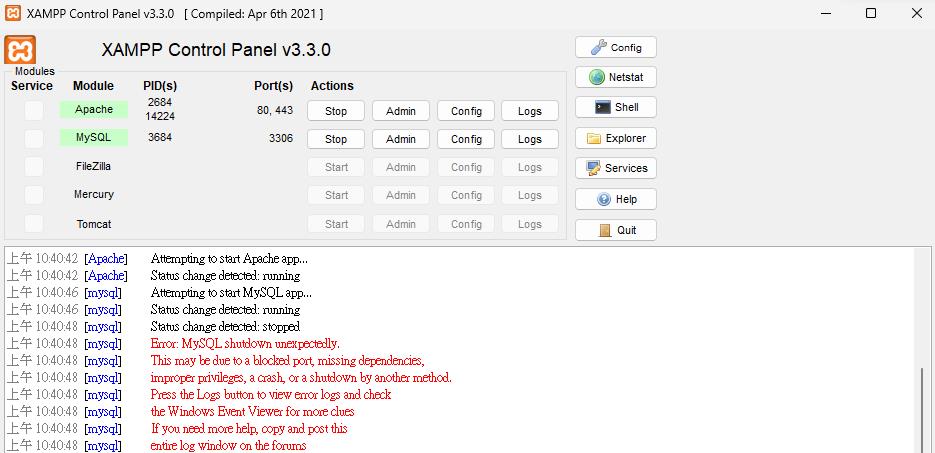
先到路徑C:\xampp\mysql\data
將data資料夾先備份:
將data資料夾改名叫做data1
再建立一個新的data資料夾,建立完後重啟一下xampp的mysql
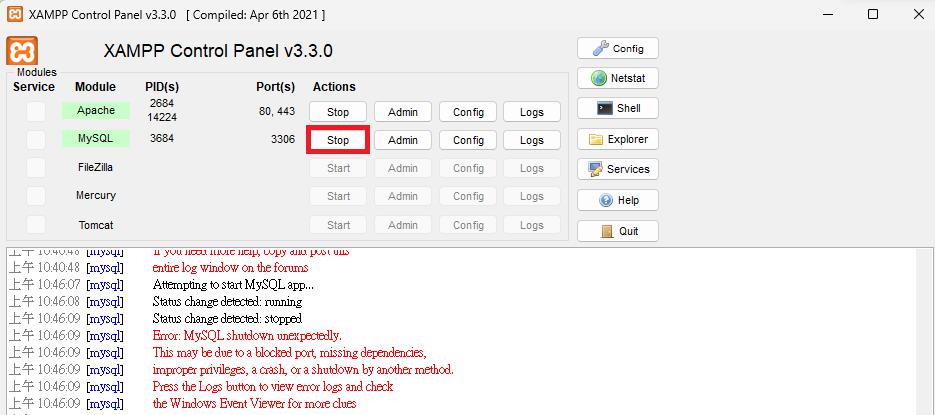
此時應該還是不能運行的
重啟後 data 資料夾會多了幾個檔案
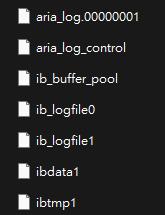
接下來到C:\xampp\mysql\backup資料夾下,複製
mysql,performance_schema,phpmyadmin,等資料夾到data
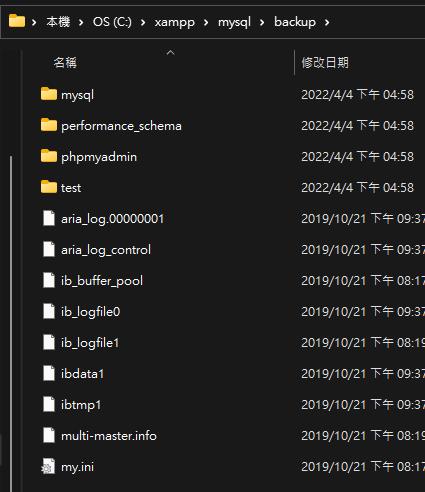
複製到data
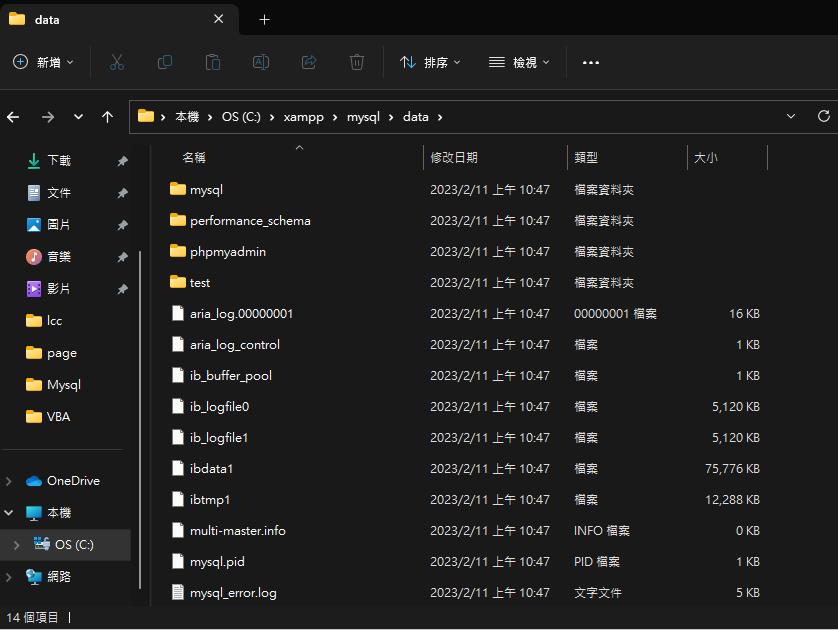
接下來再重啟一下xampp的mysql,此時已經可以正常啟動了
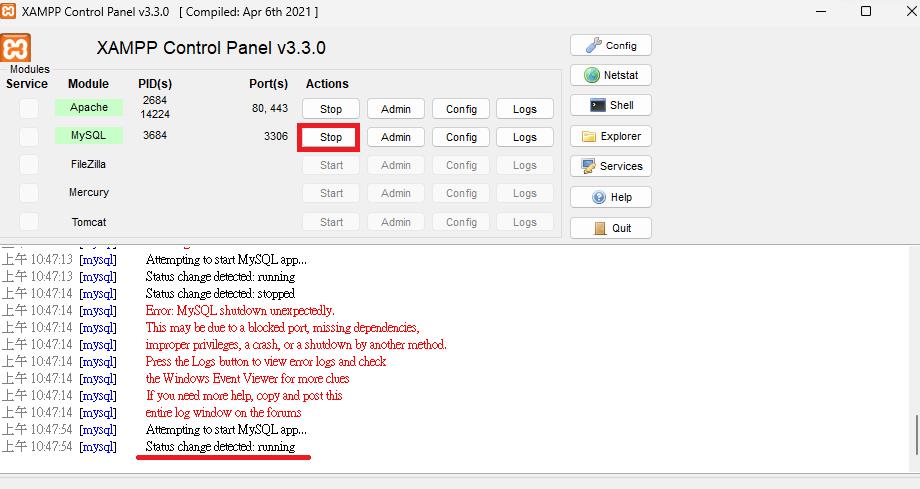
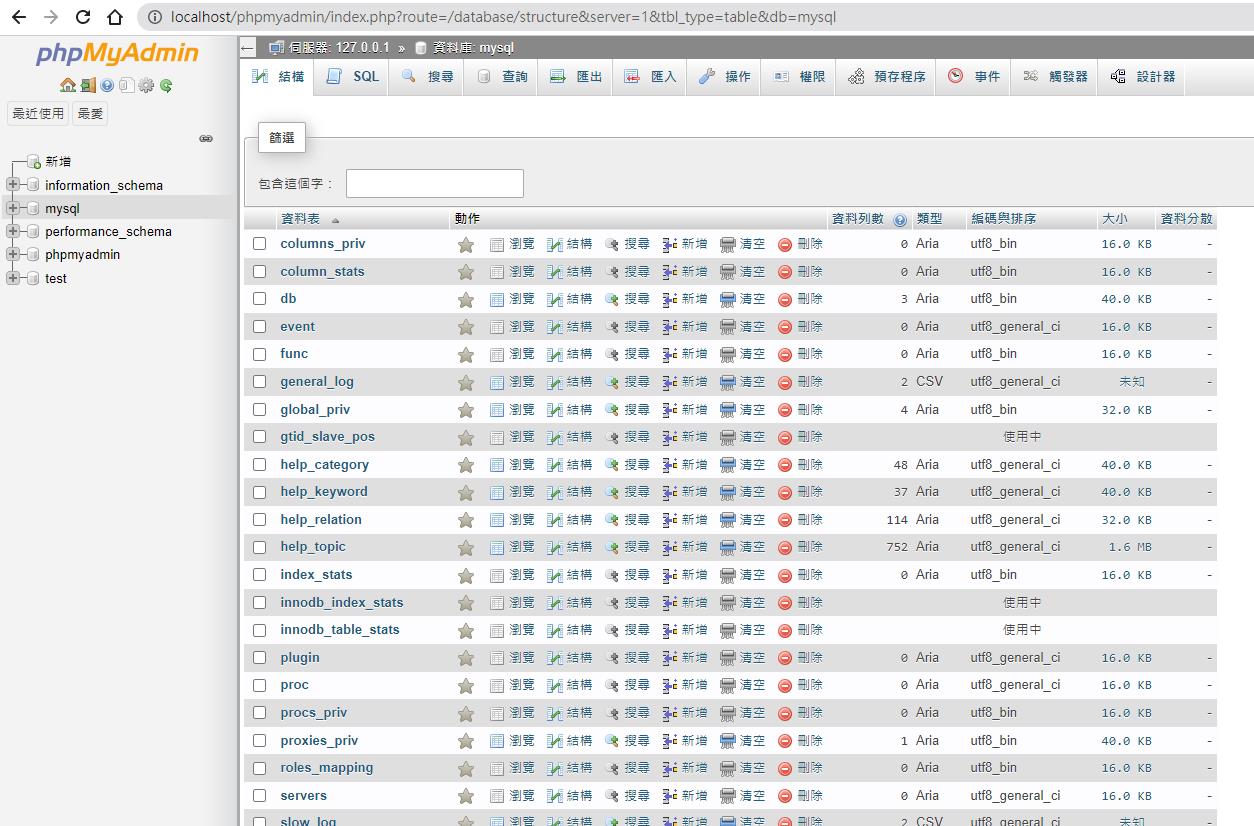
接下來可能你會發現你的資料庫底下的資料表無法使用
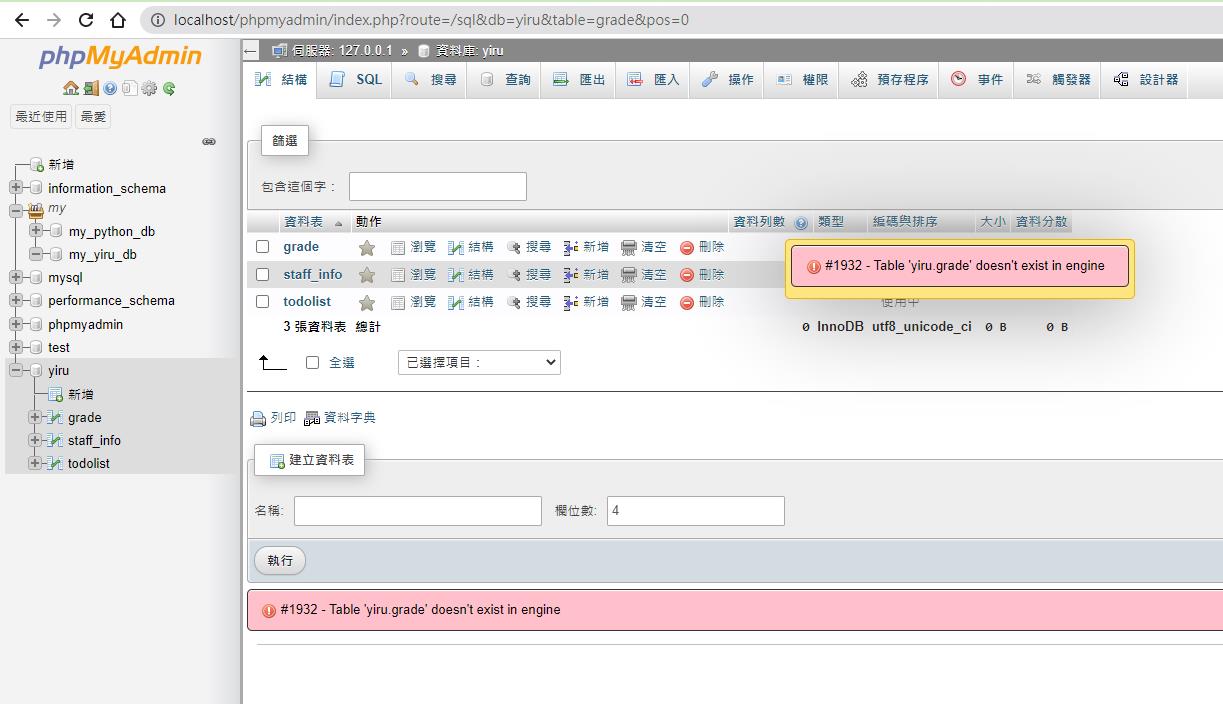
先關閉xampp-mysql→再從舊的剛剛複製的data1資料夾中複製 ibdata1 到新的 data 資料夾中
再重啟xampp-mysql即可正常
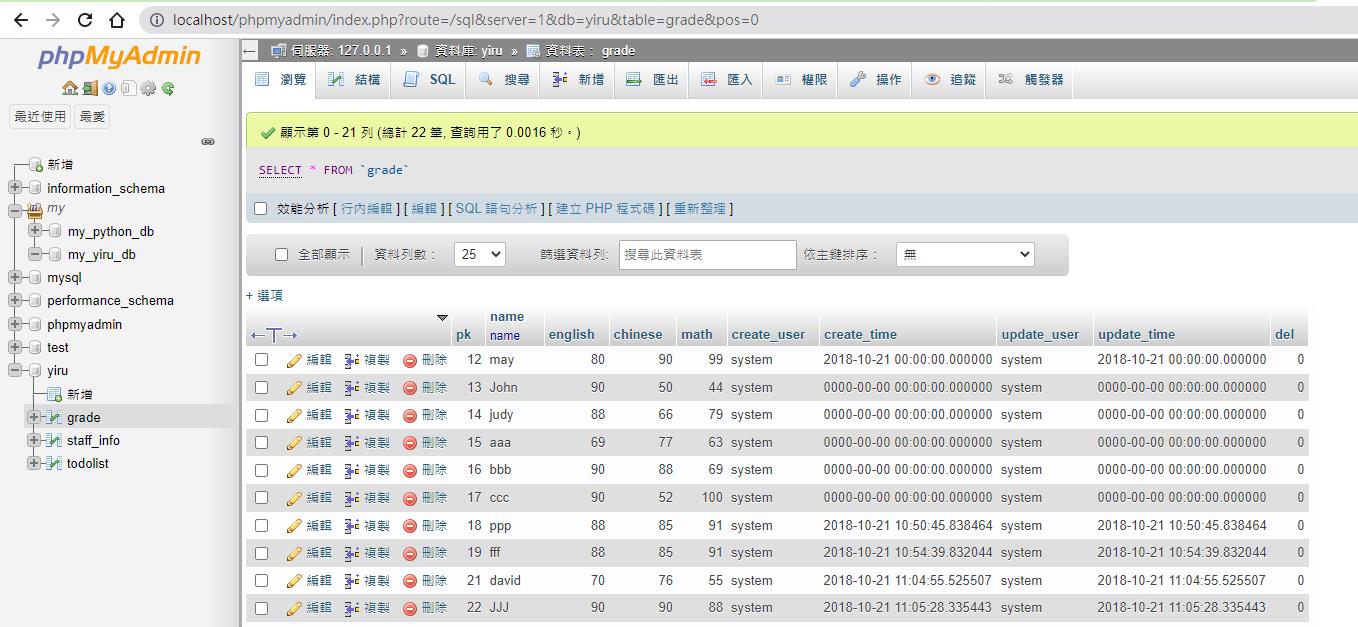
Yiru@Studio - 關於我 - 意如