凡事只要開發 Web Api 或 Web Service 總是會發生有問題要測試的時候,但有時候使用串接的程式做測試並不是這麼方便,這時候就可以使用 Postman 來做測試。以下會簡單的講如何用 Postman 測試 Web Service
正常來說 Web Service 執行後,頁面如下:
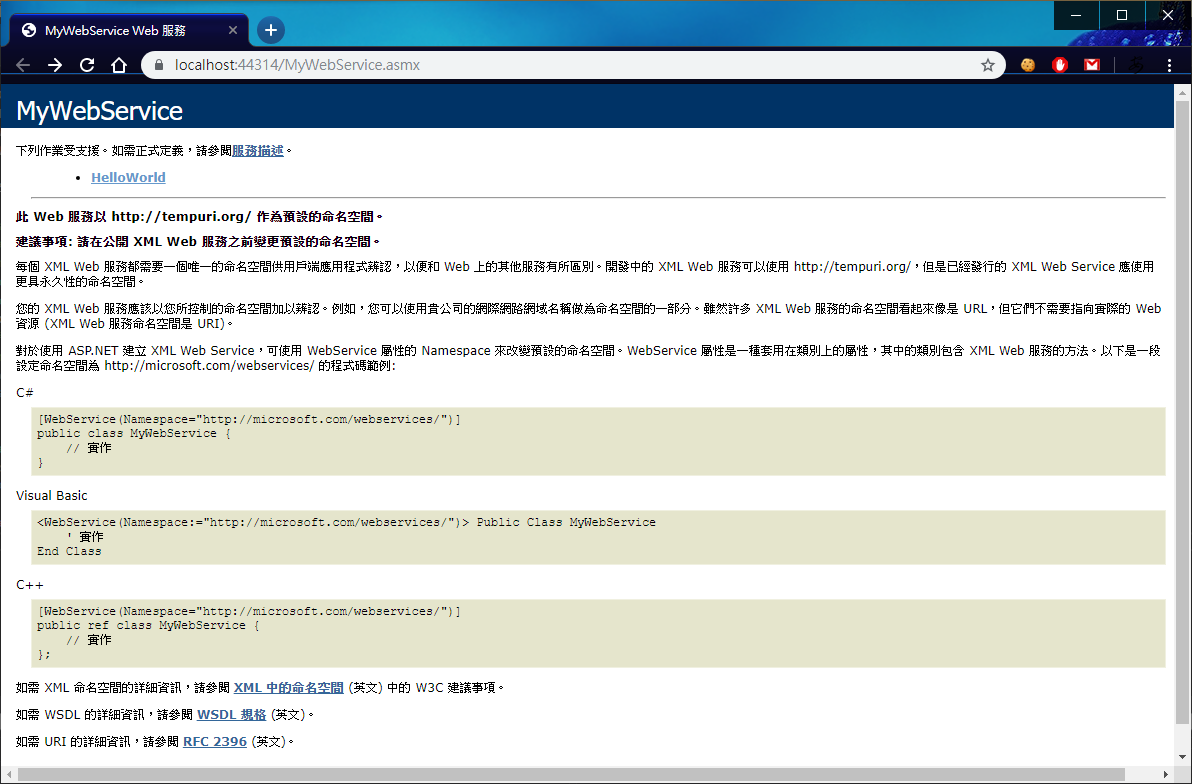
選擇你要測試的功能,這邊是選擇 HelloWorld 。畫面如下:
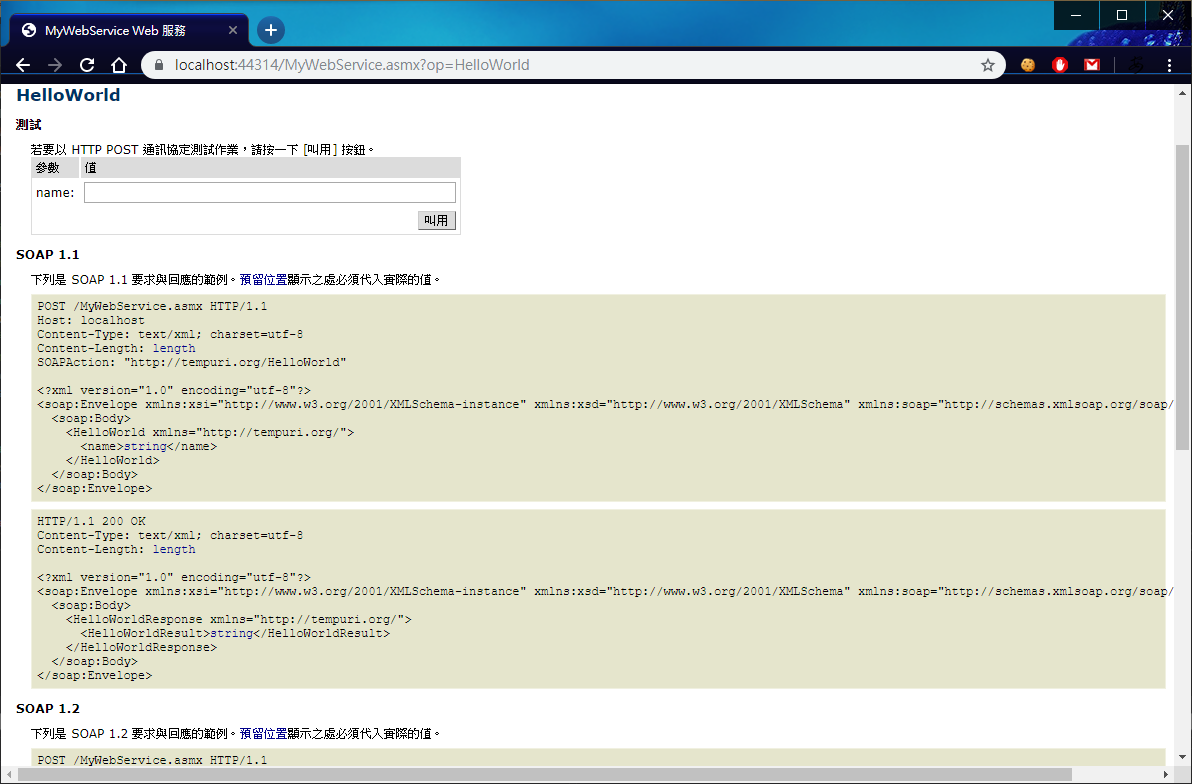
那這邊需要的主要是串接的 Xml 字串,他很貼心的幫你把需要修改的參數都標示藍字了,這邊我用 Soap 1.2。
POST /MyWebService.asmx HTTP/1.1
Host: localhost
Content-Type: application/soap+xml; charset=utf-8
Content-Length: length
<?xml version="1.0" encoding="utf-8"?>
<soap12:Envelope xmlns:xsi="http://www.w3.org/2001/XMLSchema-instance" xmlns:xsd="http://www.w3.org/2001/XMLSchema" xmlns:soap12="http://www.w3.org/2003/05/soap-envelope">
<soap12:Body>
<HelloWorld xmlns="http://tempuri.org/">
<name>string</name>
</HelloWorld>
</soap12:Body>
</soap12:Envelope>
接下來就是打開 Postman 先選擇 POST 輸入測試目標 web service 的 Url ,並且在下方 Headers 新增一筆 [{"key":"Content-Type","value":"application/soap+xml; charset=utf-8","description":""}] 如下:
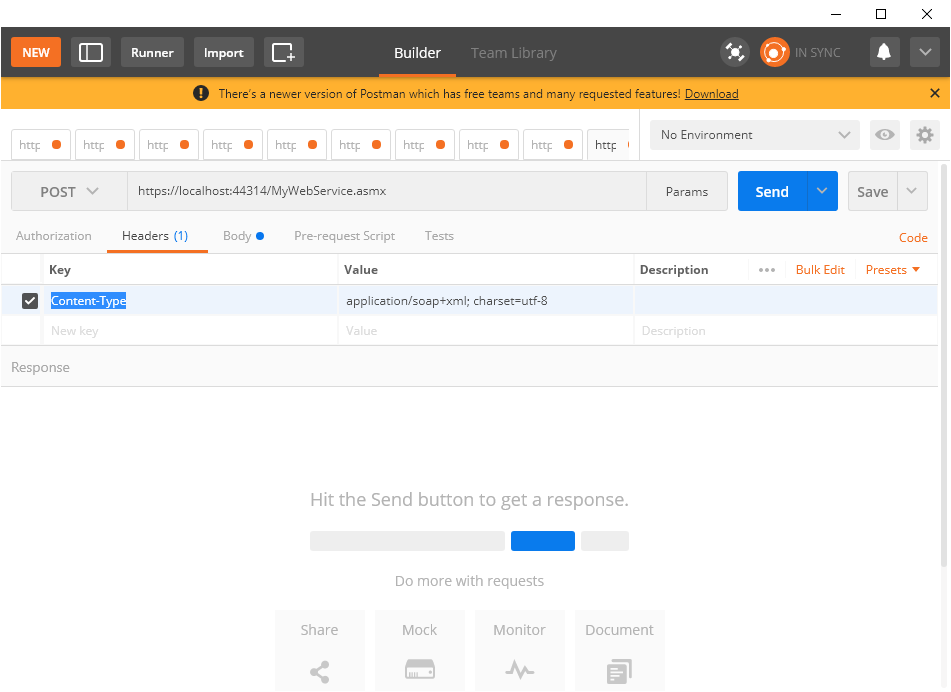
接著選到 Body > raw ,將 web Service 提供的 XML 貼到下方並將參數修改為自己要測試的,如下圖:
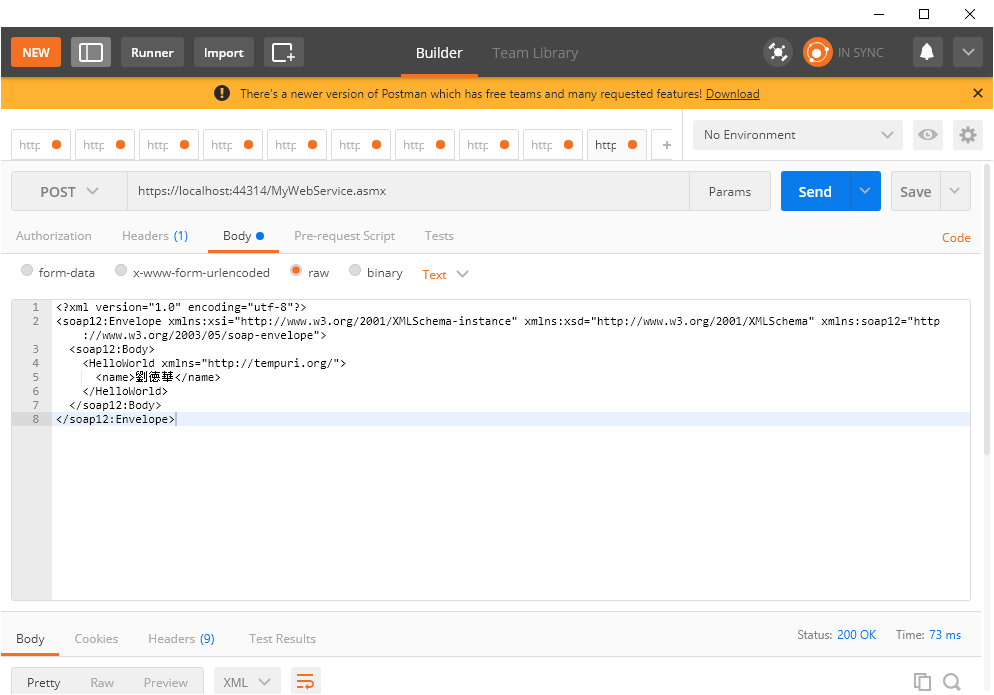
點選 Send 之後就可以看到回傳的結果了!
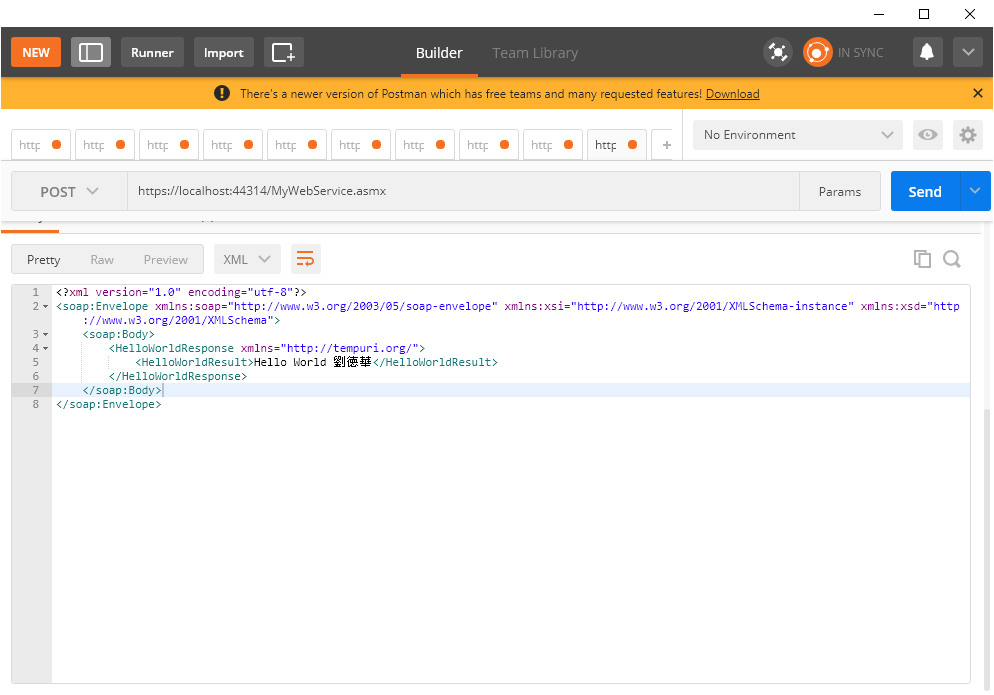
如有指正之處,歡迎隨時提出