最終我會做出(雖然有點醜但還可以動XD)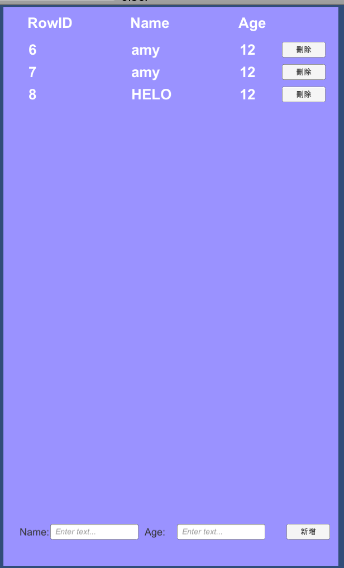
上面版本只做了 查尋,新增,刪除 (修改自行補上XD)
在開始前先將所使用的資料庫匯入 資料庫腳本路徑
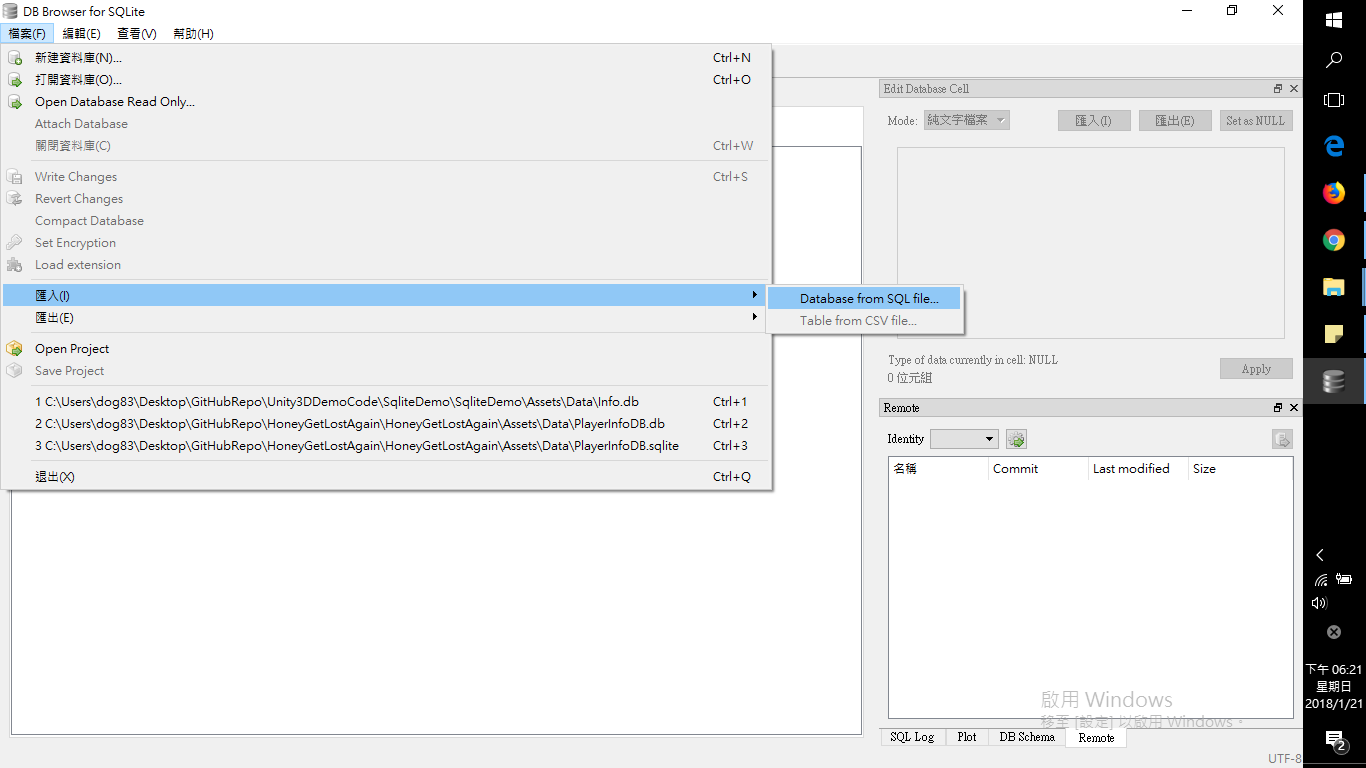
匯入完成後打開Unity3D
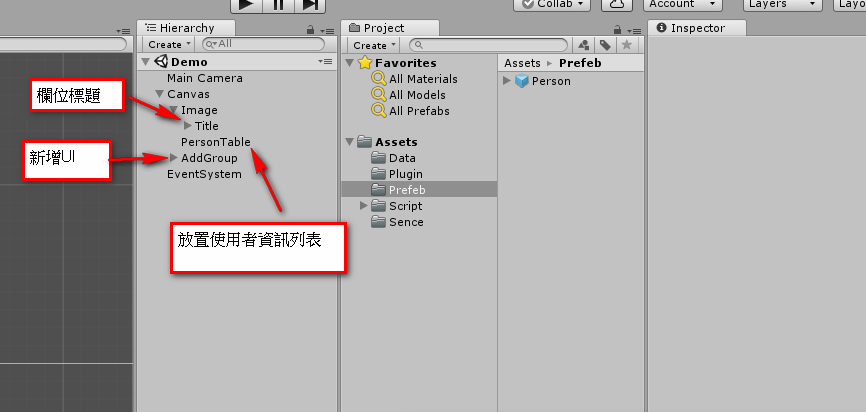
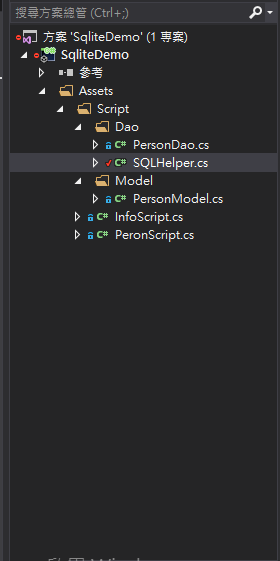
簡單分層
- Model:資料對應
- Dao:連接資料庫相關
- Script:Unity3D腳本
直搗核心連接資料庫類別 SQLHelper.cs
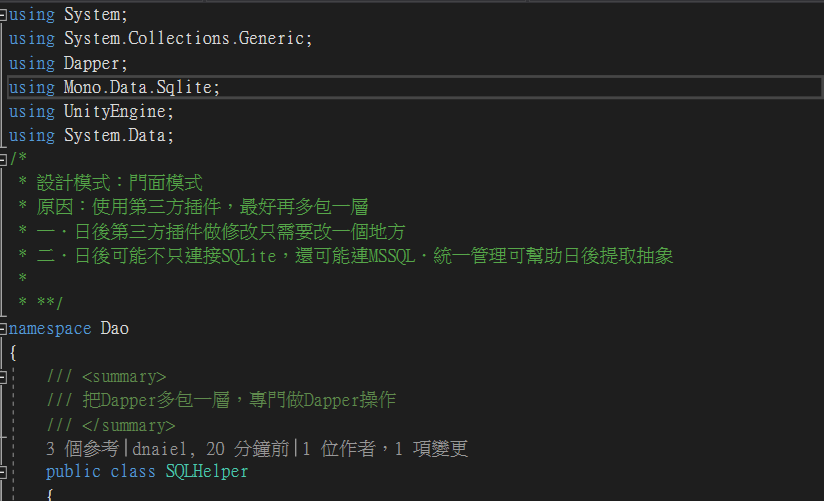
先把需要使用的命名空間寫進來
using Dapper;
using Mono.Data.Sqlite;
using UnityEngine;
using System.Data;
SQLHelper類別使用設計模式:門面模式
- 原因:使用第三方插件,最好再多包一層
- 日後第三方插件做修改只需要改一個地方
- 日後可能不只連接SQLite,還可能連MSSQL.統一管理可幫助日後提取抽象
/// <summary>
/// 把Dapper多包一層,專門做Dapper操作
/// </summary>
public class SQLHelper
{
//連接資訊
private string _Connstring;
public SQLHelper()
{
string dbPath = string.Format("{0}/Data/{1}"
,Application.dataPath//取得執行程式跟目錄
,"Info.db"); //取得DB
_Connstring = string.Format("Data Source={0};Version=3;",dbPath);
}
public IEnumerable<T> Query<T>(string SqlText, object para = null)
{
return SQLExcute((conn)=>conn.Query<T>(SqlText, para));
}
public int Excute(string SqlText, object para = null)
{
return SQLExcute((conn) => conn.Execute(SqlText, para));
}
private T SQLExcute<T>(Func<IDbConnection, T> sqlExcutor)
{
using (IDbConnection conn = new SqliteConnection(_Connstring))
{
//2.打開連接
conn.Open();
//3.執行查詢
return sqlExcutor(conn);
}
}
}
在建構子初始化連接資訊
- Application.dataPath 可以取得執行跟目錄
寫完基礎建設後,剩下就是使用啦XD
在創建一個PersonDAO來統一操作Person資料庫操作
public class PersonDao
{
SQLHelper _sqlHelper = new SQLHelper();
/// <summary>
/// 取得Person列表
/// </summary>
/// <returns></returns>
public IEnumerable<PersonModel> GetPersonInfo()
{
string sqlText = "SELECT Rowid,Name,Age From Person";
return _sqlHelper.Query<PersonModel>(sqlText, null);
}
/// <summary>
/// 新增一個Person
/// </summary>
/// <param name="model"></param>
/// <returns></returns>
public int AddPerson(PersonModel model)
{
StringBuilder sb = new StringBuilder();
sb.AppendLine("INSERT INTO Person (NAME,AGE) ");
sb.AppendLine("Values ");
sb.AppendLine("(@NAME,@AGE) ");
return _sqlHelper.Excute(sb.ToString(), model);
}
/// <summary>
/// 刪除Person資料
/// </summary>
/// <param name="Rowid"></param>
/// <returns></returns>
public int DeletePerson(int Rowid)
{
StringBuilder sb = new StringBuilder();
sb.AppendLine("Delete FROM Person ");
sb.AppendLine("WHERE Rowid = @Rowid ");
return _sqlHelper.Excute(sb.ToString(), new { Rowid = Rowid });
}
}
InfoScript 這個腳本初始化 使用者表格的資訊
因為Unity腳本不能使用建構子 所以腳本初始化必須在Start或Awake中使用
- 初始化使用者預置體
GameObject person = Instantiate(PersonPrefab); - 把使用者資料附值上使用者物件
person.GetComponent().SetPersonInfo(item); - 使用者物件設置到UI的PersonTable
public static InfoScript Instance;
public GameObject PersonPrefab;
public Transform PersonTable;
// Use this for initialization
void Start ()
{
Instance = this;
Init();
}
public void Init()
{
Clear();
PersonDao helper = new PersonDao();
int index = 1;
foreach (var item in helper.GetPersonInfo())
{
GameObject person = Instantiate(PersonPrefab);
person.GetComponent<PeronScript>().SetPersonInfo(item);
//設置父物件
person.transform.SetParent(PersonTable);
//設置Person位置
person.GetComponent<RectTransform>().transform.localPosition =
new Vector2(0, -index * 40); //Vector2(x軸,y軸)
index++;
}
}
private void Clear()
{
foreach (Transform child in PersonTable.transform)
{
Destroy(child.gameObject);
}
}
PeronScript 腳本
SetPersonInfo 方法初始化使用者資訊,並添加按鈕事件
public class PeronScript : MonoBehaviour
{
public GameObject Age;
public GameObject Name;
public GameObject RowId;
public Button DeleteBtn;
public InputField Input_Age;
public InputField Input_Name;
private PersonModel personInfo;
private PersonDao _personDAO;
void Awake()
{
_personDAO = new PersonDao();
}
/// <summary>
/// Person物件初始化
/// </summary>
/// <param name="personModel"></param>
public void SetPersonInfo(PersonModel personModel)
{
Age.GetComponent<Text>().text = personModel.Age.ToString();
Name.GetComponent<Text>().text = personModel.Name;
RowId.GetComponent<Text>().text = personModel.Rowid.ToString();
personInfo = personModel;
Button btn = DeleteBtn.GetComponent<Button>();
btn.onClick.AddListener(DeletePerson);
}
/// <summary>
/// 新增Person方法
/// </summary>
public void AddPerson()
{
//Input Age
string age = Input_Age.text;
//Input Name
string name = Input_Name.text;
_personDAO.AddPerson(new PersonModel()
{
Age = age.IntOrDefault(),
Name = name
});
InfoScript.Instance.Init();
}
/// <summary>
/// 刪除Person方法
/// </summary>
public void DeletePerson()
{
_personDAO.DeletePerson(personInfo.Rowid);
InfoScript.Instance.Init();
}
}
總結: Unity3D使用資料庫和asp.net基本上是一樣,所以可說是無痛接軌XD
在撰寫Unity程式時我發覺很多地方都會用到 設計模式 (不知不覺長出來XD)
希望這篇可以幫助到在Unity3D要Sqlite+Dapper的小夥伴!!
如果本文對您幫助很大,可街口支付斗內鼓勵石頭^^

