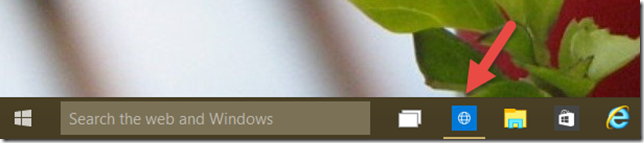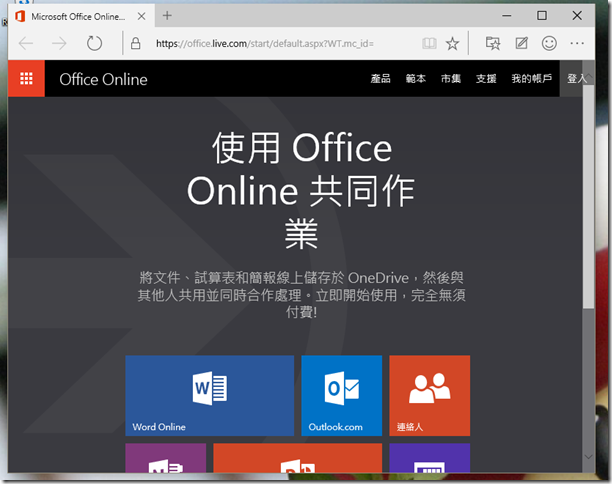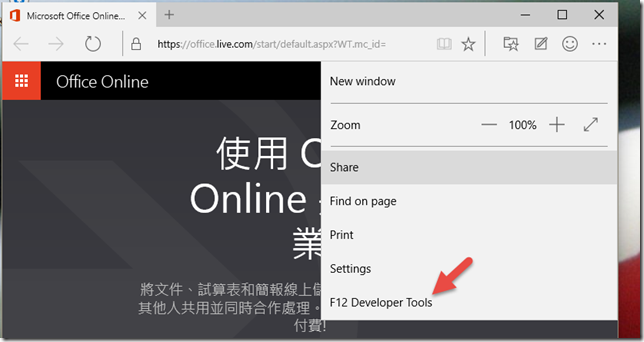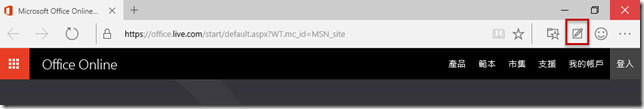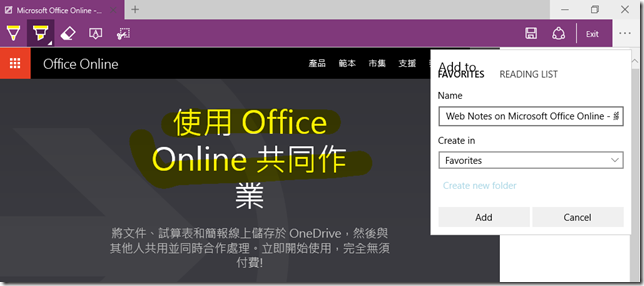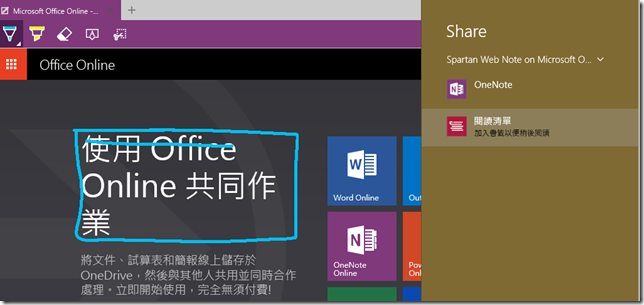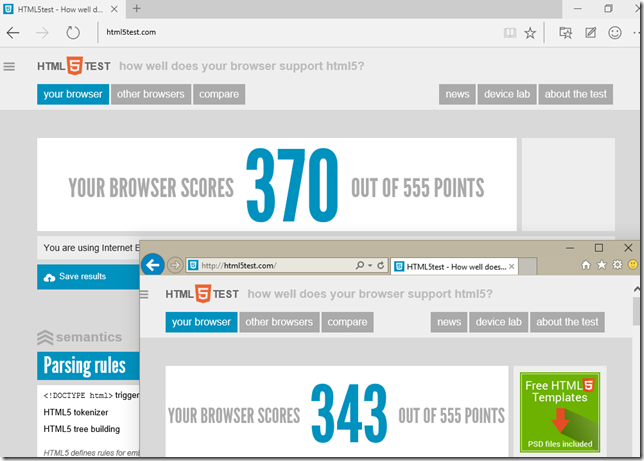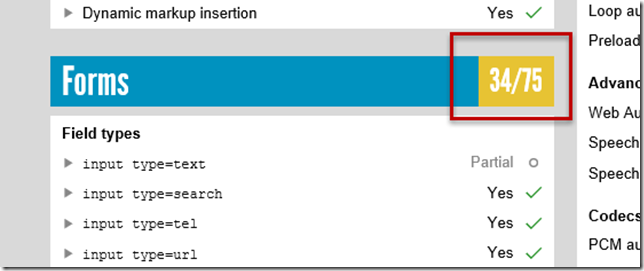[ Windows 10 ] Spartan 瀏覽器
微軟計劃在Windows 10 裡順勢推出一款新一代的瀏覽器,目前的代號是Spartan,正式版的名稱目前未知,而Spartan 是否意謂著 IE 要被淘汰,目前也不得而知,在先前推出的Windows 10 測試版裡,Spartan並沒有內建在裡面,而就在今天更新的10049版號裡,Spartan正式出現了。
從操作介面來看與原本的IE 相比,分頁改在最上方,各個功能鍵圖示更加扁平化。
也有提供開發者工具。
點選右上角功能鍵,可以開啟直接在版面上進行註記的功能,接著可以透過畫筆、剪裁的簡易功能進行註記,並且儲存到我的最愛或是分享到 OneNote等,這個功能在具有觸控功能的設備上使用的話,應該會是很方便的。
對於標準HTML5的支援度如何呢? 我們用 html5test.com 來測看看,嗯…………比 IE 好一些。
表單的UI支援度還是很差,不到50%。
在這裡要特別提醒的是,今天所推出的10049版,目前已知有下列問題,若您同時有安裝Visual Studio 2015並且有使用XAML的話,可能會有問題
【
There are 2 issues using Visual Studio 2015 preview on this build:
The emulators will not boot and you won’t be able to deploy a Windows Universal app to the Mobile emulator.
The XAML designer in VS and Blend will crash when opened.
If you are a developer using these tools today to develop Windows Universal apps and need this functionality to work – we recommend switching to the Slow ring until we release a patch to fix these issues.
目前所釋出的Spartan與Windows 10 一樣仍能都是在測試階段的版本,均不是最終final 的完整版本,如果您想搶先Windows 10的話,可以到下列官方網站下載安裝體驗囉,不過仍然必須提醒的是,目前還是在測試階段所以如果有遇到奇奇怪怪的問題,純屬正常,測試有風險,測試前請詳閱官方說明。
1. 下載 Windows 10 TP2(繁體中文版): http://aka.ms/win10.zh-tw
2. 註冊Windows Insider Program: https://insider.windows.com/
3. 使用 Windows Feedback app
4. 使用 IE Browser Feedback(進入IE Browser 點選視窗右上方的笑臉圖案)
By No.18