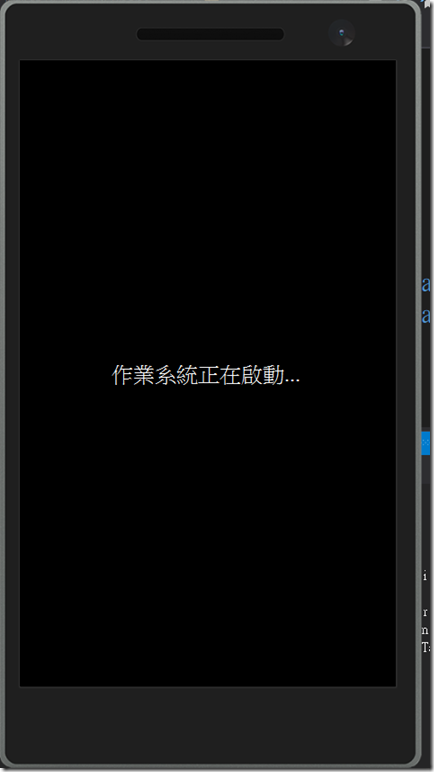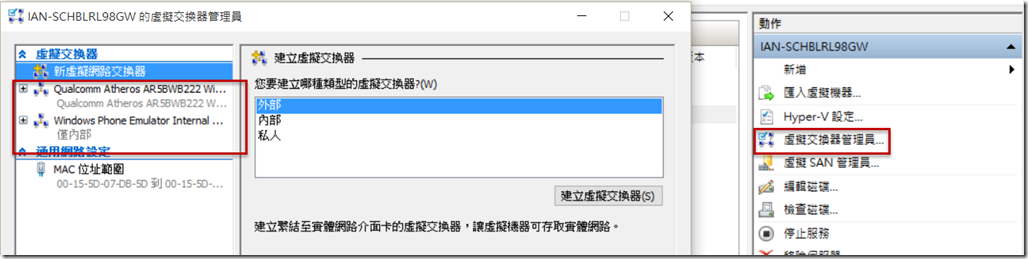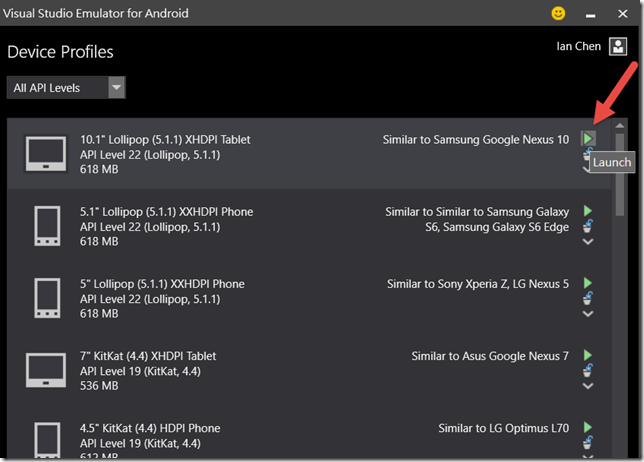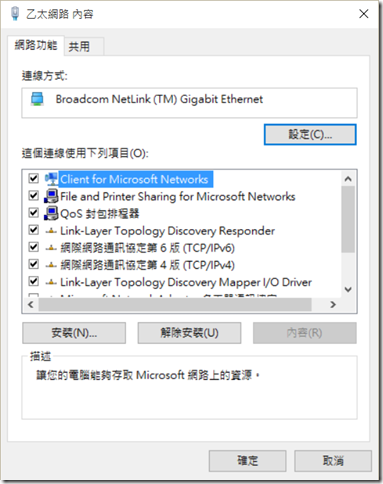[ Visual Studio ] Android Emulator 無法啟動解決方式
Visual Studio 在 Cross Platform APP Project 提供了一個基於Hyper-V技術的Android Emulator ,這款Android Emulator 比起原本的Google Android Emulator 啟動速度來的快很多,是開發跨平台APP開發者的一大福音,Visual Studio Android Emulator的詳細介紹大家可以直接參考(http://blogs.msdn.com/b/visualstudioalm/archive/2014/11/12/introducing-visual-studio-s-emulator-for-android.aspx)。本篇主要是針對如果您有遇到Visual Studio Android Emulator無法正常啟動,或是啟動後一直處於作業系統正在啟動...,這類的情況時該如何解決,提出筆者的經驗,希望對於有相同問題的朋友有所幫助。
上圖是筆者先前遇到的問題,從Visual Studio 2015 中直接叫用Visual Studio Android Emulator 時的情況,處理一直顯示"作業系統正在啟動...",您可以試著採用以下方式處理
(1) 開啟Hyper-V管理員,移除現有的Android Emulator
(2) 同樣在Hyper-V管理員,移除現有的虛擬交換器
(3) 開啟Visual Studio 2015 Android Emulator 重新選擇您所要的Android Emulator ,然後執行,讓系統重新建立Hyper-V Android Emulator
(4) 接著檢查您的網路卡設定,進入 控制台\網路和網際網路\網路連線,選擇乙太網路卡/內容,檢查是否已勾選以下設定
Client for Microsoft Networks
QoS Packet Scheduler
File and Printer Sharing for Microsoft Networks
Microsoft LLDP Protocol Driver
Link-Layer Topology Discovery Mapper I/O Driver
Link-Layer Topology Discovery Responder
Internet Protocol Version 6 (TCP/IPv6)
Internet Protocol Version 4 (TCP/IPv4)
如果上述的動作做完後,仍然無法使用Visual Studio 2015 Android Emulator ,那麼請進入控制台/新增移除程式中,找到Visual Studio 2015 Android Emulator ,進行變更/修後的動作,然後再進行上述的動作。
By No.18