筆記一下 XML 反序列化
CLASS
Visual Studio 可以從 功能表 編輯 貼上 選擇將 XML 轉成 CLASS
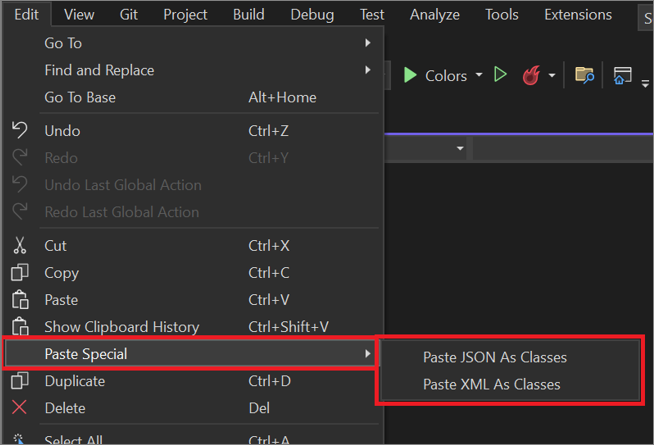
XML
<?xml version="1.0"?>
<OrderedItem xmlns:inventory="http://www.cpandl.com" xmlns:money="http://www.cohowinery.com">
<inventory:ItemName>Widget</inventory:ItemName>
<inventory:Description>Regular Widget</inventory:Description>
<money:UnitPrice>2.3</money:UnitPrice>
<inventory:Quantity>10</inventory:Quantity>
<money:LineTotal>23</money:LineTotal>
</OrderedItem>Program
using System;
using System.IO;
using System.Text;
using System.Xml;
using System.Xml.Serialization;
// This is the class that will be deserialized.
public class OrderedItem
{
public string ItemName;
public string Description;
public decimal UnitPrice;
public int Quantity;
public decimal LineTotal;
// A custom method used to calculate price per item.
public void Calculate()
{
LineTotal = UnitPrice * Quantity;
}
}
public class Test
{
public static void Main(string[] args)
{
Test t = new Test();
// Read a purchase order.
t.DeserializeObject("simple.xml");
}
private void DeserializeObject(string filename)
{
Console.WriteLine("Reading with XmlReader");
// Create an instance of the XmlSerializer specifying type and namespace.
XmlSerializer serializer = new
XmlSerializer(typeof(OrderedItem));
// A FileStream is needed to read the XML document.
FileStream fs = new FileStream(filename, FileMode.Open);
XmlReader reader = XmlReader.Create(fs);
// Declare an object variable of the type to be deserialized.
OrderedItem i;
// Use the Deserialize method to restore the object's state.
i = (OrderedItem)serializer.Deserialize(reader);
fs.Close();
// Write out the properties of the object.
Console.Write(
i.ItemName + "\t" +
i.Description + "\t" +
i.UnitPrice + "\t" +
i.Quantity + "\t" +
i.LineTotal);
}
}參照
Paste JSON or XML as classes - Visual Studio (Windows) | Microsoft Learn
XmlSerializer.Deserialize 方法 (System.Xml.Serialization) | Microsoft Learn
