下載課程所需原始檔
參照
指示
- In your notebook, click the terminal.
- Clone the repo:
git clone https://github.com/GoogleCloudPlatform/training-data-analyst- Install the required packages for the lab:
cd training-data-analyst/quests/vertex-ai/vertex-challenge-labpip install -U -r requirements.txt --user- Go to the enclosing folder:
training-data-analyst/quests/vertex-ai/vertex-challenge-lab.- Open the notebook file
vertex-challenge-lab.ipynb.- In the Setup section, define your
PROJECT_ID,GCS_BUCKET, andUSERvariables.All the rest code to import and pre-process the dataset has been provided for you.
The rest of the steps will be inside the notebook file.
You should refer back to this lab guide to check your progress and get some hints.
- In your notebook, click the terminal.

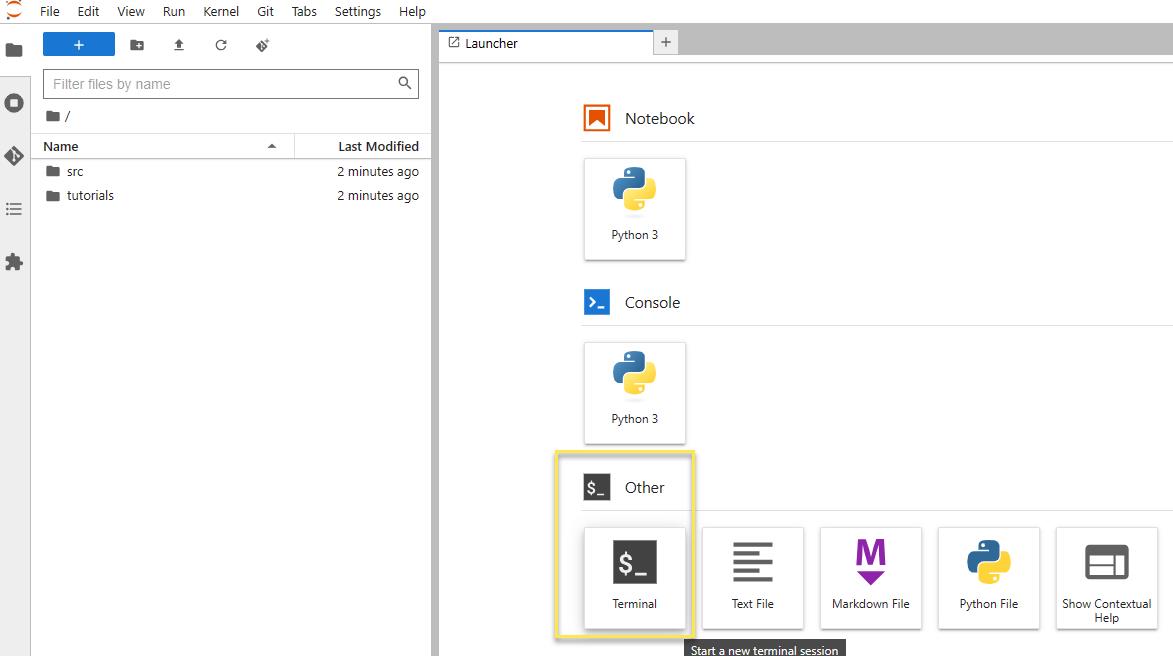
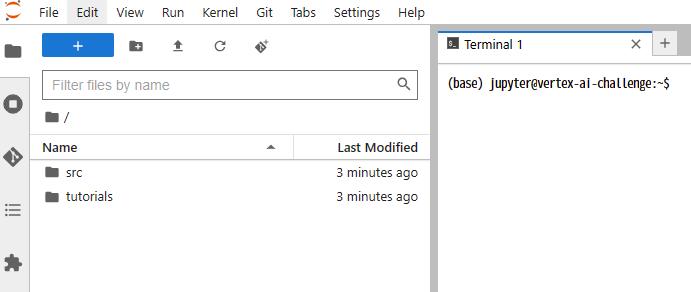
2. Clone the repo:git clone https://github.com/GoogleCloudPlatform/training-data-analyst
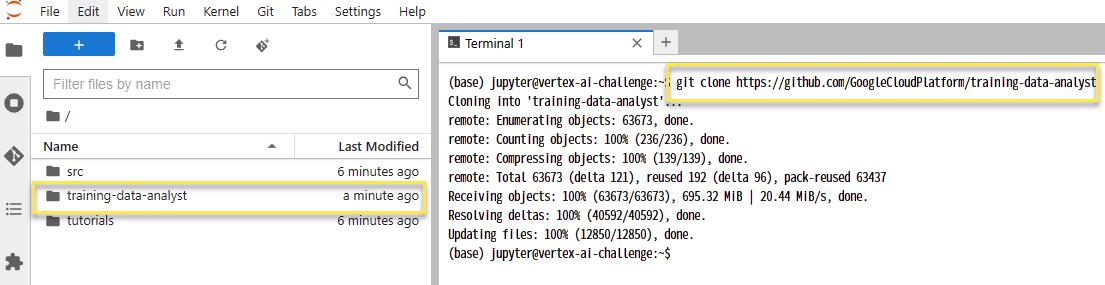
3. Install the required packages for the lab:cd training-data-analyst/quests/vertex-ai/vertex-challenge-labpip install -U -r requirements.txt --user
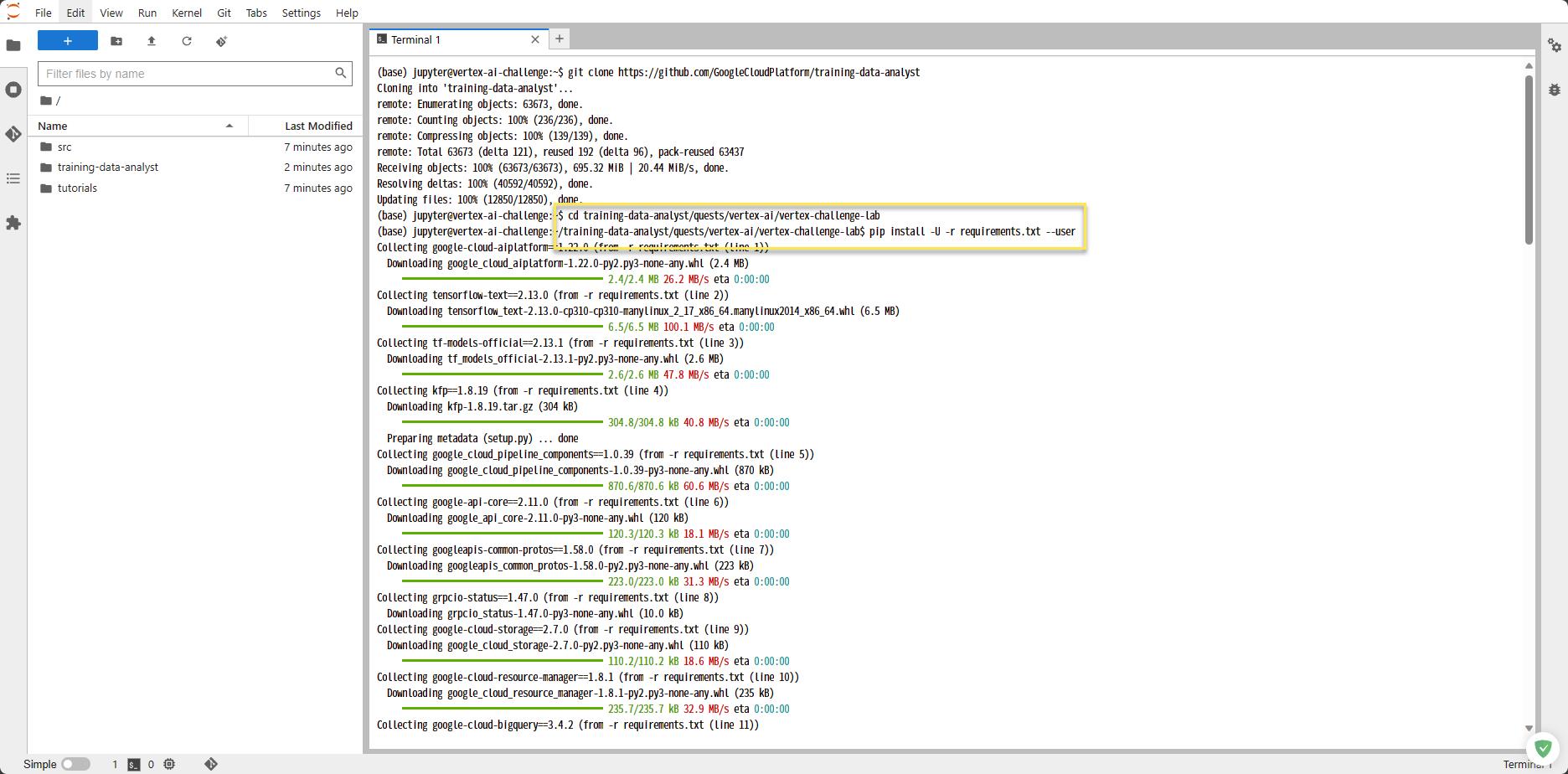
4. Go to the enclosing folder: training-data-analyst/quests/vertex-ai/vertex-challenge-lab.
5. Open the notebook file vertex-challenge-lab.ipynb.
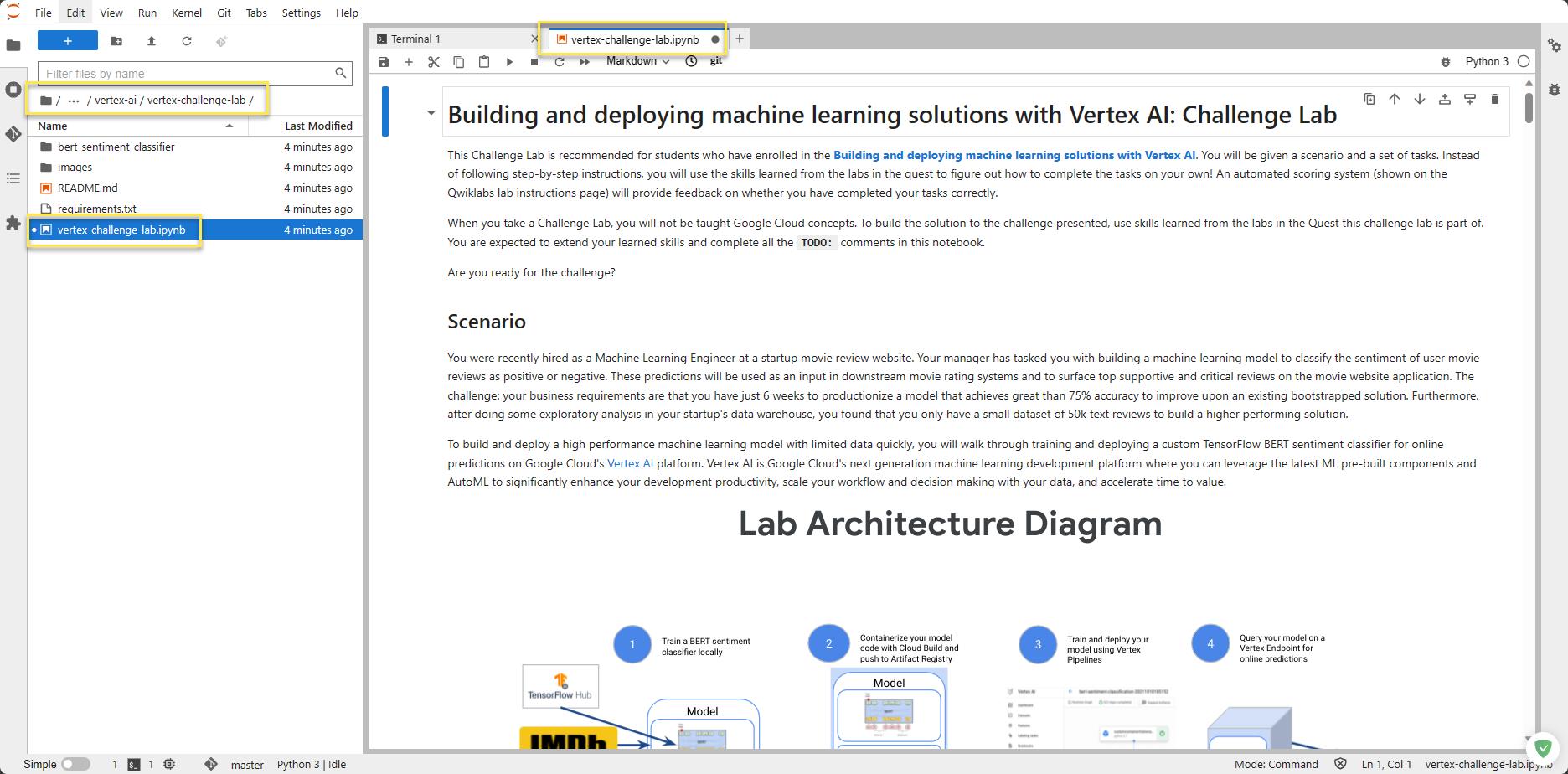
6. In the Setup section, define your PROJECT_ID, GCS_BUCKET, and USER variables.

- 將專案Id與Storage名稱填進去Setup區段
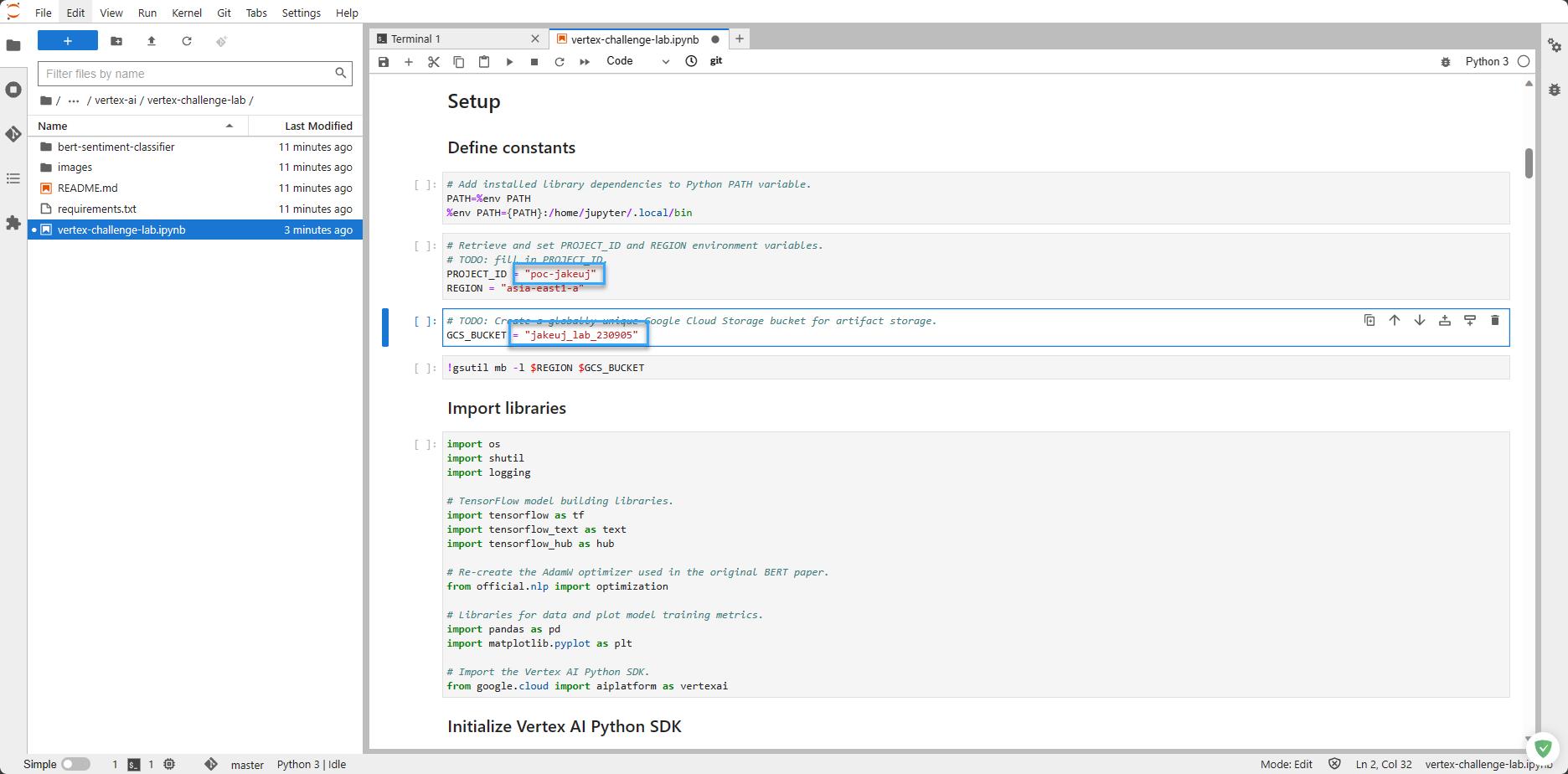
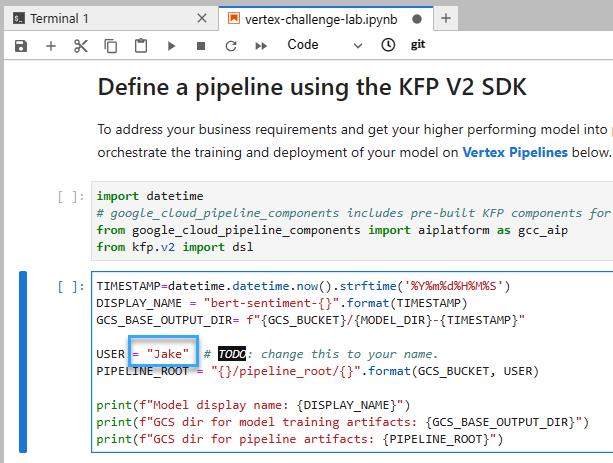
我們已經為您提供了導入和預處理數據集的所有其餘代碼。
其餘步驟將在筆記本文件中進行。
您應該參考本實驗指南來檢查您的進度並獲得一些提示。
