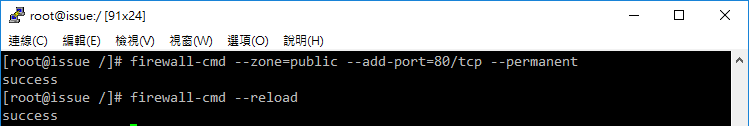此一系列將會在 CentOS 7 上面,安裝 LAMP ( Linux + Apache + Mariadb + PHP ) 的架構,搭配 Mantis 成為 Issue tracking 的主機
1. 下載 apache ( 為了跟一些產品相容,這裡我選擇 2.2 的版本,而非最新的 2.4 版本 )
wget http://ftp.twaren.net/Unix/Web/apache//httpd/httpd-2.2.31.tar.gz
tar zxvf httpd-2.2.31.tar.gz
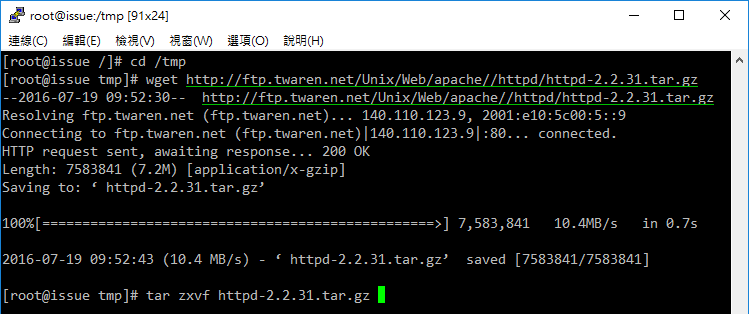
2. 建立服務帳號
groupadd -r apache
useradd -c "Apache Server" -g apache -s /sbin/nologin apache
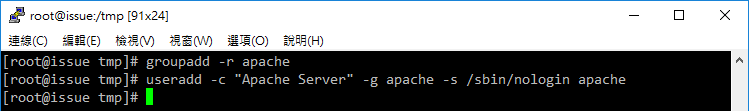
3. 編譯 source ( 這裡的參數可以根據你想要的功能做調整,因為目前只規劃使用 mantis,就只有設定幾個會用到的 )
cd httpd-2.2.31
yum install -y peal
./configure --enable-dav-fs --enable-rewrite --enable-dav --enable-so --enable-cgi
make
make install
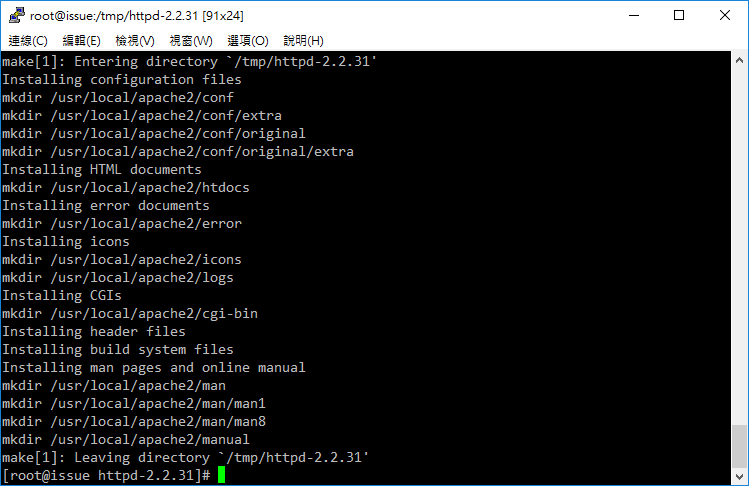
4. 修改 apache 的設定檔案 ( 主要是調整 user、group )
vi /usr/local/apache2/conf/httpd.conf
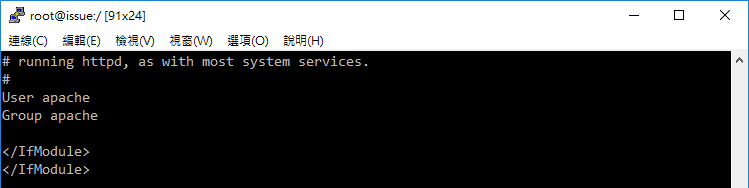
5. 設定啟動檔,這裡搭配 CentOS 7 所採用的 systemd 來做處理
vi /etc/systemd/system/apache2.service
檔案內的設定如下 :
#Systemd unit file for apache 2
[Unit]
Description=The Apache HTTP Server
After=syslog.target network.target
[Service]
Type=forking
EnvironmentFile=/usr/local/apache2/bin/envvars
PIDFile=/usr/local/apache2/logs/httpd.pid
ExecStart=/usr/local/apache2/bin/apachectl start
ExecReload=/usr/local/apache2/bin/apachectl graceful
ExecStop=/usr/local/apache2/bin/apachectl stop
KillSignal=SIGCONT
PrivateTmp=true
[Install]
WantedBy=multi-user.target
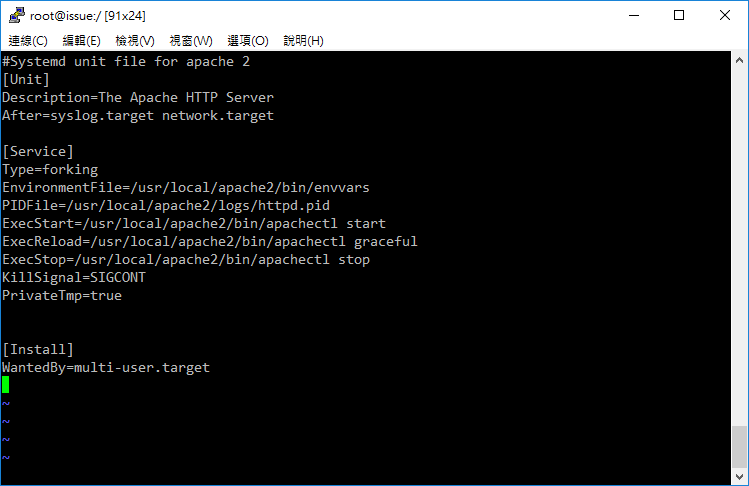
systemctl enable apache2.service
systemctl start apache2.service
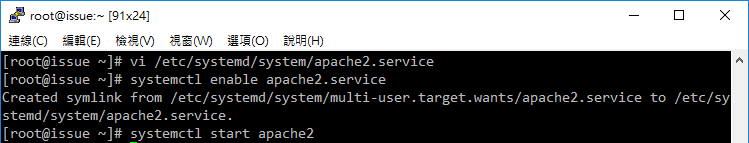
6. 調整防火牆的設定
firewall-cmd --zone=public --add-port=80/tcp --permanent
firewall-cmd --reload