[vue]簡單實做多國語系,使用web api的資源檔做為多國語系的來源
前言
有關於.net如何實做多國語系,可以從筆者上一篇文章了解一下(https://dotblogs.com.tw/kinanson/2017/07/11/082615),雖然這篇的後端語言是使用c#,但其實不管是什麼後端語言都一樣,只要最後回傳的是object的key and value的結構,前端都能類似的完成相關需求,筆者在angular或vue都曾經看過有人問多國語系實做問題,但其實在vue.js只要後端定義好多國語系的規則,前端其實根本不需要使用任何第三方的package就能實做多國語系了啊,接下來就示例一下筆者如何在vue.js實做多國語系吧。
導覽
我目前在資源檔已定義了如下的一些key
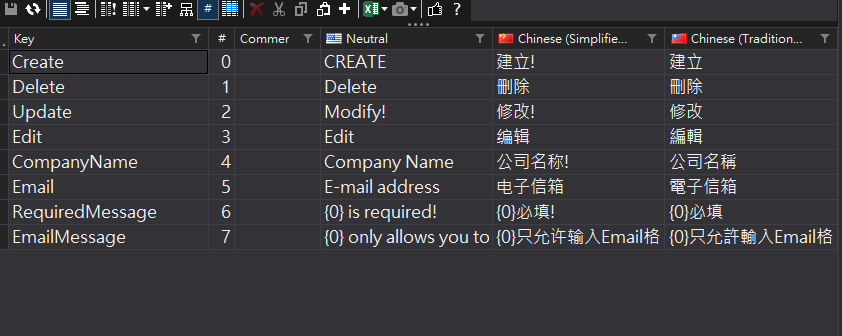
接著我們在定義一個controller為多國語系直接吐出json供前端調用
TranslateController
public class TranslateController : ApiController
{
public IHttpActionResult Get()
{
var resources = GetResources(HttpContext.Current.Request.UserLanguages[0]);
return Ok(resources);
}
private Dictionary<string, string> GetResources(string lang)
{
var resources = new Dictionary<string, string>();
var resourceSet = Resource.ResourceManager.GetResourceSet(new CultureInfo(lang), true, true);
IDictionaryEnumerator enumerator = resourceSet.GetEnumerator();
while (enumerator.MoveNext())
{
resources.Add(enumerator.Key.ToString(), enumerator.Value.ToString());
}
return resources;
}
}
接下來先簡單使用swagger,測試多國語系是否能正確回傳json物件
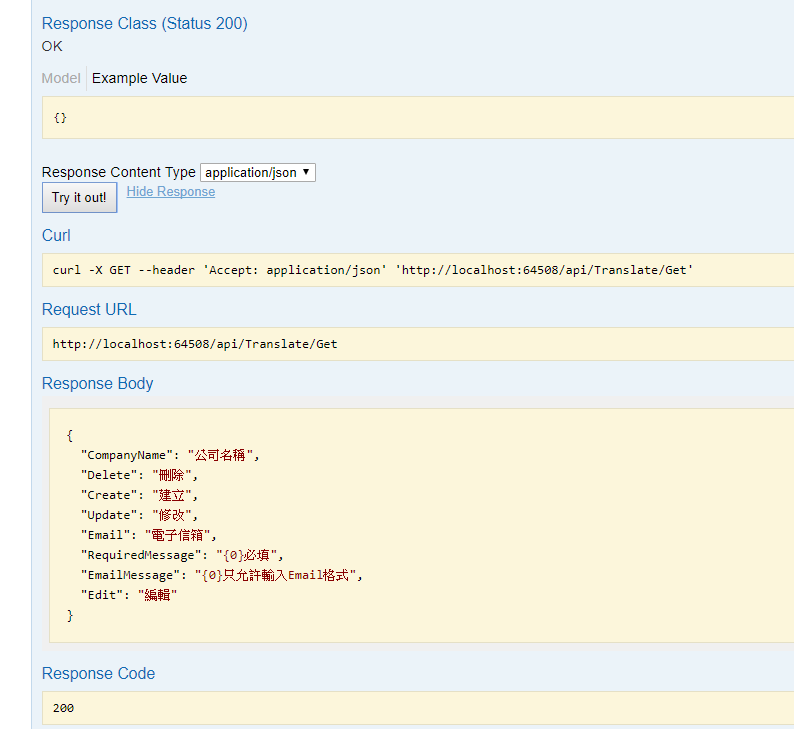
再來就是vue的部份了,因為多國語系是全局的,有很多種方式可以實現,你也可以存在sessionStorage裡面,而筆者則是直接保存在vuex的state裡面,以下則為程式碼示例
stores/index.js
import Vue from 'vue'
import Vuex from 'vuex'
import axios from 'axios'
Vue.use(Vuex)
export default new Vuex.Store({
state: {
dictionarys: {}
},
actions: {
async getDictionarys({ commit }) {
let result = await axios.get('http://localhost:64508/api/translate/get')
commit('getDictionarys', result.data)
}
},
mutations: {
getDictionarys(state, data) {
state.dictionarys = data
}
},
getters: {
dictionarys: state => state.dictionarys
},
strict: process.env.NODE_ENV === 'development'
})
component的部份
<template>
<div>
<a href="#" :title="dictionarys.Edit" @click="click">{{dictionarys.Edit}}</a>
<br>
{{dictionarys.Create}}
</div>
</template>
<script>
import { mapActions, mapGetters } from 'vuex'
export default {
name: 'translate',
methods: {
...mapActions([
'getDictionarys'
]),
click () {
alert(this.dictionarys.CompanyName)
}
},
computed: {
...mapGetters([
'dictionarys'
])
},
created () {
this.getDictionarys()
}
}
</script>
<style>
</style>
接著來看一下畫面的結果吧
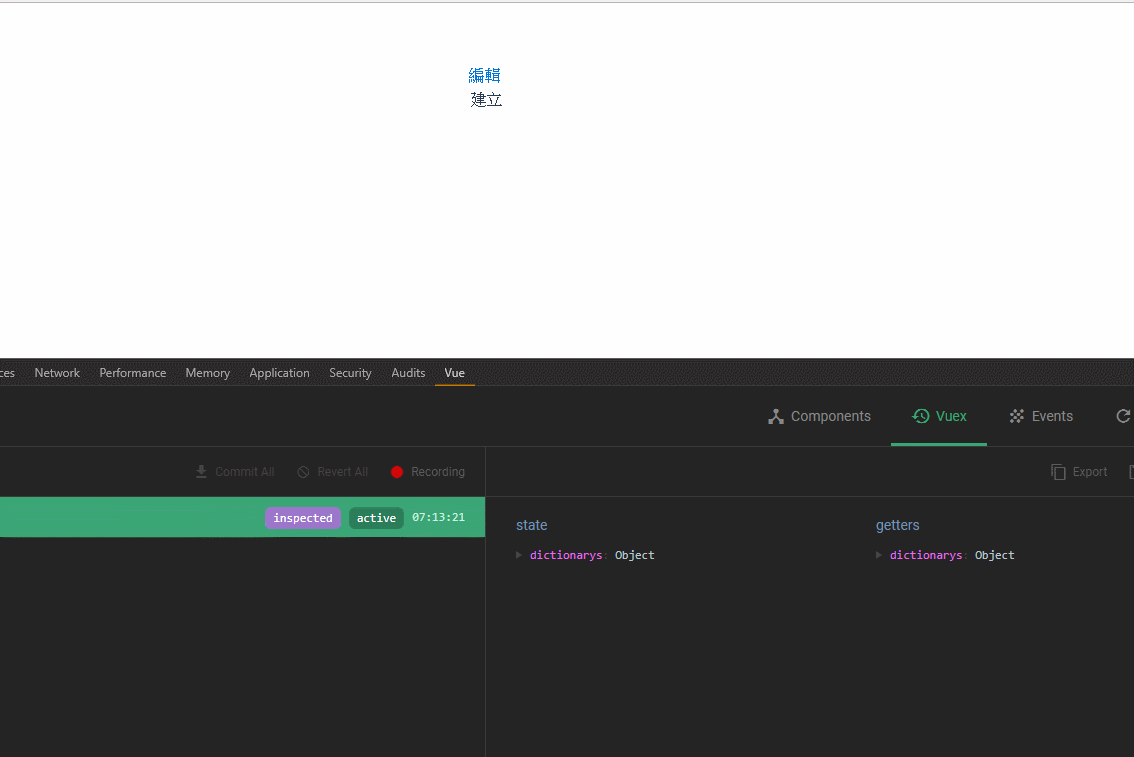
這樣子確實是已經顯示出後端回傳的多國語系了,但是我們如何切換成別種語系版本呢?簡單使用一個下拉式選單來示例一下
stores/index.js
import Vue from 'vue'
import Vuex from 'vuex'
import axios from 'axios'
Vue.use(Vuex)
export default new Vuex.Store({
state: {
dictionarys: {}
},
actions: {
async getDictionarys({ commit }, lang) { // 增加傳入語系
let result = await axios.get('http://localhost:64508/api/translate/get',
{ headers: { 'Accept-Language': lang } })// 新增可以改變語系的header
commit('getDictionarys', result.data)
}
},
mutations: {
getDictionarys(state, data) {
state.dictionarys = data
}
},
getters: {
dictionarys: state => state.dictionarys
},
strict: process.env.NODE_ENV === 'development'
})
component
<template>
<div>
<select v-model="lang" @change="changeLang">
<option value="zh-TW">繁中</option>
<option value="zh-CN">簡中</option>
<option value="en-US">英文</option>
</select>
<a href="#" :title="dictionarys.Edit" @click="click">{{dictionarys.Edit}}</a>
{{dictionarys.Create}}
</div>
</template>
<script>
import { mapActions, mapGetters } from 'vuex'
export default {
name: 'translate',
data () {
return {
lang: 'zh-TW'
}
},
methods: {
...mapActions([
'getDictionarys'
]),
changeLang () {
// 增加傳入語系
this.getDictionarys(this.lang)
},
click () {
alert(this.dictionarys.CompanyName)
}
},
computed: {
...mapGetters([
'dictionarys'
])
},
created () {
this.getDictionarys(this.lang)
}
}
</script>
<style>
</style>
接下來再看一下畫面示例
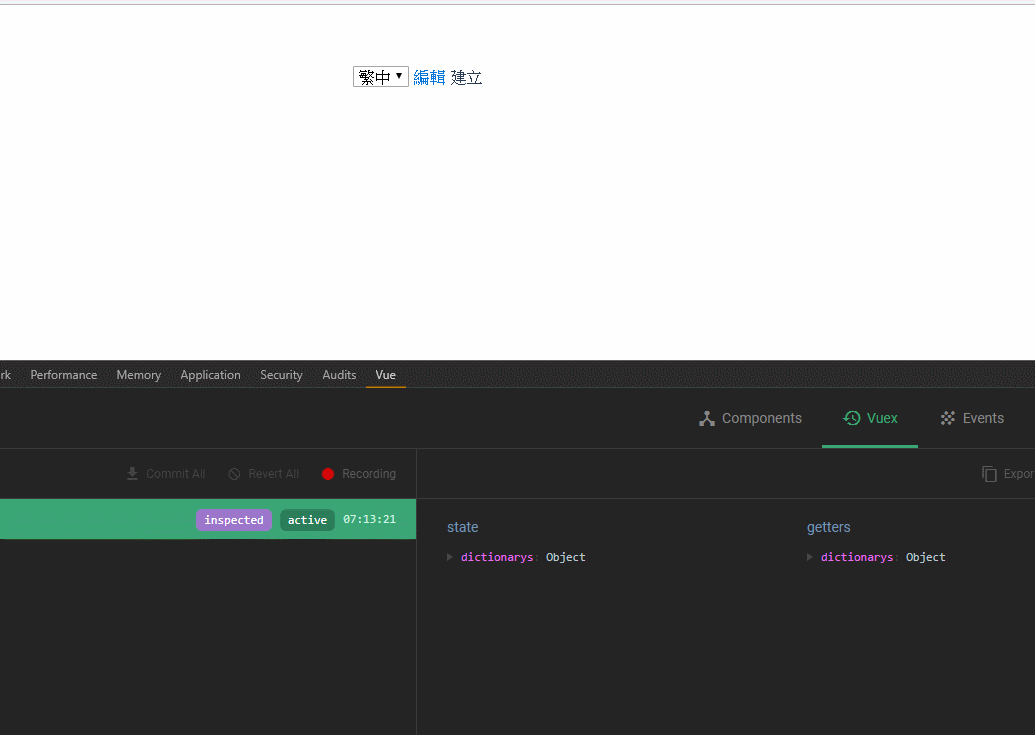
雖然多國語系都完成了,不過我們每次換頁或重整,就重新的跟web api要一次,這不是一件好事,那我們簡單來改造一下,為web api加上快取吧,因為我們要以傳入的語系當做快取條件,所以我把TranslateController改成要傳入參數,而不是去取Header的方式,並加入要求server和client都得快取的方式,如果對快取這個attribute不熟的話,想了解可以看筆者之前文章(https://dotblogs.com.tw/kinanson/2017/05/09/222747)
public class TranslateController : ApiController
{
[CacheOutput(ServerTimeSpan = 120, ClientTimeSpan = 120)]
public IHttpActionResult Get(string lang)
{
var resources = GetResources(lang);
return Ok(resources);
}
private Dictionary<string, string> GetResources(string lang)
{
var resources = new Dictionary<string, string>();
var resourceSet = Resource.ResourceManager.GetResourceSet(new CultureInfo(lang), true, true);
IDictionaryEnumerator enumerator = resourceSet.GetEnumerator();
while (enumerator.MoveNext())
{
resources.Add(enumerator.Key.ToString(), enumerator.Value.ToString());
}
return resources;
}
}
接著把vuex的傳入改成參數,而不是原本的修改Header的方式
import Vue from 'vue'
import Vuex from 'vuex'
import axios from 'axios'
Vue.use(Vuex)
export default new Vuex.Store({
state: {
dictionarys: {}
},
actions: {
async getDictionarys({ commit }, lang) {
let result = await axios.get(`http://localhost:64508/api/translate/get?lang=${lang}`)// 修改為傳入參數
commit('getDictionarys', result.data)
}
},
mutations: {
getDictionarys(state, data) {
state.dictionarys = data
}
},
getters: {
dictionarys: state => state.dictionarys
},
strict: process.env.NODE_ENV === 'development'
})
最後再來看一下結果示例
第一次傳入繁中語系,是從伺服器來的
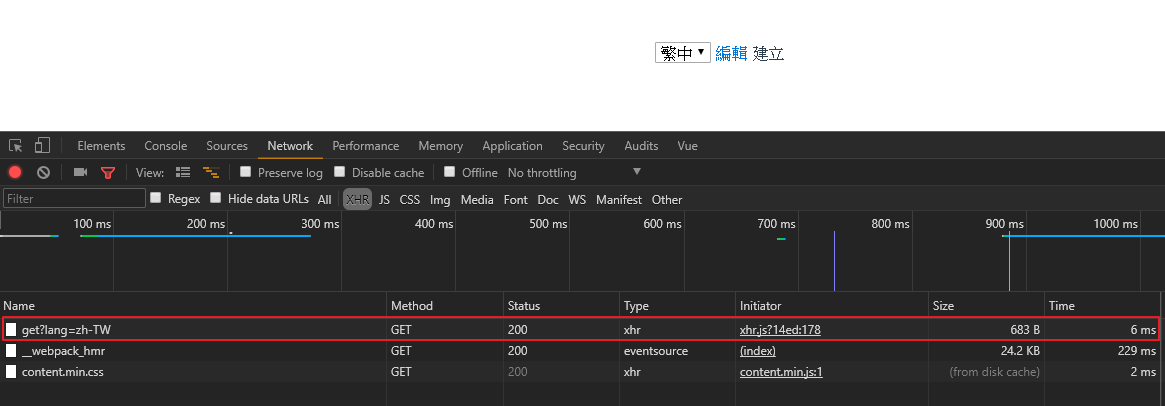
接著切換到英文或簡體語系,第一次一樣還是從伺服器來的
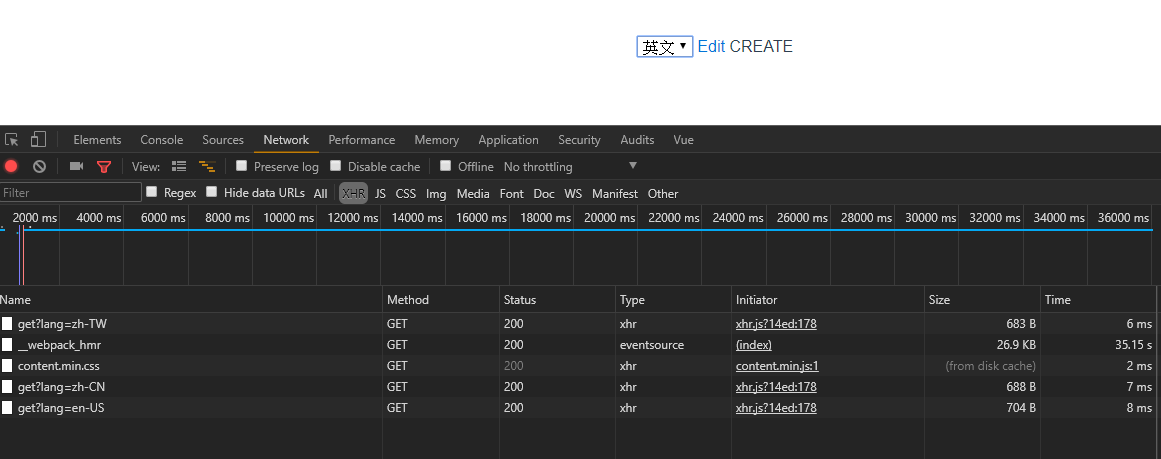
但如果我們之後切換這三種語系就都會cache在client端
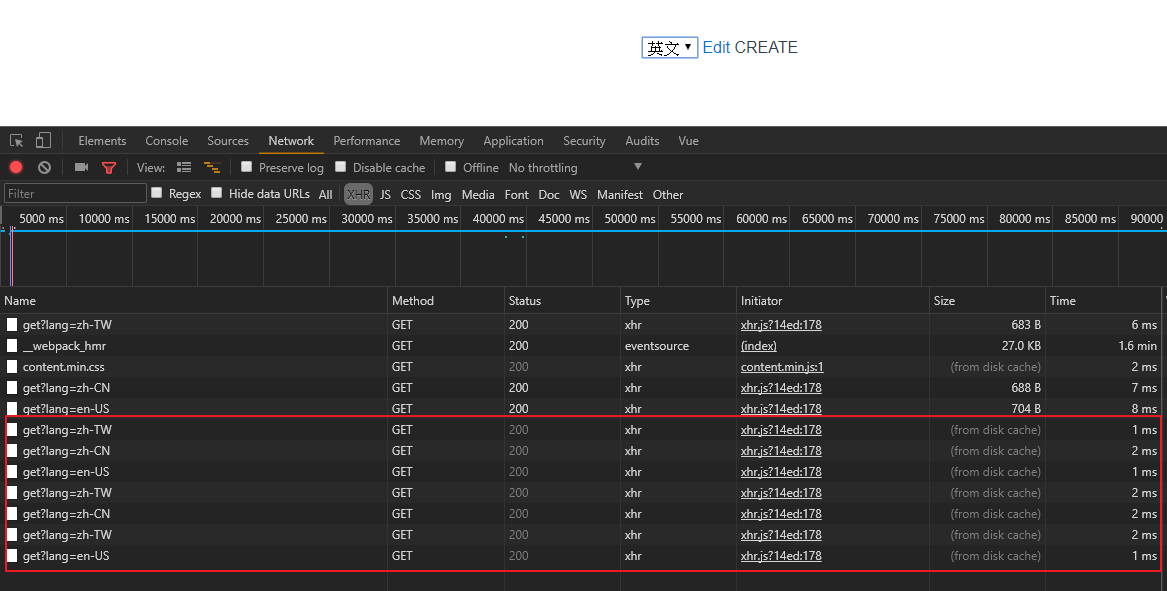
從此範例我們可以看到,其實要完成多國語系的需求並不會很困難,而且我們又實做了伺服器端的快取,只是用很簡單的技術來快取,什麼redis等等的快取機制都不需要用到,而且資源檔這種變動不大的部份,實際上儲存在各台ap上面就足夠了,還不需要存到一個快取中心給不同ap共用,不過因為我們在client也快取了,所以一旦我們就算重新上版伺服器的部份,client的快取還是會保留起來,並不會馬上去跟伺服器要最新的多國語系資料,就請讀者自行評估快取策略囉。
