最近曾經有一個需求,井底之蛙的我還想說,騙人的吧!!這做不到。
說說這個需求吧!
Web介面中,textarea輸入了一堆SQL指令(請注意SQL Inject問題)。
可以像SSMS般,執行使用者反白的那個區域的指令。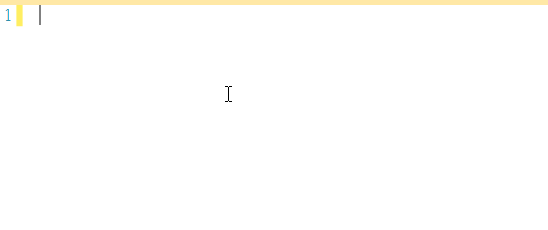
找了公司的前端,給了我關鍵字,就發現真的可以喔!!只是,還是無法百分之百相同。
而且,瀏覽器需支援Html5
搬出stackoverflow。果然,找到很多解法。
參考:參考1 Javascript trigger selection start
關鍵的解決點在於:
- selectionStart 、selectionEnd 兩個property。
- 觸發時機
我在Plunker寫了一個模擬出來的結果。
<textarea id="txtsqlCommand" row="3"></textarea>
<p>
Selection Command:
</p>
<pre><p id="command"></p></pre>
<input type="hidden" id="txtSelectCommand"/>
<p><button id="btnExec">執行</button></p>
在textarea輸入後,如果有特定指定要執行的區段,透過滑鼠移動選取,選取後會顯示在id=command的地方。
按下執行按鈕,會判斷是否有特定要執行區段,沒有的話則則為整個textarea指令。
// Add your javascript here
$(function(){
var m_MouseDown = false;
document.getElementById('txtsqlCommand').onmousedown = function (e) {
m_MouseDown = true;
};
document.getElementById('txtsqlCommand').onmouseup = function (e) {
m_MouseDown = false;
};
document.getElementById('txtsqlCommand').onmousemove = function(e) {
if (m_MouseDown) {
$("#command").html(getText());
}
}
function getText() {
var elem = document.getElementById('txtsqlCommand');
return elem.value.substring(elem.selectionStart,
elem.selectionEnd);
}
$("#btnExec").click(function(){
if(!$("#command").html())
{
var allCommand = $("#txtsqlCommand").val();
$("#txtsqlCommand").val(allCommand);
$("#txtSelectCommand").val(allCommand);
}
else{
$("#txtSelectCommand").val($("#command").html());
}
$("#command").html('');
alert("Execed:" + $("#txtSelectCommand").val());
});
});
JavaScript部分,我們用註冊一系列的mouse動作,來決定抓取文字的時機。
同時註冊按下執行按鈕的事件。
整個UI就大抵完成了。
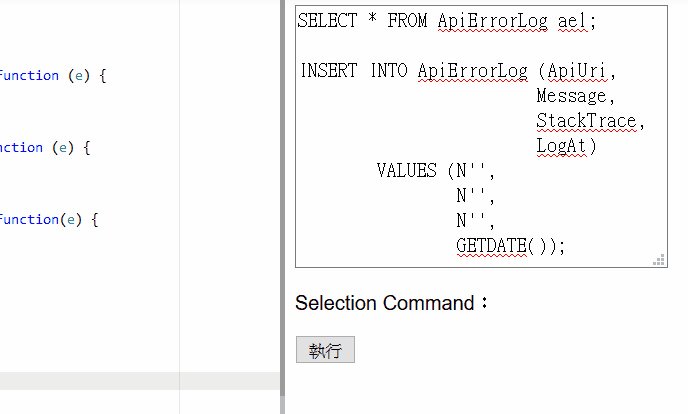
最後,這樣的動作,千萬要小心SQL Injection。