在 WindowsForms 中,我們可以將一些 重複性很高的參數值,存放在 App.config 中,
例如:資料夾路徑(Path)。
接下來,讓我們來看看Coding的步驟:
1. 在 App.config 中,以鍵值對(Key & Value)的方式儲存資料;我設了一個Key為 "directoryPath",其Value為 "C:\Users\ching\source\repos\A20200615\Vocabulary",如下:
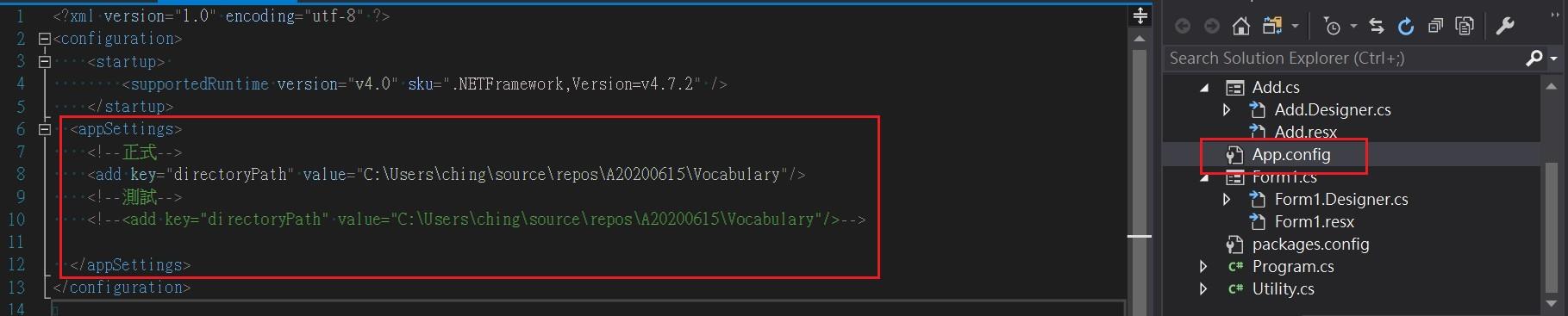 [注意]此段程式碼是包含在<appSettings></appSettings>標籤裡面
[注意]此段程式碼是包含在<appSettings></appSettings>標籤裡面
2. 在Project,右鍵點選「加入參考」,將「System.Configuration」加入參考。
3.在此Project之下的 需要用到此Value的表單(Form) 命名空間加入:using System.Configuration;
4. 接下來,可以使用 "directoryPath" 這個Key來取得對應的Value。
//讀取App.config的值
string configPath = ConfigurationManager.AppSettings["directoryPath"];
5. 使用configPath變數,將取得的Value,放進"露露長"的程式碼中,起了取代的作用,Code看起來比較乾淨清晰。
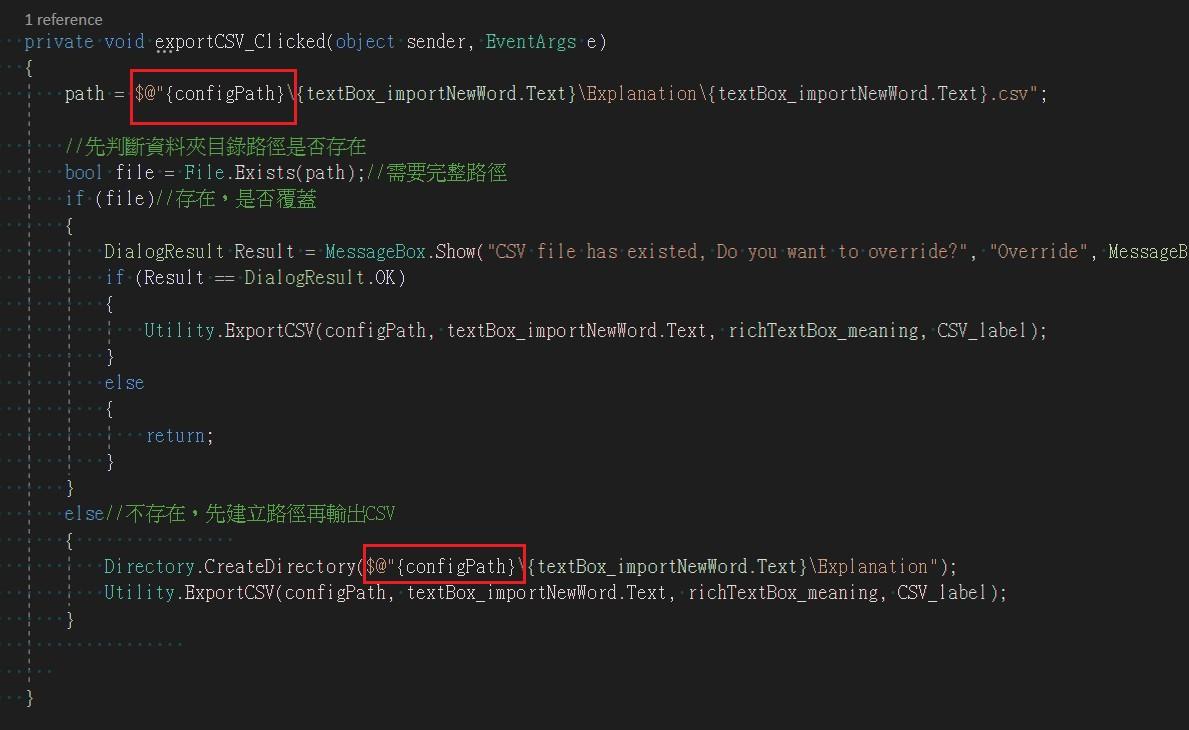
如有敘述錯誤,還請不吝嗇留言指教,thanks!