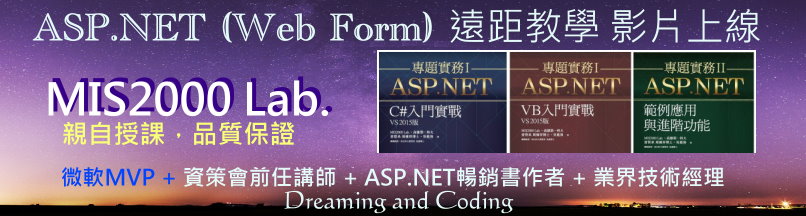摘要:上集 Ch.10 -- .FindControl()補充範例(GridView的新增樣版,搭配第三章Calendar範例)
這是課程&書本的補充教材
請完成書本(上集)的 .FindControl()教學
並練習下面這個範例以後,才來看本篇文章
上集 Ch.10 -- .FindControl()補充範例(DetailsView的新增樣版,搭配第三章Calendar範例)
上一個範例採用 DetailsView
因此使用 .FindControl()方法時比較簡單
只要寫 DetailsView1.FindControl("Calendar1")
就能抓到樣板內的子控制項
如果換成 GridView或是 ListView
則是呈現「大量、多筆記錄」
必須寫成 ( C#語法,VB請把中括夸號改為小括號 ) --
GridView1.Rows[ Index數字 ] .FindControl()
ListView1.Items[ Index數字 ] .FindControl()
作法跟上一篇範例一樣,程式碼如下:
VB 語法 :
================================
C# 語法:
================================
Session的用法,請看上集第十六章,狀態管理
也可以改用 ViewState來做
2014/1/2 補充:
本範例有兩個改版,
(1). 日曆控制項使用 sender來做,不需用到 .FindControl()
(2). 使用 NameContainer來處理。
Button_Click事件裡面的 參數 sender,以清單控制項為例
範例下載:Ch10_GridView_Edit_Calendar.rar
我將思想傳授他人, 他人之所得,亦無損於我之所有;
猶如一人以我的燭火點燭,光亮與他同在,我卻不因此身處黑暗。----Thomas Jefferson
線上課程教學,遠距教學 (Web Form 約 51hr) https://dotblogs.com.tw/mis2000lab/2016/02/01/aspnet_online_learning_distance_education_VS2015
線上課程教學,遠距教學 (ASP.NET MVC 約 140hr) https://dotblogs.com.tw/mis2000lab/2018/08/14/ASPnet_MVC_Online_Learning_MIS2000Lab
寫信給我,不要私訊 -- mis2000lab (at) yahoo.com.tw 或 school (at) mis2000lab.net
(1) 第一天 ASP.NET MVC5 完整影片(5.5小時 / .NET 4.x版)免費試聽。影片 https://youtu.be/9spaHik87-A
(2) 第一天 ASP.NET Core MVC 完整影片(3小時 / .NET Core 6.0~8.0)免費試聽。影片 https://youtu.be/TSmwpT-Bx4I
[學員感言] mis2000lab課程評價 - ASP.NET MVC , WebForm 。 https://mis2000lab.medium.com/%E5%AD%B8%E5%93%A1%E6%84%9F%E8%A8%80-mis2000lab%E8%AA%B2%E7%A8%8B%E8%A9%95%E5%83%B9-asp-net-mvc-webform-77903ce9680b
ASP.NET遠距教學、線上課程(Web Form + MVC)。 第一天課程, "完整" 試聽。
......... facebook社團 https://www.facebook.com/mis2000lab ......................
......... YouTube (ASP.NET) 線上教學影片 https://www.youtube.com/channel/UC6IPPf6tvsNG8zX3u1LddvA/
Blog文章 "附的範例" 無法下載,請看 https://dotblogs.com.tw/mis2000lab/2016/03/14/2008_2015_mis2000lab_sample_download
請看我們的「售後服務」範圍(嚴格認定)。
......................................................................................................................................................
ASP.NET MVC => .NET Core MVC 線上教學 ...... 第一天課程 完整內容 "免費"讓您評估 / 試聽

[遠距教學、教學影片] ASP.NET (Web Form) 課程 上線了!MIS2000Lab.主講 事先錄好的影片,並非上課側錄! 觀看時,有如「一對一」面對面講課。