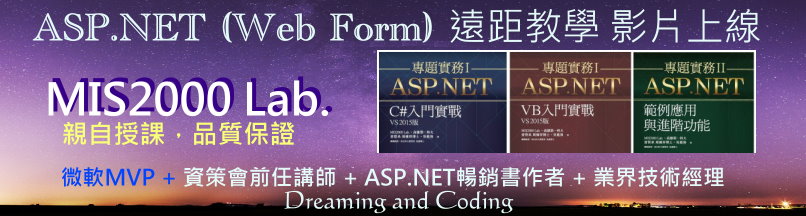摘要:[GridView]在 RowCommand事件中,自訂的Button 如何取出某一列(RowIndex) 的索引值#2 -- e.CommandSource
GridView的 RowCommand事件
討論 GridViewCommandEventArgs.CommandSource 屬性
今天在論壇上看見網友的討論:
http://www.blueshop.com.tw/board/FUM20041006161839LRJ/BRD20140725110006GGM.html
自己也學到很多,趕緊做一個記錄。
Q : 在 GridView的樣板裡面,有一個 Label控制項
我設定了一個按鈕(有CommandName),按下這個按鈕以後,如何 .FindControl() 抓到這個 Label ??
上一篇文章,是寫在GridView「選取」事件內 SelectedIndexChanged事件
[習題] "選取" Gridview的某一列(RowIndex) & 那一列對應資料表的P.K.值
http://www.dotblogs.com.tw/mis2000lab/2008/11/07/gridview_selectedindex_pk
這一次,是寫在 RowCommand事件內(若是ListView,則為ItemCommand事件)
並使用了 e.CommandSource
===============================================================================
第一,畫面上設定一個 GridView + SqlDataSource
轉成 "樣板"之後,自己加入一個按鈕,並設定 CommandName = "Hello"
這個作法很關鍵,不同的畫面設計,會讓您的程式寫法也有異動。
下一篇文章會為您解說
第二,在 GridView的 RowCommand事件裡面撰寫程式。
我的作法,這篇文章已經有提過(方法一),就是我的作法。
[GridView]在 RowCommand事件中,自訂的Button 如何取出某一列(RowIndex) 的索引值。NamingContainer的入門用法
protected void GridView1_RowCommand(object sender, GridViewCommandEventArgs e)
{
if (e.CommandName == "Hello")
{ //*** 錯誤版 ***************************************************
//Button BTN = (Button)sender;
//*** 發生錯誤,因為這裡的e與sender不是Button而是代表「GridView」!! *******
//GridViewRow myRow = (GridViewRow)BTN.NamingContainer;
////-- 從你按下 Button按鈕的時候,知道你按下的按鈕在GridView「哪一列」!
//Label LB = (Label)GridView1.Rows[myRow.DataItemIndex].FindControl("Label1");
//Response.Write(LB.Text);
//--- 正確版 (1) --------------------------------------------------------------------------------
Button BTN =(Button)e.CommandSource; //先抓到這個按鈕(我們設定了CommandName)
GridViewRow myRow = (GridViewRow)BTN.NamingContainer;
// 從你按下 Button按鈕的時候,NamingContainer知道你按下的按鈕在GridView「哪一列」!
Label LB = (Label)GridView1.Rows[myRow.DataItemIndex].FindControl("Label1");
//按下按鈕之後,這一列的列數(index)-- myRow.DataItemIndex
Response.Write(LB.Text);
}
}
藍色小舖,網友 789789789的作法是:
protected void GridView1_RowCommand(object sender, GridViewCommandEventArgs e)
{
if (e.CommandName == "Hello")
{ //--- 正確版 (2) --------------------------------------------------------------------------------
Label LB = (Label)((Control)e.CommandSource).FindControl("Label1");
Response.Write(LB.Text);
//資料來源 http://www.blueshop.com.tw/board/FUM20041006161839LRJ/BRD20140725110006GGM.html
}
}
也感謝 Allen Kuo在這篇討論裡面提供的建議 -- e.CommandSource,
才能找出這個方法。
===============================================================================
如果您要寫在 ListView裡面,請看這篇文章
ListView 的 ItemCommand事件中,找到是 "第幾列"執行的?某一列的索引值? ListViewDataItem的 DisplayIndex屬性 / DataItemIndex屬性
www.dotblogs.com.tw/mis2000lab/2015/03/27/listview_listviewdataitem_displayindex
****** 這是我測試的範例,可運作 ******
protected void ListView1_ItemCommand(object sender, ListViewCommandEventArgs e)
{
Button BTN = (Button)e.CommandSource;
ListViewDataItem LVDItem = (ListViewDataItem)BTN.NamingContainer;
Response.Write("<h3>這一列的索引(Index)--" + LVDItem.DataItemIndex + "</h3>" );
Response.Write("<h3>這一列的索引(Index)--" + LVDItem.DisplayIndex + "</h3>");
}
===============================================================================
我在微軟官方 msdn網站裡面,也找到類似的範例
您可以參考他的作法,類似我第一種的作法:
GridViewCommandEventArgs.CommandSource 屬性
<%@ Page language="C#" %> <!DOCTYPE html> <script runat="server">
void CustomersGridView_RowCreated(Object sender, GridViewRowEventArgs e)
{ // The GridViewCommandEventArgs class does not contain a // property that indicates which row's command button was // clicked. To identify which row was clicked, use the button's // CommandArgument property by setting it to the row's index.
if(e.Row.RowType == DataControlRowType.DataRow) { // Retrieve the LinkButton control from the first column.
LinkButton addButton = (LinkButton)e.Row.Cells[0].Controls[0]; // Set the LinkButton's CommandArgument property with the // row's index.
addButton.CommandArgument = e.Row.RowIndex.ToString(); //我的註解:他在產生 GridView每一列的時候,偷偷加註每一列的索引號碼!放到按鈕裡面
}
}
void CustomersGridView_RowCommand(Object sender, GridViewCommandEventArgs e) { // 我的註解:這個範例很讚的地方! // 在於他講解了 e.CommandName / e.CommandArgument / e.CommandSource三者!通通用上了
// If multiple ButtonField columns are used, use the // CommandName property to determine which button was clicked.
if(e.CommandName=="Add") { // Convert the row index stored in the CommandArgument // property to an Integer.
int index = Convert.ToInt32(e.CommandArgument); // Retrieve the row that contains the button clicked // by the user from the Rows collection. Use the // CommandSource property to access the GridView control.
GridView customersGridView = (GridView)e.CommandSource;
GridViewRow row = customersGridView.Rows[index]; // Create a new ListItem object for the customer in the row.
ListItem item = new ListItem(); item.Text = Server.HtmlDecode(row.Cells[1].Text) + " " + Server.HtmlDecode(row.Cells[2].Text); // If the author is not already in the ListBox, add the ListItem // object to the Items collection of a ListBox control.
if(!CustomersListBox.Items.Contains(item)) {
CustomersListBox.Items.Add(item); }
}
}
} </script> <html xmlns="http://www.w3.org/1999/xhtml" > <head runat="server"> <title>GridViewCommandEventArgs Example</title> </head> <body> <form id="form1" runat="server"> <h3>GridViewCommandEventArgs Example</h3> <table width="100%"> <tr> <td style="width:50%"> <asp:gridview id="CustomersGridView" datasourceid="CustomersSource" autogeneratecolumns="false" onrowcommand="CustomersGridView_RowCommand" onrowcreated="CustomersGridView_RowCreated" runat="server"> <columns> <asp:ButtonField buttontype="Link" CommandName="Add" text="Add"/> 重點提示:這裡並沒有轉成樣板!而是直接採用 GridView的「ButtonField」 <asp:boundfield datafield="CompanyName" headertext="Company Name"/> <asp:boundfield datafield="City" headertext="City"/> </columns> </asp:gridview> </td> <td style="vertical-align:top; width:50%"> Customers: <br/> <asp:listbox id="CustomersListBox" runat="server"/> </td> </tr> </table> <!-- This example uses Microsoft SQL Server and connects --> <!-- to the Northwind sample database. Use an ASP.NET --> <!-- expression to retrieve the connection string value --> <!-- from the Web.config file. --> <asp:sqldatasource id="CustomersSource" selectcommand="Select [CustomerID], [CompanyName], [City] From [Customers]" connectionstring="<%$ ConnectionStrings:NorthWindConnectionString%>" runat="server"/> </form> </body> </html>
因為畫面設計的差異,會讓程式碼的寫法也不同,
如果您混合使用、不明白原因,就會犯下錯誤。
下一篇文章為您解析:
www.dotblogs.com.tw/mis2000lab/2014/07/30/gridview_e-commandsource_rowcommand_error
我將思想傳授他人, 他人之所得,亦無損於我之所有;
猶如一人以我的燭火點燭,光亮與他同在,我卻不因此身處黑暗。----Thomas Jefferson
線上課程教學,遠距教學 (Web Form 約 51hr) https://dotblogs.com.tw/mis2000lab/2016/02/01/aspnet_online_learning_distance_education_VS2015
線上課程教學,遠距教學 (ASP.NET MVC 約 140hr) https://dotblogs.com.tw/mis2000lab/2018/08/14/ASPnet_MVC_Online_Learning_MIS2000Lab
寫信給我,不要私訊 -- mis2000lab (at) yahoo.com.tw 或 school (at) mis2000lab.net
(1) 第一天 ASP.NET MVC5 完整影片(5.5小時 / .NET 4.x版)免費試聽。影片 https://youtu.be/9spaHik87-A
(2) 第一天 ASP.NET Core MVC 完整影片(3小時 / .NET Core 6.0~8.0)免費試聽。影片 https://youtu.be/TSmwpT-Bx4I
[學員感言] mis2000lab課程評價 - ASP.NET MVC , WebForm 。 https://mis2000lab.medium.com/%E5%AD%B8%E5%93%A1%E6%84%9F%E8%A8%80-mis2000lab%E8%AA%B2%E7%A8%8B%E8%A9%95%E5%83%B9-asp-net-mvc-webform-77903ce9680b
ASP.NET遠距教學、線上課程(Web Form + MVC)。 第一天課程, "完整" 試聽。
......... facebook社團 https://www.facebook.com/mis2000lab ......................
......... YouTube (ASP.NET) 線上教學影片 https://www.youtube.com/channel/UC6IPPf6tvsNG8zX3u1LddvA/
Blog文章 "附的範例" 無法下載,請看 https://dotblogs.com.tw/mis2000lab/2016/03/14/2008_2015_mis2000lab_sample_download
請看我們的「售後服務」範圍(嚴格認定)。
......................................................................................................................................................
ASP.NET MVC => .NET Core MVC 線上教學 ...... 第一天課程 完整內容 "免費"讓您評估 / 試聽

[遠距教學、教學影片] ASP.NET (Web Form) 課程 上線了!MIS2000Lab.主講 事先錄好的影片,並非上課側錄! 觀看時,有如「一對一」面對面講課。