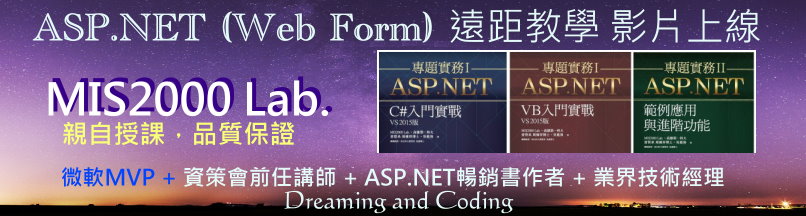摘要:GridView的 PreRender事件與 RowCreated、RowDataBound事件
同一個範例,用「不同作法」營造出「相同成果」應該是最好的比較方式。(本文包含YouTube影片教學)
範例一,成績不及格者(不到六十分),出現紅字
範例二,複選 GridView+CheckBox,批次刪除
之前寫了幾個範例,做了GridView的 PreRender事件與 RowCreated、RowDataBound事件
這三種事件的示範
簡單的說,如果您只想 "看" 文字說明就能懂
那MSDN原廠網站 屹立數年了,您還是看不懂或是做不出來。
所以,「實作(動手做)」可以解決一切困擾
現在有同一個範例,用「不同作法」營造出「相同成果」應該是最好的比較方式。
=================================================================
題目:計算每一頁的學生數學成績(加總、累加)統計總分
=================================================================
先從簡單的講起:
第一,GridView的 PreRender事件
來看 MSDN網站的說明
控制項的 PreRender事件...... 在 Control 物件載入之後 但在呈現之前發生。
當GridView已經成形,在「呈現到畫面」之前,我們動手最後一次修改
如同這個產品 "已經"生產出來(已經離開生產線),在給人看見之前,我最後一次擦亮他
所以,我們跑 for迴圈把本頁的每一列、每一筆記錄的數學成績 ( GV_Row.Cells[5].Text) 加總起來。
程式碼如下
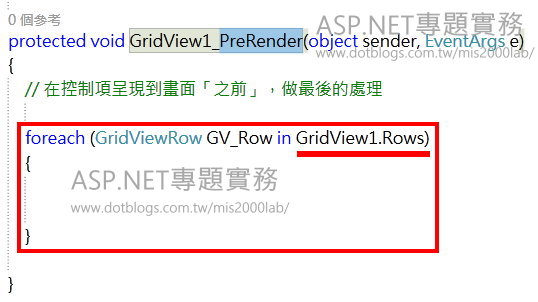
第二,GridView的 RowDataBound事件
這個事件比較難一點點,不自己動手做就不會弄清楚
** RowCreated事件執行時間比RowDataBound事件早!
** 這個事件就是一個「自己跑 for迴圈」「自動跑 for迴圈」的事件
當GridView是在這個事件裡面,慢慢被產生出來的
每一列的標題、每一列的紀錄......都是這個事件 "逐步" 生產出來的
簡言之,這個事件是就「生產線」,GridView表格就是從這兩個事件被生產成形的
所以,「不需要」 for迴圈把本頁的每一列、每一筆記錄的數學成績 ( e.Row.Cells[5].Text) 加總起來。
因為他正在「產生」每一列.....我們讓他自己跑 for迴圈,讓他自己產生,我在旁邊等
生產線「每產生一列」,我就拿起數據加總一次
protected void GridView1_RowDataBound(object sender, GridViewRowEventArgs e)
{
//== 通常都會搭配這幾段 if 判別式
if (e.Row.RowType == DataControlRowType.Header)
{ //-- 只有 GridView呈現「表頭」列的時候,才會執行這裡!
Response.Write("「表頭」列 DataControlRowType.Header <br />");
}
if (e.Row.RowType == DataControlRowType.DataRow)
{ //-- 當 GridView呈現「每一列」資料列(記錄)的時候,才會執行這裡!
//-- 所以這裡就像迴圈一樣,會反覆執行喔!!
Response.Write("「每一列」資料列(記錄) DataControlRowType.DataRow <br />");
}
}
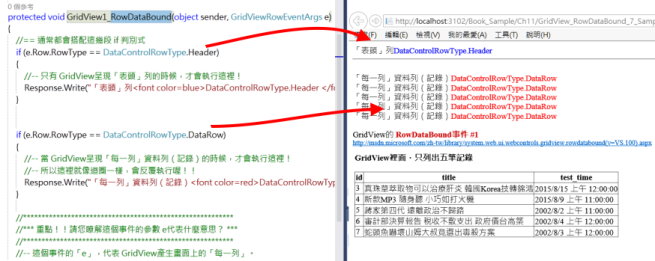
下圖的說明,不知道是否清楚?
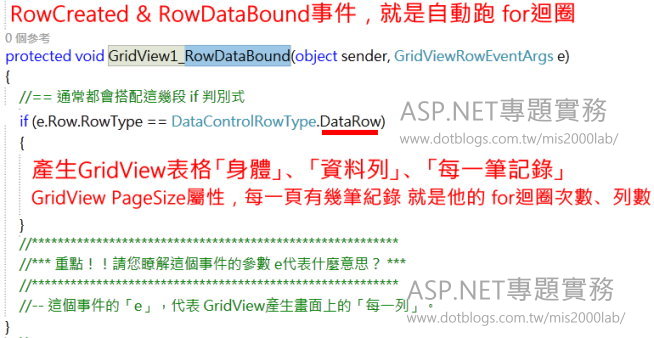
第三,YouTube影片教學 https://youtu.be/SahEqQ8-heI
第四,完整範例如下,親自動手做,親眼看一次就會懂了。
Web Form畫面 (.aspx檔):
<asp:GridView ID="GridView1" runat="server" AutoGenerateColumns="False" DataKeyNames="id"
DataSourceID="SqlDataSource1" OnPreRender="GridView1_PreRender" AllowPaging="True" OnRowCreated="GridView1_RowCreated" OnRowDataBound="GridView1_RowDataBound">
<Columns>
<asp:BoundField DataField="id" HeaderText="id" InsertVisible="False" ReadOnly="True" SortExpression="id" />
<asp:BoundField DataField="name" HeaderText="name" SortExpression="name" />
<asp:BoundField DataField="student_id" HeaderText="student_id" SortExpression="student_id" />
<asp:BoundField DataField="city" HeaderText="city" SortExpression="city" />
<asp:BoundField DataField="chinese" HeaderText="chinese" SortExpression="chinese" />
<asp:BoundField DataField="math" HeaderText="math" SortExpression="math" />
</Columns>
</asp:GridView>
<asp:SqlDataSource ID="SqlDataSource1" runat="server" ConnectionString="<%$ ConnectionStrings:testConnectionString %>" SelectCommand="SELECT * FROM [student_test]"></asp:SqlDataSource>
</div>
<asp:Label ID="Label1" runat="server" style="font-weight: 700; color: #0066FF; font-size: large"></asp:Label>
<br />
<asp:Label ID="Label2" runat="server" style="font-weight: 700; color: #CC0099; font-size: large"></asp:Label>
<br />
<asp:Label ID="Label3" runat="server" style="font-weight: 700; color: #669900; font-size: large"></asp:Label>
後置程式碼:
protected void GridView1_PreRender(object sender, EventArgs e)
{
// 在控制項呈現到畫面「之前」,做最後的處理
int sum = 0;
foreach (GridViewRow GV_Row in GridView1.Rows)
{ // 參考範例 http://www.dotblogs.com.tw/mis2000lab/archive/2012/01/13/gridview_multi_row_updating_20120113.aspx
sum += Convert.ToInt32(GV_Row.Cells[5].Text);
}
Label1.Text = "PreRender事件 ** 數學成績的加總 = " + sum;
}
//************************************************************
protected void GridView1_RowCreated(object sender, GridViewRowEventArgs e)
{ //我跟 RowDataBound事件是雙胞胎兄弟,但我比較早執行。我是哥哥!
if (e.Row.RowType == DataControlRowType.DataRow)
{
if (e.Row.Cells[5].Text != "")
{ // 如果這時候抓得到數值,我就累加!
//sum1 += Convert.ToInt32(e.Row.Cells[5].Text);
//Label2.Text = "RowCreated ** 數學成績的加總 = " + sum1;
Label2.Text = "RowCreated ** e.Row.Cells[5].Text的內容是:" + e.Row.Cells[5].Text;
}
else {
Label2.Text = "RowCreated ** 抱歉,我抓不到數值。";
}
}
}
protected void GridView1_RowDataBound(object sender, GridViewRowEventArgs e)
{
if (e.Row.RowType == DataControlRowType.DataRow) {
sum2 += Convert.ToInt32(e.Row.Cells[5].Text);
Label3.Text = "RowDataBound事件 ** 數學成績的加總 = " + sum2;
}
}
最後留一個題目給您練習: RowCreated事件 又跟 RowDataBound事件有何不同?
第五,總複習 --
同一個範例,用「不同作法」營造出「相同成果」
範例一,成績不及格者(不到六十分),出現紅字
GridView的 PreRender事件與範例-- [Case Study]成績低於60分就出現紅字 & 分數加總(累加)
GridView的 RowDataBound與 RowCreated事件--[Case Study]成績低於60分就出現紅字
範例二,複選 GridView+CheckBox,批次刪除
[習題] FindControl 簡單練習--GridView + CheckBox,點選多列資料(複選刪除) #2 - 分頁&範例下載
GridView的 PreRender事件與範例--GridView + CheckBox,點選多列資料(複選刪除)
相同範例有多種解法,也可以參閱這篇文章:
[GridView] 資料繫結運算式?或是RowDataBound事件來作?
我將思想傳授他人, 他人之所得,亦無損於我之所有;
猶如一人以我的燭火點燭,光亮與他同在,我卻不因此身處黑暗。----Thomas Jefferson
線上課程教學,遠距教學 (Web Form 約 51hr) https://dotblogs.com.tw/mis2000lab/2016/02/01/aspnet_online_learning_distance_education_VS2015
線上課程教學,遠距教學 (ASP.NET MVC 約 140hr) https://dotblogs.com.tw/mis2000lab/2018/08/14/ASPnet_MVC_Online_Learning_MIS2000Lab
寫信給我,不要私訊 -- mis2000lab (at) yahoo.com.tw 或 school (at) mis2000lab.net
(1) 第一天 ASP.NET MVC5 完整影片(5.5小時 / .NET 4.x版)免費試聽。影片 https://youtu.be/9spaHik87-A
(2) 第一天 ASP.NET Core MVC 完整影片(3小時 / .NET Core 6.0~8.0)免費試聽。影片 https://youtu.be/TSmwpT-Bx4I
[學員感言] mis2000lab課程評價 - ASP.NET MVC , WebForm 。 https://mis2000lab.medium.com/%E5%AD%B8%E5%93%A1%E6%84%9F%E8%A8%80-mis2000lab%E8%AA%B2%E7%A8%8B%E8%A9%95%E5%83%B9-asp-net-mvc-webform-77903ce9680b
ASP.NET遠距教學、線上課程(Web Form + MVC)。 第一天課程, "完整" 試聽。
......... facebook社團 https://www.facebook.com/mis2000lab ......................
......... YouTube (ASP.NET) 線上教學影片 https://www.youtube.com/channel/UC6IPPf6tvsNG8zX3u1LddvA/
Blog文章 "附的範例" 無法下載,請看 https://dotblogs.com.tw/mis2000lab/2016/03/14/2008_2015_mis2000lab_sample_download
請看我們的「售後服務」範圍(嚴格認定)。
......................................................................................................................................................
ASP.NET MVC => .NET Core MVC 線上教學 ...... 第一天課程 完整內容 "免費"讓您評估 / 試聽

[遠距教學、教學影片] ASP.NET (Web Form) 課程 上線了!MIS2000Lab.主講 事先錄好的影片,並非上課側錄! 觀看時,有如「一對一」面對面講課。