Autofac 實作筆記
前置作業部分
首先先做一個Interface
namespace myInterface
{
public interface IPen
{
string doDraw(string txt);
string doWrite(string txt);
}
}
接著寫一個實作的程式
public class PenSevice : IPen
{
string IPen.doDraw(string txt)
{
return string.Format("Use Draw : {0}" , txt);
}
string IPen.doWrite(string txt)
{
return string.Format("Use Write : {0}", txt);
}
}
正式部分開始
1.使用NuGet安裝Autofac
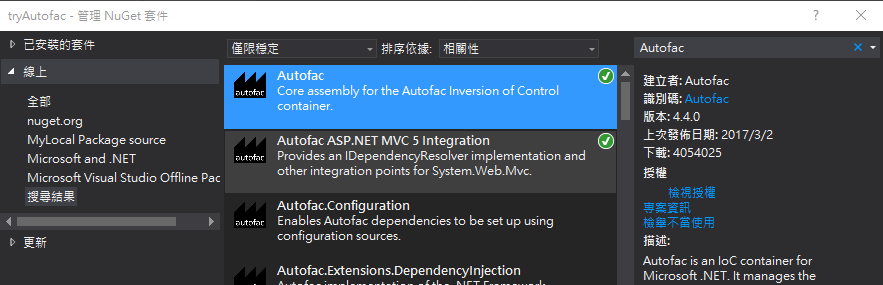
2.在Global.asax中加入
public static void AutofacRegistration()
{
var builder = new ContainerBuilder();
// Controller
builder.RegisterControllers(Assembly.GetExecutingAssembly());
builder.RegisterType<PenSevice>().As<IPen>();
//此段落依據個人需求增減
//builder.RegisterAssemblyTypes(Assembly.GetExecutingAssembly())
// .Where(t => t.Name.StartsWith("Repository"))
// .AsImplementedInterfaces();
var container = builder.Build();
DependencyResolver.SetResolver(new AutofacDependencyResolver(container));
}
3.在Application_Start()中加入AutofacRegistration();
protected void Application_Start()
{
AreaRegistration.RegisterAllAreas();
FilterConfig.RegisterGlobalFilters(GlobalFilters.Filters);
RouteConfig.RegisterRoutes(RouteTable.Routes);
BundleConfig.RegisterBundles(BundleTable.Bundles);
// autofac
AutofacRegistration();
}
4.直接在Controller中宣告好變數(本範例為interface IPen的變數) ,並在Controller建構式中加入,完成後在底下的ActionResult就可以直接使用囉
public class HomeController : Controller
{
private IPen _myPenService;
public HomeController(IPen myPenService)
{
_myPenService = myPenService;
}
public ActionResult Index()
{
string DrawResult = _myPenService.doDraw("Hello");
string WriteResult = _myPenService.doWrite("Hello");
ViewBag.DrawResult = DrawResult;
ViewBag.WriteResult = WriteResult;
return View();
}
}
5.在對應的view中加入輸出結果
<div>
@ViewBag.DrawResult
<br>
@ViewBag.WriteResult
</div>
6.完成! 結果正確!

範例檔: