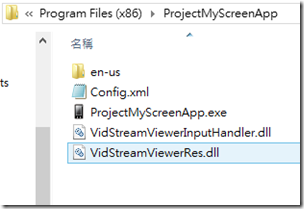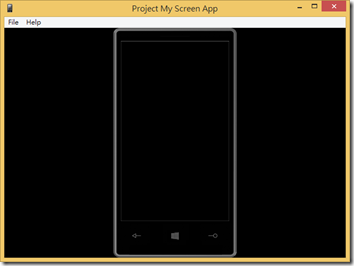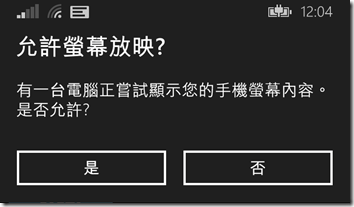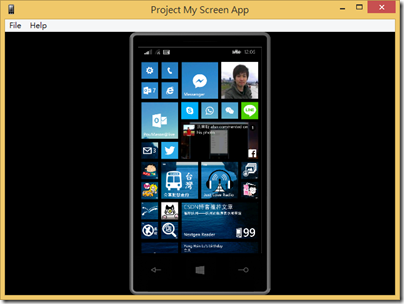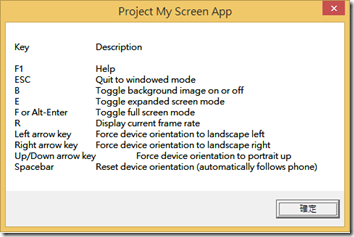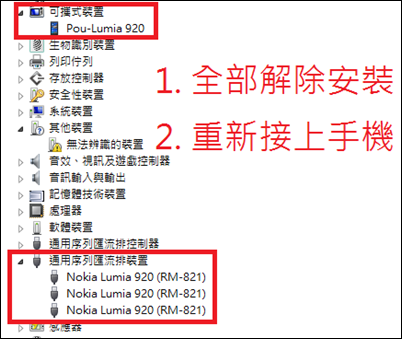Windows Phone 8.1 - 放映我的螢幕
Windows Phone 8.1 更新裡出現一個對於開發人員或是需要Demp App的場合時,
一個很棒的功能:「放映我的螢幕 (Project my screen)」。
〉Project My Screen:
提供手機可以直接搭配連接USB、Miracast的機制,結合微軟所開發的應用程式將
手機的畫面投影在電腦上。
那要怎麼取得下方這個應用程式來投影呢?請參考以下的步驟:
1. 藉由下方的連結下載ProjectMyScreenApp.msi,並且加以安裝;
2. 開啟Project My Screen App;
3. 電腦與手機接上USB;
4. 手機會出現如下圖:
5. 按下「是」就可以看到手機的畫面被投影在電腦的畫面上;
在Project My Screen App上可以透過電腦的滑鼠來操作。
6. 相關Project My Screen App的指令如下圖:
如果沒有辦法投影您手機的螢幕,可以參考以下該篇文章的說明:<Projecting your Windows Phone screen to a PC>
1. Unplug your phone from the computer
2. Right-click on each driver you want to delete and select ‘uninstall’
3. A dialog will pop up asking you to confirm uninstallation. If you also have the option to delete/remove the drivers, select that
4. Once they’ve all been uninstalled, plug your phone back in and Windows should take care of the driver magic
5. You should also now get the screen projection prompt shown above
我歸納了裡面的重點如下圖:
以上是簡單介紹如何投影自己Windows Phone 8.1手機的畫面在電腦上。
大家一起來好好享受Windows Phone 8.1帶來新世界吧!