Dev Center 提供了 REST 的方式讓開發人員不需要登入 Dev Center 就可以拿到 App 的相關分析資料,例如:in-app purchase acquisitions, ratings and reviews, as well as app health,進一步使用習慣的分析工具進行分析。因此,該篇針對 <Windows Store analytics API now available> 筆記如何使用。
[事前準備]
- 如果您尚未建立 Azure 賬號或是訂閲特定的付費機制,可以先參考:
<Using Multi-user and roles>或<MSDN documentation>完成 Azure 賬號。 - 參考<UWP - Manage user in the Windows Dev Center >準備 Azure AD。
接下來根據<Windows Store analytics API now available> 中的説明介紹使用步驟。
[運作步驟]
1. 先建立或是取得既有的 Azure AD Application:
利用<UWP - Manage user in the Windows Dev Center>介紹所建立一個 managed role 的賬號登入 Dev Center。
切換到 Dashboard -> Account settings -> Manage users 建立一個 Azure AD Application:
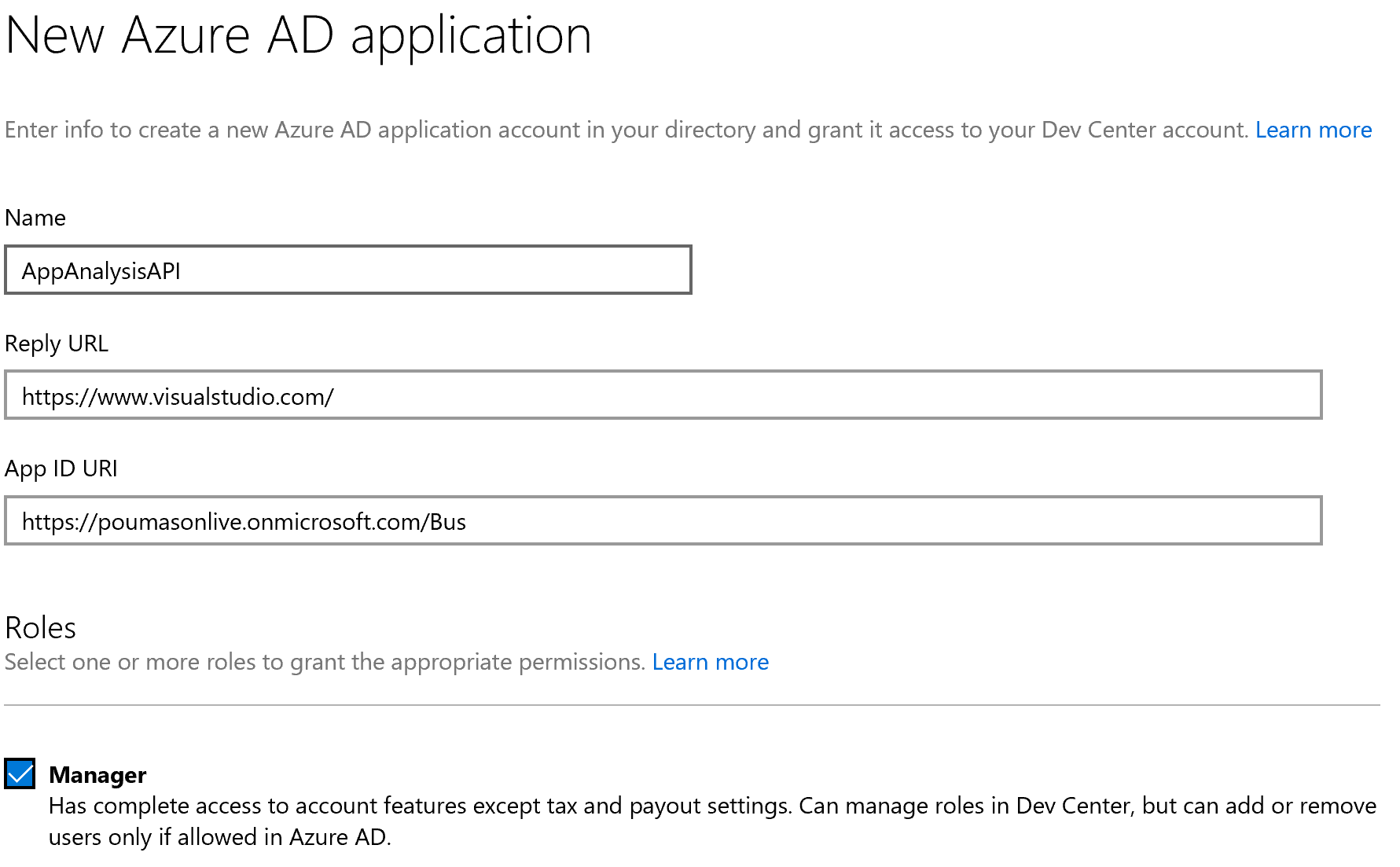
上述的圖裏面幾個欄位在填寫的地方要注意:
- Name:可自訂需要的名字
- Reply URL:使用者可以從此 URL 登入並使用您的 Azure AD 應用程式 (也稱為應用程式 URL 或登入 URL)。
長度不能超過 256 個字元。值在: Azure Management Portal -> Active Directory -> directory -> application -> Configure 中的 Single Sign-on section。
如下圖:
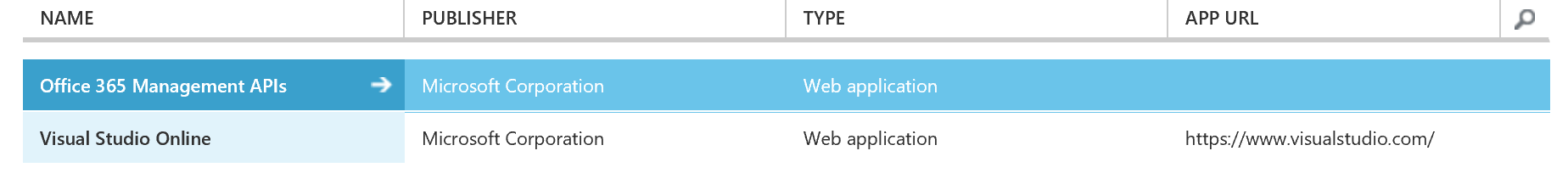
- App ID URI:格式:
https://YOURTENANTNAME.onmicrosoft.com/YOURAPPNAME,
YOURTENANTNAME:在 Azure AD 中的 tenant name,如下圖:

這個值來自跟 Reply URL 的路徑,需要先到 Azure Management Portal 進入使用的 AD,瀏覽器就可以看到同上面的 URL 。
YOURAPPNAME:輸入預計要抓到的 App Name; - Roles:請選擇 Manager。
2. 利用 tenant Id + Client ID + Key 來取得 Azure 與 Dev Center 的驗證:
- 建立好 Azure Application 之後,點擊 Add Key 取得 analysis key:
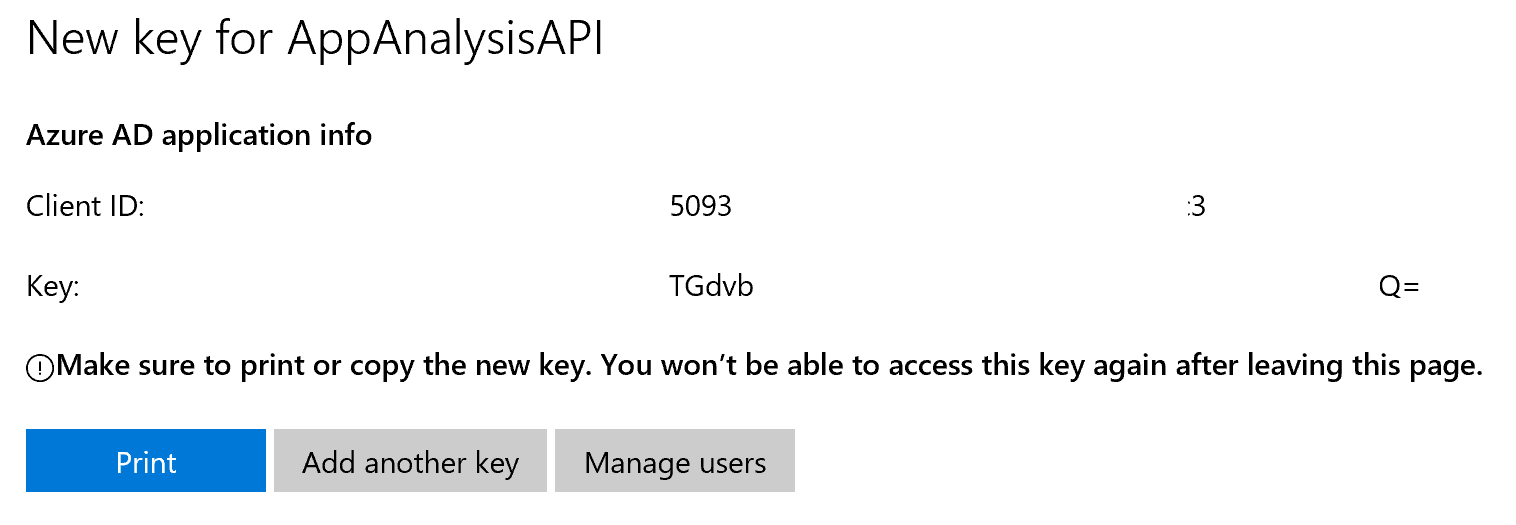
- 利用 Azure portal 的 Active Directionary 拿到的 tenent id:
tenent id 就藏在 Active Directionary 網頁的 URL 裏面,格式如下:https://manage.windowsazure.com/@<your_tenant_name>#Workspaces/ActiveDirectoryExtension/Directory/<your_tenant_ID>/directoryQuickStart
爲什麽需要這個呢?因爲使用 Analysis API 需要先經過 OAth2 的驗證,所以需要 tenant Id 組合完整的驗證 URL:https://login.microsoftonline.com/<tenant id>./oauth2/token - 宣告要使用的 resource scope:
https://manage.devcenter.microsoft.com(目前固定)
參考<Access analytics data using Windows Store services>,利用上面三個關鍵參數來取得 access token:
string tenantId = "";
string clientId = "";
string clientSecret = "";
string scope = "https://manage.devcenter.microsoft.com";
private string GetDevCenterAccessToken()
{
string tokenEndpoint = string.Format("https://login.microsoftonline.com/{0}/oauth2/token", tenantId);
using (WebClient client = new WebClient())
{
string param = string.Format("grant_type=client_credentials&client_id={0}&client_secret={1}&resource={2}", clientId, clientSecret, scope);
//application/x-www-form-urlencoded
string json = client.UploadString(tokenEndpoint, param);
AccessTokenObject result = JsonConvert.DeserializeObject<AccessTokenObject>(json);
return result.AccessToken;
}
}
public class AccessTokenObject
{
[JsonProperty("token_type")]
public string token_type { get; set; }
[JsonProperty("expires_in")]
public string ExpliresIn { get; set; }
[JsonProperty("expires_on")]
public string ExpiresOn { get; set; }
[JsonProperty("not_before")]
public string NotBefore { get; set; }
[JsonProperty("resource")]
public string Resource { get; set; }
[JsonProperty("access_token")]
public string AccessToken { get; set; }
}
取得 access token 的 json:
{"token_type":"Bearer",
"expires_in":"3600",
"expires_on":"1461601823",
"not_before":"1461597923",
"resource":"https://manage.devcenter.microsoft.com",
"access_token":"_zjbYw0A5n5qXGEoqPBp6nan6FTcrUzhIkIhQeDHnmg"
}
如果請求發生失敗的話會收到 status code = 400 的錯誤,請先確定給的 post data 是否正確。
3. 操作 API 範例説明:
使用 API 的時候要記得把 access token 放到 HTTP Header 裏面:
| Heder | Type | Description |
| Authorization | string | Required. The Azure AD access token in the form Bearer <token>. |
API 的 URL 爲:https://manage.devcenter.microsoft.com/v1.0/my/analytics/failurehits。
參數裏面最重要的是:applicationId,該值就是 App 的 Id (例如:https://www.microsoft.com/store/apps/9nblggh5f25p ,後面的 9nblggh5f25p)。
要特別注意 filter 參數有複雜的定義:
Filter fields
The filter parameter of the request body contains one or more statements that filter the rows in the response. Each statement contains a field and value that are associated with the eq or ne operators, and statements can be combined using and or or. Here are some example filter parameters:
•filter=market eq 'US' and gender eq 'm'
•filter=(market ne 'US') and (gender ne 'Unknown') and (gender ne 'm') and (market ne 'NO') and (ageGroup ne 'greater than 55' or ageGroup ne ‘less than 13’)
更多參數的説明可以參考<Get error reporting data>。
private void GetErrorReport(string accessToken)
{
string url = "https://manage.devcenter.microsoft.com/v1.0/my/analytics/failurehits";
string queryStr = "applicationId=" + "9nblggh5f25p" +
"&startDate=" + "2016/04/01" +
"&endDate=" + "2016/04/30" +
"&top=10&skip=0";
using (WebClient client = new WebClient())
{
string link = string.Format("{0}?{1}", url, queryStr);
client.Headers.Add("Authorization", string.Format("Bearer {0}", accessToken));
string json = client.DownloadString(link);
}
}
得到的 json 内容:
{
"Value": [
{
"date": "2016-04-09",
"applicationId": "9NBLGGH5F25P",
"applicationName": "TWBUSUWP",
"failureName": "STOWED_EXCEPTION_MISSING_CLR_METADATA_802b000a_14035PouMason.TWBUSUWP!unknown_error_in_application",
"failureHash": "bf7fcb19-c663-8c40-3a39-f0f08c34e47b",
"symbol": "14035PouMason.TWBUSUWP!unknown_error_in_application",
"osVersion": "Windows 10",
"eventType": "crash",
"market": "US",
"deviceType": "mobile",
"packageName": "14035poumason.twbusuwp_1.1.0.0_x86__2mew08e2h8n4p",
"packageVersion": "1.1.0.0",
"deviceCount": 1.0,
"eventCount": 1.0
}
],
"@nextLink": "failurehits?applicationId=9nblggh5f25p&aggregationLevel=day&startDate=2016/01/01&endDate=2016/04/25&top=2&skip=2",
"TotalCount": 1
}
上面的 @nextLink 如果有值代表後面還有資料(值爲一個 URL ),要記得做 load more (或下一頁) 的效果。
API 的 URL:https://manage.devcenter.microsoft.com/v1.0/my/analytics/ratings。
最重要的參數:applicationId,可以搭配 filter, aggregationLevel (day, week, or month), orderby 調整要顯示的内容。
private void GetRateReport(string accessToken)
{
string url = "https://manage.devcenter.microsoft.com/v1.0/my/analytics/ratings";
string queryStr = "applicationId=" + "9nblggh5f25p" +
"&startDate=" + "2016/01/01" +
"&endDate=" + "2016/04/30" +
"&top=2&skip=0" +
"&aggregationLevel=" + "month";
using (WebClient client = new WebClient())
{
string link = string.Format("{0}?{1}", url, queryStr);
client.Headers.Add("Authorization", string.Format("Bearer {0}", accessToken));
string json = client.DownloadString(link);
}
}
得到的 json 内容:
{
"Value": [
{
"date": "2016-02-01",
"applicationId": "9NBLGGH5F25P",
"applicationName": "TWBUSUWP",
"market": "TW",
"osVersion": "10.0.10586.107",
"deviceType": "Phone",
"isRevised": false,
"oneStar": 0,
"twoStars": 1,
"threeStars": 0,
"fourStars": 0,
"fiveStars": 0
},
{
"date": "2016-02-01",
"applicationId": "9NBLGGH5F25P",
"applicationName": "TWBUSUWP",
"market": "TW",
"osVersion": "10.0.10586.71",
"deviceType": "PC",
"isRevised": false,
"oneStar": 0,
"twoStars": 0,
"threeStars": 0,
"fourStars": 0,
"fiveStars": 1
}
],
"@nextLink": "ratings?applicationId=9nblggh5f25p&aggregationLevel=month&startDate=2016/01/01&endDate=2016/04/25&top=2&skip=2",
"TotalCount": 9
}
可以發現回來的結果裏面 1~5 顆星竟然是用 oneStart ~ fiveStarts 來定義。
API 的 URL:https://manage.devcenter.microsoft.com/v1.0/my/analytics/reviews。
最重要的參數:applicationId,可以搭配 filter, orderby 調整要顯示的内容,例如:想要過濾某些關鍵字的 review 内容,可以下 filter=contains(reviewText,'great') and contains(reviewText,'ads')。
private void GetReviewReport(string accessToken)
{
string url = "https://manage.devcenter.microsoft.com/v1.0/my/analytics/reviews";
string queryStr = "applicationId=" + "9nblggh5f25p" +
"&startDate=" + "2016/01/01" +
"&endDate=" + "2016/04/30" +
"&top=2&skip=0" +
"&filter=" + "contains(reviewText,'查詢') and contains(reviewText,'錯誤')";
using (WebClient client = new WebClient())
{
string link = string.Format("{0}?{1}", url, queryStr);
client.Headers.Add("Authorization", string.Format("Bearer {0}", accessToken));
// 要記得加上才會有正確的編碼文字
client.Encoding = Encoding.UTF8;
string json = client.DownloadString(link);
}
}
得到的 json 内容:
{
"Value": [
{
"date": "2016-02-05",
"applicationId": "9NBLGGH5F25P",
"applicationName": "TWBUSUWP",
"market": "TW",
"osVersion": "10.0.10586.71",
"deviceType": "PC",
"isRevised": false,
"packageVersion": "",
"deviceModel": "Gigabyte Technology Co., Ltd.-Z97X-UD3H",
"productFamily": "PC",
"deviceRAM": 16384,
"deviceScreenResolution": "1920 x 1080",
"deviceStorageCapacity": 244198,
"isTouchEnabled": false,
"reviewerName": "Killy",
"rating": 5,
"reviewTitle": "收尋的å°å»ºè°",
"reviewText": "當我è¦å›žä¾†å†æ”¶å°‹æ™‚,希望我的收尋åœåœ¨å°å—,ä¸è¦å†è·³å›žå°åŒ—了,ä¸ç„¶ä¸€ç›´è¦é‡æ‰¾å¾ˆéº»ç…©ã€‚\r\n還有,å°å—2號公車,有崑山科大往安平,但沒有安平往崑山科大,其它很多也是都åªæœ‰å–®å‘。",
"helpfulCount": 0,
"notHelpfulCount": 0,
"responseDate": null,
"responseText": ""
}
],
"@nextLink": "Reviews?applicationId=9nblggh5f25p&startDate=2016/01/01&endDate=2016/04/25&top=2&skip=2",
"TotalCount": 9
}
如果在使用 API 發生錯誤時會收到如下範例的 JSON:
{
"code":"BadRequest",
"data":[],
"details":[],
"innererror":{
"code":"InvalidQueryParameters",
"data":[
"top parameter cannot be more than 10000"
],
"details":[],
"message":"One or More Query Parameters has invalid values.",
"source":"AnalyticsAPI"
},
"message":"The calling client sent a bad request to the service.",
"source":"AnalyticsAPI"
}
以上是舉例比較多人會想要看的内容,還有其他的 APIs 可以參考:
- Get app acquisitions
- Get IAP acquisitions
- 或是參考完整的 <Access analytics data using Windows Store services>
[範例程式]
DotblogsSampleCode - DevCenterAnalysisAPI (GitHub)
======
以上是介紹怎麽搭配 Azure AD Application 將 App 的一些分析資料給截取出來,省掉每次都需要登入到 Dev Center 才能看到資料。
以上 demo 的範例衹是一些由 Dev Center 所記錄的常用分析資料,如果需要更進一步,可參考<學習 Application Insights 協助記錄 Apps 的相關動作>爲 App 加入一些記錄點,做更詳細的資料匯出與分析。
References:
- Windows Store analytics API now available
- Access analytics data using Windows Store services
- Service to Service Calls Using Client Credentials
- Use Windows Store services
- View and grant products from a service
