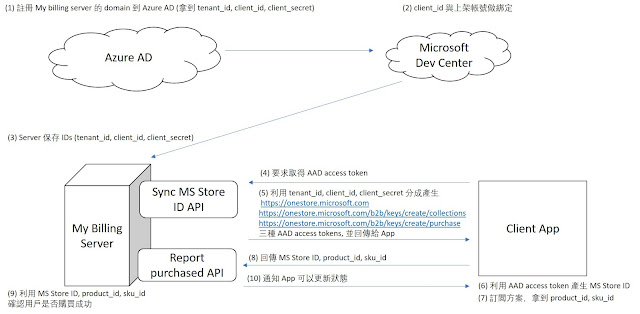上一篇 UWP - in-app product purchases 介紹了整合内部購買的機制。本篇介紹怎麽做 B2B 確認用戶購買是否成功。
開始介紹 B2B 的開發步驟前,請先閲讀兩個重要的文件:
- Windows-universal-samples/Samples/Store/:重要的範例
- 附加元件提交:幫助瞭解 Add-ons 的類型與流程
- Windows 10 (1607 以上)支援新的類型:Subscription (訂閲)。搭配 Windows.Services.Store 使用。
- Subscription 可以設定每次續約的周期/價格,是否有試用周期,開放購買的對象(beta 測試會需要)。
- 需注意價格預設是免費,發佈之後就不能再往上調整,只能往下調整,所以第一次設定時要考慮好定價。
- 用戶可以隨時從 Microsoft Account 中取消訂閲。
- 可以參考 Test your in-app purchase or trial implementation 進行測試。
MS IAP APIs 提供 RSET 幫助 B2B 管理用戶的 in-app 產品:
- Microsoft Store collection API:查詢用戶已經購買的產品與回報消費性產品已經消費完畢。
- Microsoft Store purchase API:指定用戶享受免費產品,抓到用戶已經訂閲的產品與改變訂閲用戶的付款狀態
詳細可參考:Manage product entitlements from a service。
如何使用 Collection API 與 Purchase API,以及 Store 與自己開發的 Service 是怎麽運作的呢?
- For Service:
- 先在把 my billing server domain 註冊到 Azure AD 變成 Azure AD Web application,來拿到 tenant_id 與 client_id (或稱 Application ID),細部設定參考: Configure an application in Azure AD
- 把 client_id 加入到 Windows Dev Center 中該 App 的訂閲服務關聯設定
- 在 my billing server 加入負責建立 AD Access Token 與綁定來自 App 的 MS Store ID 的邏輯,關於建立 AD Access token 的邏輯,可以參考下方的説明。
- 負責保存與更新 MS Store ID (MS Store ID 有 90 天使用期限,需利用 Renew MS Store ID Key 在 Server 幫用戶更新)
- 操作 Collection APIs 檢查用戶購買的產品或是 Purchase APIs 抓取用戶的訂閲期限與更新帳單資訊
- For Client:
- 由於建立 MS Store ID 需要 AD Access Token (collection/purchase),所以需要先 my billing server 請求資料
- 搭配 StoreContext.GetCustomerCollectionsIdAsync 與 StoreContext.GetCustomerPurchaseIdAsync 將拿到的兩種 AD Access Token 分別建立對應的 MS Store ID,並回報給 my billing server 保存
- 利用 StoreContet 購買 Add-ons 產品 (需注意如果設備沒有登入 MS Account 是無法購買的)
要完成 Client/Server 整合才能操作 purchase/collection APIs,如下步驟:
Step1: 抓取用到的 AD Access token,主要分成 3 種:
- https://onestore.microsoft.com : 一定要建立的,因爲它被用在向 REST APIs 發出請求時,放在呼叫 Collection APIs 或 Purchase APIs 的 HTTP Header authorization 驗證值;
- https://onestore.microsoft.com/b2b/keys/create/collections:要存取 collections 系列的 APIs,需要建立它的 Access token,並傳給 Client 建立 MS Store ID,才能代表 User 操作 Collection APIs;
- https://onestore.microsoft.com/b2b/keys/create/purchase:要存取 purchase 系列的 APIs,需要建立它的 Access token,並傳給 Client 建立 MS Store ID,才能代表 User 操作 Purchase APIs;
詳細可參考 Step 5: Call the Microsoft Store collection API or purchase API from your service。
如下程式,分別建立 3 種 Access Token,並回傳給 Client:
[HttpGet]
public async Task Get()
{
// 1. get header AAD access token
AuthResultData result = new AuthResultData();
result.Auth = await GetAzureADAccesToken(AuthType.Auth);
result.Collection = await GetAzureADAccesToken(AuthType.Collection);
result.Purchase = await GetAzureADAccesToken(AuthType.Purchase);
return result;
}
private async Task GetAzureADAccesToken(AuthType type)
{
string tenantId, clientId, clientSecret;
string resource = string.Empty;
switch (type)
{
case AuthType.Collection:
resource = "https://onestore.microsoft.com/b2b/keys/create/collections";
break;
case AuthType.Purchase:
resource = "https://onestore.microsoft.com/b2b/keys/create/purchase";
break;
default:
resource = "https://onestore.microsoft.com";
break;
}
FormUrlEncodedContent postContent = new FormUrlEncodedContent(new Dictionary
{
{ "grant_type", "client_credentials" },
{ "client_id", clientId },
{ "client_secret", clientSecret },
{ "resource", resource },
});
postContent.Headers.ContentType = new MediaTypeHeaderValue("application/x-www-form-urlencoded");
using (HttpClient client = new HttpClient())
{
var response = await client.PostAsync($"https://login.microsoftonline.com/{tenantId}/oauth2/token", postContent);
if (response.StatusCode != System.Net.HttpStatusCode.OK)
{
return string.Empty;
}
var responseContent = await response.Content.ReadAsStringAsync();
var jsonObject = JsonConvert.DeserializeObject(responseContent);
return jsonObject.access_token;
}
}
Step2: Client App 向 my billing server 拿到 collection/purchase APIs 的 Access Token,產生對應的 MS Store IDs 並回傳給 server:
private async Task GenerateMicrosoftStoreID()
{
// Request my billing server to get collection/purchase API access token
var authResult = await GetTokenFromAzureOAuthAsync();
// publisherUserId is identify user on your server, such as: serial id, not Microsoft Account
string publisherUserId = "poumason@live.com";
// Generate collection / purchase Id must using difference access token
var collectionStoreId = await storeContext.GetCustomerCollectionsIdAsync(authResult.Collection, uid);
var purchaseStoreId = await storeContext.GetCustomerPurchaseIdAsync(authResult.Purchase, uid);
// Report to my billing server to keep MS Store ID
var actionData = new PostActionData()
{
UID = uid,
AuthData = authResult,
CollectionStoreID = collectionStoreId,
PurchaseStoreID = purchaseStoreId
};
HttpClient client = new HttpClient();
var content = new HttpStringContent(actionData.Stringify());
content.Headers.ContentType = new HttpMediaTypeHeaderValue("application/json");
var result = await client.PostAsync(new Uri("http://mybillingserver.azurewebsites.net/api/inapps"), content);
var responseContent = await result.Content.ReadAsStringAsync();
}
Step3: my billing server 呼叫 collection / purchase APIs 獲取用戶已經購買的或訂閲的商品:
取得用戶已經訂閲的商品,API 用法可以參考 Get subscriptions for a user:
private async Task GetSubscription(string accessToken, string storeID)
{
var purchase = new PurchaseQueryData
{
B2BKey = storeID
};
StringContent postContent = new StringContent(JsonConvert.SerializeObject(purchase));
postContent.Headers.ContentType = new MediaTypeHeaderValue("application/json");
using (HttpClient client = new HttpClient())
{
client.DefaultRequestHeaders.Authorization = new AuthenticationHeaderValue("Bearer", accessToken);
client.DefaultRequestHeaders.Host = "purchase.mp.microsoft.com";
var response = await client.PostAsync("https://purchase.mp.microsoft.com/v8.0/b2b/recurrences/query", postContent);
if (response.StatusCode != System.Net.HttpStatusCode.OK)
{
return string.Empty;
}
var responseContent = await response.Content.ReadAsStringAsync();
return responseContent;
}
}
取得用戶已經購買的商品,API 用法可以參考 Query for products:
private async Task QueryOfProduct(string accessToken, string storeID, string uid)
{
var collection = new CollectionData();
collection.Beneficiaries.Add(new UserIdentityData
{
Reference = uid,
Value = storeID
});
collection.ProductTypes.Add("Application");
collection.ProductTypes.Add("Durable");
collection.ProductTypes.Add("UnmanagedConsumable");
StringContent content = new StringContent(JsonConvert.SerializeObject(collection));
content.Headers.ContentType = new MediaTypeHeaderValue("application/json");
using (HttpClient client = new HttpClient())
{
client.DefaultRequestHeaders.Authorization = new AuthenticationHeaderValue("Bearer", accessToken);
client.DefaultRequestHeaders.Host = "collections.mp.microsoft.com";
var response = await client.PostAsync(new Uri(https://collections.mp.microsoft.com/v6.0/collections/query), content);
if (response.StatusCode != System.Net.HttpStatusCode.OK)
{
return string.Empty;
}
var responseContent = await response.Content.ReadAsStringAsync();
return responseContent;
}
}
再强調一次,從 server 要呼叫 collection / purchase APIs 時, HTTP Request Header 中 Authorization 需給與來自 https://onestore.microsoft.com 的 Access Token,而 APIs 内給的 body 就分別給與 MS Store ID 來代表用戶。
分別在 Client App 與 Server 完成上面的事情,既可以讓 Server 拿到 MS Store ID (代表用戶) 來查詢該用戶購買的資訊,完成一些檢驗的流程,例如:購買確認,發票開立等。
更多其他的說明,可以參考 Manage product entitlements from a service。
[補充]
- Claims in a Microsoft Store ID key
利用 JSON Web Token (JWT) 格式建立,裏面包含許多資料,其中 http://schemas.microsoft.com/marketplace/2015/08/claims/key/userId 最重要,因爲它不是 Microsoft Account,它代表這個用戶在你的 server 中的識別值,它來自于 StoreContext.GetCustomerCollectionsIdAsync 或 StoreContext.GetCustomerPurchaseIdAsync 方法中所給予的 publisherUserId。
======
B2B 整合 MS IAP APIs 其實不困難,最麻煩是 時間差。 在 Windows Dev Center 加入 add-on 產品與收到 email 通知上架後,需再等大約 16 小時之後,才能在 StoreContext 看到資料。同樣地,整合 APIs 在註冊與 App 關聯之後也要等超過 16 小時才能拿到資料。所以建立在開發前,建議先把要販售的商品/訂閲,Azure AD 註冊 web application,以及關聯 Windows Dev Center 都設定好,過 1 天之後再開發會比較完整。
References:
- Set your add-on product type and product ID
- Test your in-app purchase or trial implementation
- Windows-universal-samples/Samples/Store/
- App 內購買和試用版
- 附加元件提交
- 管理附加元件提交
- Manage product entitlements from a service
- Get subscriptions for a user
- Query for products
- 選擇可見度選項 (設定 Beta 測試或是商品可以透過 Store 或只在 App 内購買)
- Renew a Microsoft Store ID key
- In-app purchases and trials