開始學習操作前我們必須認識什麼是 Power Automate Desktop。
因為認識它使我們可能針對這項產品有很好的想像空間外, 我們在與他人討論時可避免不小心認錯該產品。
因此該篇內容主要是介紹如何認識 Power Automate Desktop 與其授權。
基本介紹
Power Automate Desktop, 又名 RPA (Robotic Process Automation), 主要讓我們在我們電腦上的工作程序可以如機器人自動化作業般自動地協助我們完成日常工作中重複性高的工作內容。 比方說重複輸入資料至系統, 資料對比或自動操作應用程式等。 除此之外, Power Automate Desktop 也屬於 Power Automate 的一個分支, 並屬於 Power Platform 底下的一員。
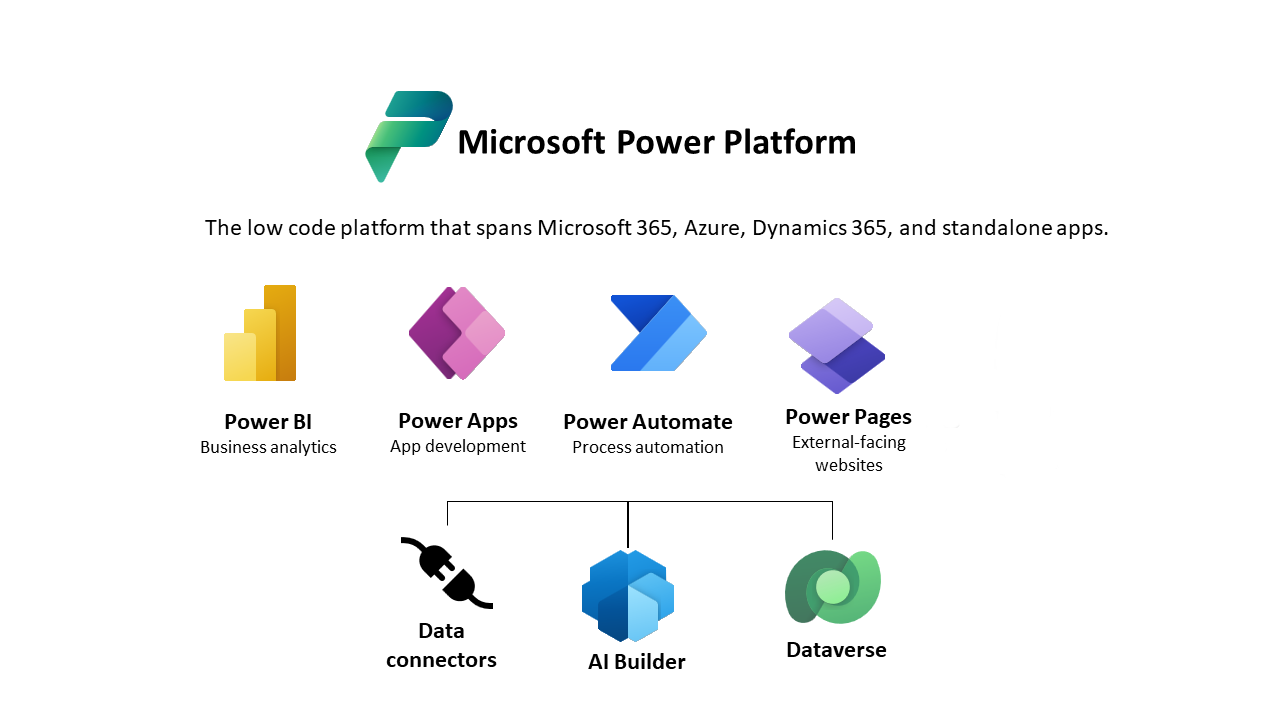
Power Platform 與 Microsoft Azure, Microsoft 365 和 Dynamics 365 並肩, 屬於 Microsoft 雲端事業的其中的一個領域, 並以 Low Code 為設計核心, 使我們在設計過程中可不需要像開發工程師般使用 Coding 方式完成我們想要的設計內容。 除此之外, Power Automate 的介面設計更是重要之重。 因為討論自動化流程時, 我們可能經常會想到自動化作業是需要大量的 Coding 才能讓我們想要的作業達到基本自動化執行或資料傳輸。 可是在目前 Power Automate 的世界裡, 它已讓我們看不到文字很多的 Coding 畫面, 我們僅需拖拉或新增的方式將我們想要執行的動作新增至流程中並在相關欄位輸入內容即可完成自動化設計, 十分友善且便利。
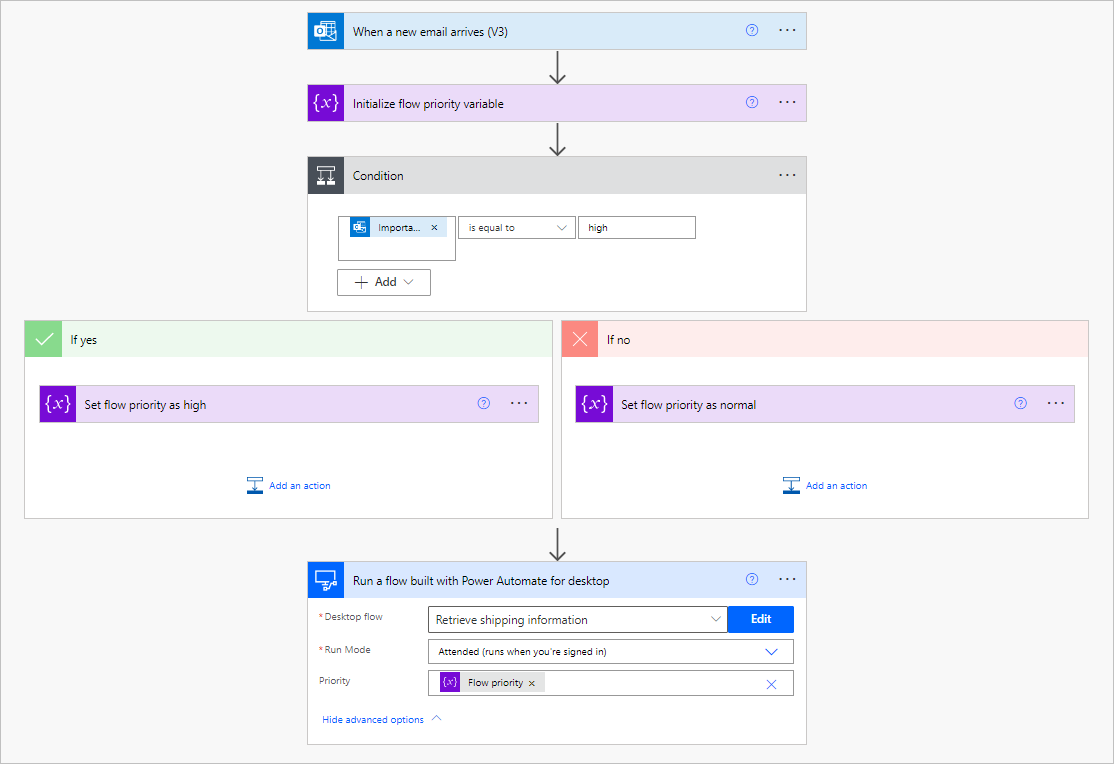
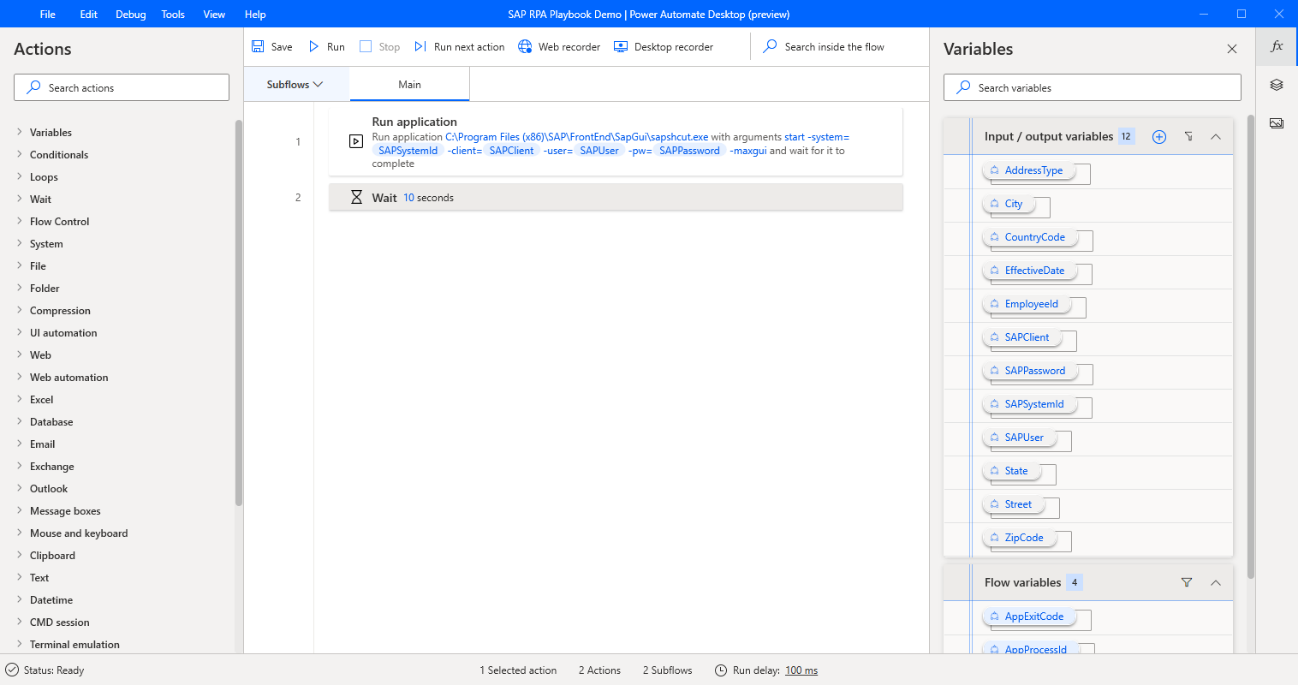
可是在討論 Power Automate 時, 我們是需要特別小心。 為什麼呢?
在業界討論 Power Automate 時, 有時部分人員在說明 Power Automate Desktop 時僅會說 Power Automate 流程。 可是在 Power Automate 的功能內自動化流程可是分為數位程序自動化(DPA, Digital Process Automation), 機器人程序自動化(RPA, Robotic Process Automation)與商務程序自動化(BPA, Business Process Automation)。 因此若人員僅提到 Power Automate 流程時, 我們需進一步確認與我們對話的人提到的是雲端流程 Flow, 還是桌機流程 RPA 或還是完成的商務作業流程。 因為以上流程內容完全不一樣外, 授權都不盡相同, 因此需要特別留意。
授權
使用 Power Automate Flow 時基本都需要授權。 不管是 Microsoft 365 企業級授權, 還是獨立授權 Power Automate Per User 或 Per Flow。 可是使用 Power Automate Desktop 卻基本是免費, 我們僅需要下載並使用 Microsoft 帳號即可開始使用。 但若我們預需要使用其他整合性功能, 那就需要額外購買授權。
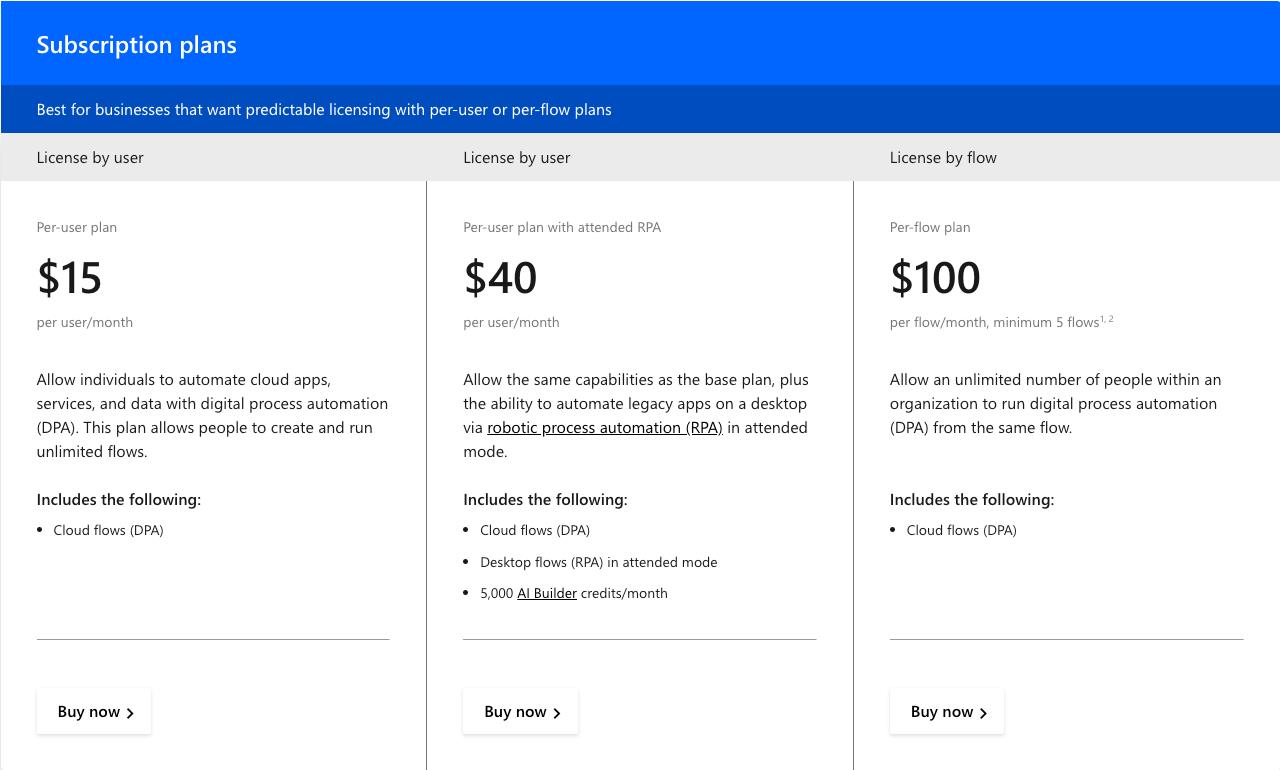
Power Automate Desktop 的購買授權方式有好幾種, 主要簡單分法如下:
- 若僅手動執行流程即可, 不需要額外購買授權, 可直接使用;
- 若我們需自動化執行, 或需有流程執行紀錄, 雲端 Flow 與桌機 RPA 整合或優化建議等, 至少需要採購 Power Automate Per User Plan with Attended RPA (半自動);
- 若我們希望人員不需要在螢幕前等待雲端 Flow 連線登入畫面等待自動化作業, 我們除了需擁有 Power Automate Per User Plan with Attended RPA, 還需要加購 Unattended RPA(全自動);
半自動與全自動分法主要為人員是否在螢幕前等待 Power Automate Desktop 自動操作。
半自動提供雲端流程自動連結至已登入的電腦呼叫 Power Automate Desktop 進行操作, 而全自動提供雲端流程可自動連線至虛擬機器內並自行完成 Power Automate Desktop作業後登出。
因此若我們僅只想嘗試 Power Automate Desktop, 我們可以不需要額外購買授權即可享用 Power Automate Desktop。
以上是 Power Automate Desktop 的基本認識。
其他參考
- Power Automate 授權參考連結 - https://powerautomate.microsoft.com/en-us/pricing/
- 官方 Power Automate Desktop 文件說明 - https://learn.microsoft.com/en-us/power-automate/desktop-flows/introduction