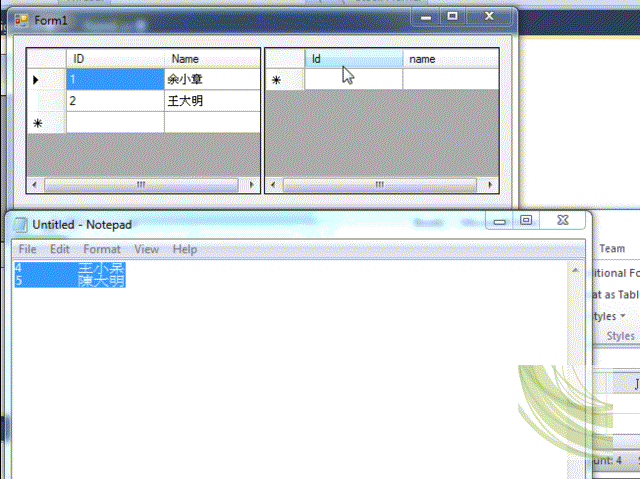[ADO.NET][Winform] 實作DataViewGrid複製 / 貼上
假設我的需求是從DataGridView複製資料,然後再另一個DataGridView貼上
又或者是我要從Excel表格中複製資料,然後在DataGridView貼上
我先來實作由DataGridView複製資料,然後貼上另一個DataGridView,在Winform擺了兩個DataViewGrid,
先將DataGridView1塞入資料,並將 ClipboardCopyMode 屬性設為 EnableWithoutHeaderText,主要是我想要忽略標題的複製,在這裡你必須要依照自己的需求變化唷。
private void Form1_Load(object sender, EventArgs e)
{
DataTable table = new DataTable();
string[] fields = new string[] { "ID", "Name" };
foreach (var item in fields)
{
DataColumn column = new DataColumn();
column.Caption = item;
column.ColumnName = item;
table.Columns.Add(column);
}
DataRow row = table.NewRow();
row["ID"] = "1";
row["Name"] = "余小章";
table.Rows.Add(row);
row = table.NewRow();
row["ID"] = "2";
row["Name"] = "王大明";
table.Rows.Add(row);
this.dataGridView1.DataSource = table;
}然後再要判斷DataGridView2是否有按下Ctrl+v
private void dataGridView2_KeyPress(object sender, KeyPressEventArgs e)
{
char value = e.KeyChar;
int key = (int)value;
if (key != 22)
return;
PasteClipboard(dataGridView2);
}
這理有 Ctrl+v的KeyCode
http://www.physics.udel.edu/~watson/scen103/ascii.html
PasteClipboard方法裡使用了Clipboard類別來處理,裡面的處理方式都是依照DataGridView複製規則處理的,請自行觀察clipboard 變數,在這個方法理我也依複製來源的資料列數,增加DataGridView列數
private void PasteClipboard(DataGridView dataGridView)
{
string clipboard = Clipboard.GetText();
string[] lines = clipboard.Split('\n');
//取得目前的行列數
int currentRow = dataGridView.CurrentCell.RowIndex;
int currentColumn = dataGridView.CurrentCell.ColumnIndex;
int rowCount = dataGridView.Rows.Count;
DataGridViewCell CurrentCell;
//增加列數
if (lines.Length > rowCount - currentRow)
{
int cut = lines.Length - (rowCount - currentRow);
dataGridView.Rows.Add(cut);
}
//將值寫入到DataGridView
foreach (string line in lines)
{
string[] cells = line.Split('\t');
for (int i = 0; i < cells.Length; i++)
{
//處理儲存格
CurrentCell = dataGridView[currentColumn + i, currentRow];
string value = cells[i];
CurrentCell.Value = value;
}
currentRow++;
}
}此方法裡我沒有判斷ColumnName就貼上了,比較好的做法的要依ColumnName各別貼上資料,這時就得把Header給考慮進去,總之還是須要依自己的需求去決定,在這裡我就不這麼做了,別傻傻的把專案照抄。
同理,從Excel複製過來的資料或是文字檔(分格符號為Tab)也是符合我的處理;也是因為"貼上"這個動作所會發生的可能性太多,所以預設並沒有提供這個功能吧(聳肩),純屬個人之猜測。
PS.若你的DataGridView有使用資料繫結,那就必須要處理資料來源,而不是直接處理DataGridView。
範例演示結果如下
範例下載
若有謬誤,煩請告知,新手發帖請多包涵
Microsoft MVP Award 2010~2017 C# 第四季
Microsoft MVP Award 2018~2022 .NET