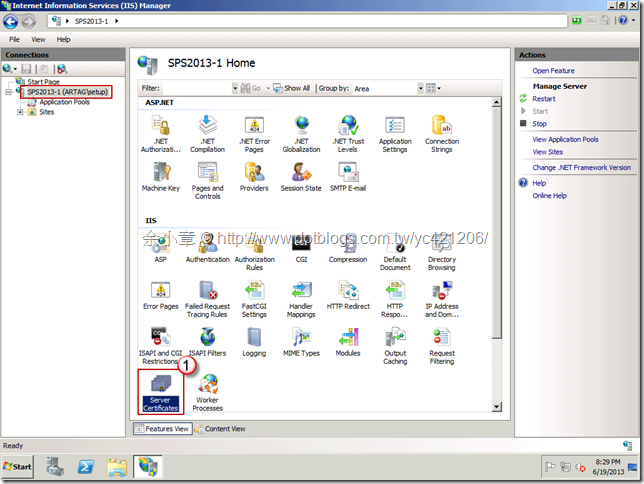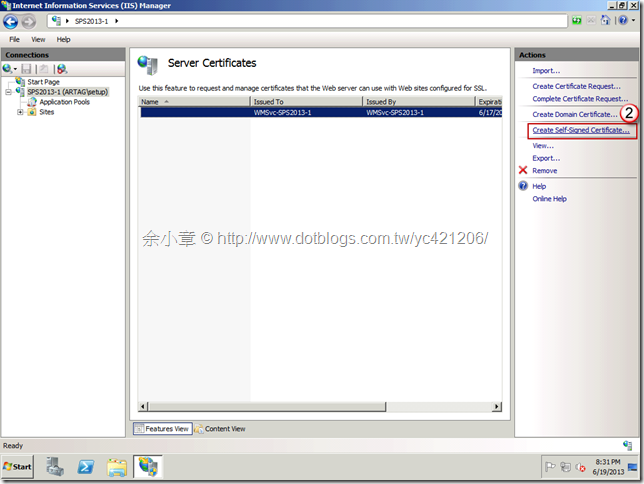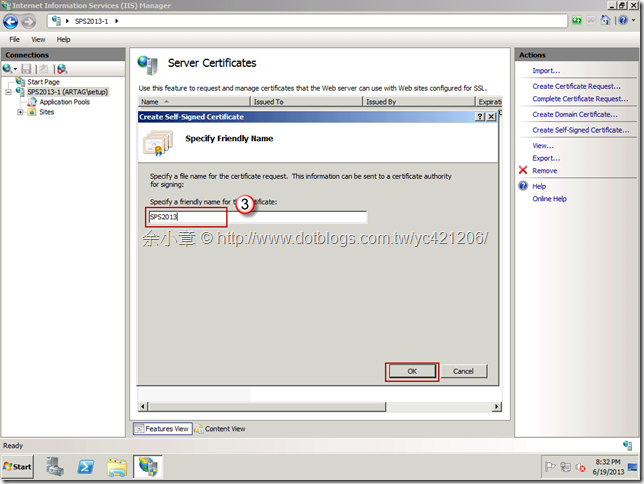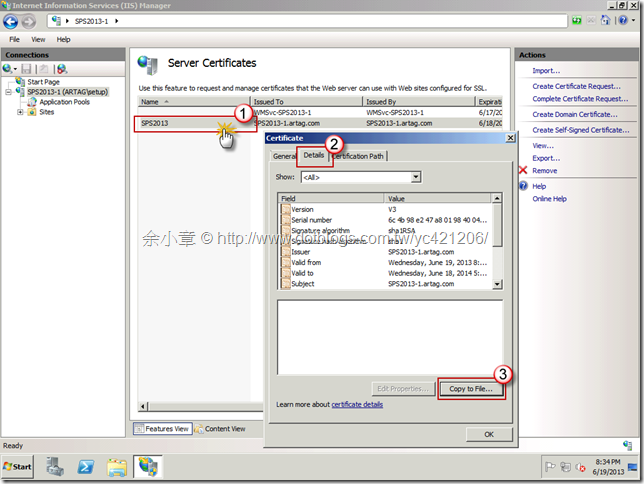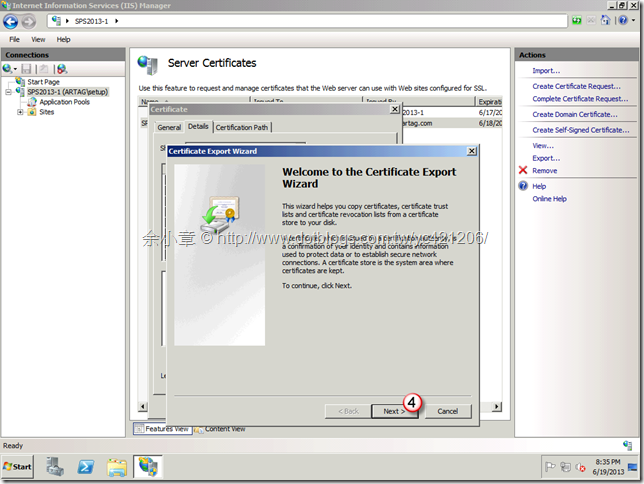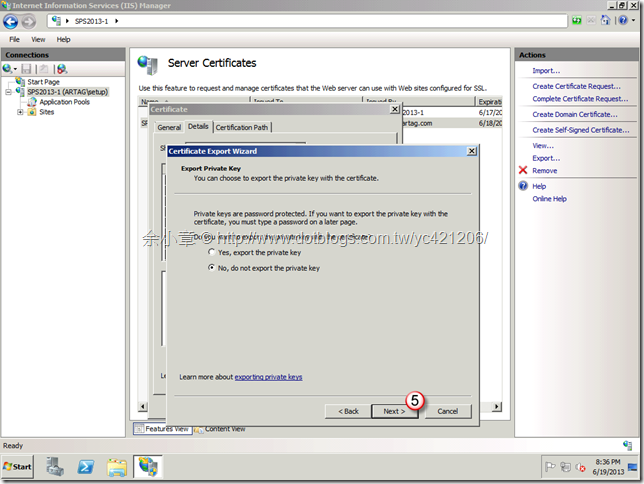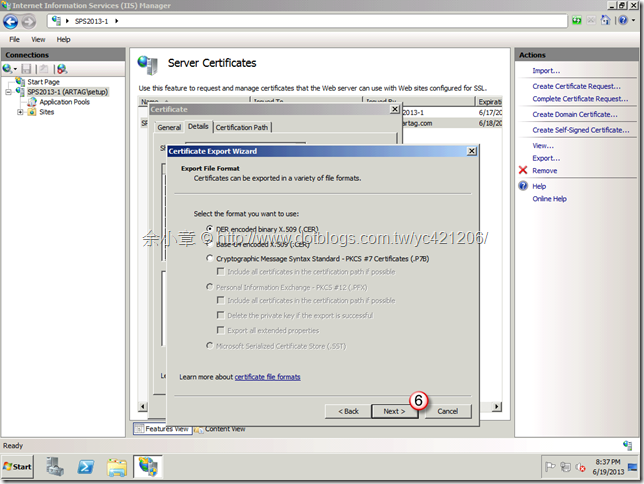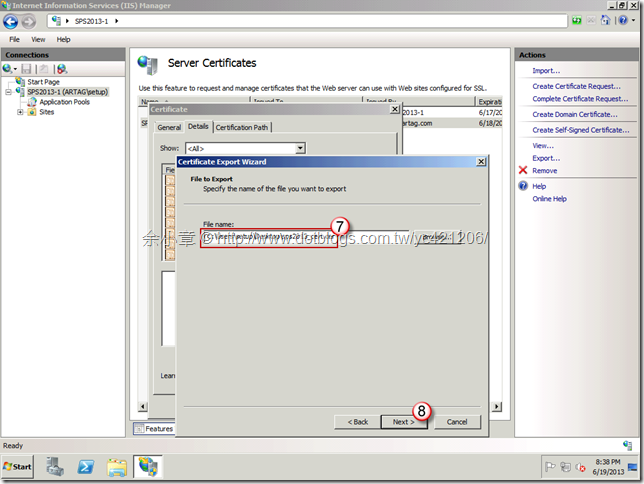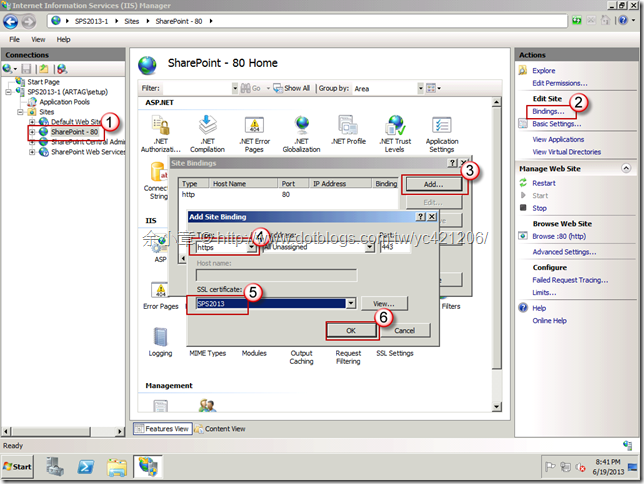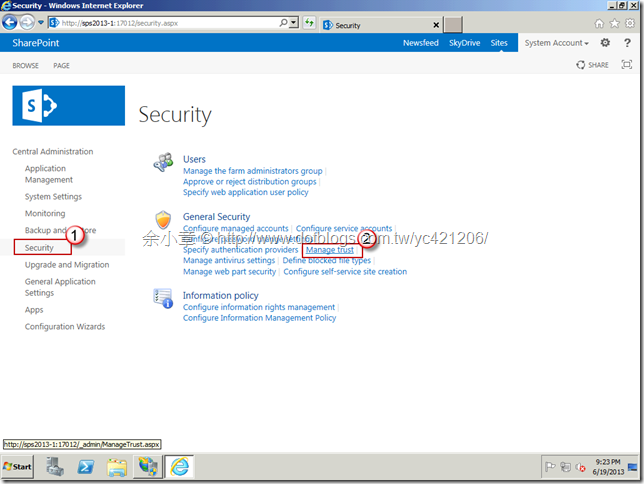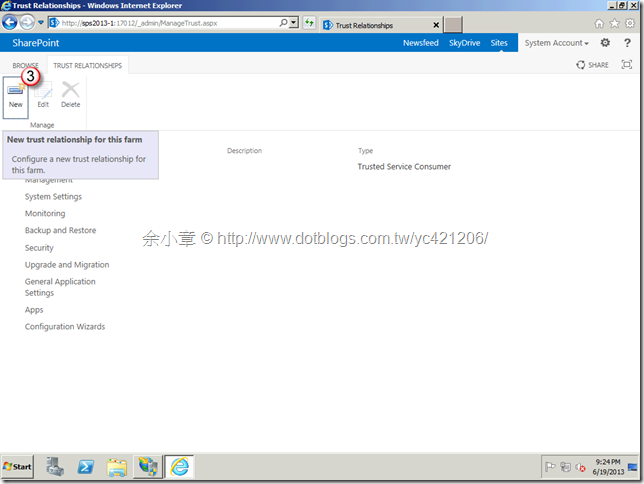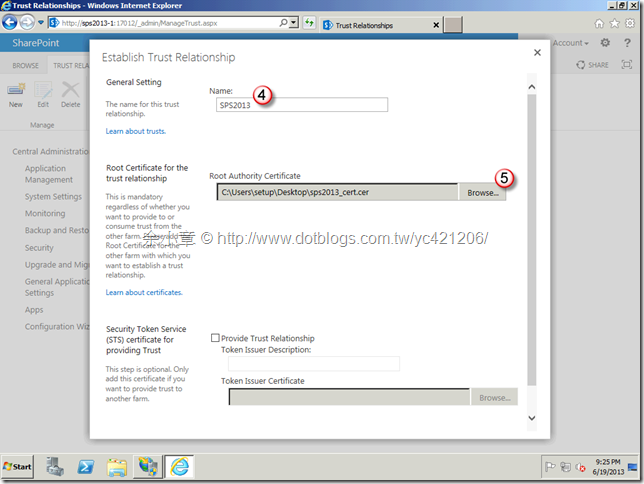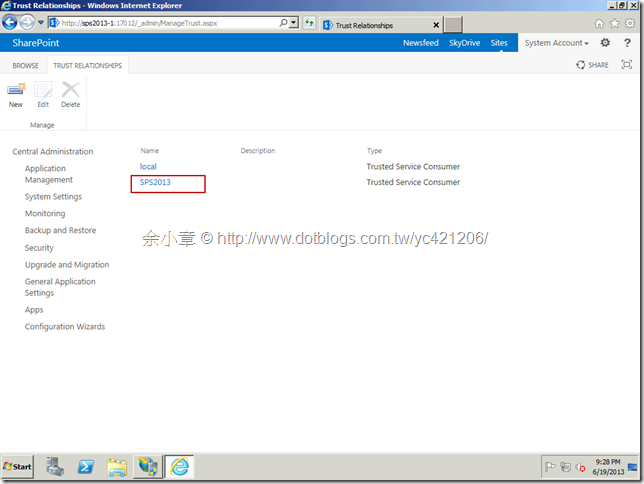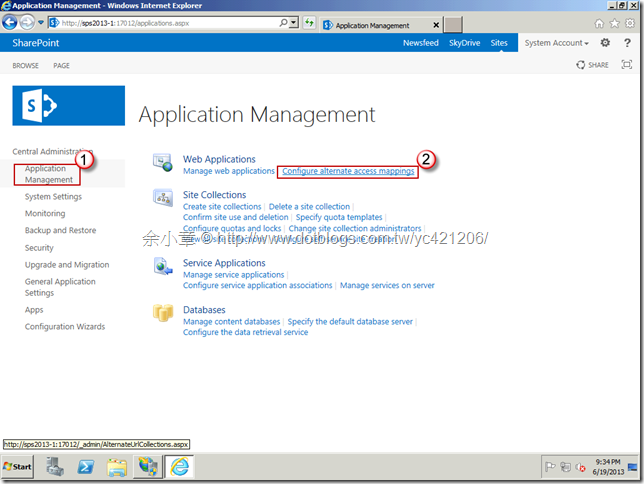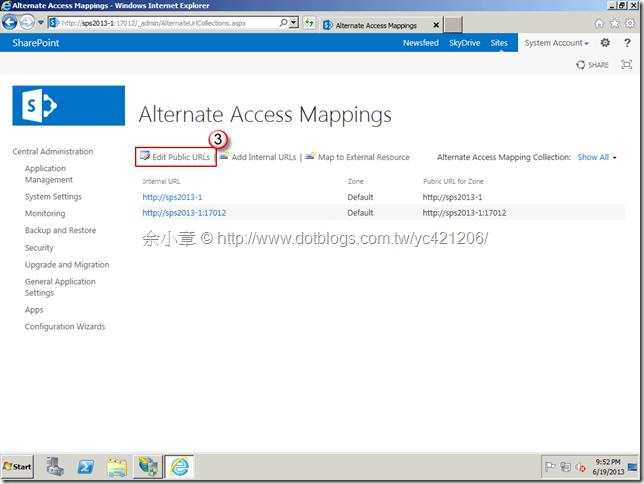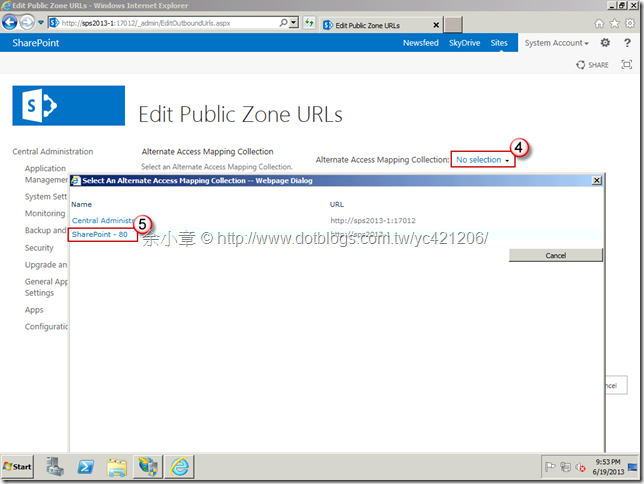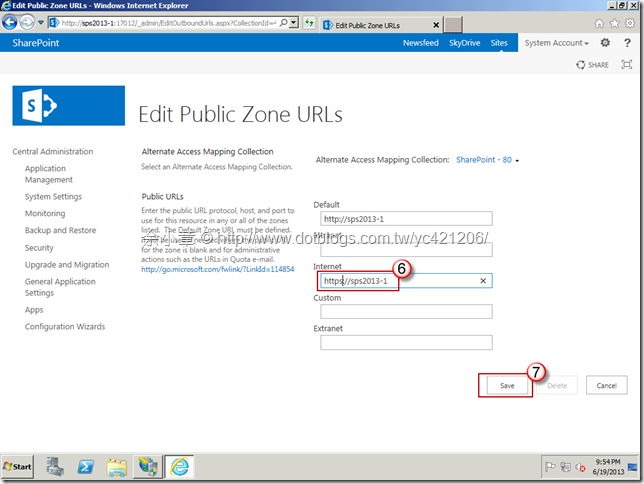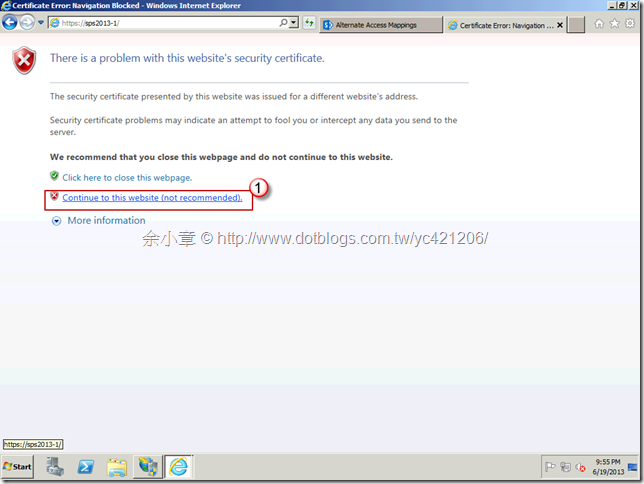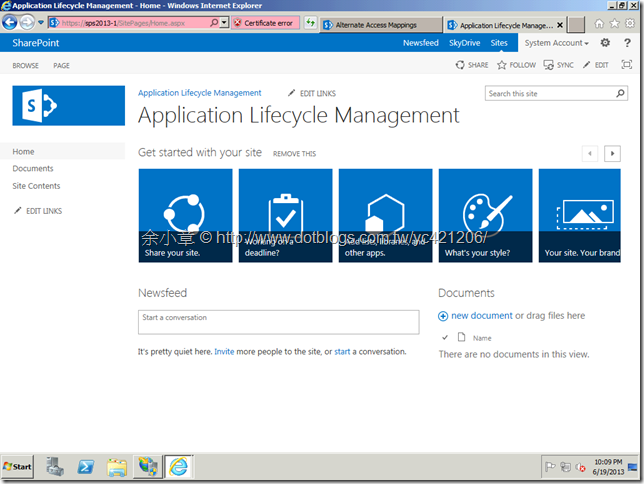[Sharepoint 2013] 設定 https 的 Sharepoint Server 環境
在這篇開始前要先裝好 Sharepoint Server 2013,安裝步驟請參考以下:
[Sharepoint 2013] 安裝 Sharepoint Server 2013
另外,設定 https 需要公開的 SSL 憑証,但我沒有,為了測試本篇使用內建的憑證。
安裝環境:
- Windows Server 2008 R2 SP1
- Sharepoint Server 2013
安裝步驟:
連結 https://localhost,目前網站的憑證不是公開的所以 Browser 會跳出警告
順利進入網站,但憑證警告仍存在。
以上內容出自:http://www.dotblogs.com.tw/yc421206/archive/2013/06/20/105655.aspx
| Share this post : |  |
 |
 |
 |
 |
若有謬誤,煩請告知,新手發帖請多包涵
Microsoft MVP Award 2010~2017 C# 第四季
Microsoft MVP Award 2018~2022 .NET