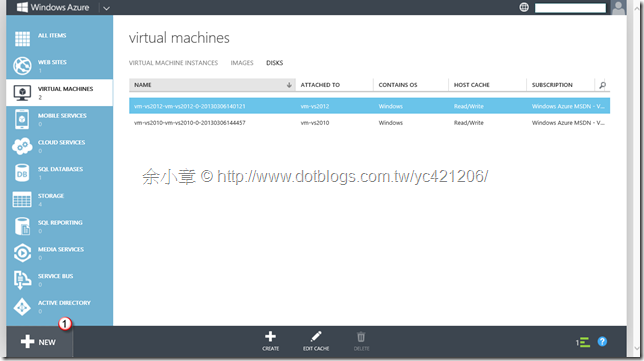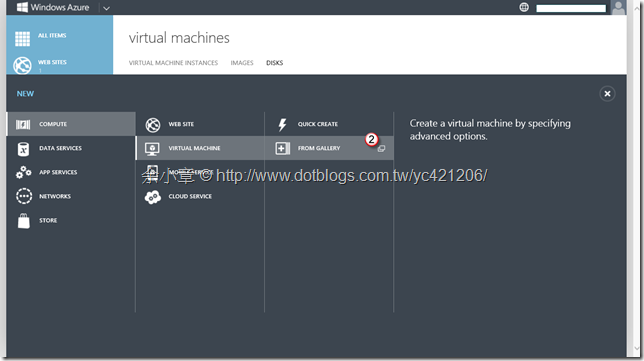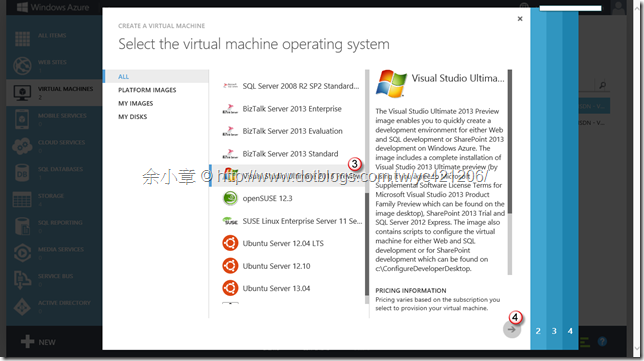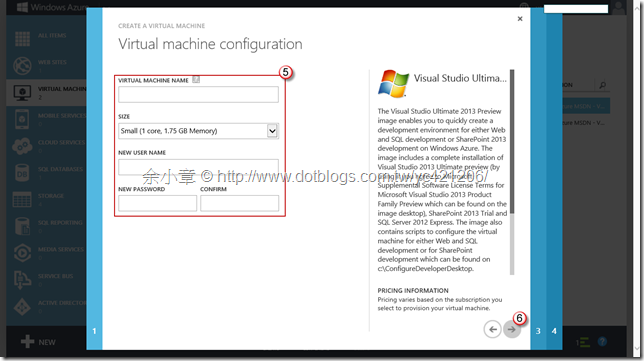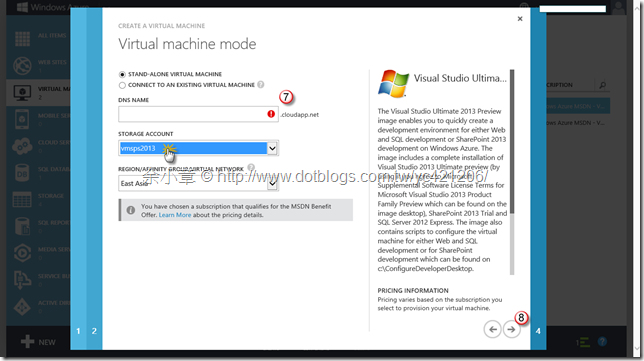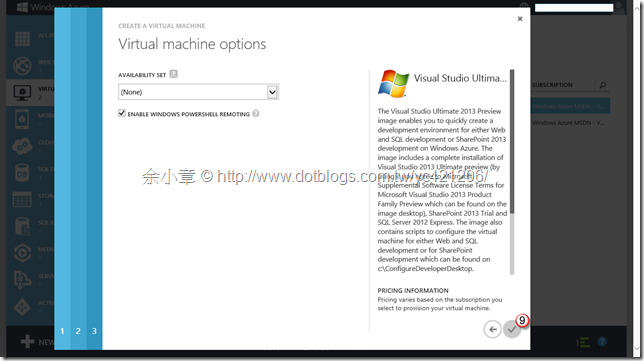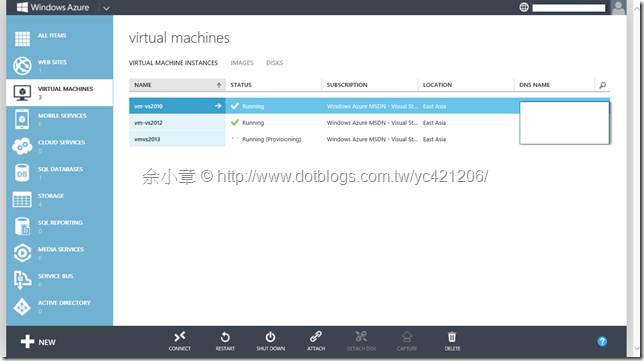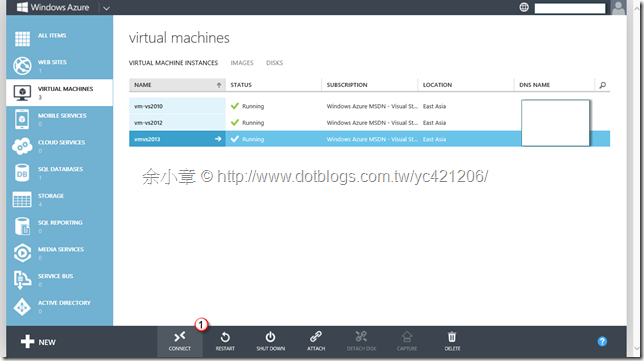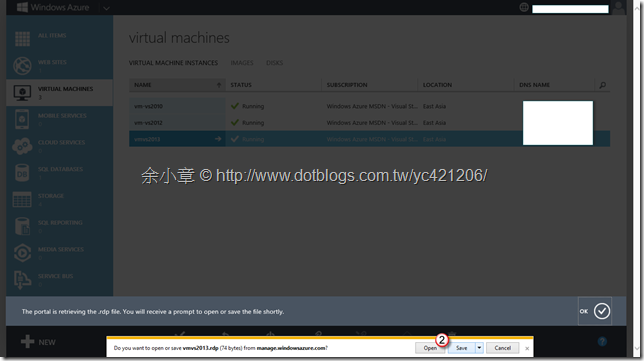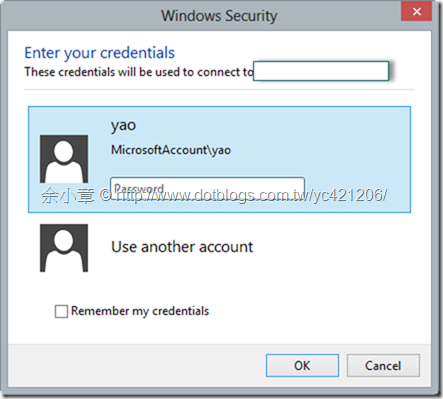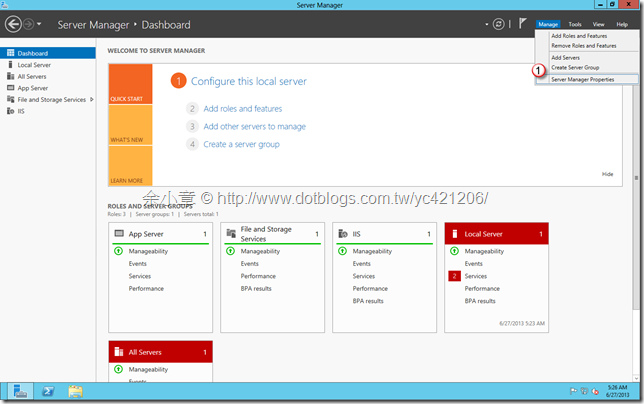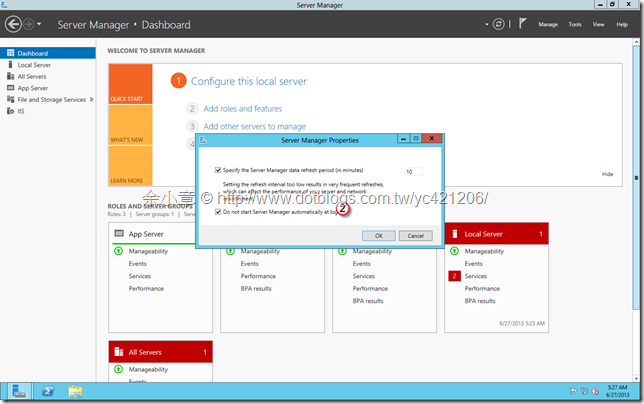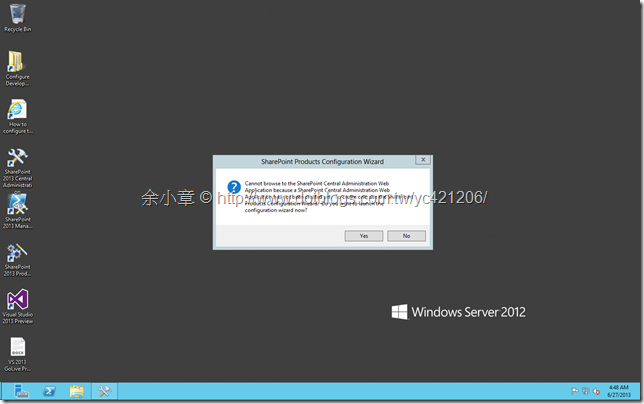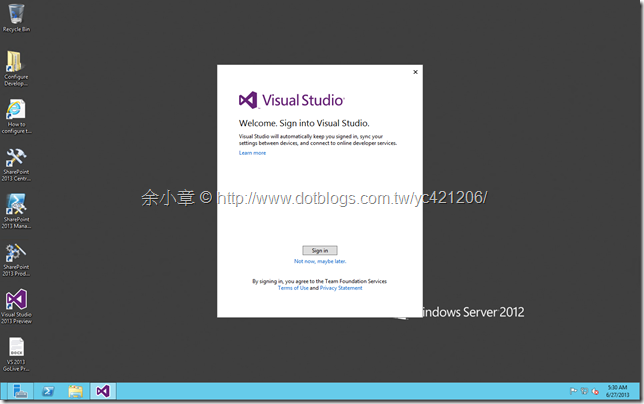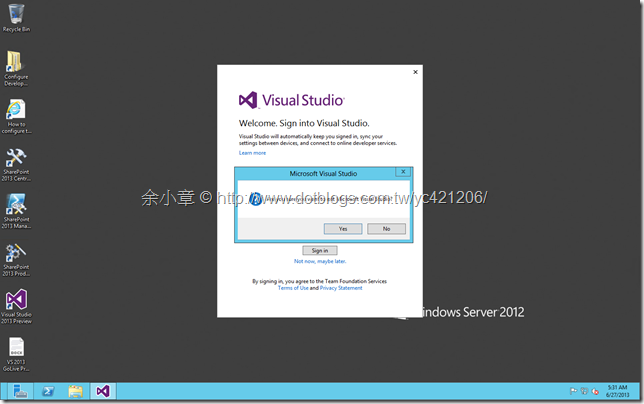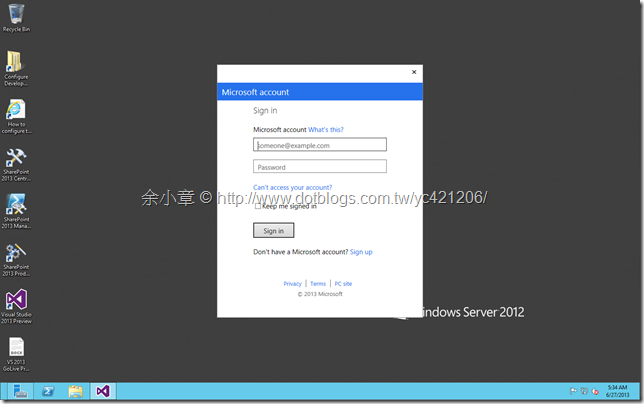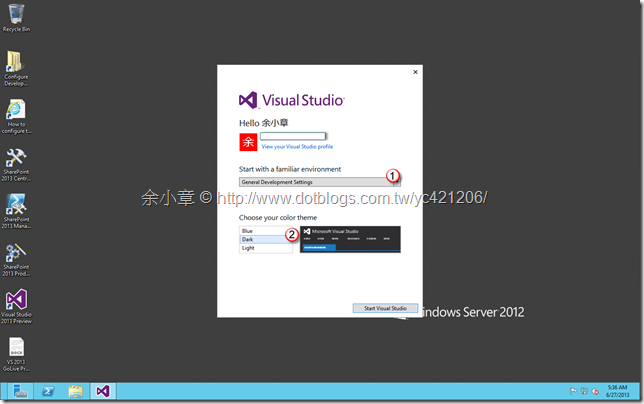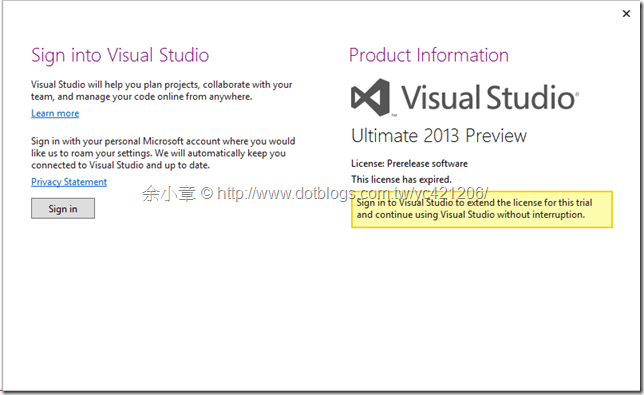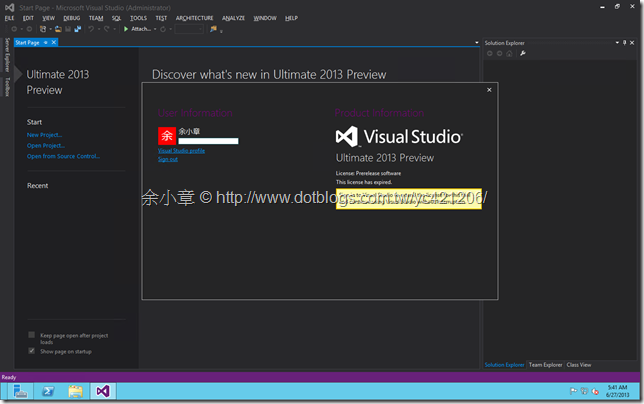[Windows Azure] 使用 Visual Studio 2013 Preview VM
今日得知微軟釋放出了 Visual Studio 2013 Preview, Windows Azure 也提供了 VM 樣版,於是立馬安裝來試用看看。
安裝步驟
從樣版裡新增一台VM
選擇 VS2013 Preview
建立VM前,我習慣先建立 Storage,讓 Storage 的命名規則自己看的懂,然後在這個欄位設定裡的STORAGE ACCOUNT,就可以選擇自己定義好的Storage
建立中..
這會下載 RDP 的連結
登入 RDP
用 RDP 進入VM後,我習慣先關掉每次登入 Windows 執行 Server Manager
這連 Sharepoint 2013 都裝好了,不過還沒執行CA,服務還沒建立起來,還不算真的有 Sharepoint 服務
第一次啟動,要求登入
我不想登入,於是關掉它,結果它說不登入就要關閉,還是關關登入吧?
登入畫面長這樣
可以選擇開發樣式及皮敷
PS.就算一開始不登入,最後還是會要求登入
Hello, Visul Studio 2013
若有謬誤,煩請告知,新手發帖請多包涵
Microsoft MVP Award 2010~2017 C# 第四季
Microsoft MVP Award 2018~2022 .NET