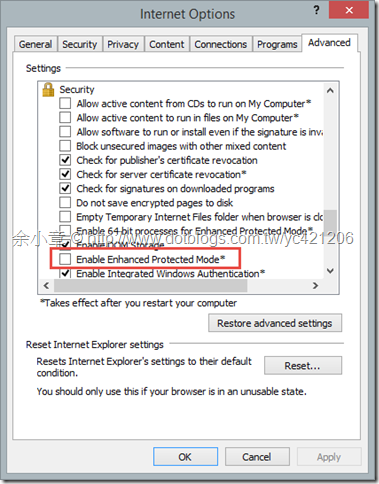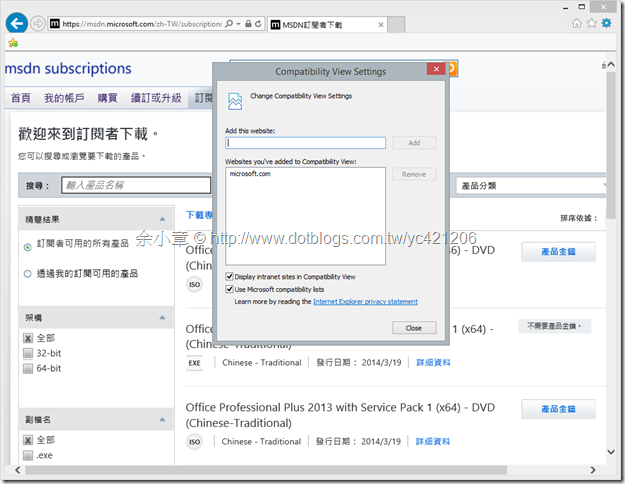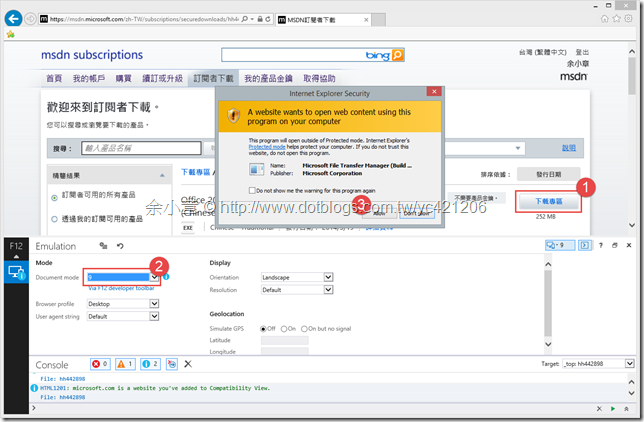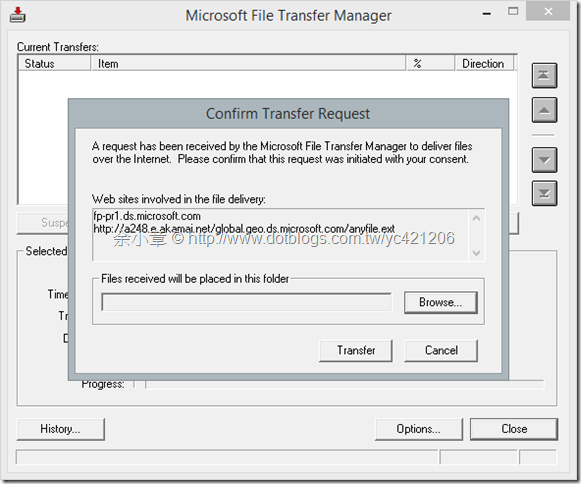[SoftWare] 解決-無法使用 Microsoft File Transfer Manager on IE11
問題:
在 IE11 無法使用 Microsoft File Transfer Manager
環境:
Windows Server 2012 R2
這是在MSDN Subscription Download會用到的東西,詳情請參考
http://msdn.microsoft.com/zh-tw/subscriptions/aa948864.aspx
這有幾個檢查點
取消 Enable Enhanced Protected Mode
Tools→Internet options→Advanced Security→Enable Enhanced Protected Mode
參考
http://support.microsoft.com/kb/2864914
加入相容性
Tools→Compatibility View Settings→Add “microsoft.com”
再點選下載,應該就會跳出外掛安裝訊息
再來裝這個 http://transfers.ds.microsoft.com/ftm/default.aspx?target=install
重新整理下再次點選下連結,下載視窗還是跳不出來
在IE→按F12→按Ctrl+8→Document mode=9
再點選連結,這時應該就會跳出下載視窗了
若有謬誤,煩請告知,新手發帖請多包涵
Microsoft MVP Award 2010~2017 C# 第四季
Microsoft MVP Award 2018~2022 .NET