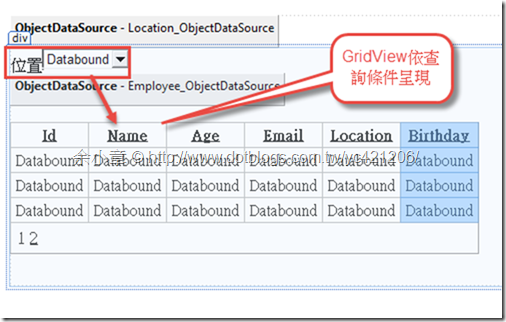[C#.NET][ASP.NET] Use ObjectDataSource + LINQ Achieve Paging and Sorting in WebForm Part2
續上篇,http://www.dotblogs.com.tw/yc421206/archive/2014/11/25/147421.aspx
ObjectDataSource 預設提供了三個屬性,讓我們可以進行分頁及排序,這三個屬性會對應到 ObjectDataSource.SelectMethod 的方法參數
MaximumRowsParameterName
StartRowIndexParameterName
SortParameterName
但如果需要擴充查詢條件呢?要怎麼做?
在 Employee.cs,新增 Location 屬性
本篇章節
我希望它能把所有的 Location 欄位的資料取出來並濾掉重複的
public IEnumerable<string> GetLocations()
{
return this.m_Employees.Select(p => p.Location).Distinct();
}
OldValuesParameterFormatString="original_{0}"
SelectMethod="GetLocations"
TypeName="Simple.ODS.MultiParameterPaging.EmployeeDataAccess"></asp:ObjectDataSource>
綁定成功後,我要在第一個位插入"ALL"
DataSourceID="Location_ObjectDataSource"
OnDataBound="Location_DropDownList_DataBound">
</asp:DropDownList>
判斷有無 ALL 項目
{
var ddl = (DropDownList)sender;
var isExists = false;
foreach (ListItem item in ddl.Items)
{
if (item.Value == "ALL")
{
isExists = true;
break;
}
}
if (!isExists)
{
ddl.Items.Insert(0, "ALL");
ddl.Items[0].Value = "ALL";
ddl.SelectedIndex = 0;
}
}
準備後端的查詢邏輯方法,這裡我多了一個 location 查詢參數,並增加 ALL 查詢判斷,ALL 表示不過濾
PS.orderBy會依不同的控制項而傳入不同的結果,請依照您實際使用的控制項自行處理
public IEnumerable<Employee> GetEmployees(string location, int maximumRows, int startRowIndex, string orderBy) { Func<Employee, bool> condition = null; if (location == "ALL") { condition = e => true; } else { condition = e => e.Location == location; } if (string.IsNullOrWhiteSpace(orderBy)) { return this.m_Employees.Where(condition) .OrderBy("Id") .Skip(startRowIndex) .Take(maximumRows); } //控制項的行為都不一樣,所得到的orderBy也會不一樣 if (orderBy.Contains("DESC")) { var split = orderBy.Split(' '); var columnName = split[0]; return this.m_Employees.Where(condition) .OrderByDescending(columnName) .Skip(startRowIndex) .Take(maximumRows); } else { return this.m_Employees.Where(condition) .OrderBy(orderBy) .Skip(startRowIndex) .Take(maximumRows); } }
再來,GetEmployeeCount 的參數也要跟 GetEmployees 一樣,也要有 ALL 判斷邏輯
public int GetEmployeeCount(string location, int maximumRows, int startRowIndex, string orderBy) { Func<Employee, bool> condition = null; if (location == "ALL") { condition = e => true; } else { condition = e => e.Location == location; } var queryCount = this.m_Employees.Count(condition); return queryCount; }
原本的
MaximumRowsParameterName(刪除)
StartRowIndexParameterName(刪除)
SortParameterName(保留)
新增四個 SelectParameters 參數
OldValuesParameterFormatString="original_{0}" DataObjectTypeName="Simple.ODS.MultiParameterPaging.Employee" TypeName="Simple.ODS.MultiParameterPaging.EmployeeDataAccess" InsertMethod="Insert" DeleteMethod="Delete" UpdateMethod="Update" SelectCountMethod="GetEmployeeCount" SelectMethod="GetEmployees" SortParameterName="orderBy" EnablePaging="True"> <SelectParameters> <asp:ControlParameter ControlID="Location_DropDownList" Name="location" Type="String" /> <asp:Parameter Name="maximumRows" Type="Int32" /> <asp:Parameter Name="startRowIndex" Type="Int32" /> <asp:Parameter Name="orderBy" Type="String" /> </SelectParameters> <UpdateParameters> <asp:Parameter Name="Birthday" Type="DateTime" /> </UpdateParameters> <InsertParameters> <asp:Parameter Name="Birthday" Type="DateTime" /> </InsertParameters> </asp:ObjectDataSource>
最後綁定 Employee_ObjectDataSource 即可
ForeColor="#333333" CellPadding="4"
AllowPaging="True"
PageSize="3"
AllowSorting="True"
DataKeyNames="Id">
<Columns>
<asp:CommandField ShowDeleteButton="True" ShowEditButton="True" />
<asp:BoundField DataField="Id" HeaderText="Id" SortExpression="Id" />
<asp:BoundField DataField="Name" HeaderText="Name" SortExpression="Name" />
<asp:BoundField DataField="Age" HeaderText="Age" SortExpression="Age" />
<asp:BoundField DataField="Email" HeaderText="Email" SortExpression="Email" />
<asp:BoundField DataField="Location" HeaderText="Location" SortExpression="Location" />
<asp:BoundField DataField="Birthday" HeaderText="Birthday" SortExpression="Birthday" />
</Columns>
</asp:GridView>
文章出自:http://www.dotblogs.com.tw/yc421206/archive/2014/11/28/147462.aspx
若有謬誤,煩請告知,新手發帖請多包涵
Microsoft MVP Award 2010~2017 C# 第四季
Microsoft MVP Award 2018~2022 .NET