畫面上有 BindingNavigator、DataGridView,它們的資料都來自 BindingSource,我希望透過上方的編輯區塊進行編輯、驗證的互動,不是 GridView,畫面設計如下圖:
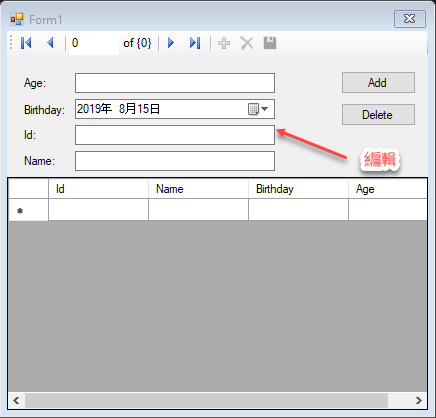
我想要做的功能很簡:單當移動"列"時,驗證當下的所有欄位,驗證失敗不准離開
開發環境
- WIndows 10 Enterprise
- VS 2017 Enterprise
事前準備
ErrorProvider
首先要來做驗證,這裡我採用的是 ErrorProvider,它的用法很簡單
設定錯誤:errorProvider1.SetError(textBox1, "Not an integer value.");
清除錯誤:errorProvider1.Clear(); 詳請請參考文件
https://docs.microsoft.com/zh-tw/dotnet/framework/winforms/controls/display-error-icons-for-form-validation-with-wf-errorprovider
https://docs.microsoft.com/zh-tw/dotnet/framework/winforms/controls/view-errors-within-a-dataset-with-wf-errorprovider-component
為了快速設定控制項的 Error,我先用 Validator.TryValidateObject 找出驗證失敗的欄位,再用 ErrorProvider1.SetError() 將問題的欄位呈現出來
public static bool ValidateControl<T>(this Control container, T instance, ErrorProvider errorProvider, out ICollection<ValidationResult> validationResults) where T : class, new() { var innerControls = new Dictionary<string, Control>(); container.GetAllInnerControls<T>(ref innerControls); errorProvider.Clear(); var validationContext = new ValidationContext(instance, null, null); validationResults = new List<ValidationResult>(); var isValid = Validator.TryValidateObject(instance, validationContext, validationResults, true); if (isValid) { return isValid; } foreach (var validationResult in validationResults) { foreach (var member in validationResult.MemberNames) { if (!innerControls.ContainsKey(member)) { continue; } var control = innerControls[member]; errorProvider.SetError(control, validationResult.ErrorMessage); } } return isValid; }
ValidateControl 擴充方法擴充了 Control 型別,跑遞迴搜尋所有的控制項,設計畫面時可以用一個容器控制項管理其他的控制項,就像下圖這樣
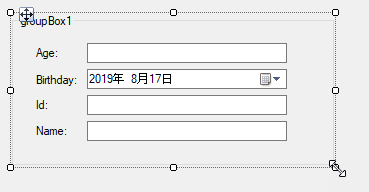
控制項的命名要用 "欄位_" 開頭,比如 Age_TextBox,我會用物件的屬性去找符合的控制項
代碼如下
var isValid = group1.ValidateControl(insertRequest, errorProvider, out var errorValidationResults);
if (!isValid)
{
return;
}
完整代碼如下
畫面設計與資料細節
接著要設計 ViewModel
public class InsertRequest : INotifyPropertyChanged { private Guid? _id; private string _name; private DateTime? _birthday; private int? _age; [Required] public Guid? Id { get => this._id; set { if (value.Equals(this._id)) return; this._id = value; this.OnPropertyChanged(); } } [StringLength(50)] [Required] public string Name { get => this._name; set { if (value == this._name) return; this._name = value; this.OnPropertyChanged(); } } [Required] public DateTime? Birthday { get => this._birthday; set { if (value.Equals(this._birthday)) return; this._birthday = value; this.OnPropertyChanged(); } } [Range(1, 150)] [Required] public int? Age { get => this._age; set { if (value == this._age) return; this._age = value; this.OnPropertyChanged(); } } public event PropertyChangedEventHandler PropertyChanged; [NotifyPropertyChangedInvocator] protected virtual void OnPropertyChanged([CallerMemberName] string propertyName = null) { this.PropertyChanged?.Invoke(this, new PropertyChangedEventArgs(propertyName)); } }
接著拉出控制項,然後修正控制項的命名規則
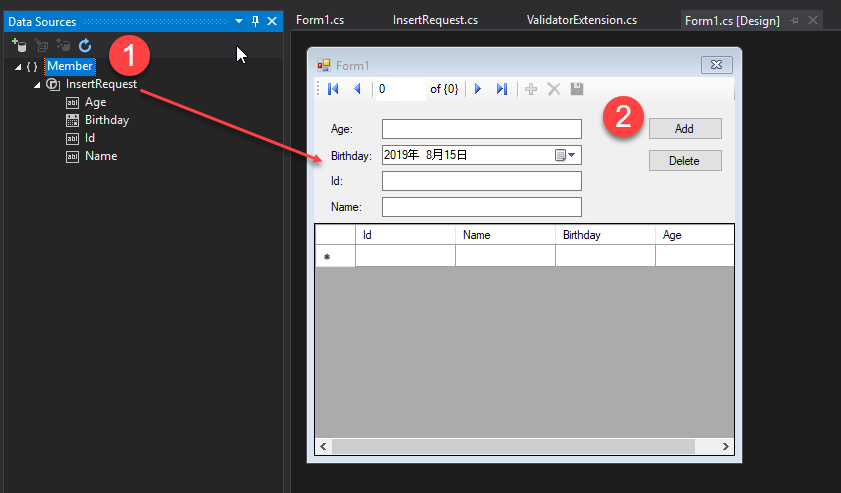
最主要的關鍵是利用 BindingSource.PositionChanged、DataGridView.SelectionChanged 事件,記住當下的 BindingSource.Position,當移動"列"時,驗證當下的所有欄位,驗證失敗不准離開
private void InsertRequest_BindingSource_PositionChanged(object sender, EventArgs e) { var insertRequestBinding = (BindingSource) sender; var insertRequest = this._previousInsertRequest; var errorProvider = this.ErrorProvider; if (this._isDelete) { this._isDelete = false; this.SetPreviousRow(); this.StayCurrentRow(); errorProvider.Clear(); return; } insertRequestBinding.EndEdit(); this.RegisterChangeRowEvent(false); var isValid = this.ValidateControl(insertRequest, errorProvider, out var errorValidationResults); if (!isValid) { this.StayCurrentRow(); this.RegisterChangeRowEvent(true); return; } this.RegisterChangeRowEvent(true); this.SetPreviousRow(); } private void InsertRequest_DataGridView_SelectionChanged(object sender, EventArgs e) { if (this._isDelete) { this._isDelete = false; return; } this.RegisterChangeRowEvent(false); this.StayCurrentRow(); this.RegisterChangeRowEvent(true); }
演示畫面
在實作的過程中碰到比較特別的點
DataGridView 指定目前所在資料行,要使用 CurrentCell 屬性
insertRequestGrid.CurrentCell = previousCell;
就是下圖紅框的箭頭
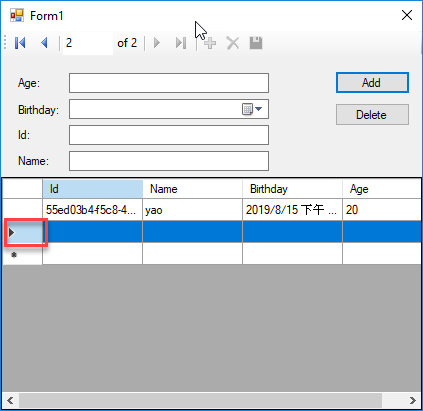
DataGridView 反白特定的列,要用 Row.Selected屬性
insertRequestGrid .Rows[this._previousBindingPosition] .Selected = true;
DateTimePicker 要呈現空白,要用 CustomFormat、Format 兩個屬性
this.Birthday_DateTimePicker.CustomFormat = " "; this.Birthday_DateTimePicker.Format = DateTimePickerFormat.Custom;
然後在特定的事件設定 CustomFormat 為 "yyyy/MM/dd hh:mm:ss"
private static readonly string DateTimeFormat = "yyyy/MM/dd hh:mm:ss"; public Form1() { .... this.Birthday_DateTimePicker.Format = DateTimePickerFormat.Custom; this.Birthday_DateTimePicker.CustomFormat = DateTimeFormat; this.Birthday_DateTimePicker.ValueChanged += this.Birthday_DateTimePicker_ValueChanged; } private void Birthday_DateTimePicker_ValueChanged(object sender, EventArgs e) { this.Birthday_DateTimePicker.CustomFormat = DateTimeFormat; } private void Add_Button_Click(object sender, EventArgs e) { this.InsertRequest_BindingSource.AddNew(); this.Birthday_DateTimePicker.CustomFormat = " "; }
若有謬誤,煩請告知,新手發帖請多包涵
Microsoft MVP Award 2010~2017 C# 第四季
Microsoft MVP Award 2018~2022 .NET