之前有寫過用 Web API 2 整合 JWT [ASP.NET Web API] 實作 System.IdentityModel.Tokens.Jwt 進行身分驗證,到了 ASP.NET Core 之後,用法沒有太大變化,不過我個人認為驗證的注入設定可讀性變的更高了...
ASP.NET Core 3.1
開發環境
- VS 2019
- ASP.NET Core 3.1
- NSwag.AspNetCore.13.2.5
實作
安裝套件
Install-Package Microsoft.AspNetCore.Authentication
Install-Package Microsoft.AspNetCore.Authentication.JwtBearer
Install-Package Microsoft.Extensions.DependencyInjection
Install-Package Microsoft.Extensions.Options
Install-Package MNSwag.AspNetCore
JwtAuthenticationProvider.cs
模擬 User 假物件,驗證帳號
產生 / 驗證 JWT:JwtSecurityTokenHandler 的用法沒有太大的改變
public class JwtAuthenticationProvider : IJwtAuthenticationProvider
{
private readonly AppSettings _appSettings;
// users hardcoded for simplicity, store in a db with hashed passwords in production applications
private readonly List<User> _fakeUsers = new List<User>
{
new User {Id = 1, FirstName = "Test", LastName = "User", Username = "yao", Password = "123456"}
};
public JwtAuthenticationProvider(IOptions<AppSettings> appSettings)
{
this._appSettings = appSettings.Value;
}
public string Authenticate(string userName, string password)
{
var user = this._fakeUsers.SingleOrDefault(x => x.Username == userName && x.Password == password);
// return null if user not found
if (user == null)
{
return null;
}
// authentication successful so generate jwt token
var tokenHandler = new JwtSecurityTokenHandler();
var key = Encoding.UTF8.GetBytes(this._appSettings.Secret);
var symmetricSecurityKey = new SymmetricSecurityKey(key);
var tokenDescriptor = new SecurityTokenDescriptor
{
Subject = new ClaimsIdentity(new[]
{
new Claim(JwtRegisteredClaimNames.Sub, userName),
new Claim(JwtRegisteredClaimNames.Jti, Guid.NewGuid().ToString()) // JWT ID
//new Claim(ClaimTypes.Name, user.Id.ToString())
}),
Expires = DateTime.UtcNow.AddDays(7),
SigningCredentials =
new SigningCredentials(symmetricSecurityKey, SecurityAlgorithms.HmacSha256Signature)
};
var token = tokenHandler.CreateToken(tokenDescriptor);
return tokenHandler.WriteToken(token);
}
}
Startup.cs
注意順序!
// This method gets called by the runtime. Use this method to configure the HTTP request pipeline.
public void Configure(IApplicationBuilder app, IWebHostEnvironment env)
{
if (env.IsDevelopment())
{
app.UseDeveloperExceptionPage();
}
app.UseHttpsRedirection();
app.UseRouting();
// global cors policy
app.UseCors(x => x
.AllowAnyOrigin()
.AllowAnyMethod()
.AllowAnyHeader());
app.UseAuthentication();
app.UseAuthorization();
app.UseEndpoints(endpoints => { endpoints.MapControllers(); });
// Add OpenAPI/Swagger middlewares
app.UseOpenApi(); // Serves the registered OpenAPI/Swagger documents by default on `/swagger/{documentName}/swagger.json`
app.UseSwaggerUi3(); // Serves the Swagger UI 3 web ui to view the OpenAPI/Swagger documents by default on `/swagger`
}
注入 JwtAuthenticationProvider
services.AddSingleton<IJwtAuthenticationProvider, JwtAuthenticationProvider>();
Key 存放在組態設定 appsettings.json
key 要 16 字元以上
var key = Encoding.ASCII.GetBytes(appSettings.Secret);
appsettings.json,內容如下
"AppSettings": {
"Secret": "D8AE7CCF-8E64-4843-9CC6-76EBBB87B440"
},
注入組態設定
services.Configure<AppSettings>(appSettingsSection);
注入驗證
services.AddAuthentication().AddJwtBearer(x =>{});
注入 NSwag
框起來的地方要一樣
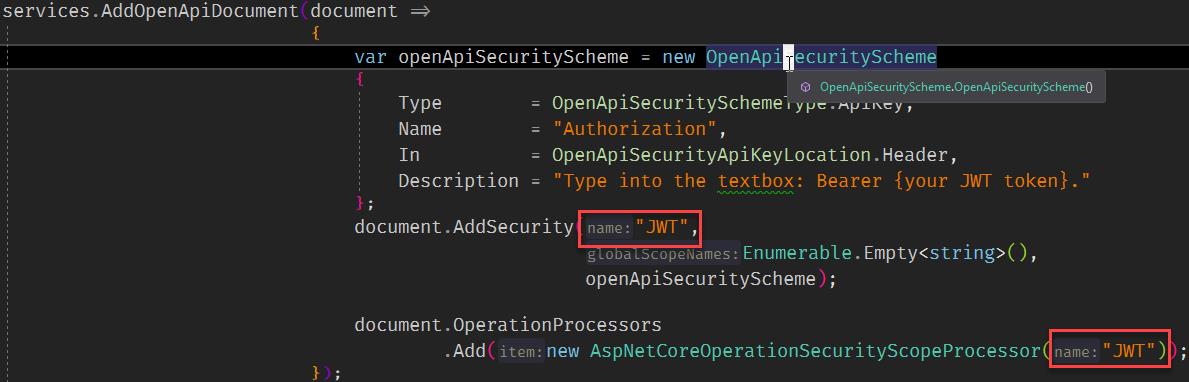
完整代碼如下:
// This method gets called by the runtime. Use this method to add services to the container.
public void ConfigureServices(IServiceCollection services)
{
services.AddCors();
services.AddControllers();
services.AddSingleton<IJwtAuthenticationProvider, JwtAuthenticationProvider>();
// configure strongly typed settings objects
var appSettingsSection = this.Configuration.GetSection("AppSettings");
var appSettings = appSettingsSection.Get<AppSettings>();
services.Configure<AppSettings>(appSettingsSection);
// configure jwt authentication
var key = Encoding.ASCII.GetBytes(appSettings.Secret);
services.AddAuthentication(x =>
{
x.DefaultAuthenticateScheme = JwtBearerDefaults.AuthenticationScheme;
x.DefaultChallengeScheme = JwtBearerDefaults.AuthenticationScheme;
})
.AddJwtBearer(x =>
{
x.RequireHttpsMetadata = false;
x.SaveToken = true;
x.TokenValidationParameters = new TokenValidationParameters
{
ValidateIssuerSigningKey = true,
IssuerSigningKey = new SymmetricSecurityKey(key),
ValidateIssuer = false,
ValidateAudience = false
};
});
services.AddOpenApiDocument(document =>
{
var openApiSecurityScheme = new OpenApiSecurityScheme
{
Type = OpenApiSecuritySchemeType.ApiKey,
Name = "Authorization",
In = OpenApiSecurityApiKeyLocation.Header,
Description = "Type into the textbox: Bearer {your JWT token}."
};
document.AddSecurity("JWT",
Enumerable.Empty<string>(),
openApiSecurityScheme);
document.OperationProcessors
.Add(new AspNetCoreOperationSecurityScopeProcessor("JWT"));
});
}
測試
用一個 Action 驗證帳密、產生 JWT
[Authorize]
[ApiController]
public class TokenController : ControllerBase
{
private readonly IJwtAuthenticationProvider _jwtProvider;
public TokenController(IJwtAuthenticationProvider jwtProvider)
{
this._jwtProvider = jwtProvider;
}
[AllowAnonymous]
[HttpPost("login")]
public async Task<IActionResult> LoginAsync(LoginRequest login)
{
var token = this._jwtProvider.Authenticate(login.UserId, login.Password);
if (string.IsNullOrWhiteSpace(token))
{
IActionResult result = new BadRequestObjectResult(new {Message = "Invalid Authorization Header"});
return result;
}
return this.Ok(token);
}
}
登入成功後,取得 Token,把他複製下來
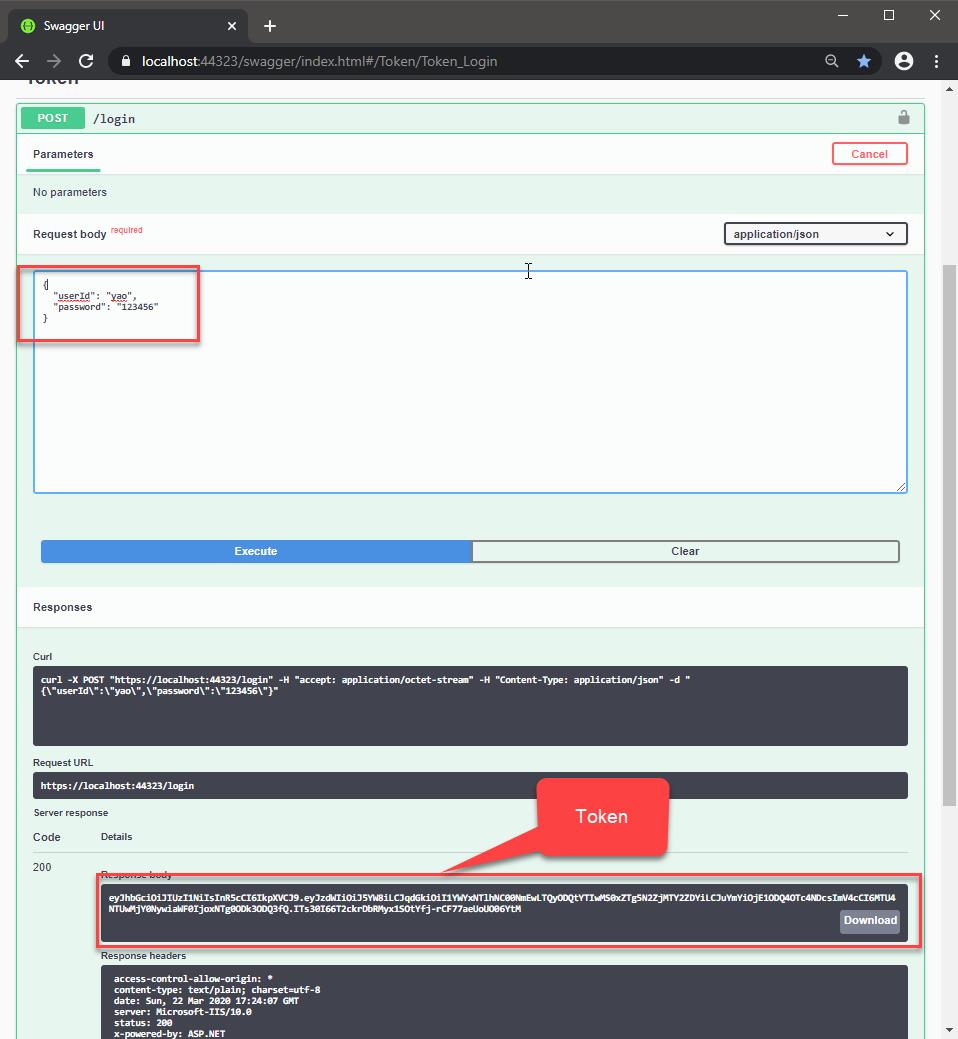
在 Swagger UI 輸入授權
Bearer {token}
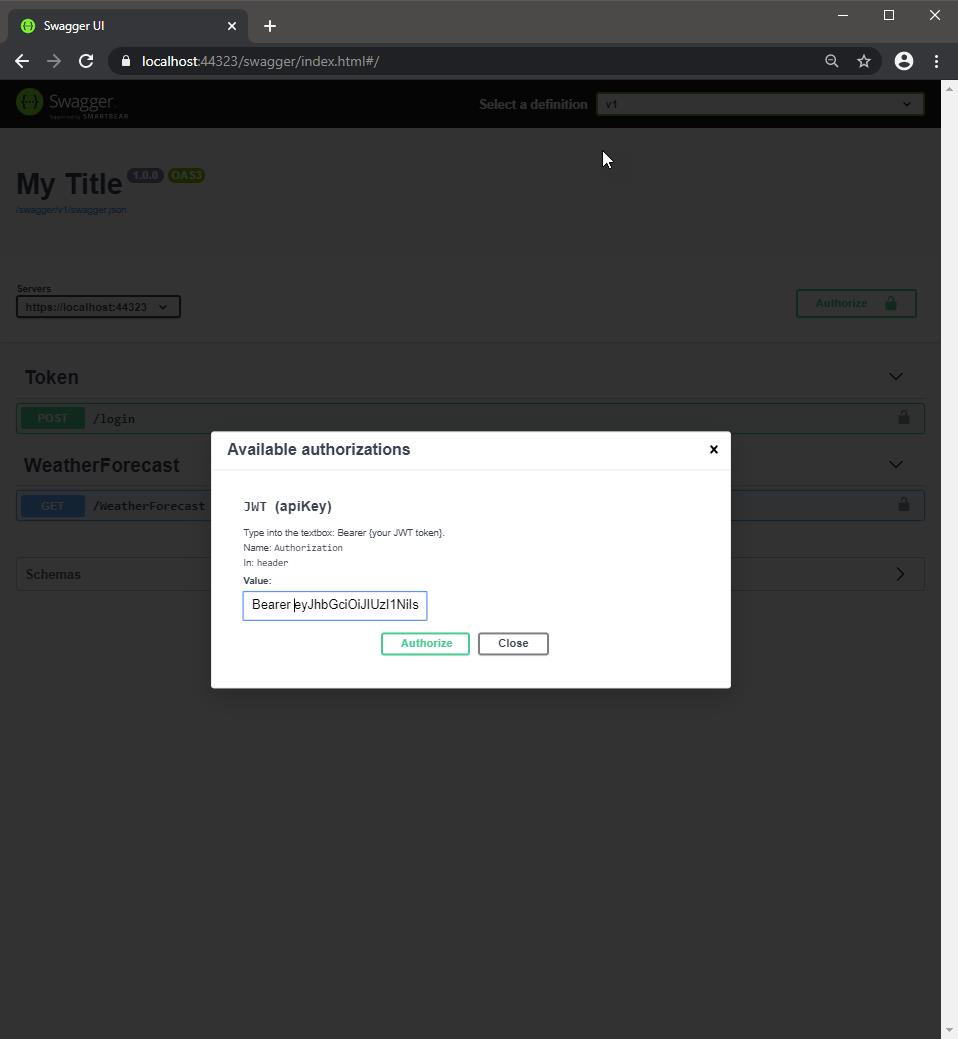
最後訪問受保護的資源,得到 200,資料也印出來了
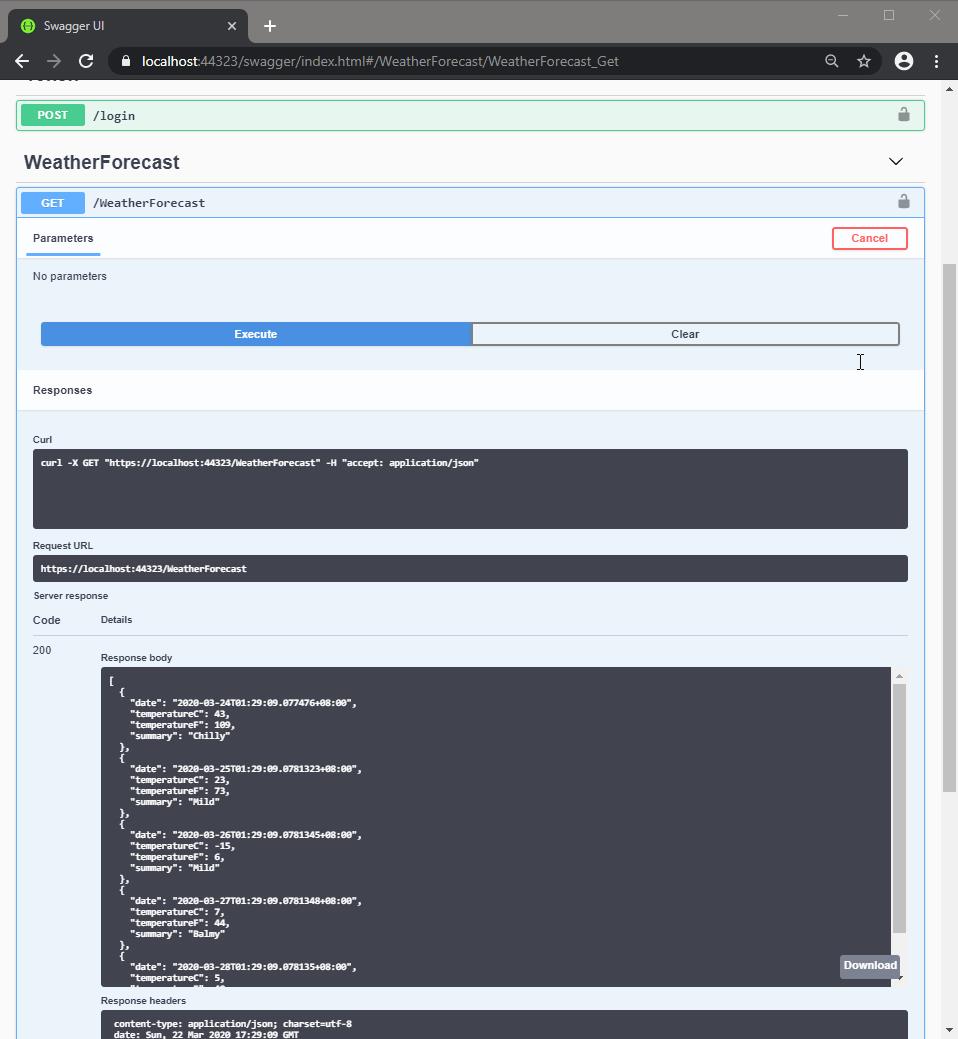
範例位置
https://github.com/yaochangyu/sample.dotblog/tree/master/WebAPI/NSwag/Lab.JwtAuth
若有謬誤,煩請告知,新手發帖請多包涵
Microsoft MVP Award 2010~2017 C# 第四季
Microsoft MVP Award 2018~2022 .NET