開發時Log紀錄工具,還有另外一個log4net也式之前用過的~
1.NuGet下載KLog & KLog.config
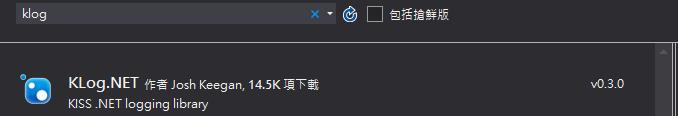
2.修改KLog.config
原本的config內容長這樣
<?xml version="1.0" encoding="utf-8" ?>
<nlog xmlns="http://www.nlog-project.org/schemas/NLog.xsd"
xmlns:xsi="http://www.w3.org/2001/XMLSchema-instance"
xsi:schemaLocation="http://www.nlog-project.org/schemas/NLog.xsd NLog.xsd"
autoReload="true"
throwExceptions="false"
internalLogLevel="Off" internalLogFile="c:\temp\nlog-internal.log">
<!-- optional, add some variables
https://github.com/nlog/NLog/wiki/Configuration-file#variables
-->
<variable name="myvar" value="myvalue"/>
<!--
See https://github.com/nlog/nlog/wiki/Configuration-file
for information on customizing logging rules and outputs.
-->
<targets>
<!--
add your targets here
See https://github.com/nlog/NLog/wiki/Targets for possible targets.
See https://github.com/nlog/NLog/wiki/Layout-Renderers for the possible layout renderers.
-->
<!--
Write events to a file with the date in the filename.
<target xsi:type="File" name="f" fileName="${basedir}/logs/${shortdate}.log"
layout="${longdate} ${uppercase:${level}} ${message}" />
-->
</targets>
<rules>
<!-- add your logging rules here -->
<!--
Write all events with minimal level of Debug (So Debug, Info, Warn, Error and Fatal, but not Trace) to "f"
<logger name="*" minlevel="Debug" writeTo="f" />
-->
</rules>
</nlog>
把它改成這樣
<?xml version="1.0" encoding="utf-8" ?>
<nlog xmlns="http://www.nlog-project.org/schemas/NLog.xsd"
xmlns:xsi="http://www.w3.org/2001/XMLSchema-instance" autoReload="true">
<!--[變數] 文字樣板 -->
<variable name="Layout" value="${longdate} | ${level:uppercase=true} | ${logger} | ${message} ${newline}"/>
<variable name="LayoutFatal" value="${longdate} | ${level:uppercase=true} | ${logger} | ${message} | ${exception:format=tostring} ${newline}"/>
<!--[變數] 檔案位置 -->
<variable name="LogTxtDir" value="${basedir}/App_Data/Logs/${shortdate}/"/>
<variable name="LogTxtLocation" value="${LogTxtDir}/${logger}.log"/>
<variable name="LogTxtLocationFatal" value="${LogTxtDir}/FatalFile.log"/>
<!--[設定] 寫入目標-->
<targets>
<target name="File" xsi:type="File" fileName="${LogTxtLocation}" layout="${Layout}"
encoding="utf-8" maxArchiveFiles="30" archiveNumbering="Sequence"
archiveAboveSize="1048576" archiveFileName="${LogTxtDir}/${logger}.log{#######}" />
<target name="FileFatal" xsi:type="File" fileName="${LogTxtLocationFatal}" layout="${LayoutFatal}"
encoding="utf-8" maxArchiveFiles="30" archiveNumbering="Sequence"
archiveAboveSize="1048576" archiveFileName="${LogTxtDir}/FatalFile.log{#######}" />
</targets>
<!--[設定] 紀錄規則-->
<rules>
<logger name="*" levels="Trace,Debug,Info,Warn" writeTo="File" />
<logger name="*" levels="Error,Fatal" writeTo="FileFatal" />
</rules>
</nlog>3.測試
using NLog;
namespace nLogTest.Controllers
{
public class HomeController : Controller
{
//宣告NLog物件
private NLog.Logger logger = NLog.LogManager.GetCurrentClassLogger();
public ActionResult Index()
{
logger.Info("My Test Log~~");
return View();
}
