這一篇偵查 Uno Platform 對於集合資料繫結的功能。
Uno.UI version: 1.41.1-dev.134
偵查對象:ObseverableCollection Binding
偵查對象:ObseverableCollection Binding
前一篇我們測試過對於簡單資料繫結的情境,Uno Platform 對於集合資料繫結的支援度又是如何?這一次就試著來繫結 ObserverableCollection<T> 吧。
建立必要的資料類別
public abstract class NotifyPropertyBase : INotifyPropertyChanged
{
public event PropertyChangedEventHandler PropertyChanged;
protected void SetProperty<T>(ref T storage, T value, [CallerMemberName] string propertyName = null)
{
if (!object.Equals(storage, value))
{
storage = value;
PropertyChanged?.Invoke(this, new PropertyChangedEventArgs(propertyName));
}
}
}
public class Person : NotifyPropertyBase
{
private string _name;
public string Name
{
get { return _name; }
set { SetProperty(ref _name, value); }
}
private string _address;
public string Address
{
get { return _address; }
set { SetProperty(ref _address, value); }
}
private int _age;
public int Age
{
get { return _age; }
set { SetProperty(ref _age, value); }
}
}
public class MainViewModel : NotifyPropertyBase
{
public ObservableCollection<Person> _people;
public ObservableCollection<Person> People
{
get { return _people; }
set { SetProperty(ref _people, value); }
}
public MainViewModel ()
{
People = new ObservableCollection<Person>()
{
new Person { Name = "葉大雄", Address ="台北市信義路 58 號", Age=61 },
new Person { Name = "胖虎", Address ="台中市台灣大道七段 1009 號", Age=34 },
new Person { Name = "小夫", Address ="台北市松仁路 1 號", Age=37 },
new Person { Name = "魯夫", Address ="高雄市七賢二路 321 號", Age=28 },
new Person { Name = "幕之內一步", Address ="台北市忠孝東路路走九遍", Age=23 },
new Person { Name = "索隆", Address ="台北市中山北路二段 575 號", Age=31 },
new Person { Name = "悟空", Address ="台北市愛國東路路 1 號", Age=38 },
new Person { Name = "香吉士", Address ="桃園市經國路 997 號", Age=21 },
};
}
}
修改 MainPage.xaml
<Page
x:Class="UnoCollectionBindingSample.MainPage"
xmlns="http://schemas.microsoft.com/winfx/2006/xaml/presentation"
xmlns:x="http://schemas.microsoft.com/winfx/2006/xaml"
xmlns:local="using:UnoCollectionBindingSample"
xmlns:d="http://schemas.microsoft.com/expression/blend/2008"
xmlns:mc="http://schemas.openxmlformats.org/markup-compatibility/2006"
xmlns:vm="using:UnoCollectionBindingSample.ViewModels"
mc:Ignorable="d">
<Page.DataContext>
<vm:MainViewModel/>
</Page.DataContext>
<Grid Background="{ThemeResource ApplicationPageBackgroundThemeBrush}" Margin="4,32,4,4">
<Grid.RowDefinitions>
<RowDefinition Height="*"/>
<RowDefinition Height="Auto"/>
</Grid.RowDefinitions>
<ListView ItemsSource="{Binding People}" >
<ListView.ItemContainerStyle>
<Style TargetType="ListViewItem">
<Setter Property="HorizontalContentAlignment" Value="Stretch"/>
</Style>
</ListView.ItemContainerStyle>
<ListView.ItemTemplate >
<DataTemplate >
<Border BorderBrush="Gold" BorderThickness="2">
<Border.Resources >
<Style TargetType="TextBlock" x:Key="textStyle">
<Setter Property="Margin" Value="6"/>
<Setter Property="FontSize" Value="13"/>
<Setter Property="Foreground" Value="DarkBlue" />
</Style>
</Border.Resources>
<Grid>
<Grid.RowDefinitions >
<RowDefinition Height="Auto"/>
<RowDefinition Height="Auto"/>
</Grid.RowDefinitions>
<Grid Grid.Row="0" >
<Grid.ColumnDefinitions >
<ColumnDefinition Width="*"/>
<ColumnDefinition Width="100"/>
</Grid.ColumnDefinitions>
<TextBlock Text="{Binding Name}" Style="{StaticResource textStyle}"/>
<TextBlock Text="{Binding Age}" Grid.Column="1" Style="{StaticResource textStyle}"/>
</Grid>
<TextBlock Text="{Binding Address}" Grid.Row="1" Style="{StaticResource textStyle}"/>
</Grid>
</Border>
</DataTemplate>
</ListView.ItemTemplate>
</ListView>
</Grid>
</Page>
執行結果
| Android | iOS |
 |
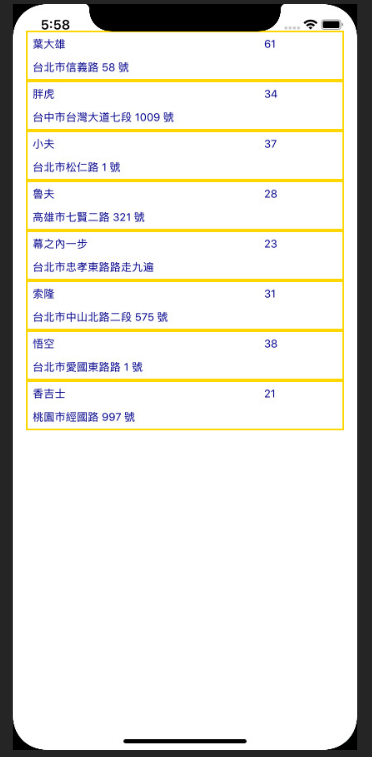 |
既然都玩到這兒了,不如就順帶測試一下 Element Binding 吧。我們給 ListView 一個 x:Name 設定,接著增加一個 StackPanel (Grid.Row=1);在這繫結 ListView 的 SelectedItem,藉以顯示目前選項。
再度修改 MainPage.xaml
<Page
x:Class="UnoCollectionBindingSample.MainPage"
xmlns="http://schemas.microsoft.com/winfx/2006/xaml/presentation"
xmlns:x="http://schemas.microsoft.com/winfx/2006/xaml"
xmlns:local="using:UnoCollectionBindingSample"
xmlns:d="http://schemas.microsoft.com/expression/blend/2008"
xmlns:mc="http://schemas.openxmlformats.org/markup-compatibility/2006"
xmlns:vm="using:UnoCollectionBindingSample.ViewModels"
mc:Ignorable="d">
<Page.DataContext>
<vm:MainViewModel/>
</Page.DataContext>
<Grid Background="{ThemeResource ApplicationPageBackgroundThemeBrush}" Margin="4,32,4,4">
<Grid.RowDefinitions>
<RowDefinition Height="*"/>
<RowDefinition Height="Auto"/>
</Grid.RowDefinitions>
<ListView ItemsSource="{Binding People}" x:Name="listview">
<ListView.ItemContainerStyle>
<Style TargetType="ListViewItem">
<Setter Property="HorizontalContentAlignment" Value="Stretch"/>
</Style>
</ListView.ItemContainerStyle>
<ListView.ItemTemplate >
<DataTemplate >
<Border BorderBrush="Gold" BorderThickness="2">
<Border.Resources >
<Style TargetType="TextBlock" x:Key="textStyle">
<Setter Property="Margin" Value="6"/>
<Setter Property="FontSize" Value="13"/>
<Setter Property="Foreground" Value="DarkBlue" />
</Style>
</Border.Resources>
<Grid>
<Grid.RowDefinitions >
<RowDefinition Height="Auto"/>
<RowDefinition Height="Auto"/>
</Grid.RowDefinitions>
<Grid Grid.Row="0" >
<Grid.ColumnDefinitions >
<ColumnDefinition Width="*"/>
<ColumnDefinition Width="100"/>
</Grid.ColumnDefinitions>
<TextBlock Text="{Binding Name}" Style="{StaticResource textStyle}"/>
<TextBlock Text="{Binding Age}" Grid.Column="1" Style="{StaticResource textStyle}"/>
</Grid>
<TextBlock Text="{Binding Address}" Grid.Row="1" Style="{StaticResource textStyle}"/>
</Grid>
</Border>
</DataTemplate>
</ListView.ItemTemplate>
</ListView>
<StackPanel Grid.Row="1" DataContext="{Binding ElementName=listview, Path=SelectedItem}" Margin="4,6,4,12">
<TextBlock Text="選擇的是"/>
<TextBlock Text="{Binding Name}"/>
</StackPanel>
</Grid>
</Page>
經過測試,Element binding 能夠正常運作。這個範例的原始碼位於 https://github.com/billchungiii/UnoCollectionBindingSample
註:截至目前為止,Uno Platform 還沒有支援匿名的 Style 設定。