Azure VPN Gateway 每年要更新憑證
產生憑證
$RootFriendlyName = "Azure Vpn Root 2025"
$ClinetFriendlyName = "Azure Vpn Child 2025"
$params = @{
Type = 'Custom'
Subject = 'CN=RootSubject'
KeySpec = 'Signature'
KeyExportPolicy = 'Exportable'
KeyUsage = 'CertSign'
KeyUsageProperty = 'Sign'
KeyLength = 2048
HashAlgorithm = 'sha256'
NotAfter = (Get-Date).AddMonths(24)
CertStoreLocation = 'Cert:\CurrentUser\My'
FriendlyName = $RootFriendlyName
}
$cert = New-SelfSignedCertificate @params
$params = @{
Type = 'Custom'
Subject = 'CN=P2SChildCert'
DnsName = 'P2SChildCert'
KeySpec = 'Signature'
KeyExportPolicy = 'Exportable'
KeyLength = 2048
HashAlgorithm = 'sha256'
NotAfter = (Get-Date).AddMonths(18)
CertStoreLocation = 'Cert:\CurrentUser\My'
Signer = $cert
TextExtension = @('2.5.29.37={text}1.3.6.1.5.5.7.3.2')
FriendlyName = $ClinetFriendlyName
}
New-SelfSignedCertificate @params
certmgr.msc匯出根憑證公開金鑰 (.cer)
產生及匯出 P2S 的憑證:PowerShell - Azure VPN Gateway | Microsoft Learn
certmgr.msc![螢幕擷取畫面顯示 [憑證] 視窗,已依序選取 [所有工作] 及 [匯出]。](https://learn.microsoft.com/zh-tw/azure/includes/media/vpn-gateway-certificates-export-public-key-include/export.png#lightbox)


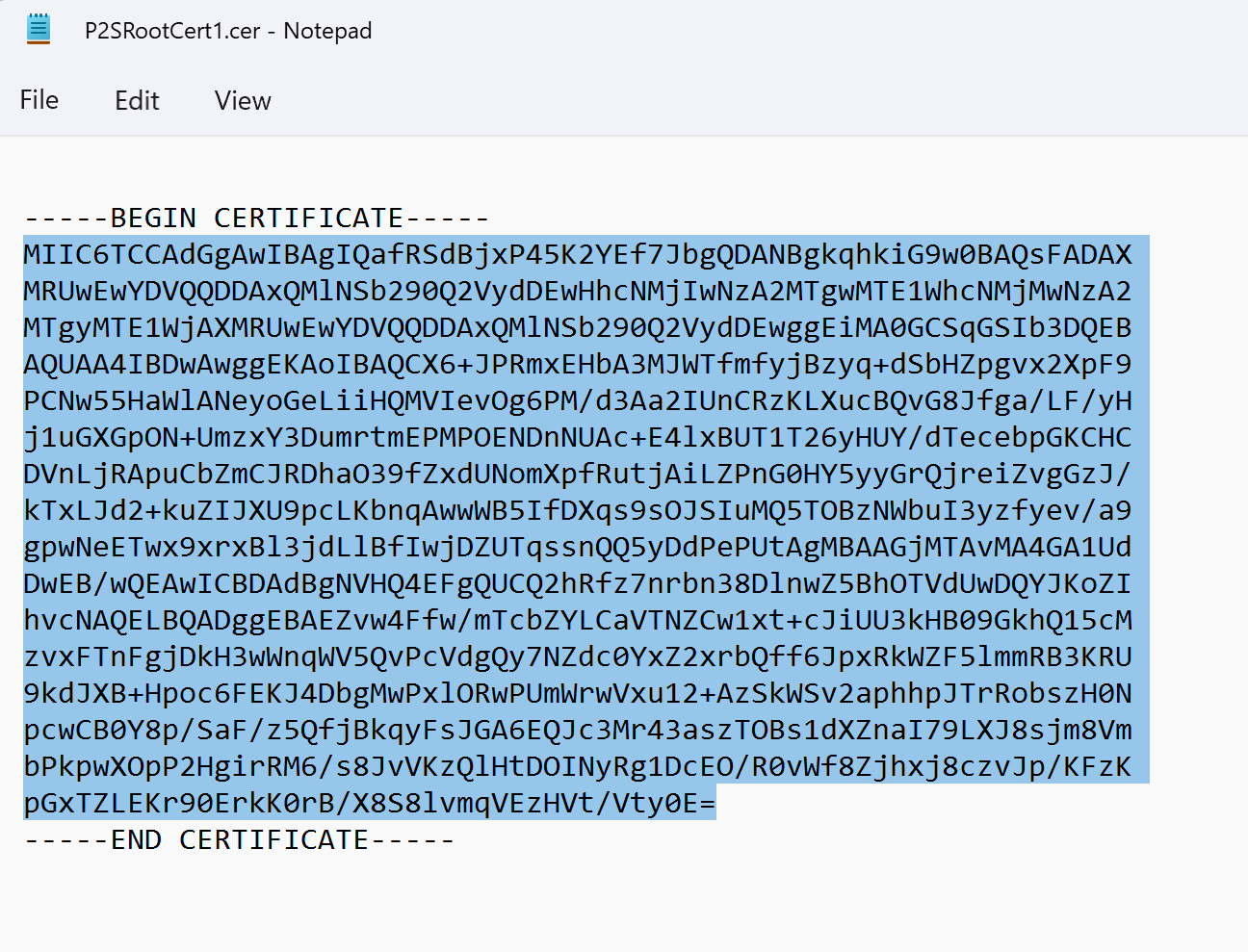
匯出用戶端憑證
![螢幕擷取畫面顯示 [憑證] 視窗,已選取 [所有工作] 和 [匯出]。](https://learn.microsoft.com/zh-tw/azure/includes/media/vpn-gateway-certificates-export-client-cert-include/export-certificate.png#lightbox)
![螢幕擷取畫面顯示已選取 [是,匯出私密金鑰]。](https://learn.microsoft.com/zh-tw/azure/includes/media/vpn-gateway-certificates-export-client-cert-include/yes-export.png#lightbox)


安裝匯出的用戶端憑證
透過 P2S 連線連接的每個用戶端都需要以本機方式安裝用戶端憑證。
若要安裝用戶端憑證,請參閱安裝點對站連線的用戶端憑證。
產生及匯出 P2S 的憑證:PowerShell - Azure VPN Gateway | Microsoft Learn
設定 VNet Gateway P2S 憑證
將上面匯出的根憑證用記事本打開後的內容 (MIIxxxx=)
填到 虛擬網路閘道 > 點對站設定 > 根憑證 > 公開憑證資料
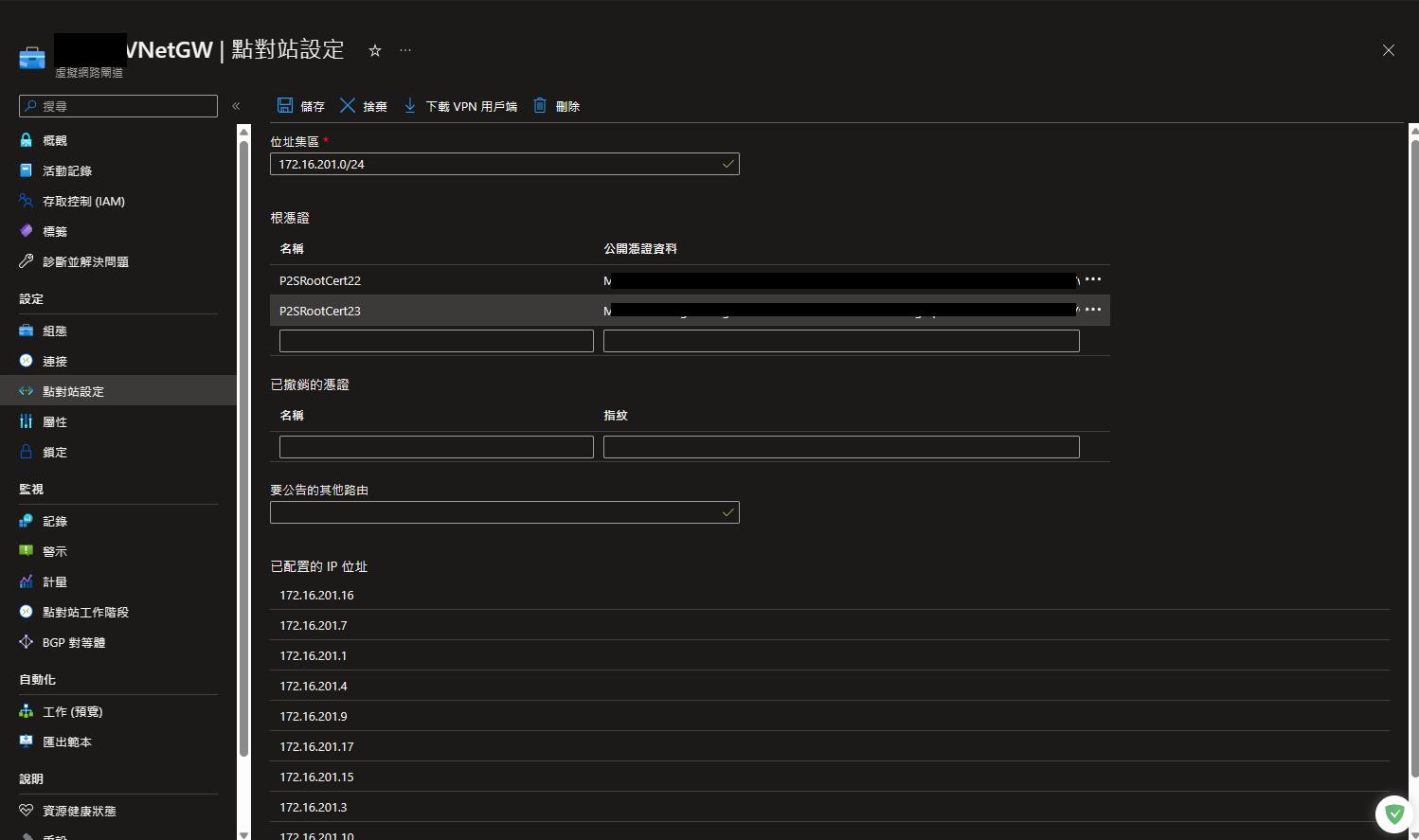
要撤銷某個用戶端憑證,可以填到已撤銷的憑證中的指紋欄位
如果要撤銷整個根憑證下的全部用戶端,則直接刪除根憑證
憑證位置
憑證 > 位置
AzureClient.pfx > 目前的使用者\個人\憑證
AzureRoot.cer > 本機電腦\受信任的根憑證授權單位
疑難排解 Azure 點對站連線問題 - Azure VPN Gateway | Microsoft Learn
參照
Azure SQL 透過 Azure VPN Gateway 實現內網連接 | 御用小本本 - 點部落 (dotblogs.com.tw)
如何使用 PowerShell 建立開發測試用途的自簽憑證 (Self-Signed Certificate) | The Will Will Web (miniasp.com)
[Day24] 第二十四課 Azure 點對站(P2S)安全連線[安全] - iT 邦幫忙::一起幫忙解決難題,拯救 IT 人的一天 (ithome.com.tw)
New-SelfSignedCertificate (pki) | Microsoft Learn
產生及匯出 P2S 的憑證:PowerShell - Azure VPN Gateway | Microsoft Learn
