Log是電腦上發生動作和事件的歷史,紀錄時若有統一的方法作為標準,對事後問題的追查及分析將會有很大的幫助,
在.NET環境常見幾種元件可以輔助我們完成這項工作,幾年前厲害的同事幫我們選擇了log4net,實際上也很方便,最近想調整小地方,剛好來試其他幾種。
- Microsoft Enterprise Library
- NLog
- NSpring
- ELMAH
Enterprise Library中的Logging Application Block 6.0版本與之前5.0版本前在初始logWriter instance方式有點不同,筆記基本的引用方式。
範例會用預設的Windows Event log以及flat file露出。
Enterprise版本:

Enterprise Library

1.首先新增一個Console專案,並從Nuget分別安裝 EnterpriseLibrary.Common、EnterpriseLibrary.Logging
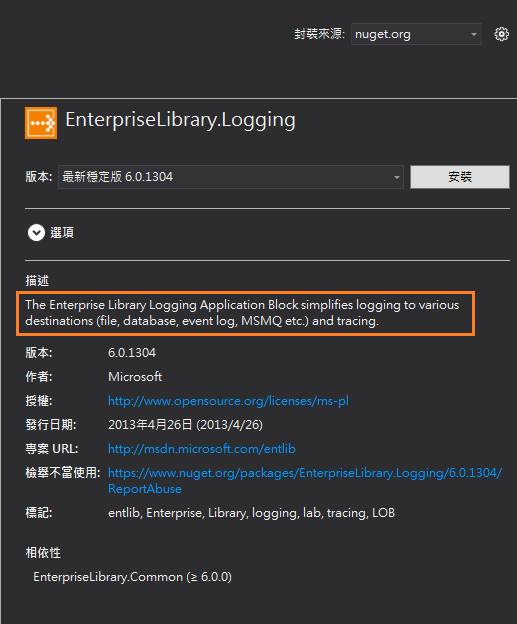
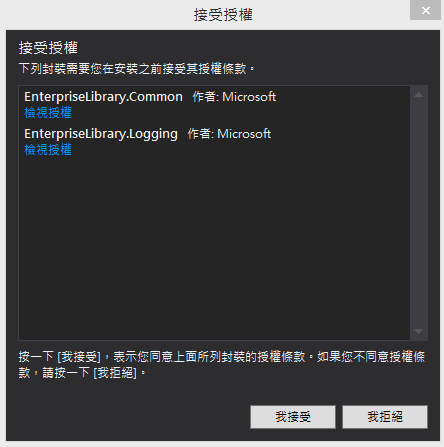
2.使用工具EntLibConfig.exe新增一組Log設定。
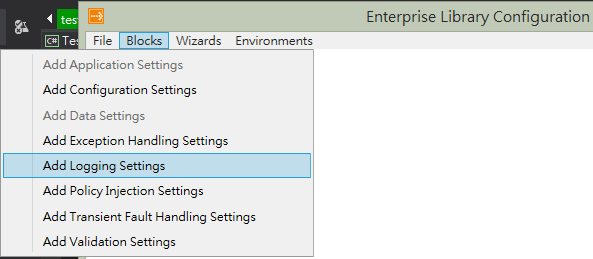
預設的config設定在Event Log
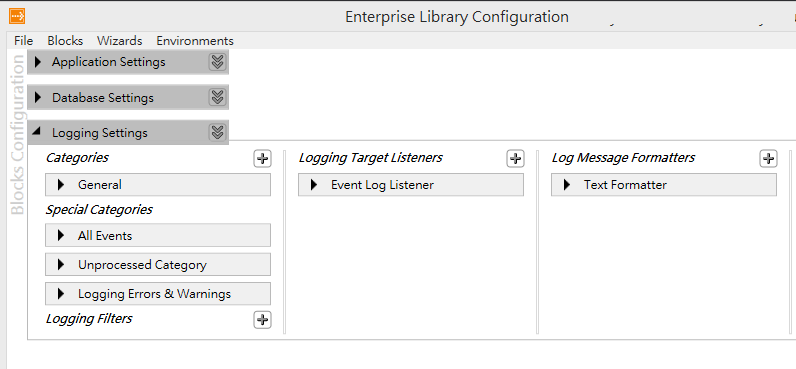
3.打開Console專案內的Program.cs程式
using Microsoft.Practices.EnterpriseLibrary.Common.Configuration;
using Microsoft.Practices.EnterpriseLibrary.Logging;
using System;
namespace TestLogConsole
{
class Program
{
static void Main(string[] args)
{
IConfigurationSource configurationSource = ConfigurationSourceFactory.Create();
LogWriterFactory logWriterFactory = new LogWriterFactory(configurationSource);
Logger.SetLogWriter(logWriterFactory.Create());
Logger.Write("test", "General");
if (Logger.IsLoggingEnabled())
{
LogEntry log = new LogEntry();
log.Severity = System.Diagnostics.TraceEventType.Information;
log.Message = "我來自EnterpriseLibrary.Logging";
log.Title = "EnterpriseLibrary";
log.TimeStamp = DateTime.Now;
Logger.Write(log);
log.Severity = System.Diagnostics.TraceEventType.Error;
log.Message = "我來自EnterpriseLibrary.Logging";
log.Title = "EnterpriseLibrary";
log.TimeStamp = DateTime.Now;
Logger.Write(log);
}
}
}
}
4.新增Windows EventSource
為了避免因為權限沒辦法建立Event Source(Enterprise Library Logging),找到兩個解法:
- 要記得用系統管理員身份執行Visual Studio
- 或是請SP執行Powershell command先新增好Event Source。
$source = "Enterprise Library Logging"
if ([System.Diagnostics.EventLog]::SourceExists($source) -eq $false)
{
[System.Diagnostics.EventLog]::CreateEventSource($source, "Application")
}
Powershell執行結果
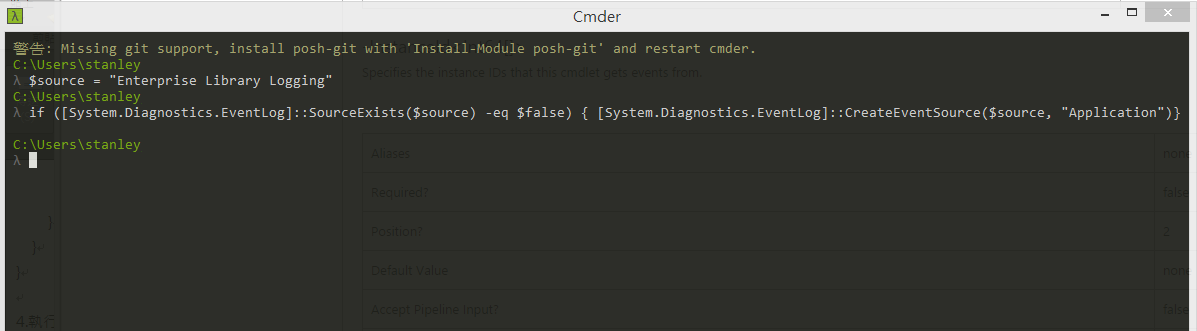
5.執行測試
![]()
6.開啟事件檢視器(Event Viewer)
Windows R + Eventvwr
果然出現3筆紀錄,其中2筆等級為資訊,1筆等級為錯誤。
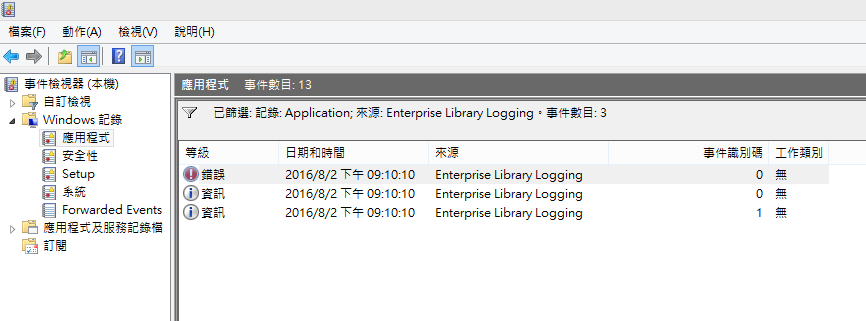
事件的內容
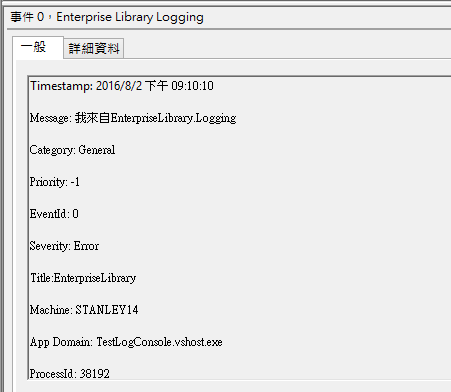
7.新增logging target listener,這邊我們選 Add flat File Trace Listener,設定完成後儲存。
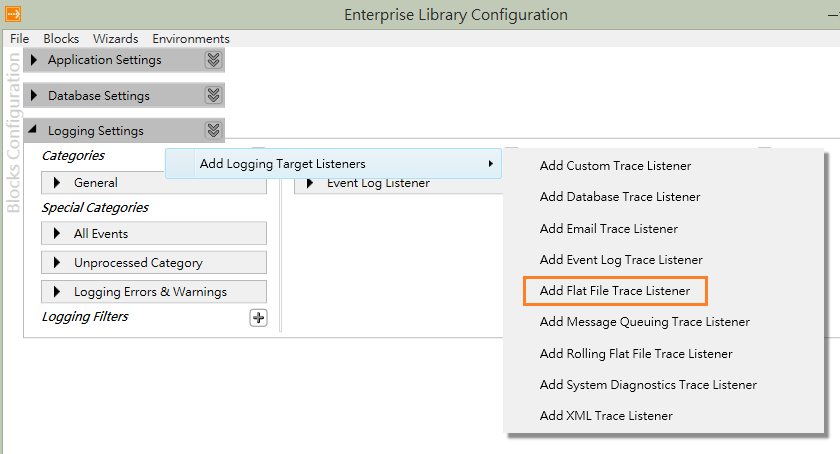
Log categories選新增的listener,預設檔名是trace.log,也可以選擇非同步(Asynchronously)的方式寫出檔案
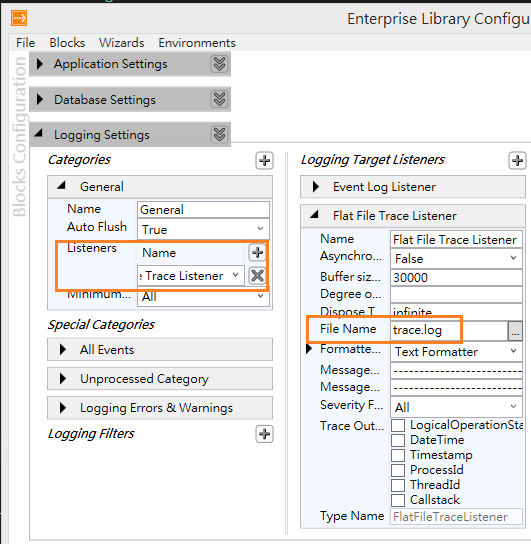
8. 執行測試
![]()
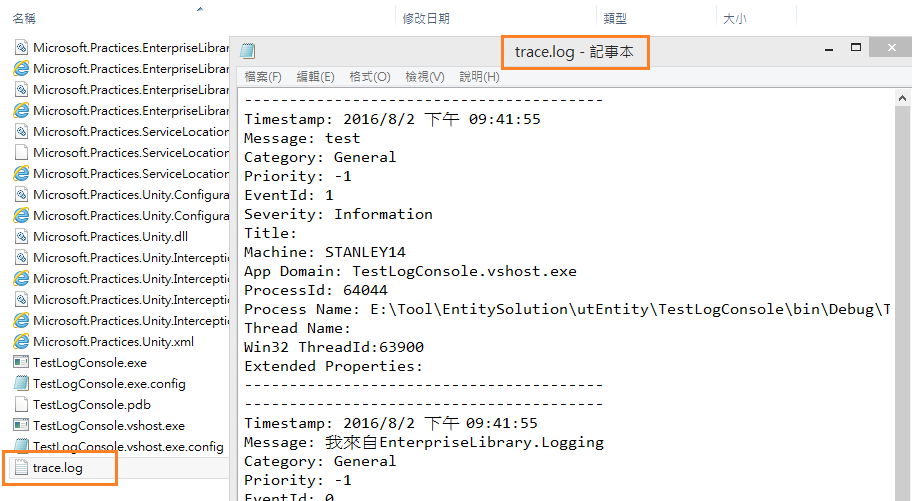
小結:
- 有UI: EntLibConfig.exe設定起來很快。
- Enterprise Library is a collection of application blocks intended for use by developers who build complex, enterprise-level applications.
參考:
Enterprise Library
HashTag Enterprise Library Logging Application Block Helper Library
How to: Add Your Application as a Source of Event Log Entries
Enterprise Library Logging not logging to Event Log from ASP.NET
Write to multiple files Enterprise Library Logger
Benchmarking 5 Popular .NET Logging Libraries