最近要把MSMQ作為Log產出目的地,因此需要啟用MSMQ(Add Windows Feature)。
不同Windows OS版本(Windows7/8/10/Windows Server 2008/2012)的GUI操作也有些不同,常常Developer光找啟動的位置就會氣死倫,這時候自動化Poweshell 指令碼就可以派上用場。
先透過Windows GUI啟用MSMQ(訊息佇列)功能
這邊以Windows Server 2012 R2為例:
1.伺服器管理員 > 本機伺服器 > 管理 > 新增角色及功能
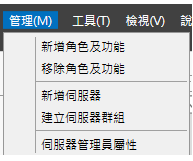
2.新增角色及功能精靈: 選取伺服器
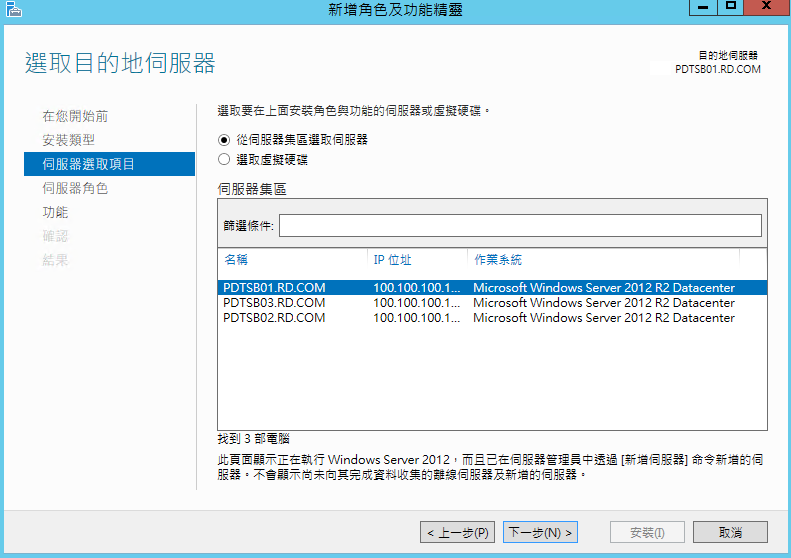
3.選取AD FS
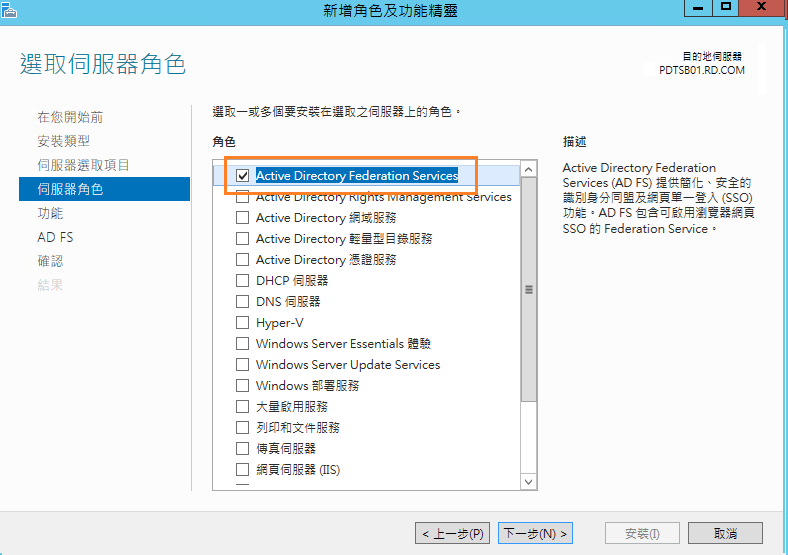
4.勾選訊息佇列: 訊息佇列服務 + 訊息佇列伺服器 + 訊息佇列觸發程序
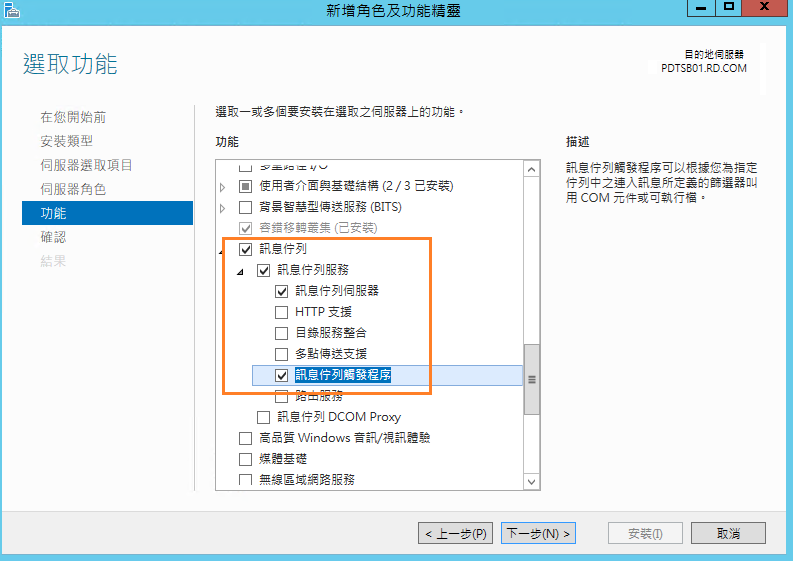
5.確認安裝項目,選取安裝。
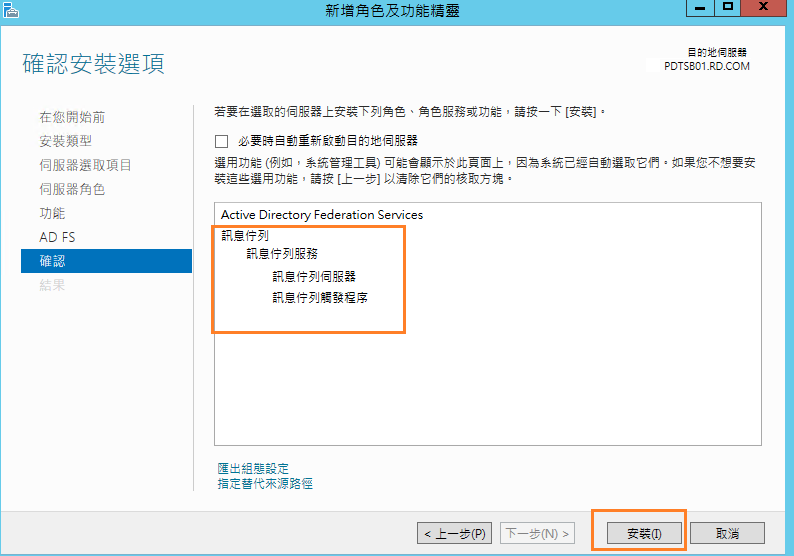
6.這時候才開始安裝!
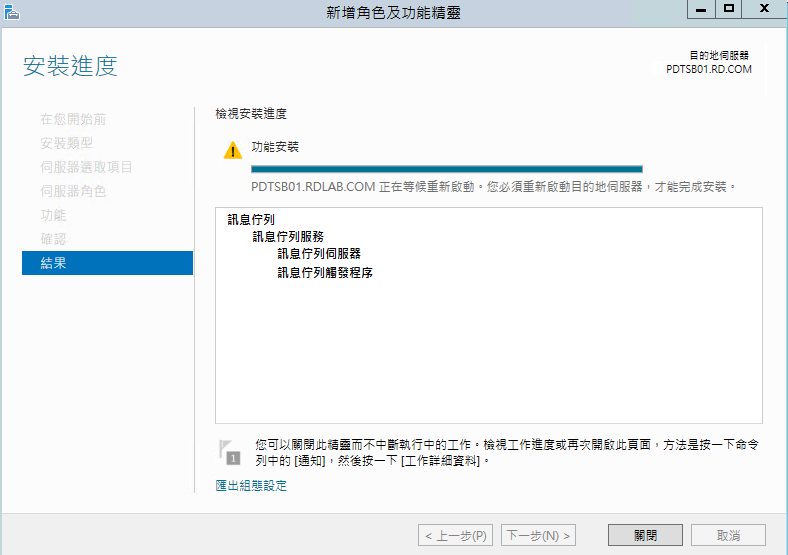
登愣~好像比較久一點。
Powershell新增MSMQ
不囉嗦!就一行Powershell 指令!
Add-WindowsFeature msmq, msmq-server, msmq-triggers
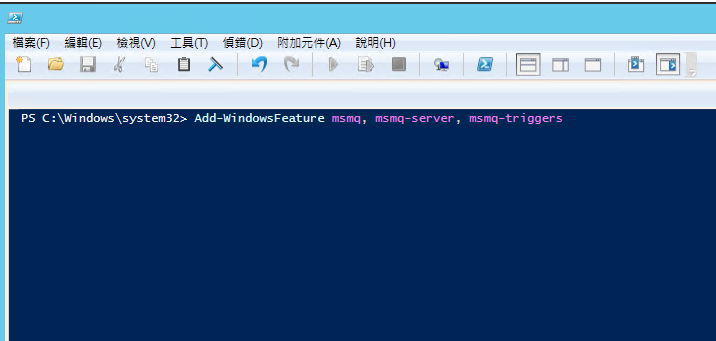
安裝完畢!
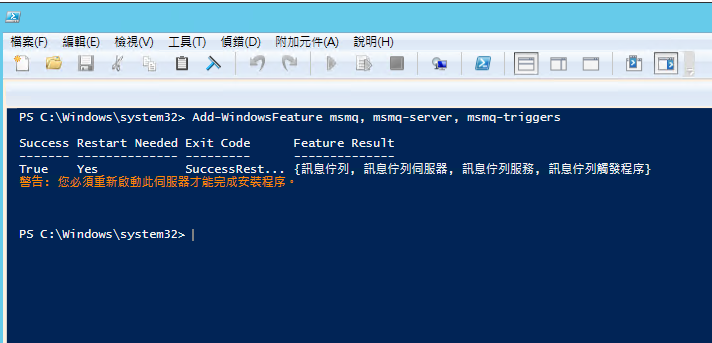
啟動電腦管理
開始 / 執行/ compmgmt.msc /S
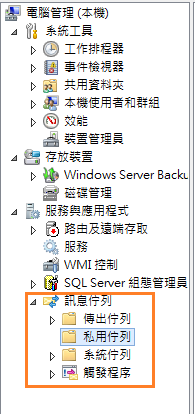
電腦管理中也出現了訊息佇列!
移除功能也只要
Remove-WindowsFeature MSMQ
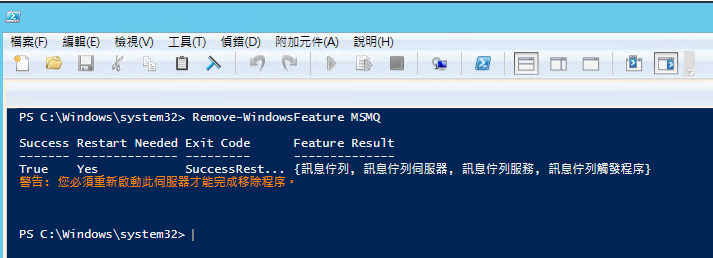
小結:
- Powershell can do EVERYTHING!
- 下一篇來建立私有訊息佇列(private )。
放假了!
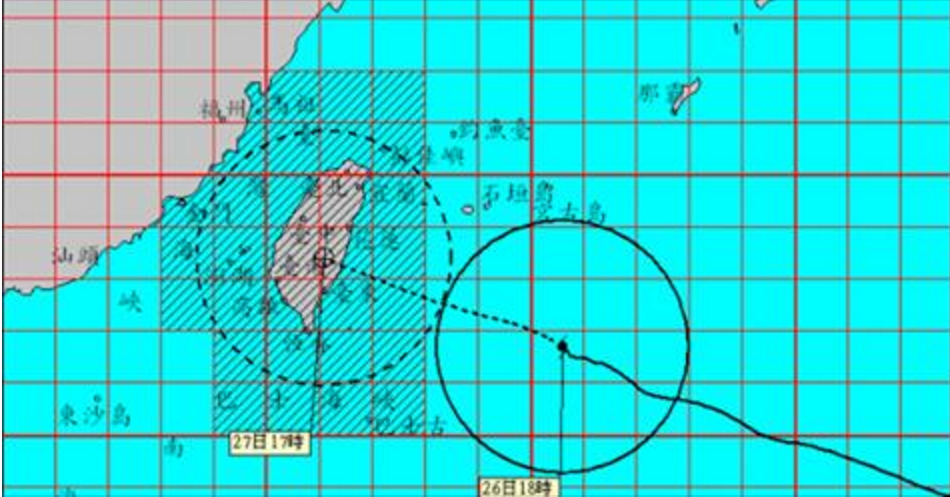
參考
Installing and Uninstalling Message Queuing with Unattended Setup
How to install and cluster MSMQ on Windows server 2012