除了SAS、SPSS、Matlab及R語言之外,另外一種很受歡迎的資料科學開發語言就是Python了,Python抓網頁資料很方便,筆記PTVS(Python tool for Visual Studio)的安裝。

Python tool for Visual Studio
工具下載網址:
https://github.com/Microsoft/PTVS/releases/v2.2
選擇對應的Visual Studio版本:
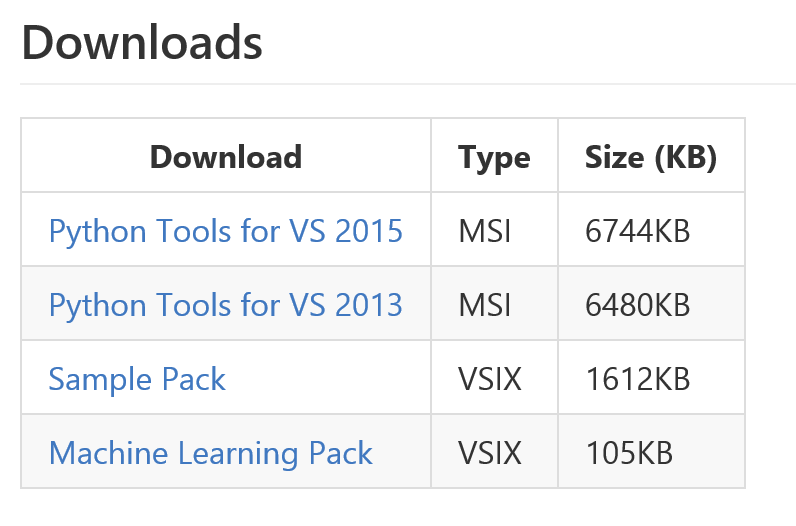
直接下載安裝:
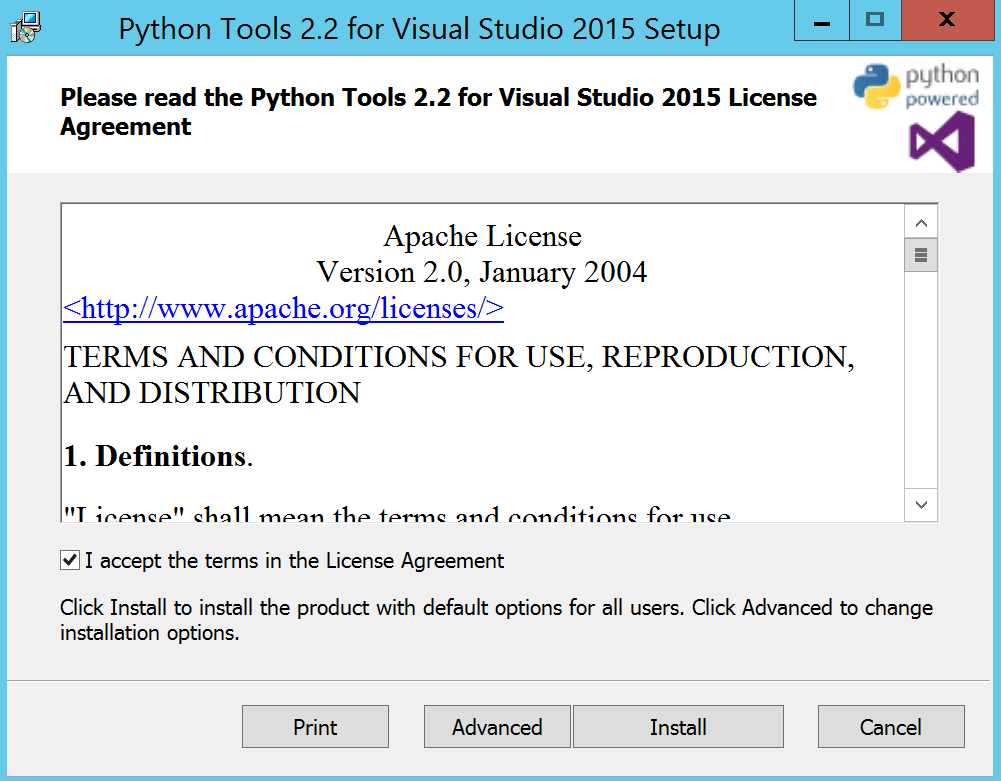
很快的安裝完畢!
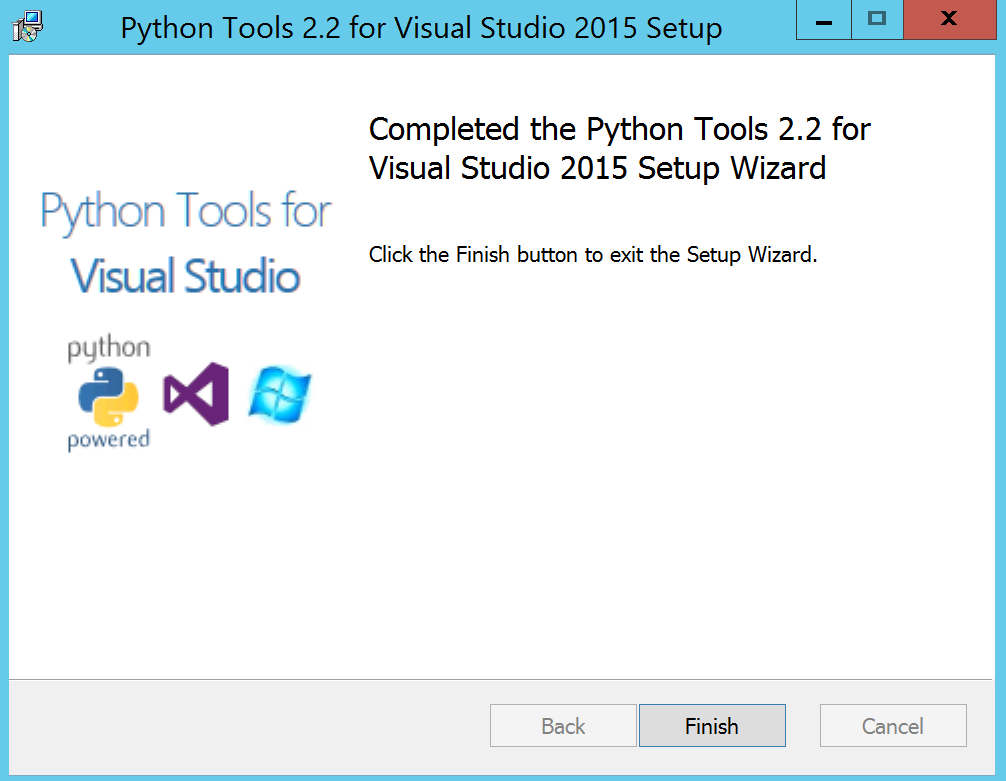
Python 3.5.2
接著安裝Python Runtime
https://www.python.org/downloads/windows/
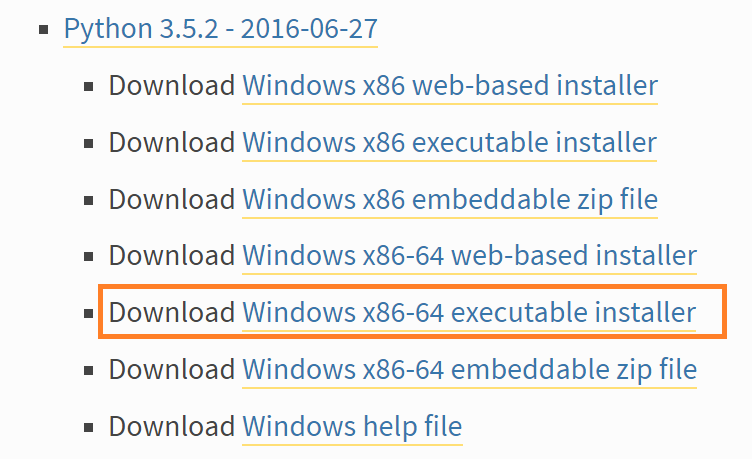
執行安裝
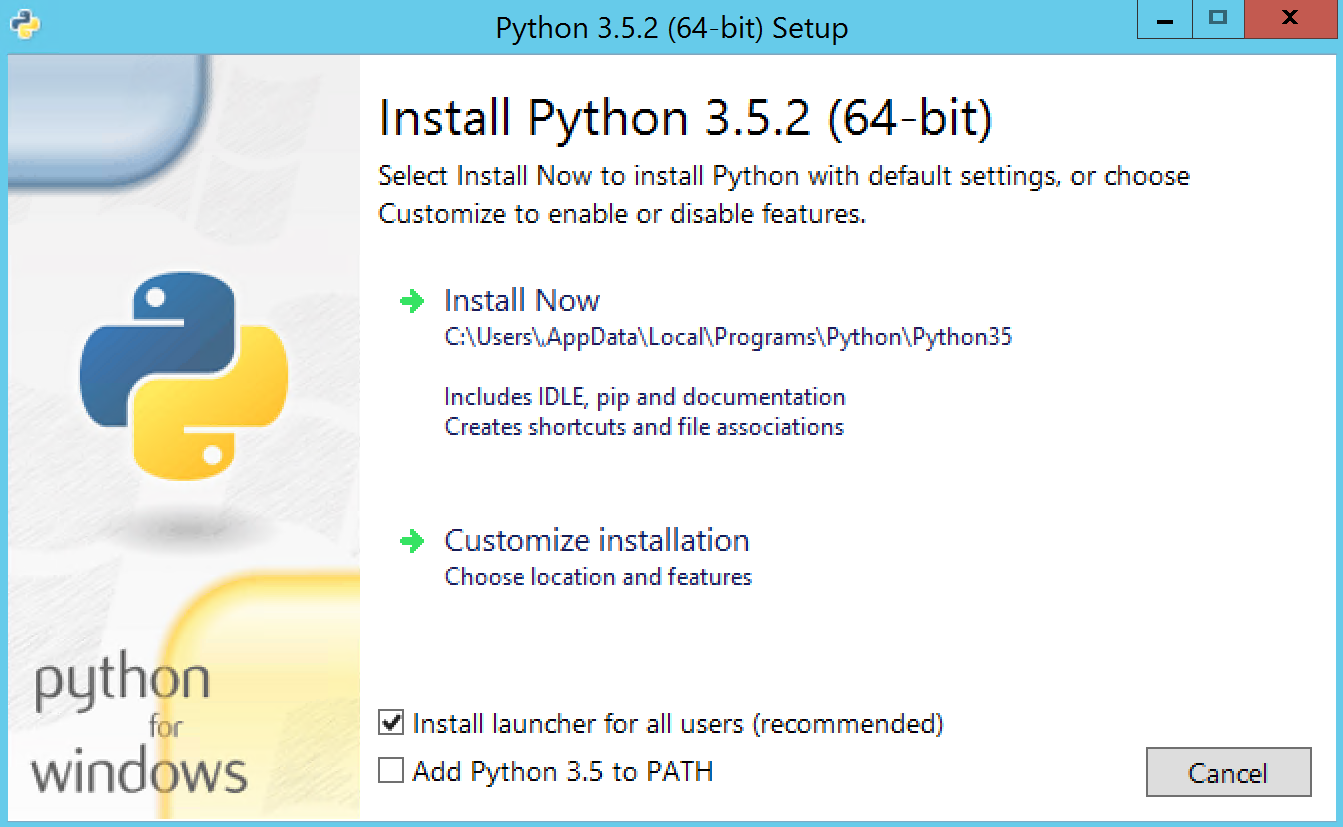
很快的安裝完畢!

確認環境:
打開Visual Studio > 工具 > Python Tool > 接下來就可以發現出現 Python 3.5 Interactive
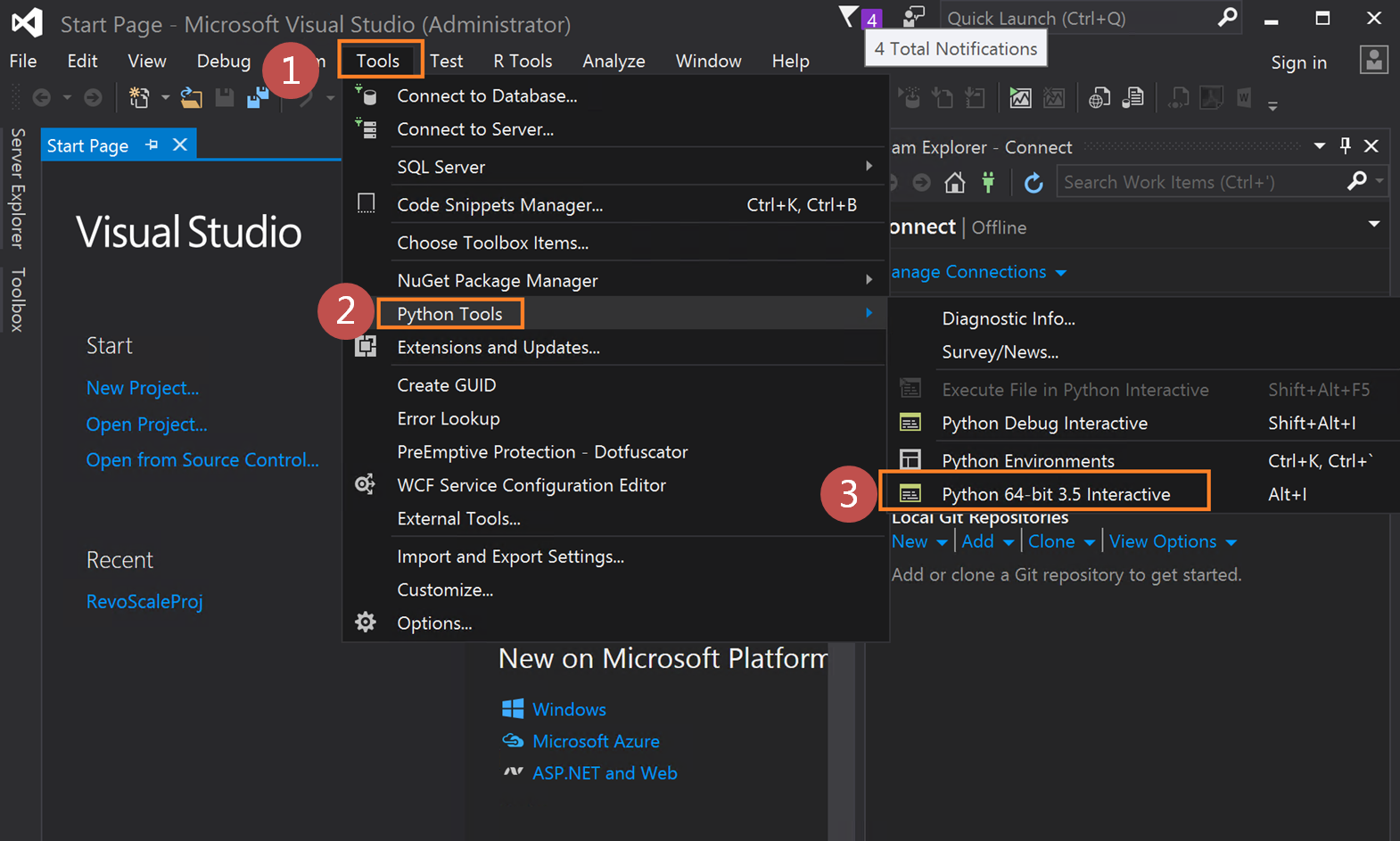
測試Hello world!
新增Python專案,這邊可以看到許多專案範本 > 選Python Application > 按下OK
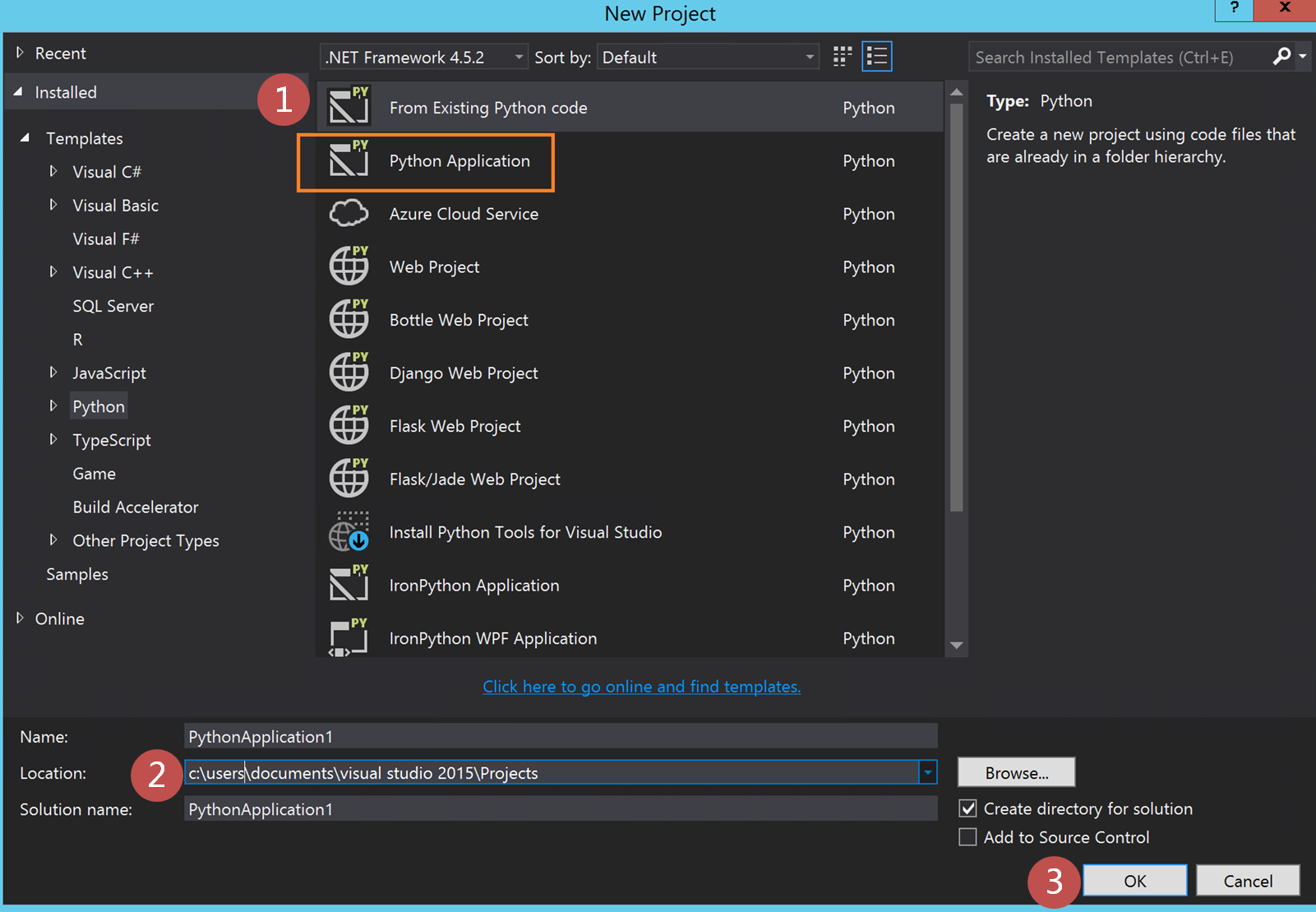
確認是否要由Python code精靈建立新專案,這邊直接按Next
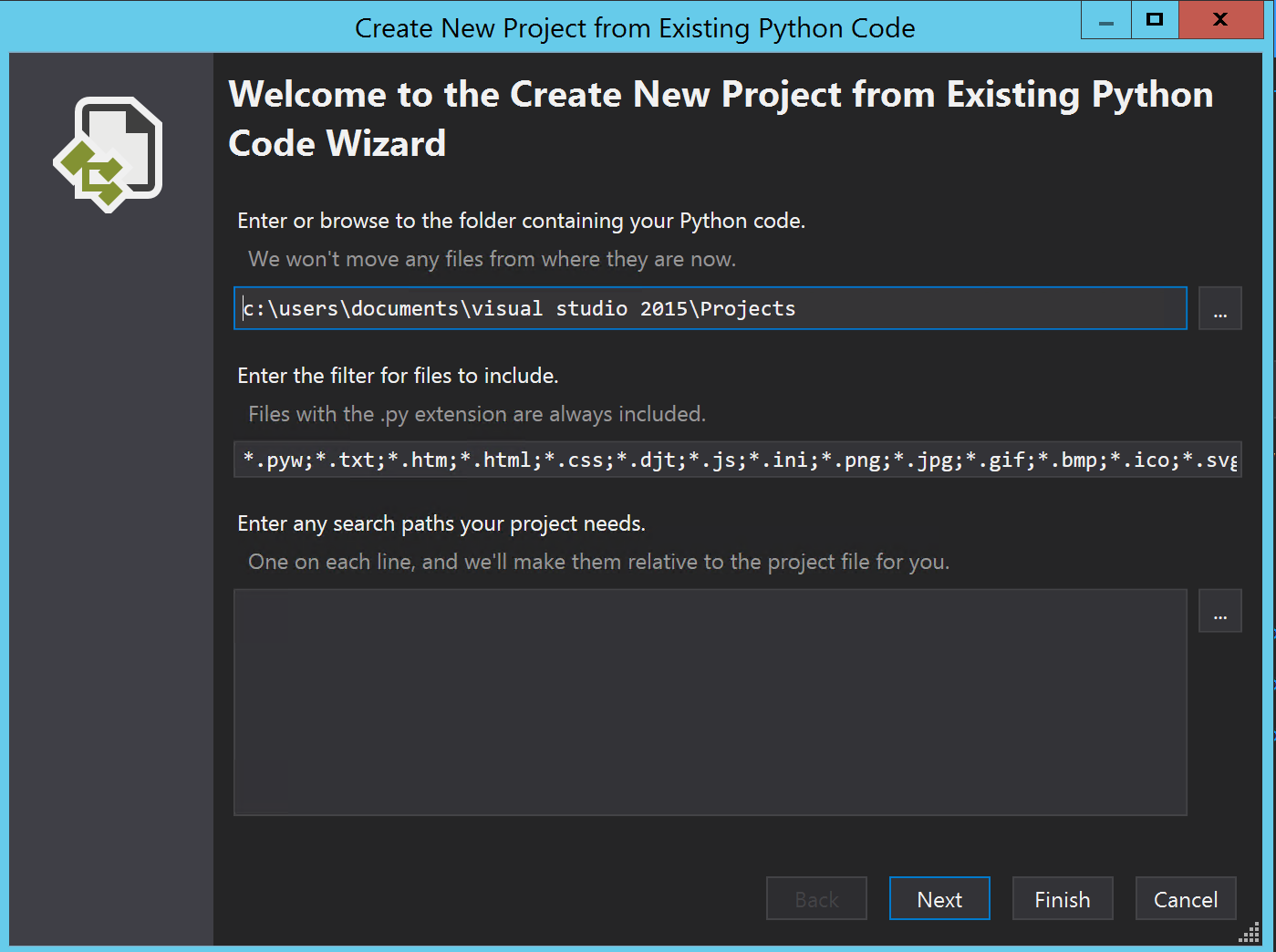
選擇Python runtime,這邊直接選自動偵測!
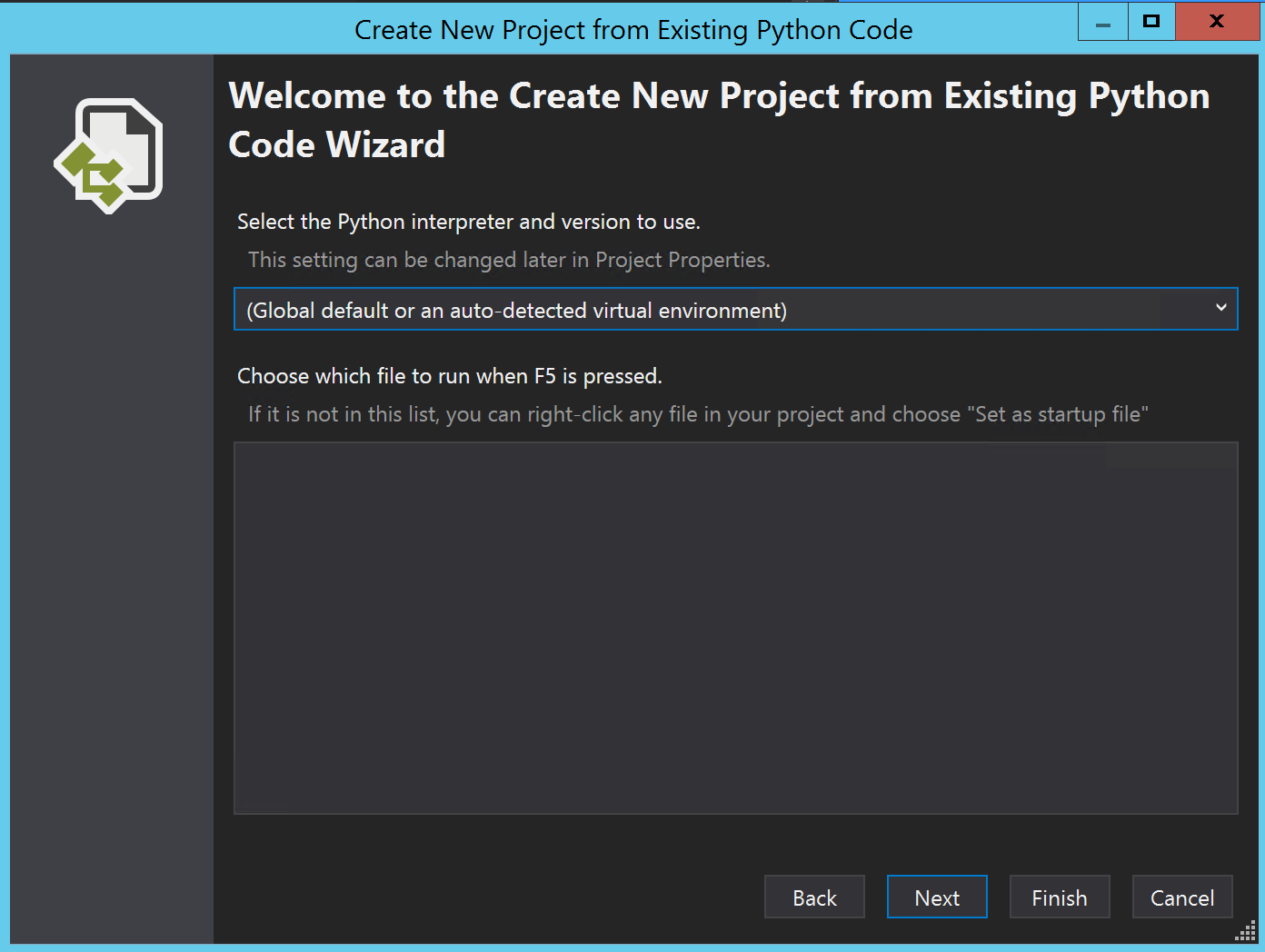
按下完成!
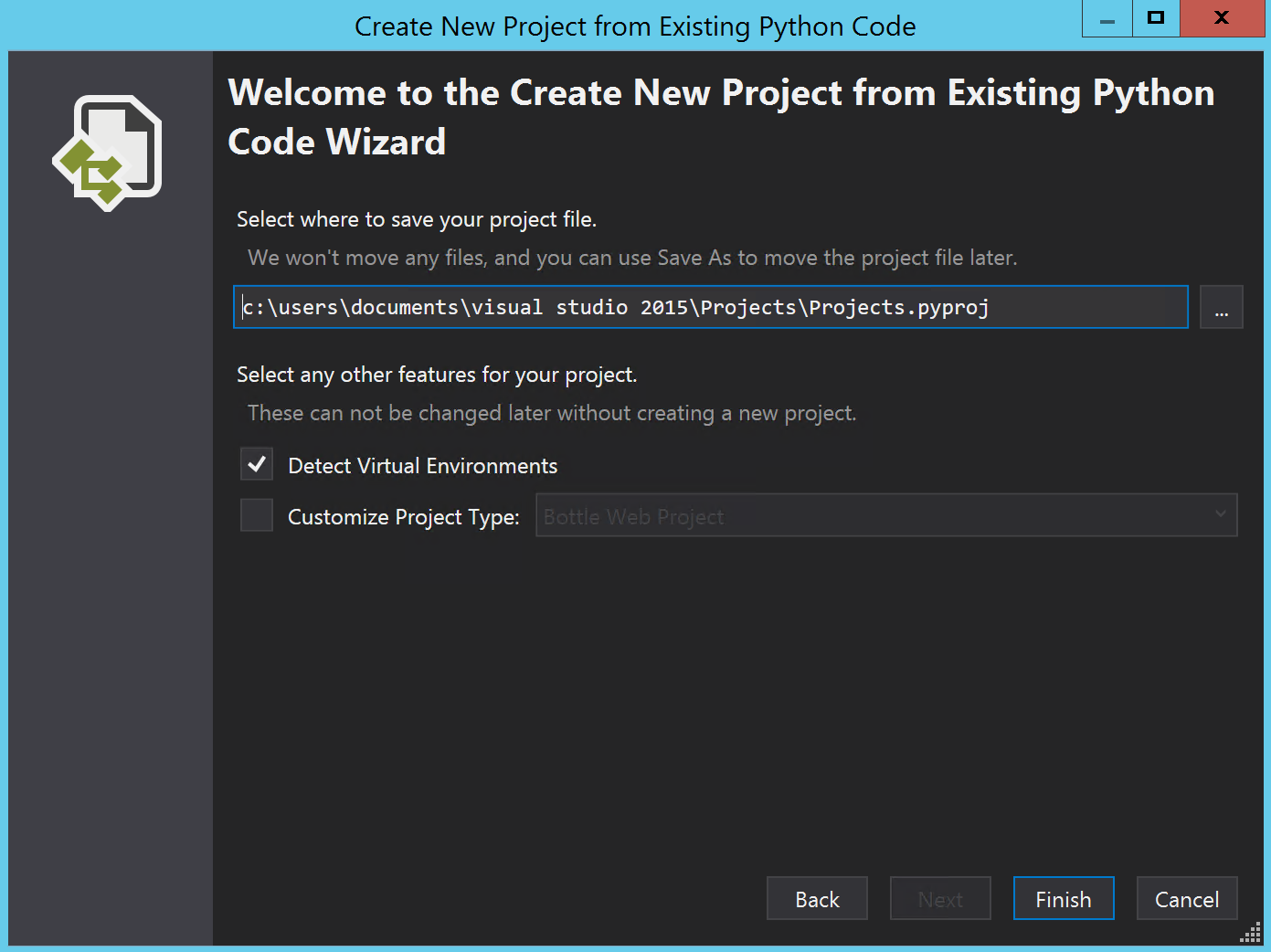
新增一支python程式測試看看!
專案右鍵 > Add > New Item
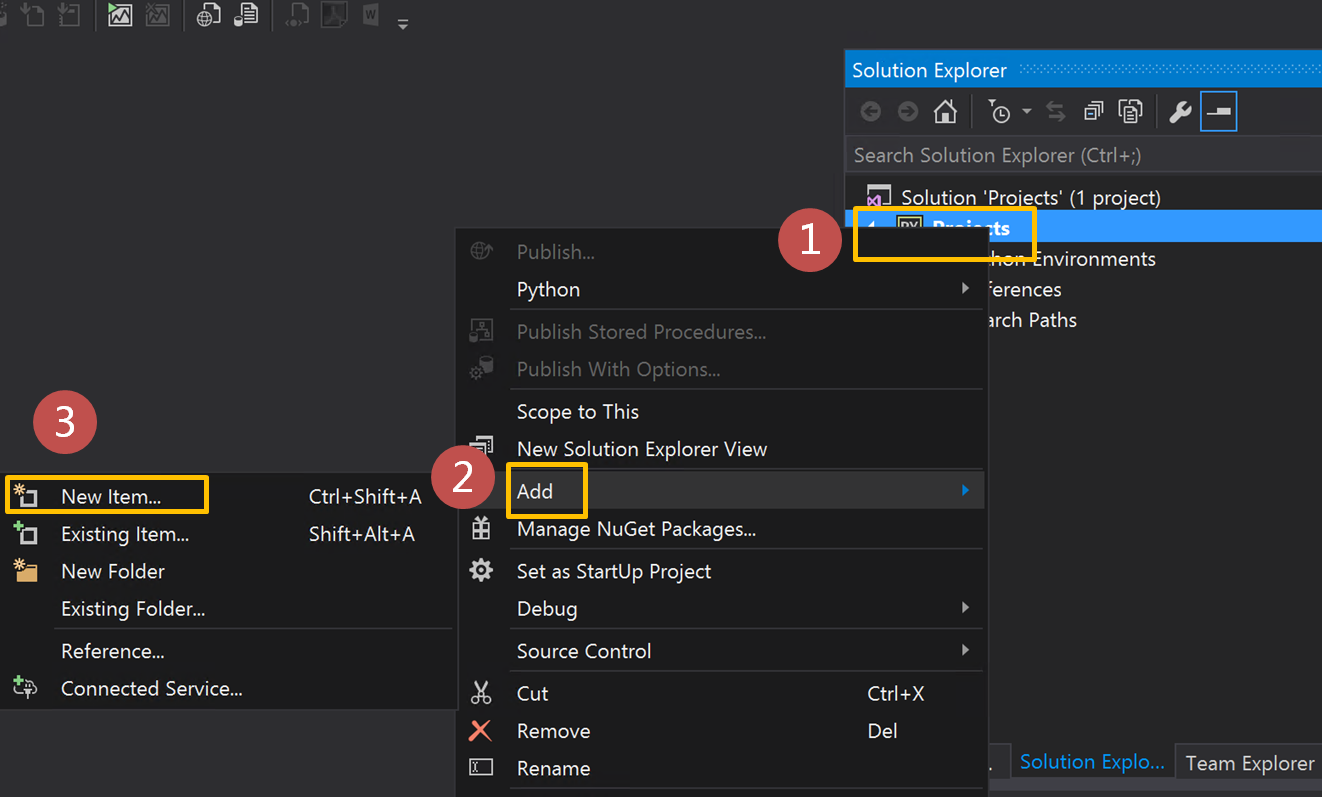
新增一支Hello.py
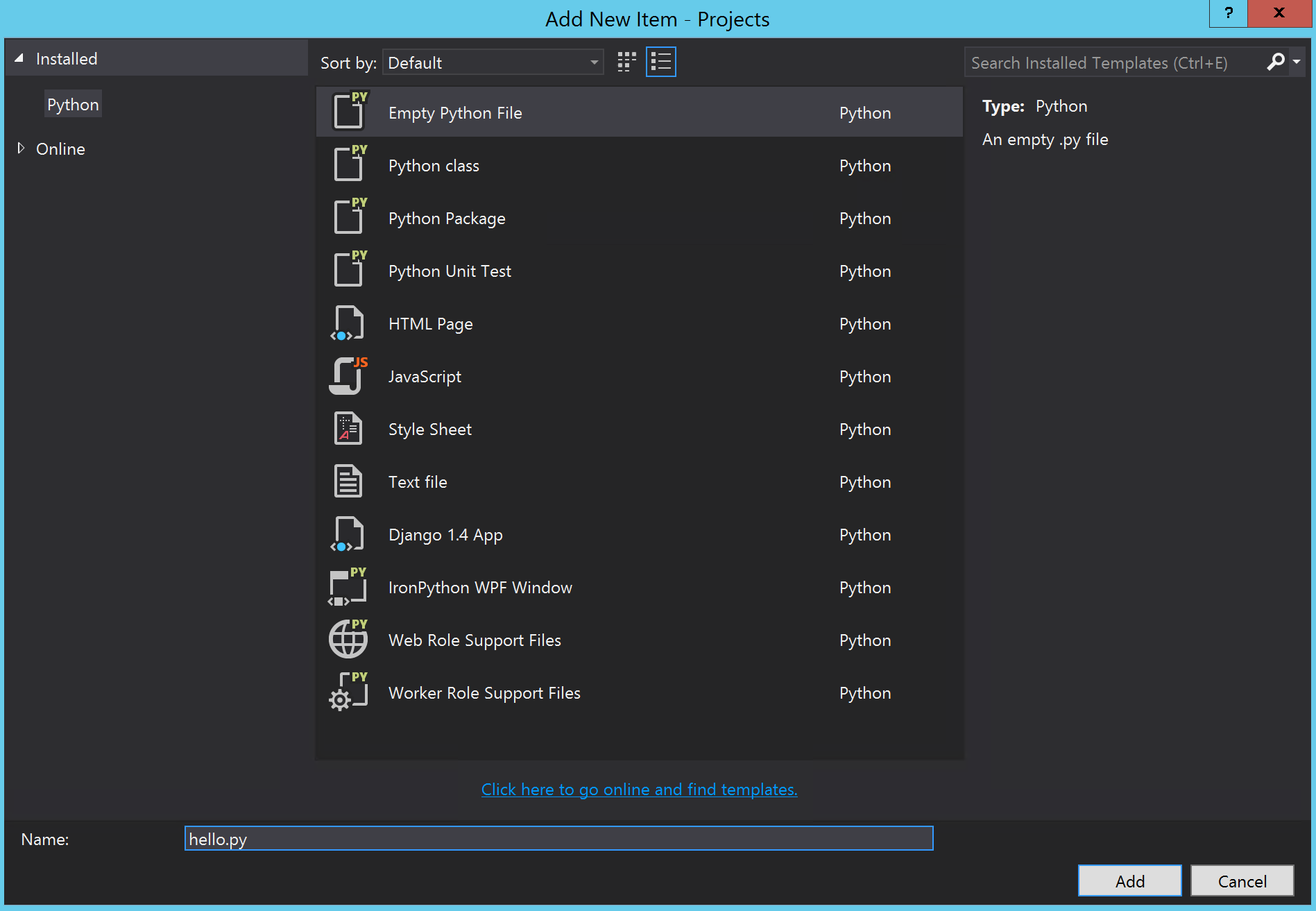
輸入以下程式碼
#向世界問好
print("Hello World!")
專案右鍵設定起始script為hello.py
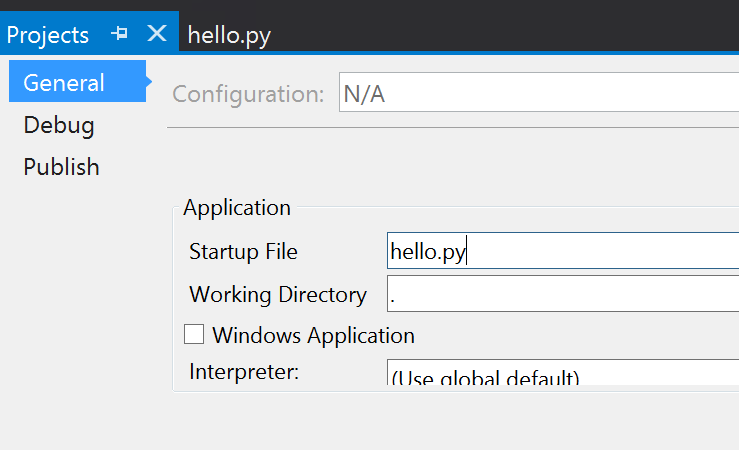
Hello World!
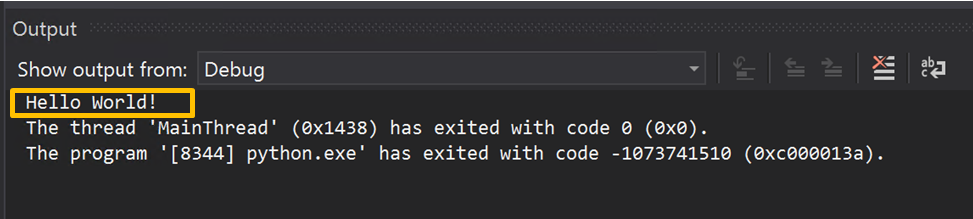
Datacamp中的比較。
https://www.datacamp.com/community/tutorials/r-or-python-for-data-analysis#gs.SmqsRvk
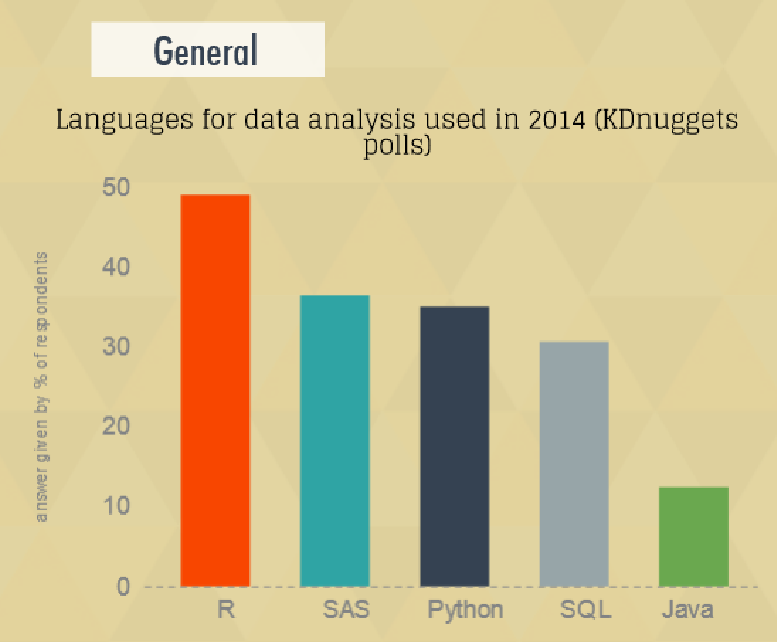
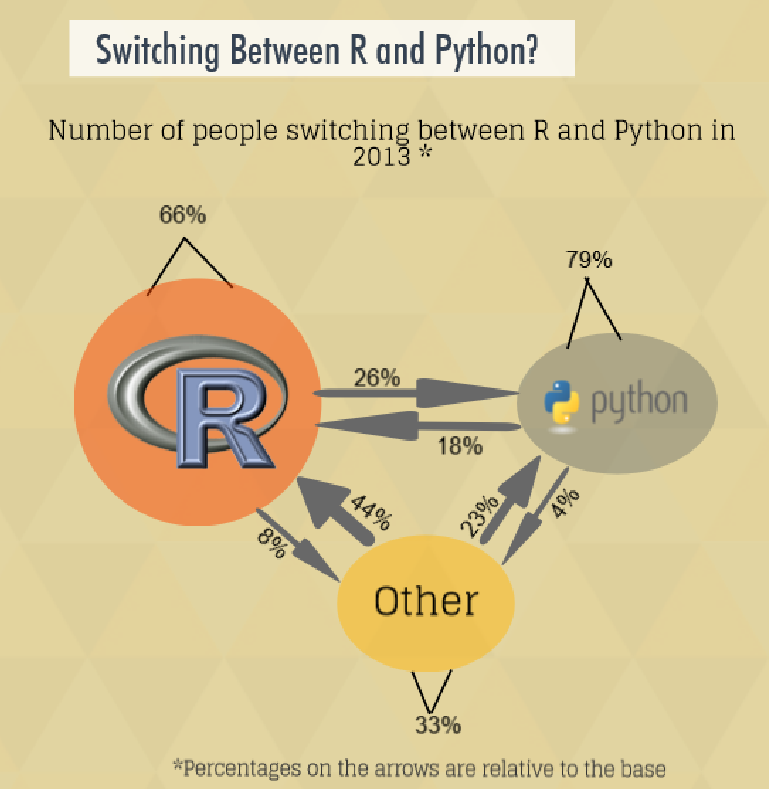
參考:
R vs Python for Data Science: The Winner is …