在介接其他人寫的 Web API 時,可以透過 Mock Server 來模擬對方會回傳的資料,比如說 json-server,但這樣往往會因為兩造之間沒有一個合約、規範,各自實作,導致最後在整合的時落差太大;理論上,雙方基於合約、規範,進行開發,最後在整合的時候應該有問題的狀況應該會小一點,Prism 是套基於 Swagger/OpenAPI Specification 的 Mock Server,在 OpenAPI 的生態系裡面算是蠻完整的解決方案之一,接下來,是我對它在使用上的小小心得。
開發環境
- Windows 11
- OpenAPI Specification 3.0 的範例 OpenAPI-Specification/petstore.yaml
- Prism (stoplight.io)
下載官方的範例檔,檔名改成 index.yaml
安裝
npm install -g @stoplight/prism-cli
或是
docker run --init -p 4010:4010 stoplight/prism:4 mock -h 0.0.0.0 api.oas2.yml
建立 Mock Server
prism mock doc/1/index.yaml執行結果,如下圖:
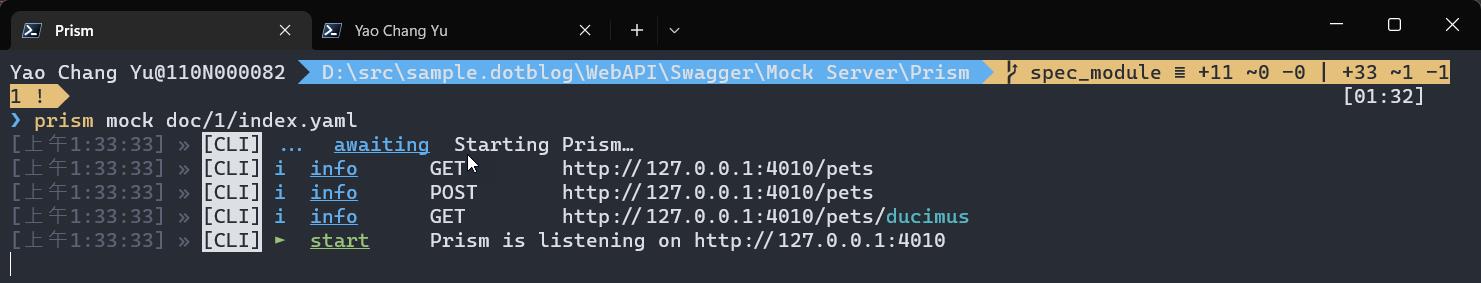
prism 模擬出可使用的資源,回傳值則是根據 Swagger/OpenAPI Spec
調用 Mock Server
curl 127.0.0.1:4010/pets執行結果,如下圖:
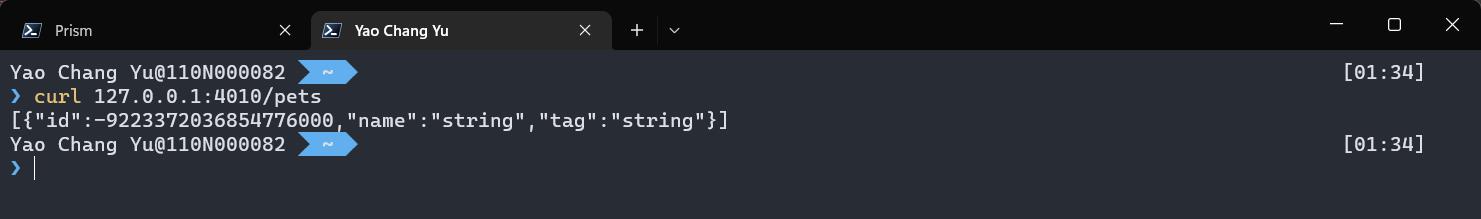
可以發現這時候的回傳值是型別名字,不過,我更希望他回傳的是有意義的資料
如果沒有 curl,安裝 curl,或者用 postman 也是可以的
scoop install curl
動態回傳結果
增加 example 節點
為了要讓 OpenApi Spec. 更好被開發人員理解,我們會加上 example 節點,所以我修改了以下內容,增加了 example,這也是動態回傳結果的必要條件
paths:
/pets:
get:
.....
responses:
'200':
description: A paged array of pets
headers:
x-next:
description: A link to the next page of responses
schema:
type: string
content:
application/json:
schema:
$ref: "#/components/schemas/Pets"
example:
- id: 10
name: "doggie"
tag: "dog"
... Example 用法請參考
使用 prism mock 建立動態 Mock Server
prism mock doc/2/index.yaml執行結果,如下圖:
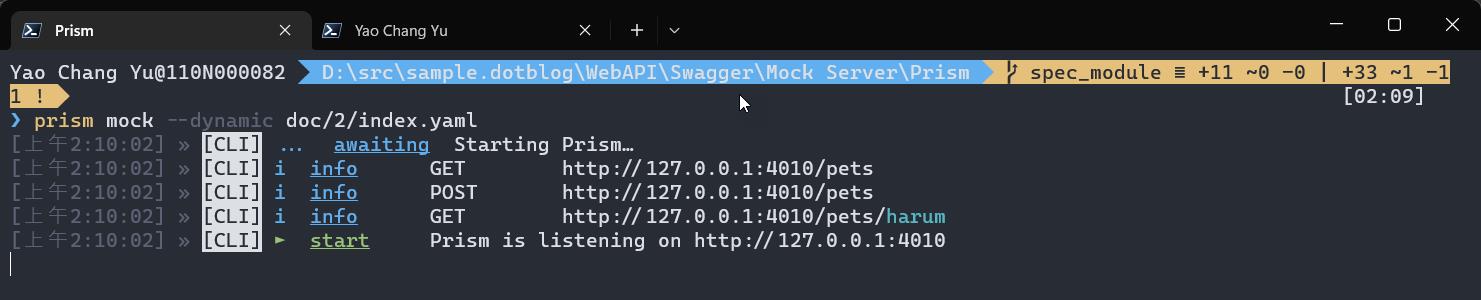
這時候的回傳值都會一直變
curl 127.0.0.1:4010/pets執行結果,如下圖:
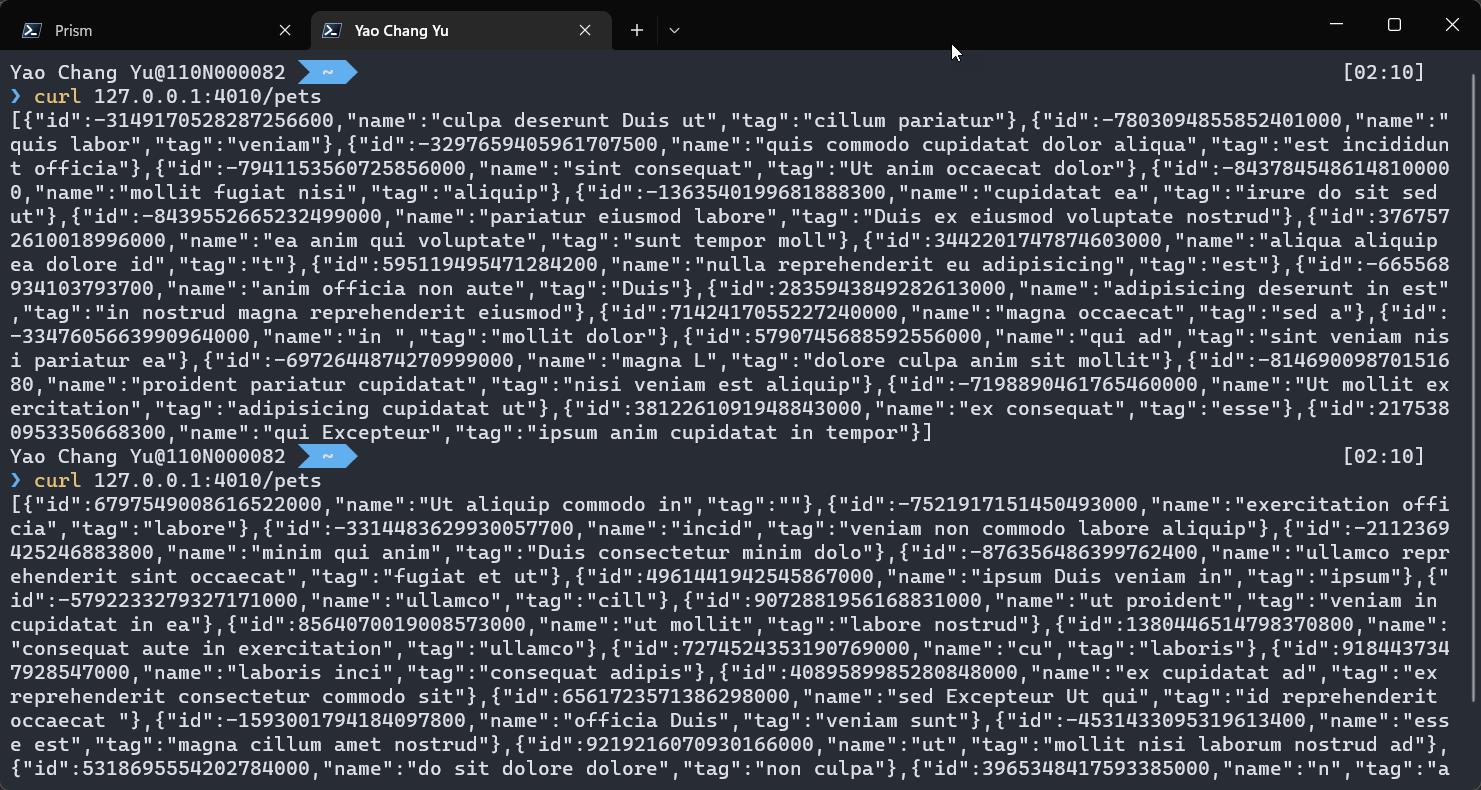
除了 prism mock,也可使用 Query String,通過 __dynamic=key,強制回傳動態結果,範例如下:
prism mock doc/2/index.yaml
curl 127.0.0.1:4010/pets?__dynamic=true
指定回傳值
在 /pet/{pedId} 端點新增 examples 節點,裡面有兩組 example,分別是 1 和 12,這個代表的是 example key
paths:
/pets/{petId}:
get:
....
responses:
'200':
description: Expected response to a valid request
content:
application/json:
schema:
$ref: "#/components/schemas/Pet"
examples:
1:
value:
id: 1
name: "doggie"
tag: "dog"
12:
value:
id: 12
name: "dora"
tag: "cat"
通過 __example=key,來指定回傳內容,範例如下:
curl 127.0.0.1:4010/pets/12?__example=12
curl 127.0.0.1:4010/pets/12?__example=1執行結果,如下圖:
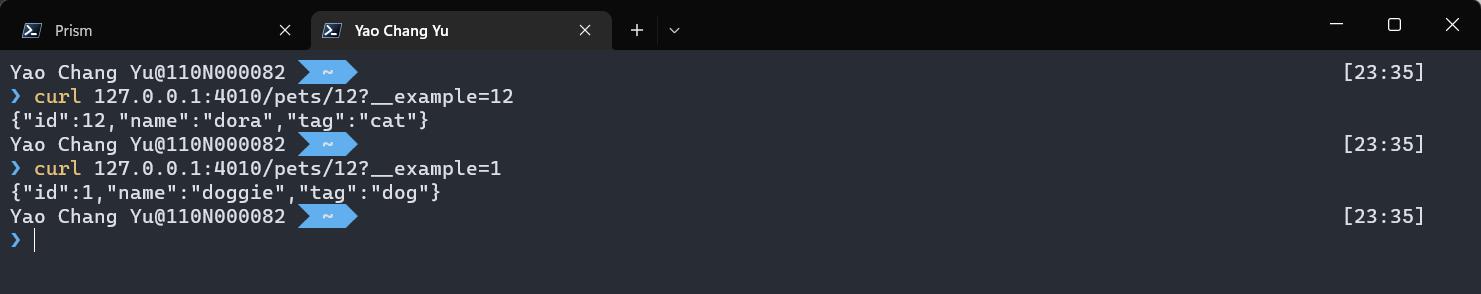
有關 example 的建議寫法會像是 shopify 用一個場景來當 key
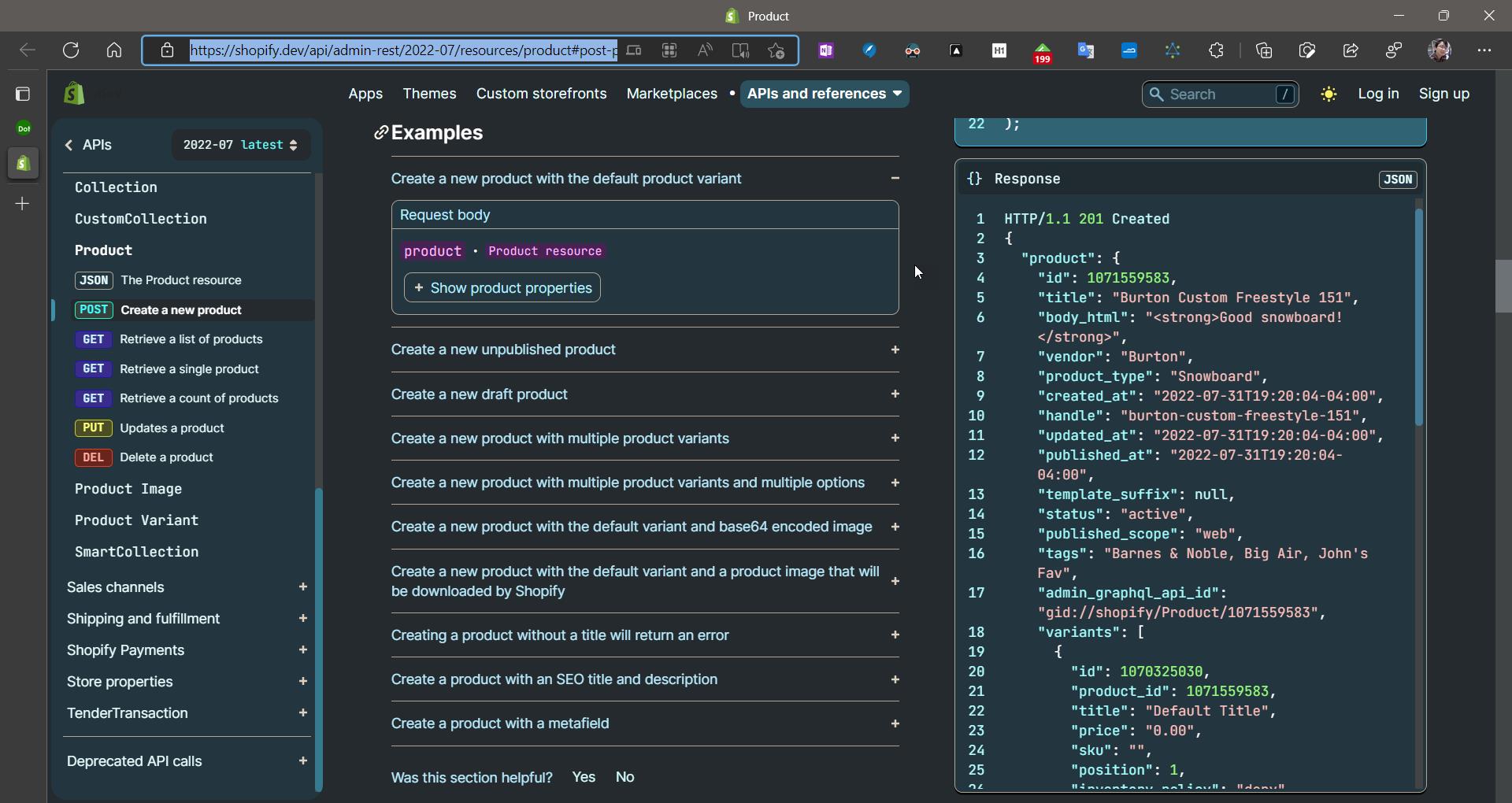
指定錯誤碼(HttpStatus)
在 responses 新增 404 的失敗回傳
/pets/{petId}:
get:
...
responses:
...
'404':
description: Pet not found
content:
application/json:
schema:
$ref: "#/components/schemas/Error"
example:
message: "Pet not found"
status: 404
code: 404
通過 __code=http status,來指定回傳失敗內容,範例如下:
curl 127.0.0.1:4010/pets/12?__code=404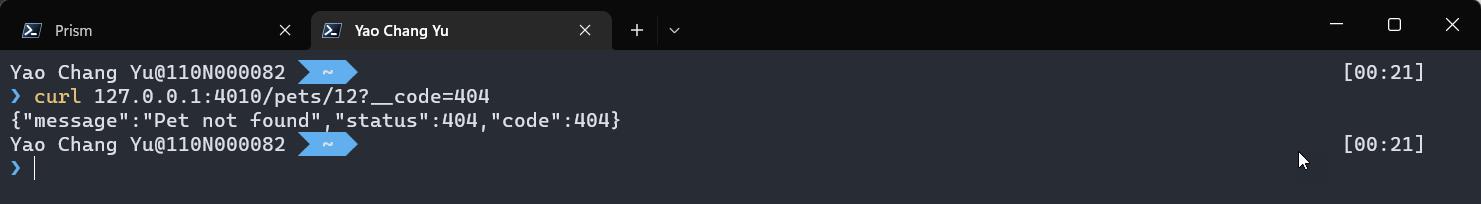
參數檢查
在 pattern 節點使用 regex 編寫驗證規則,當條件不符合則會噴錯
/pets/validate:
get:
summary: Your GET endpoint
tags: []
parameters:
- schema:
type: string
pattern: '^[A-Z]{2} [1-9]{4}$'
minLength: 0
in: query
name: id
required: true
responses:
'200':
description: Expected response to a valid request
content:
application/json:
schema:
$ref: "#/components/schemas/Pet"
examples:
1:
value:
id: 1
name: "doggie"
tag: "dog"
12:
value:
id: 12
name: "dora"
tag: "cat
執行結果如下:
curl 127.0.0.1:4010/pets/validate?id=111111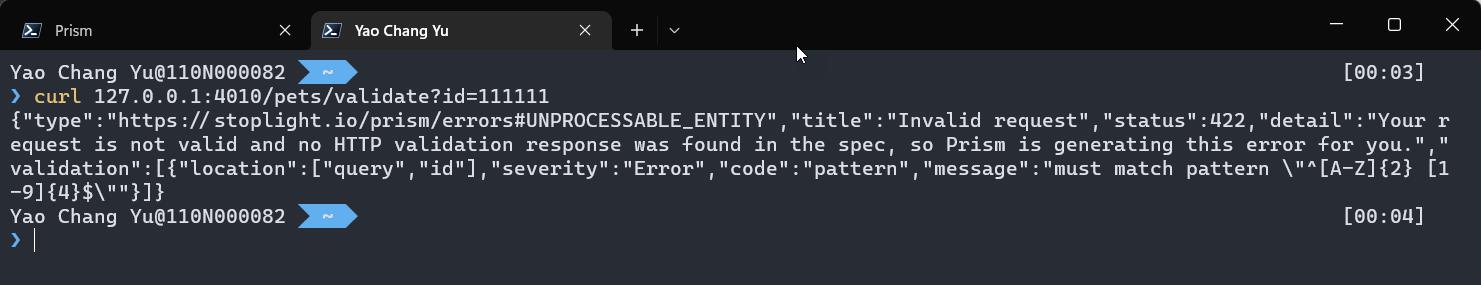
範例位置
sample.dotblog/WebAPI/Swagger/Mock Server/Prism at master · yaochangyu/sample.dotblog (github.com)
若有謬誤,煩請告知,新手發帖請多包涵
Microsoft MVP Award 2010~2017 C# 第四季
Microsoft MVP Award 2018~2022 .NET