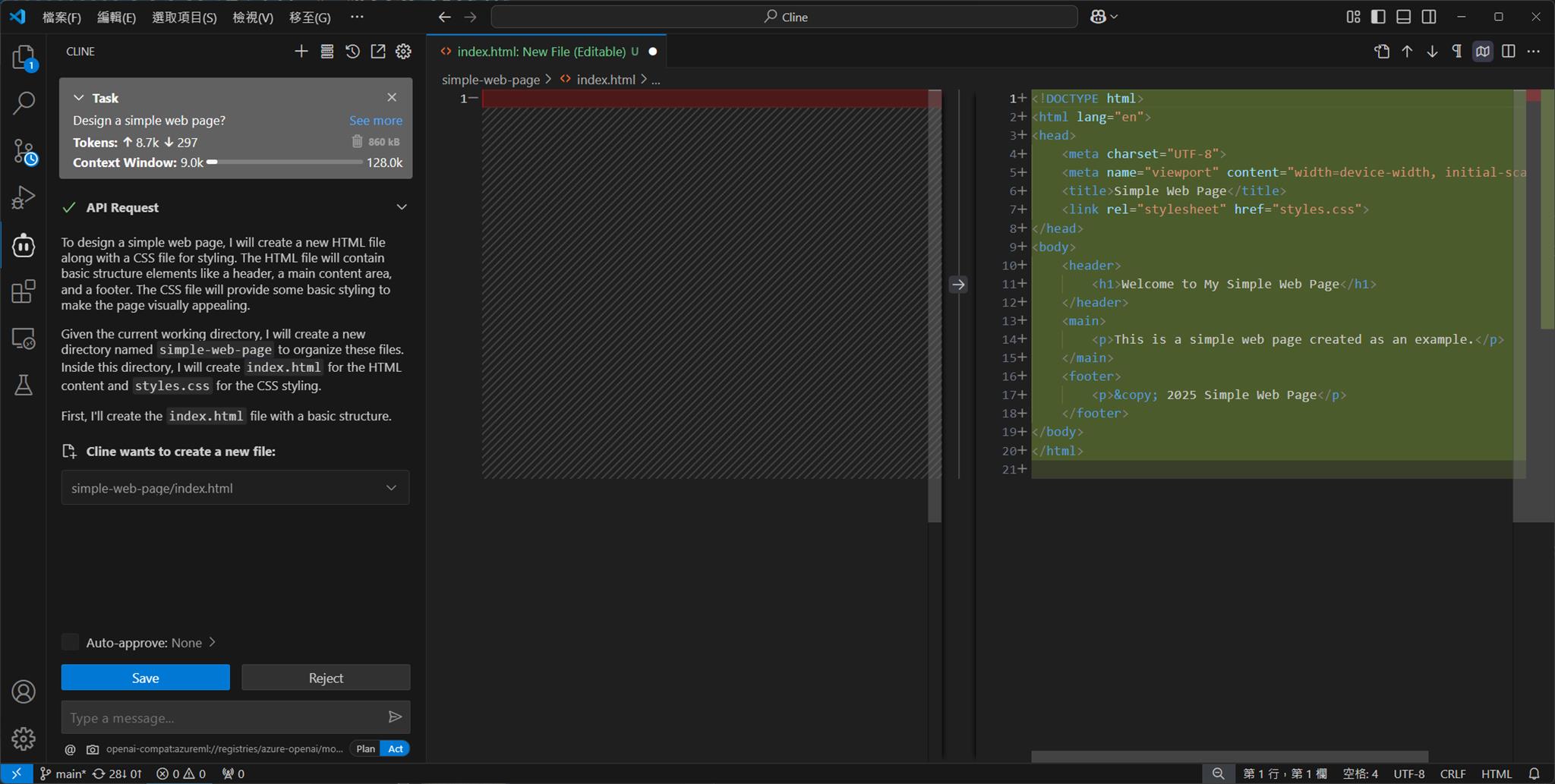如果對 Azure Portal 本身不陌生的朋友,建立好 OpenAI 的服務應該都會在資源群組當中看到:
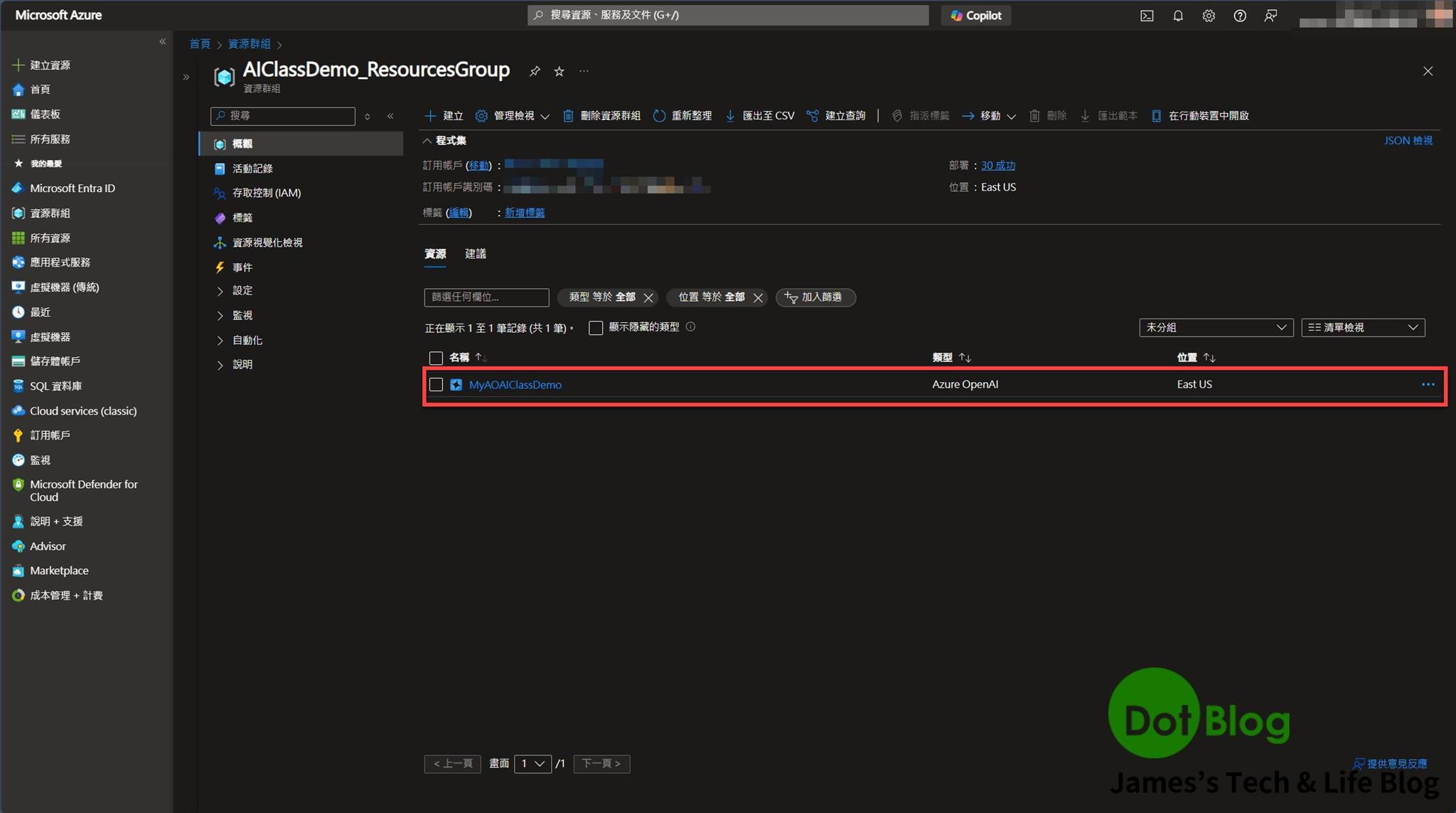
而在該 OpenAI 的服務當中可以直接前往 Azure AI Foundry portal:
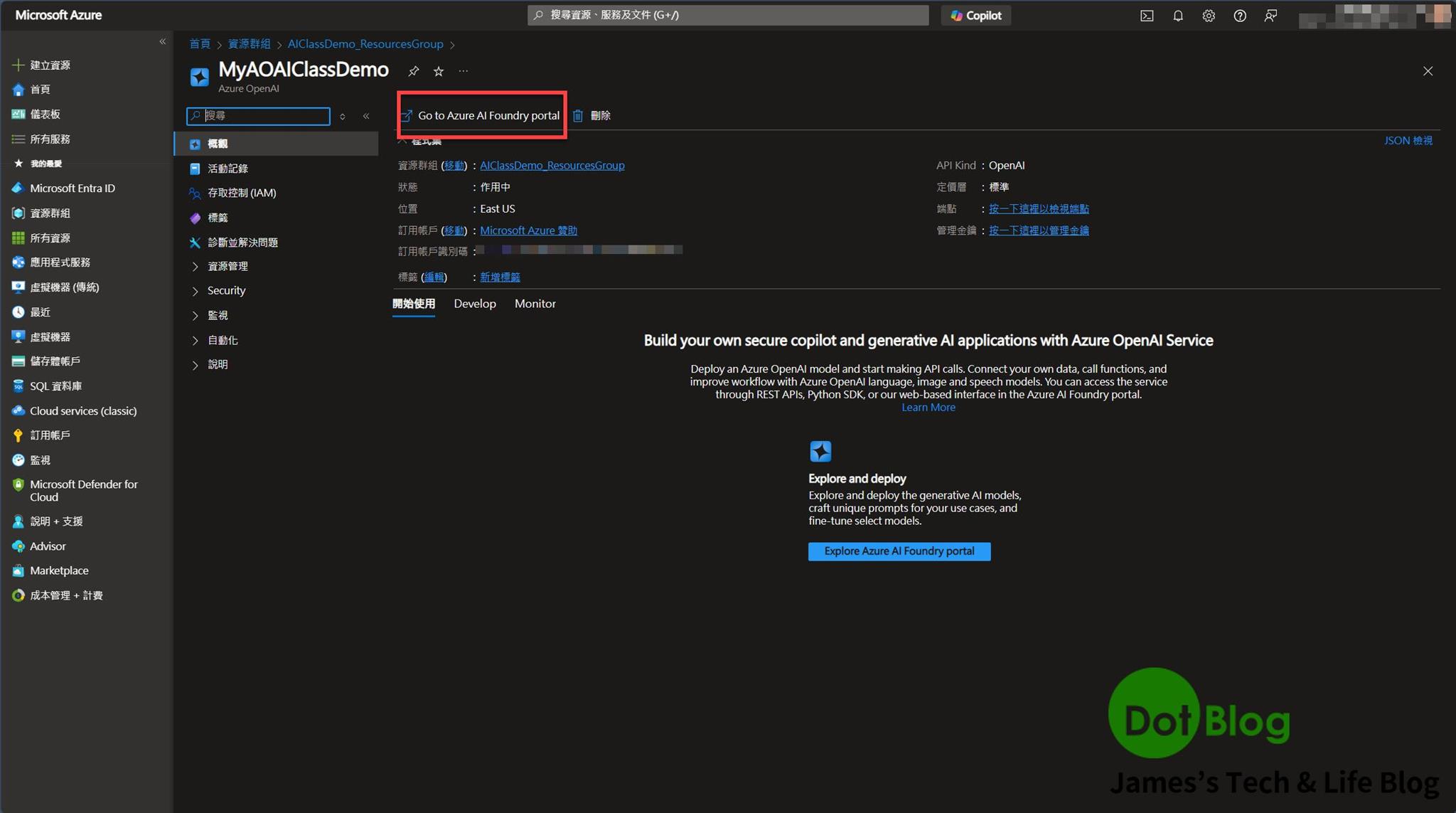
在 Azure AI Foundry 不陌生的捧友應該有看過相關的 UI 部分,而如果是使用 Azure OpenAI 服務的話,那可以直接在已建立好的專案當中找到 "部署":
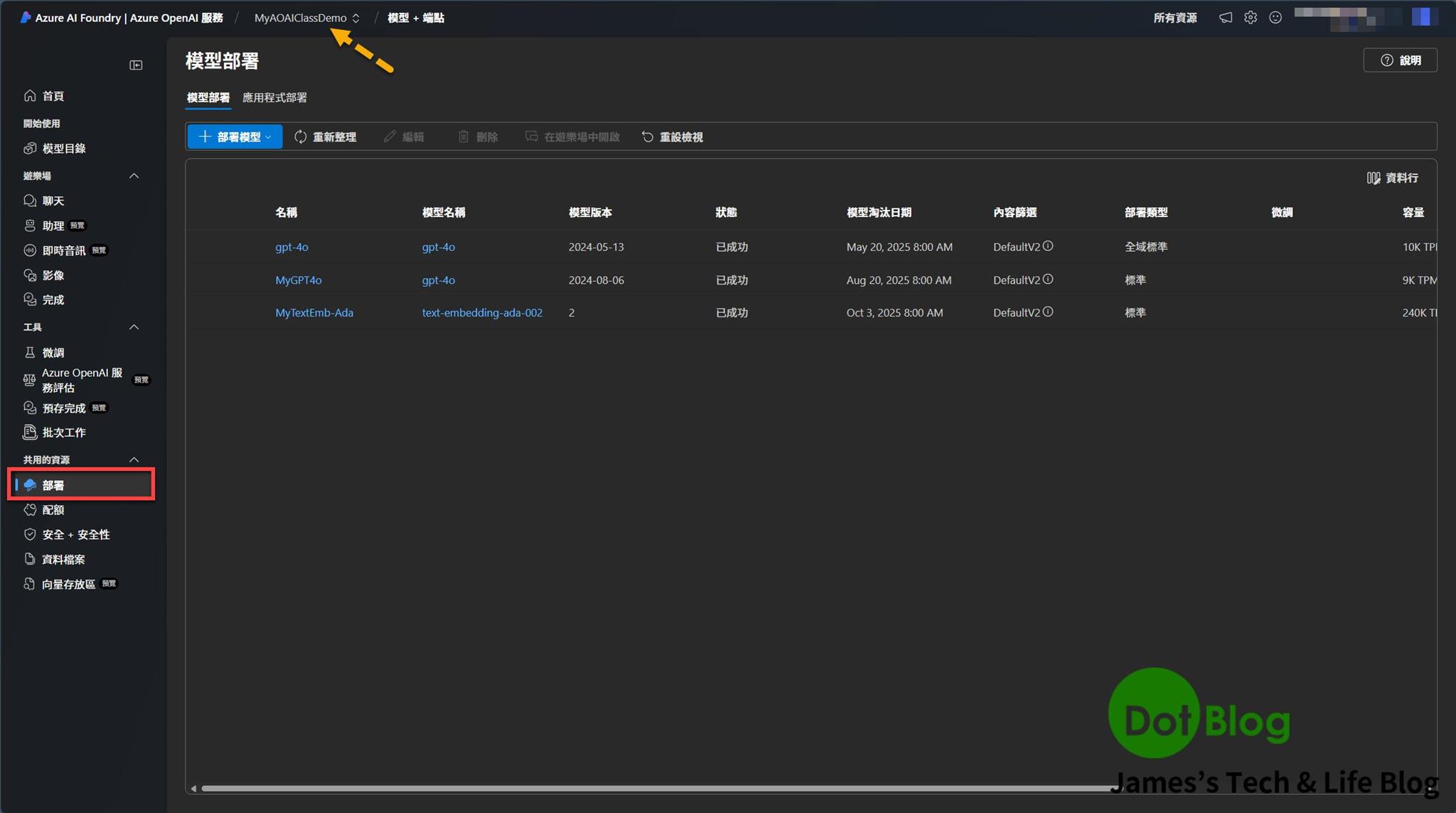
進到自己部署的其中一個模型後,即可在畫面的右手邊看到 "端點"、"金鑰" 這兩項資訊:
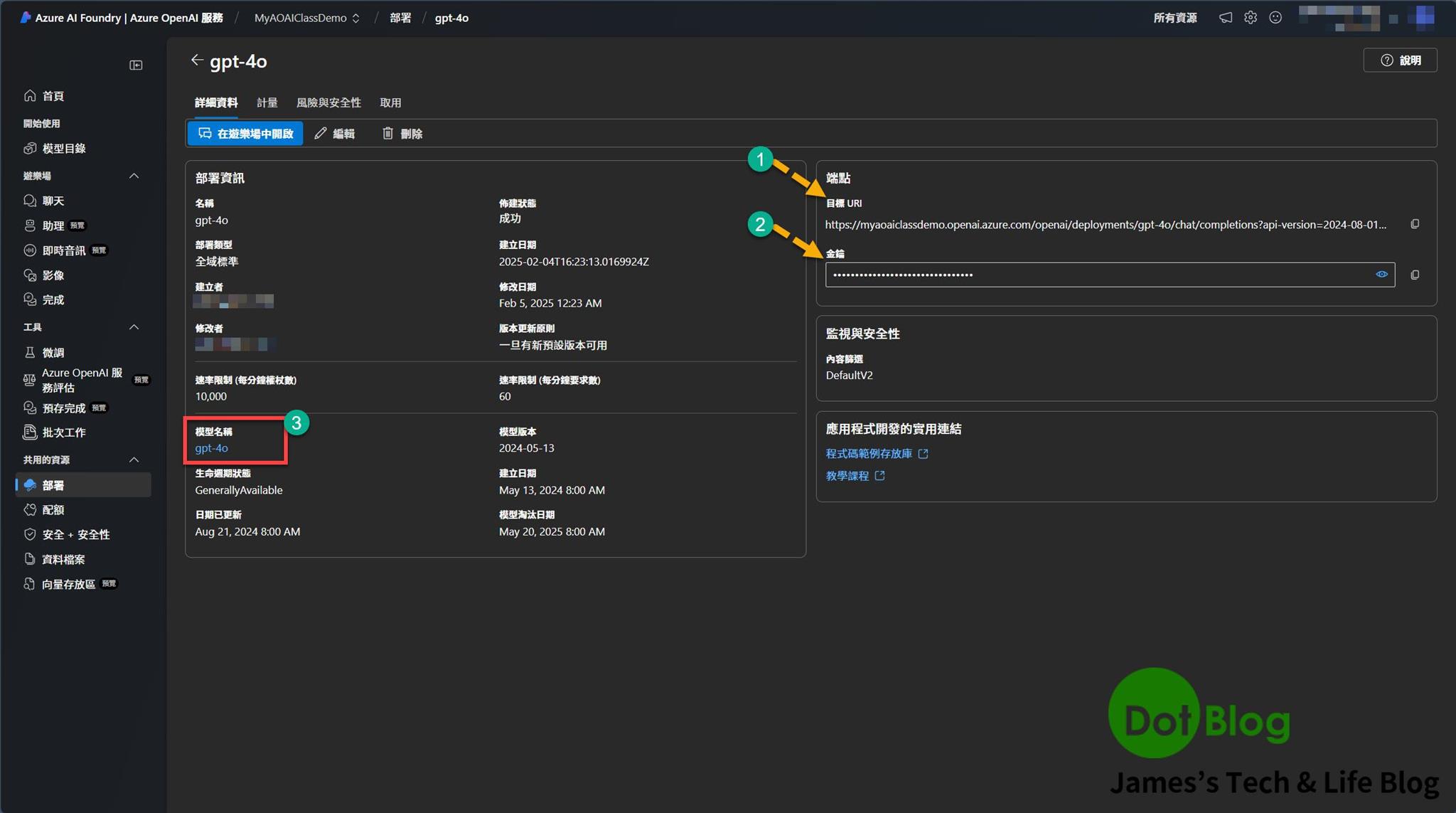
在從模型名稱這地方進入到下一個畫面,即可看到 "模型識別碼":
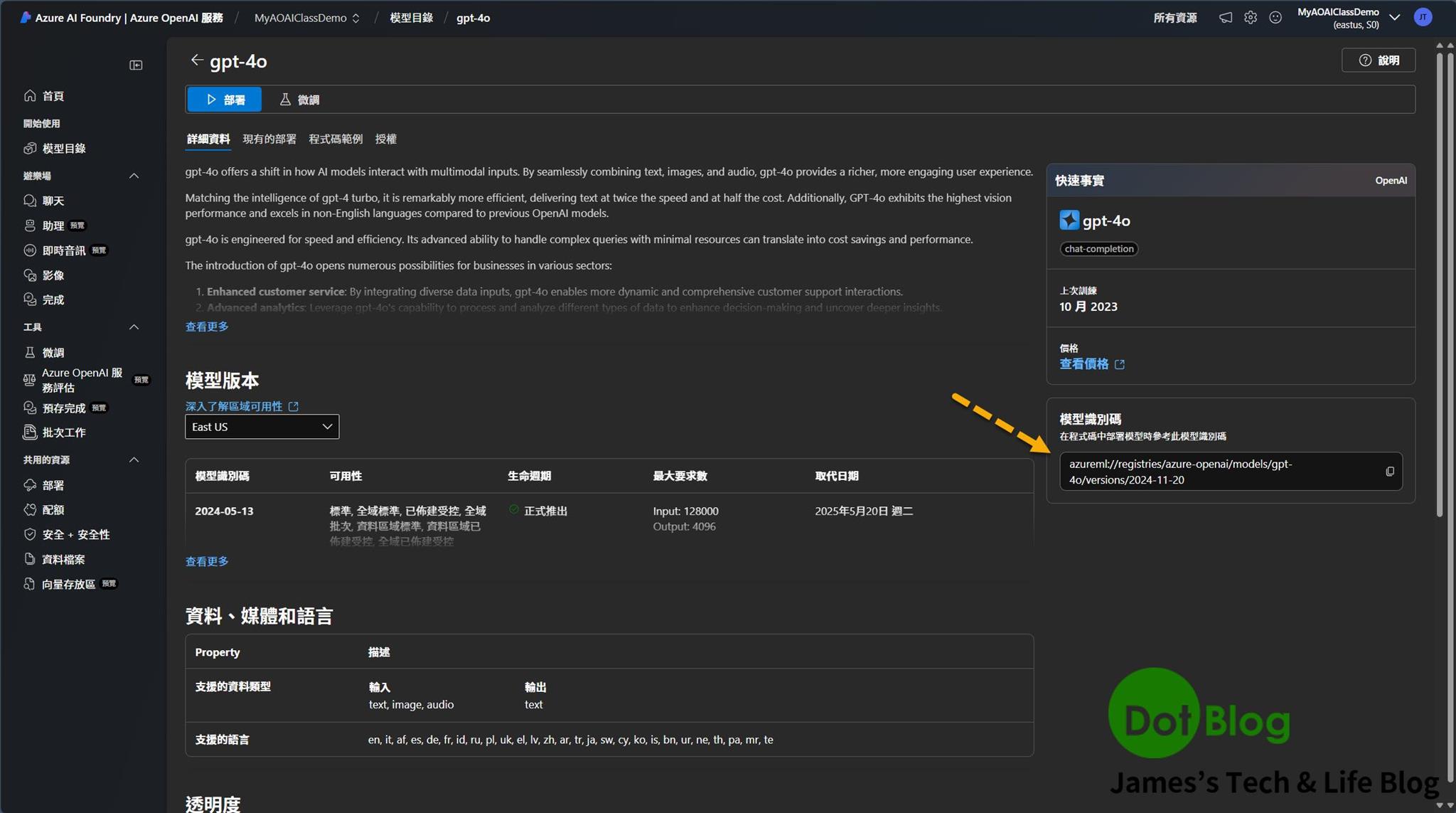
以上三樣資訊都取得後,再回到 Cline 的 "OpenAI Compatible" 設定中,其中的 Base URL 填入 "端點(1)" 資訊;API Key 填入 "金鑰(2)" 資訊;Model ID 填入 "模型識別碼(3)" 資訊:
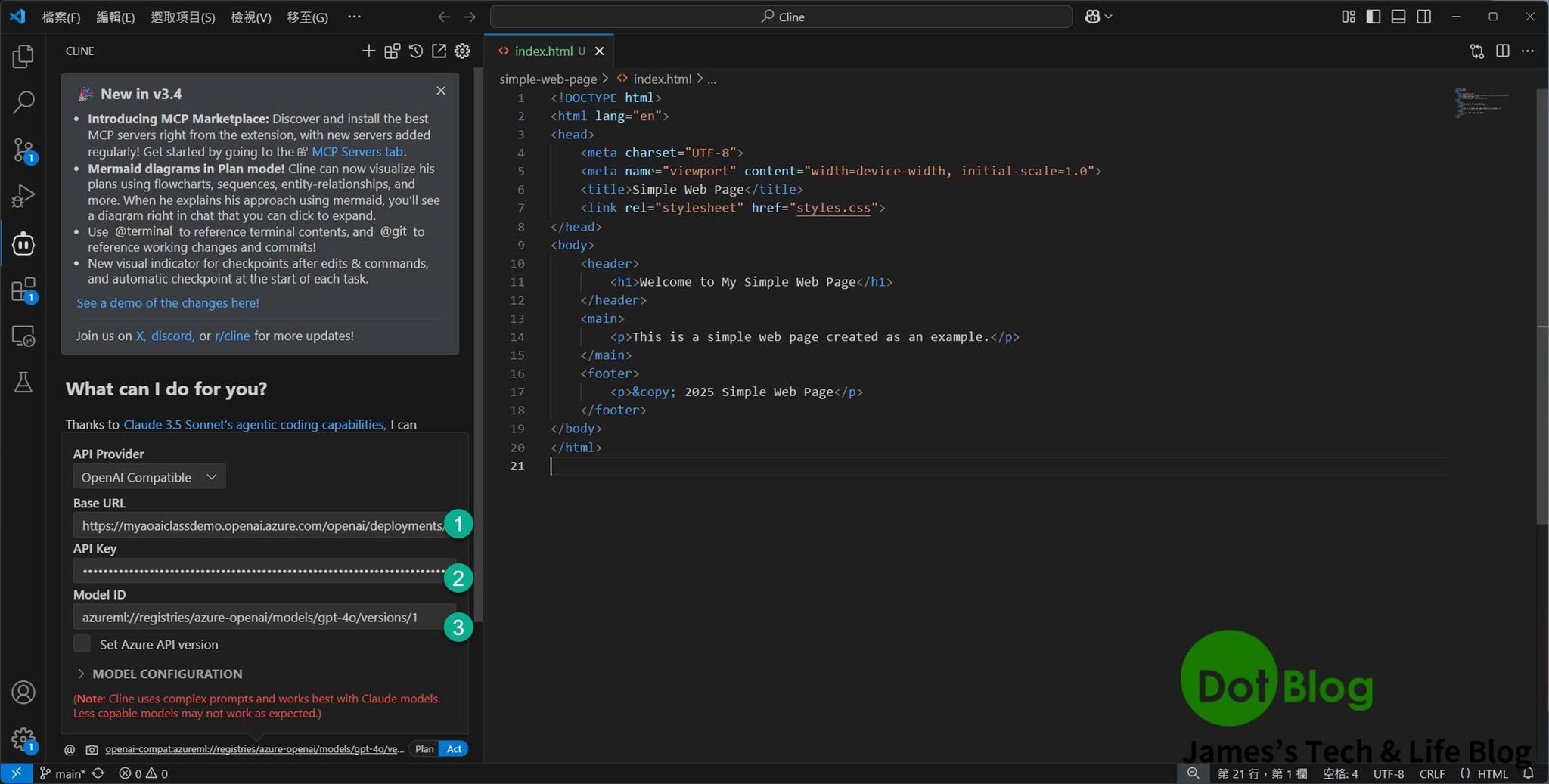
即可完成設定。
而如果在 Cline 使用時遇到 API Request 轉很久沒有回應的話,可能要回到 Azure AI Foundary 檢查一下所使用的部署模型,所使用的配額為多少。
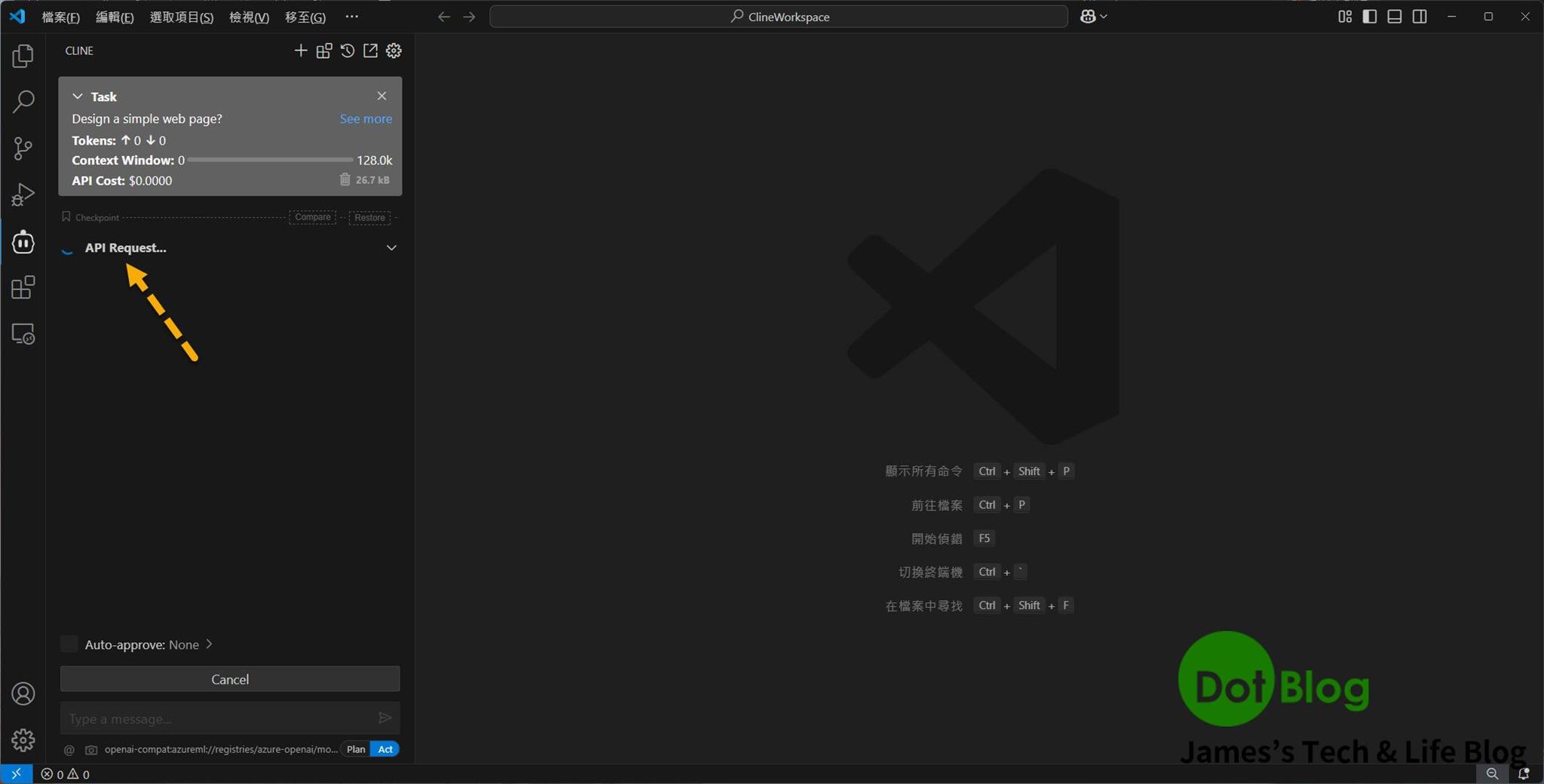
再次回到 Azure AI Foundry 的入口網站,點選到 "配額":
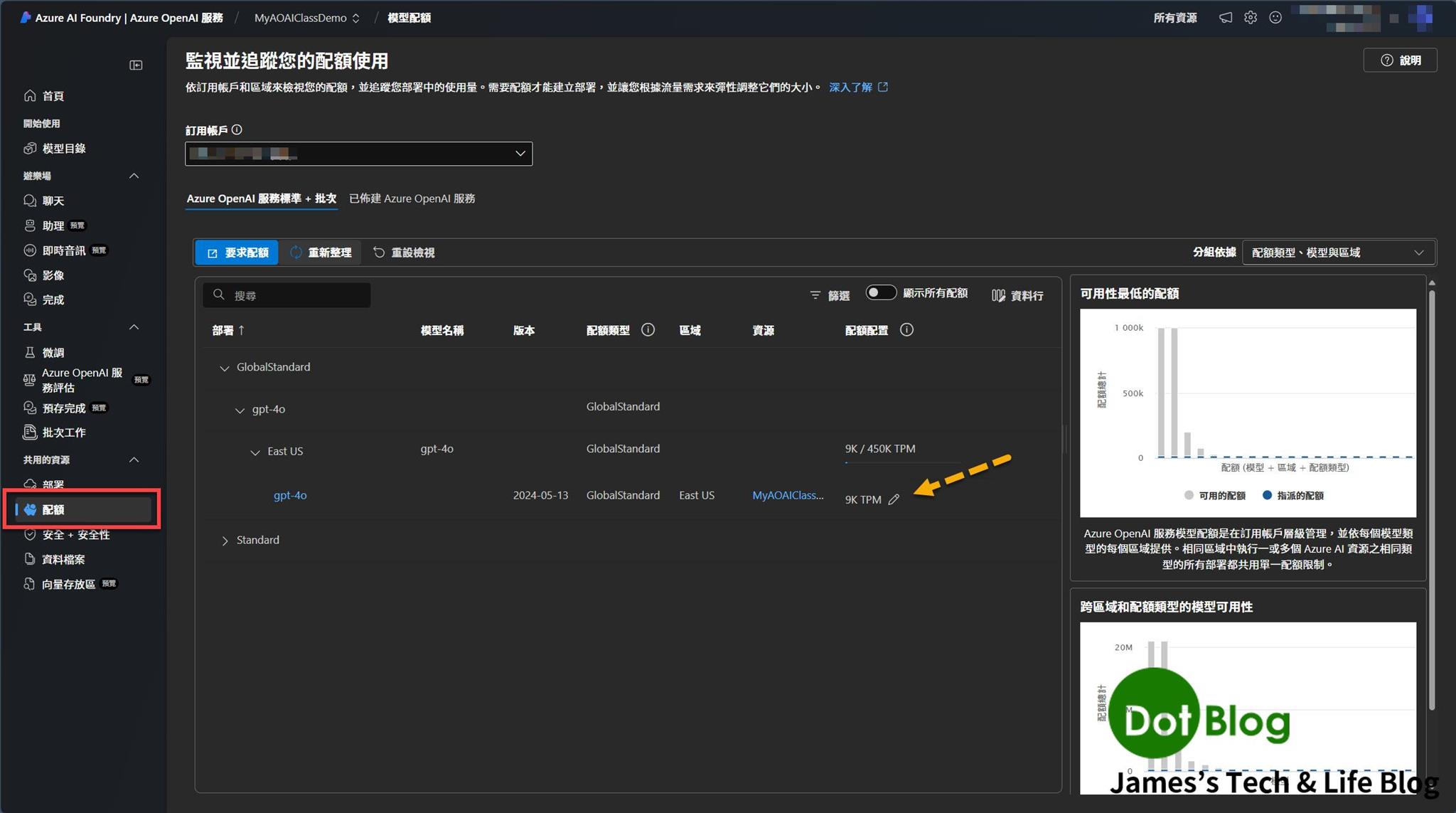
請根據實際需求拉所需要的 TPM (通常不考慮 $$ 就是有多少 TPM 就拉多少)。
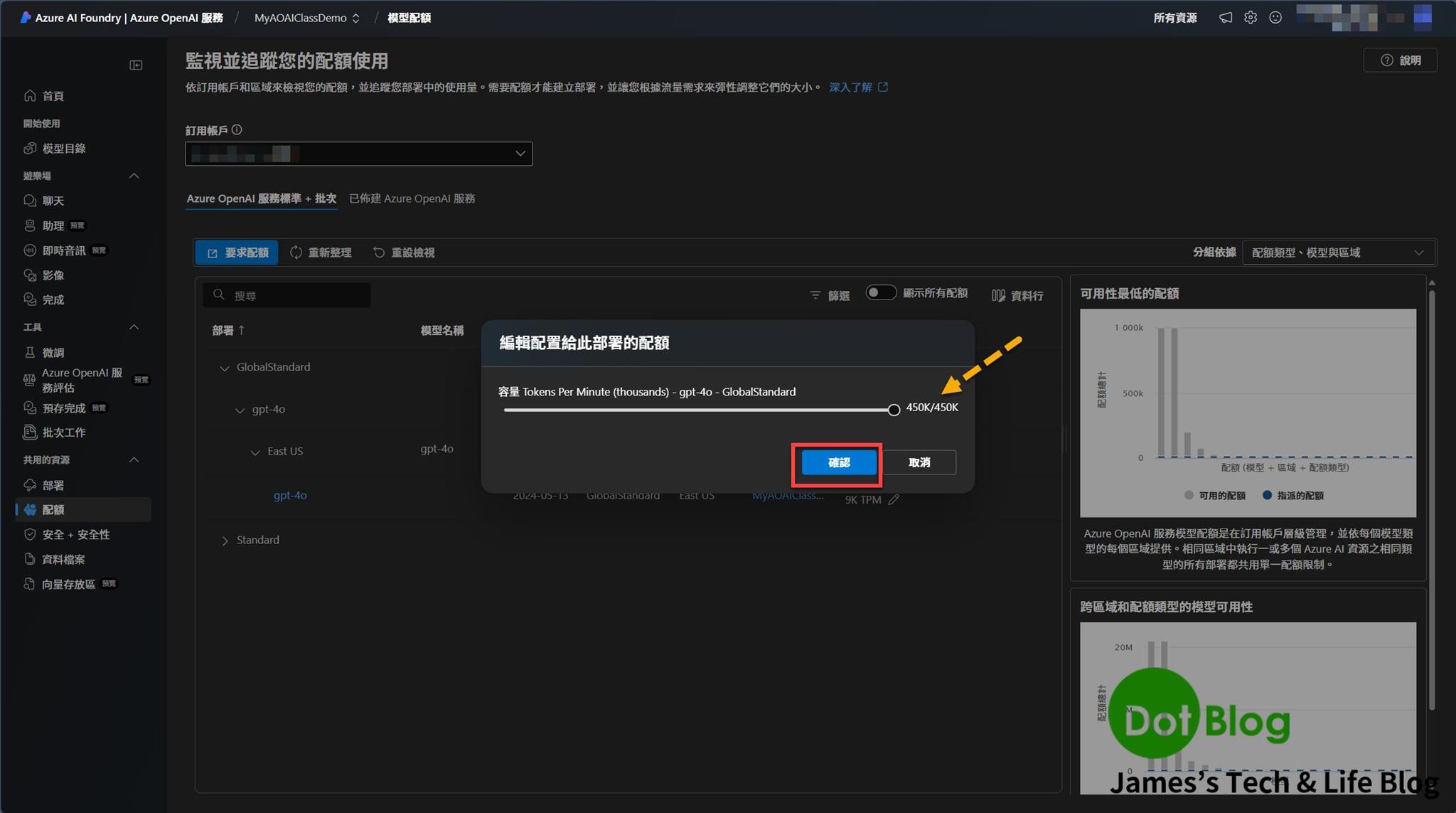
最後再 "重新整理" 檢查一下設定有無成功:
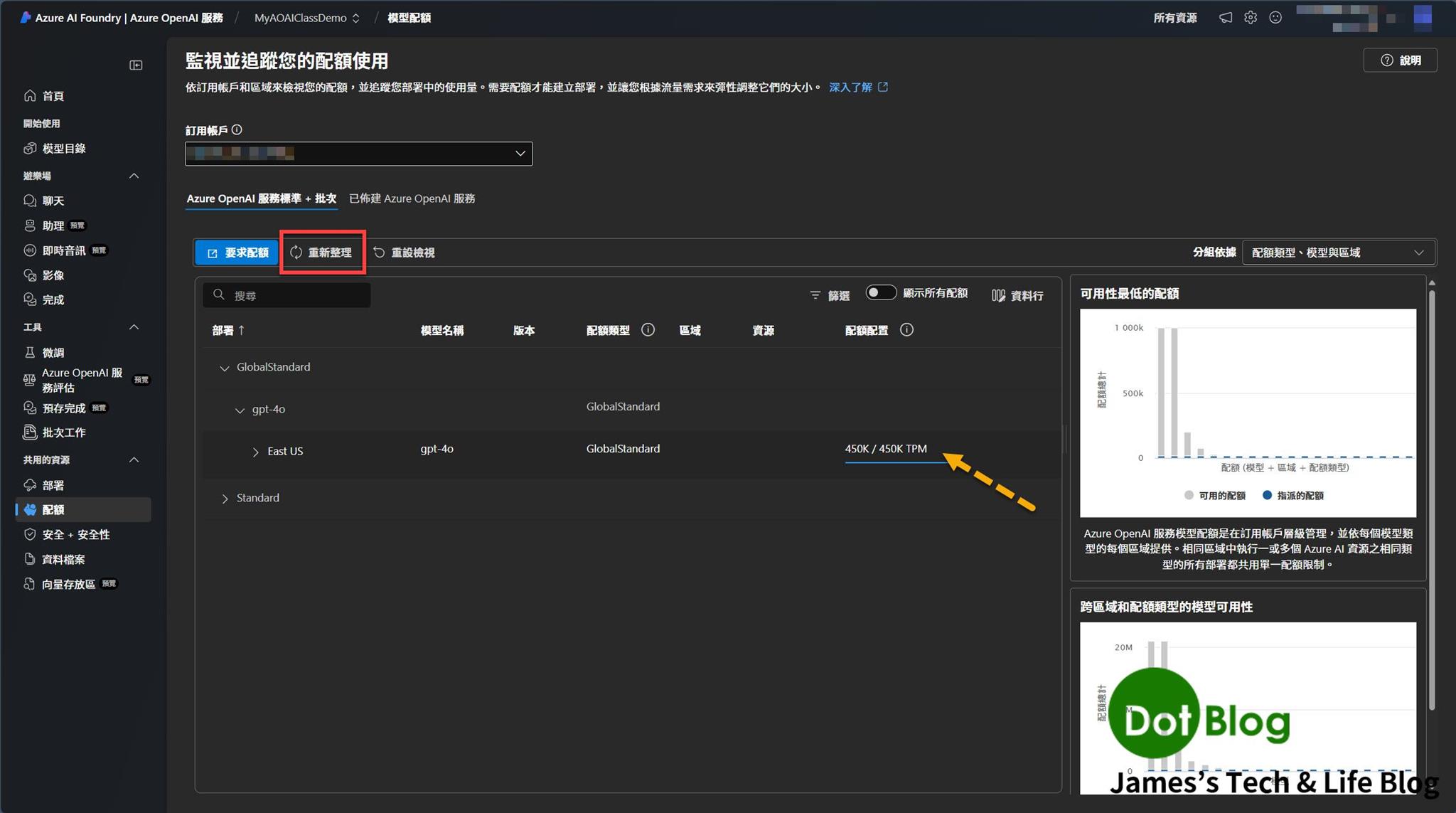
然後就能開心地使用 Cline 問你想問的;設計你想設計的東西了~~~
I'm a Microsoft MVP - Developer Technologies (From 2015 ~).

I focus on the following topics: Xamarin Technology, Azure, Mobile DevOps, and Microsoft EM+S.
If you want to know more about them, welcome to my website:
https://jamestsai.tw
本部落格文章之圖片相關後製處理皆透過 Techsmith 公司 所贊助其授權使用之 "Snagit" 與 "Snagit Editor" 軟體製作。