SQL Server 2016 新增 Always Encrypted 功能,對於機密資料的保護又多了一項選擇囉
本文連結
- #開發環境
- #建立自簽憑證
- #設定 SQL Server Always Encrypted Keys
- #匯入資料庫專案
- #匯出憑證
- #匯入憑證
- #SSMS 訪問加密資料
- #EF 訪問加密資料
- #參考資料
開發環境
- VS 2017 15.9.11
- .Net Framework 4.7.2
- Sql Server 2016 Express Localdb,調用 sqllocaldb info mssqllocaldb 查看 instance 版本,如下圖
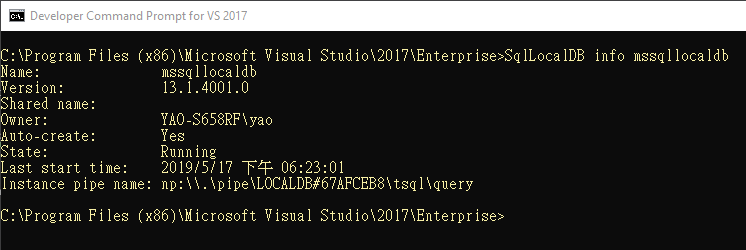
- SSMS 17.9
建立自簽憑證
makecert -r -pe -n "CN=yao" -e 01/01/2030 -sky exchange -a sha256 -len 2048 -ss my -sr CurrentUser
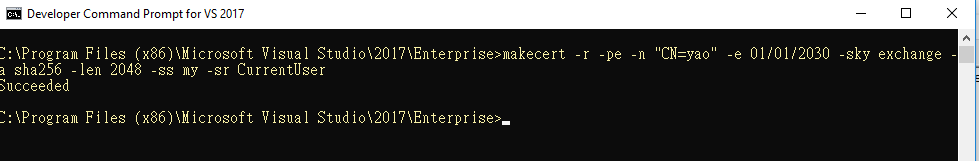
設定 SQL Server Always Encrypted Keys
建立 Master Key
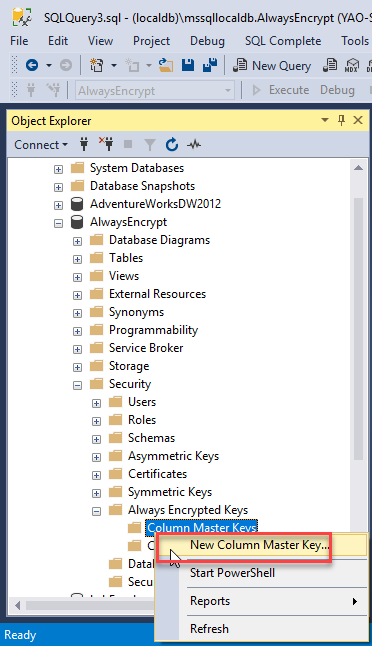
選擇憑證
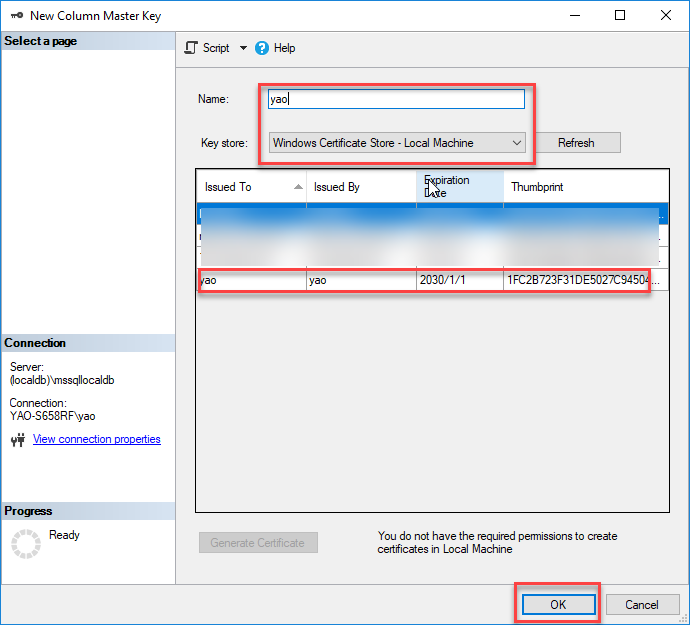
https://dotblogs.com.tw/yc421206/2019/05/23/enable_sql_server_ssl_connection_encrypt#賦予虛擬帳號存取憑證權限
建立 Encryption Key
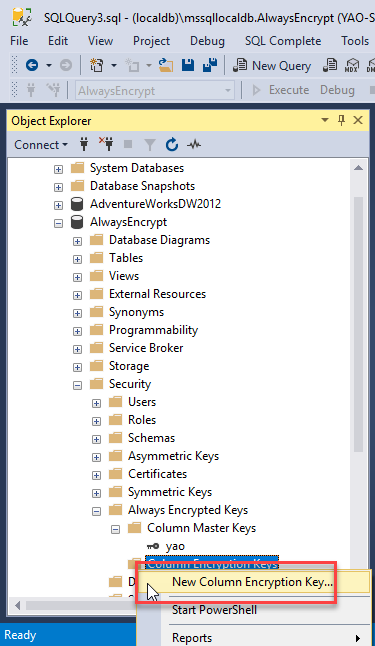
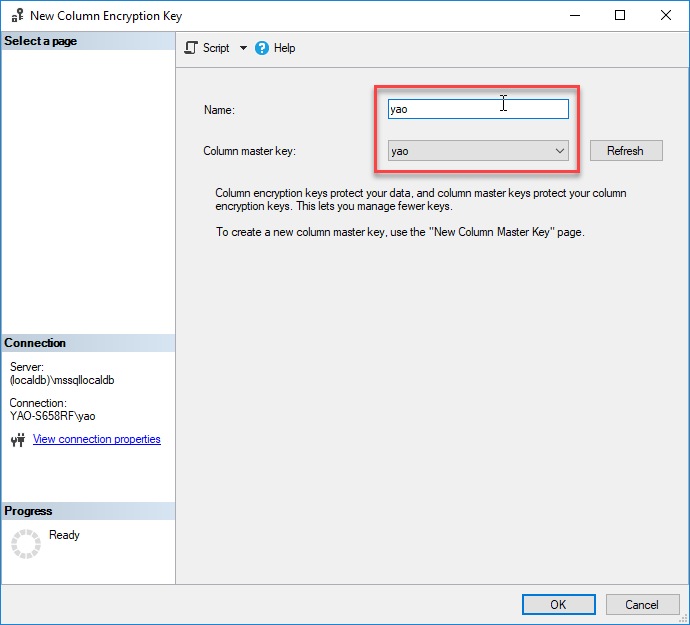
加密欄位
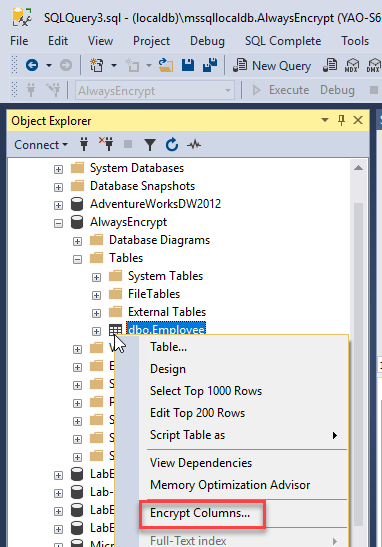
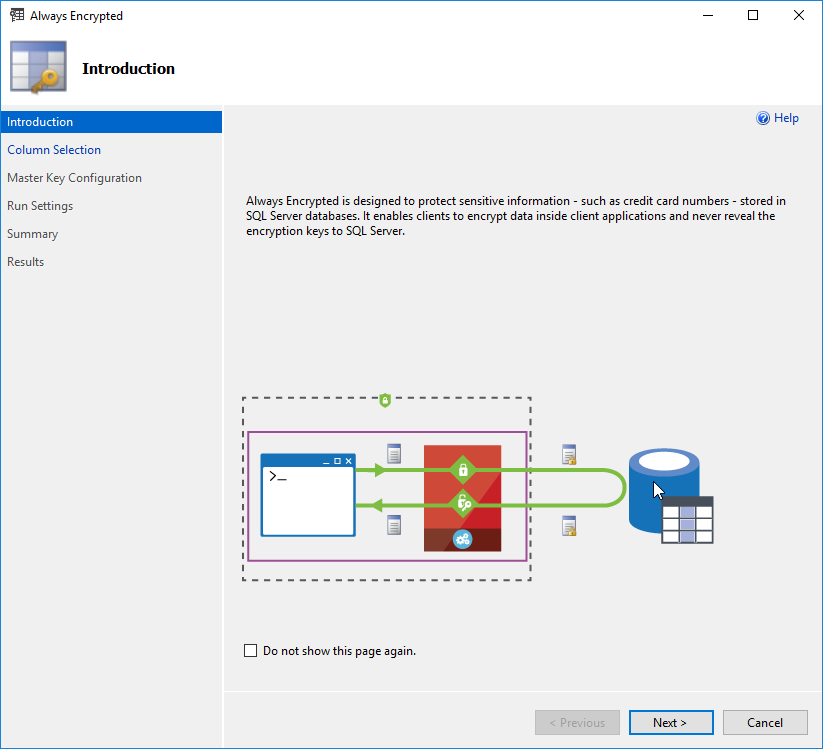
選擇決定性加密或隨機加密
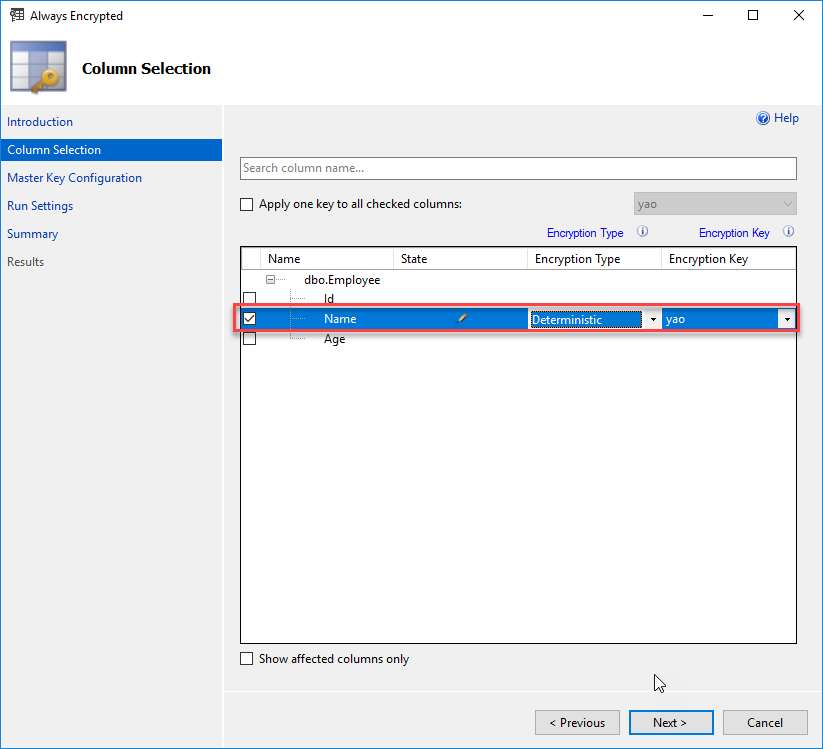
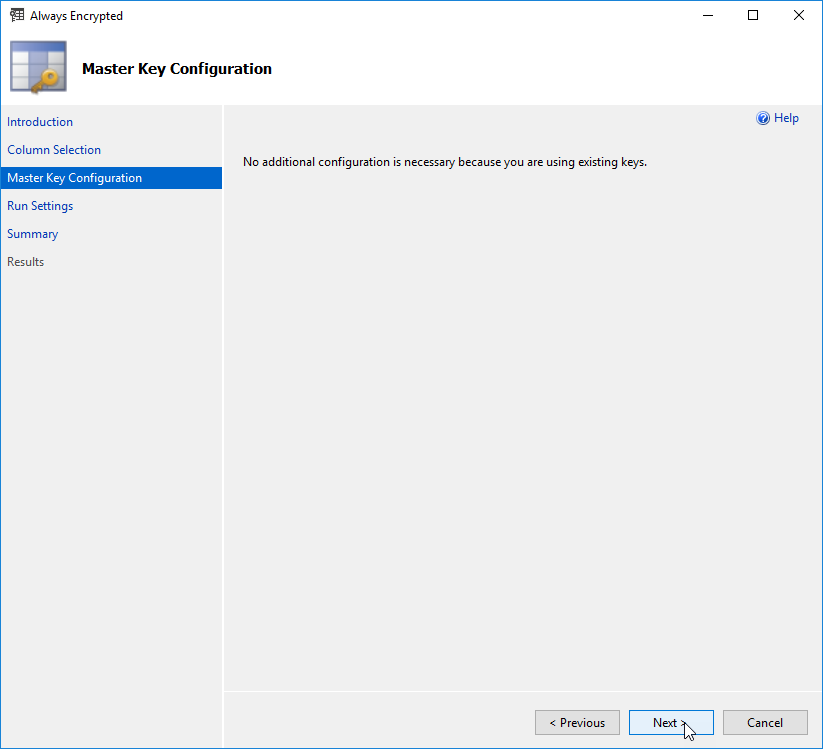
可以選擇直接執行或產生腳本(PS file),有了腳本下次就不需要操作 UI 了
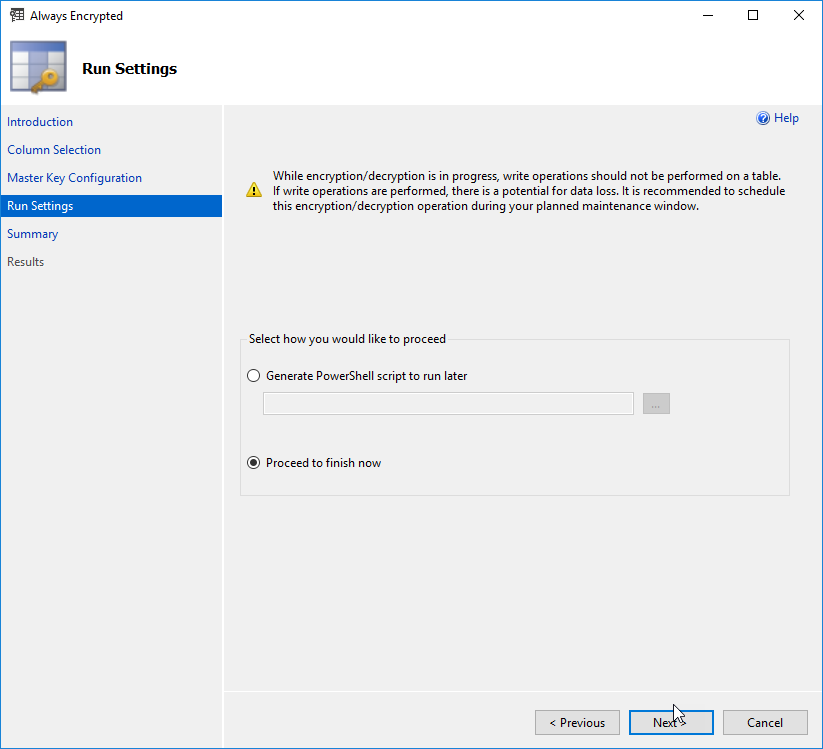
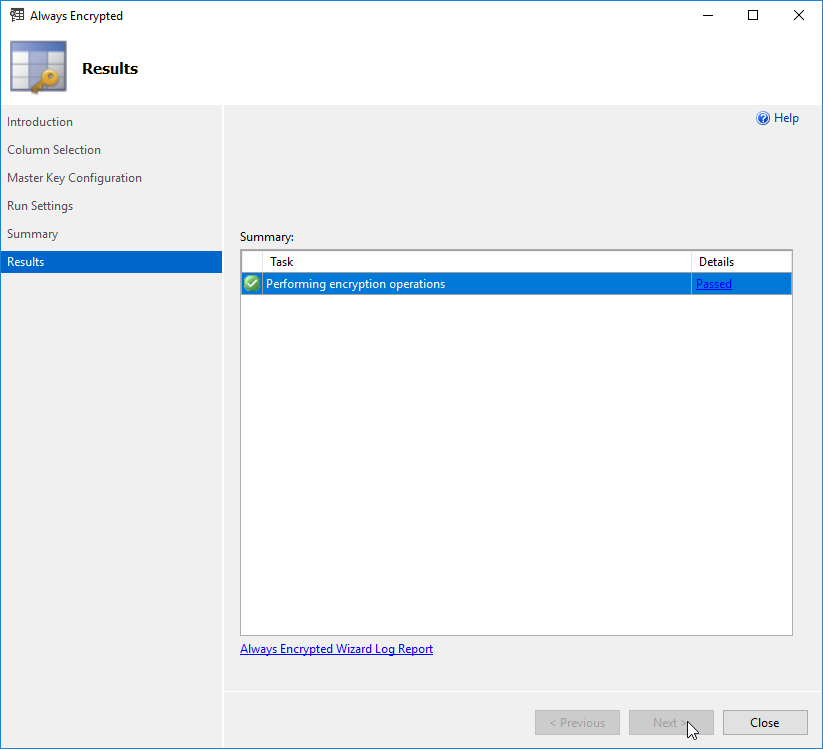
匯入資料庫專案
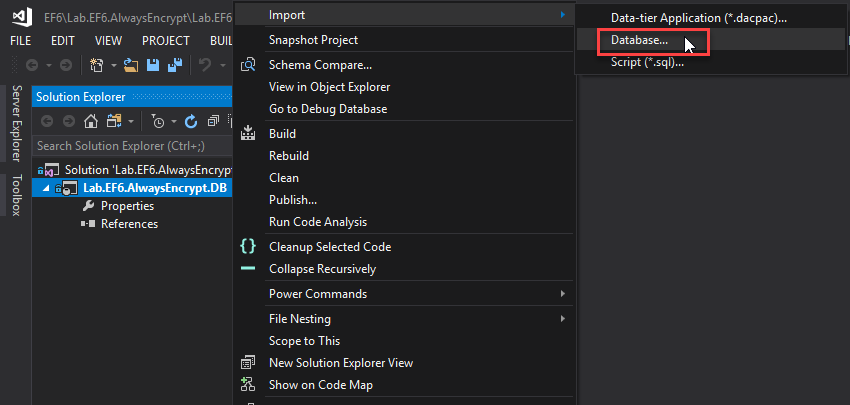
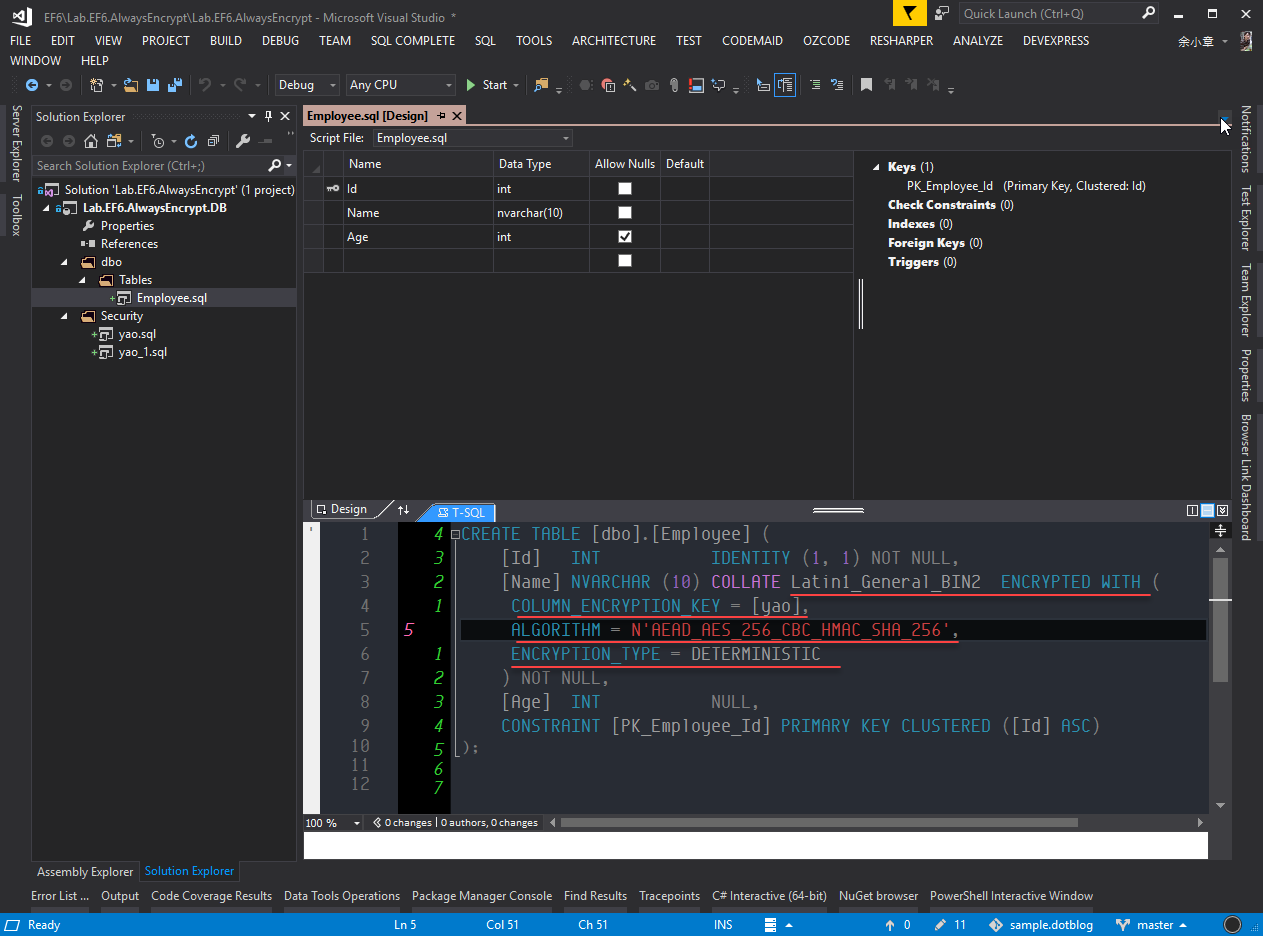
有加密的欄位多了以下的描述
COLLATE Latin1_General_BIN2 ENCRYPTED WITH (COLUMN_ENCRYPTION_KEY = yao, ENCRYPTION_TYPE = DETERMINISTIC, ALGORITHM = 'AEAD_AES_256_CBC_HMAC_SHA_256')
Master Key
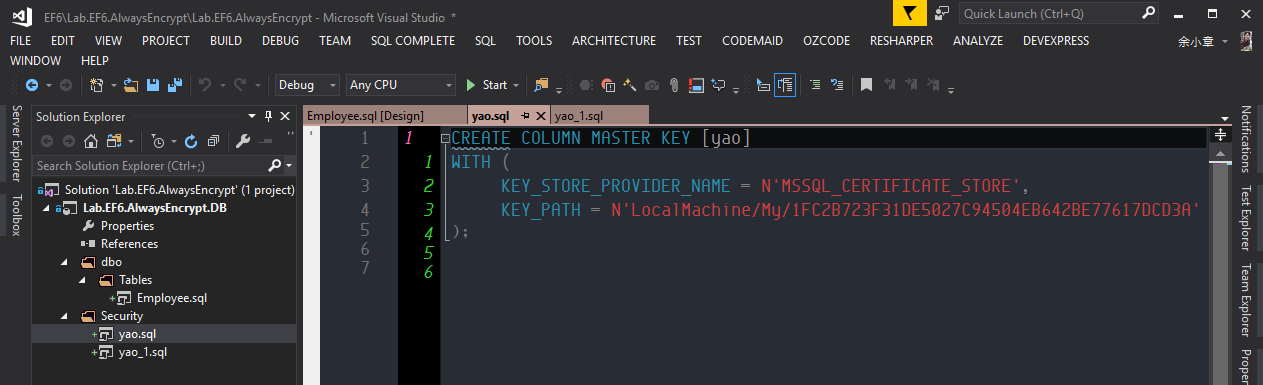
Encryption Key
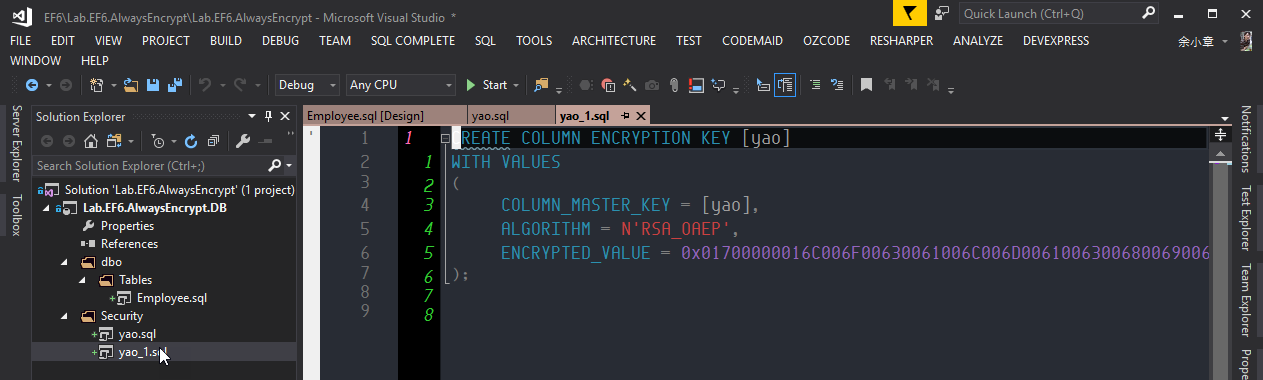
匯出憑證
Windows+Q→mmc.exe
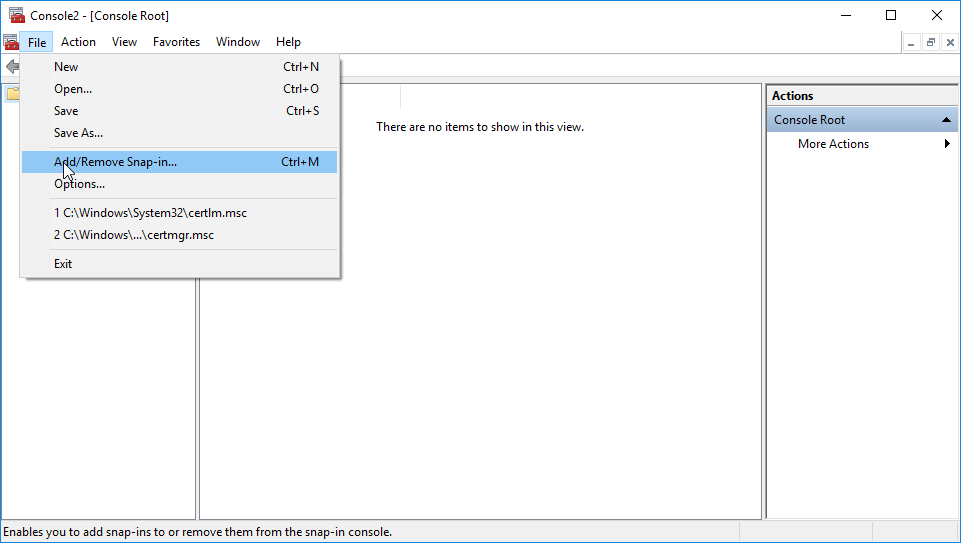
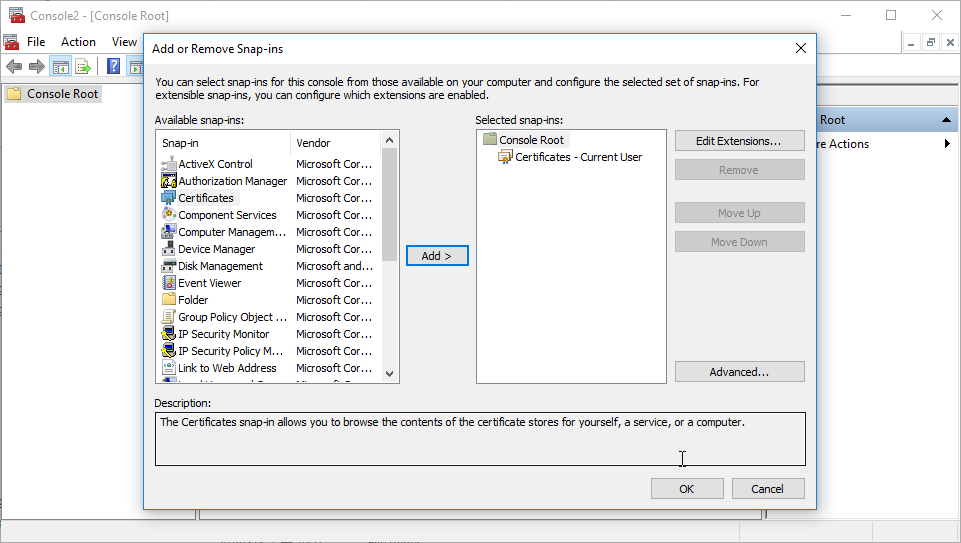
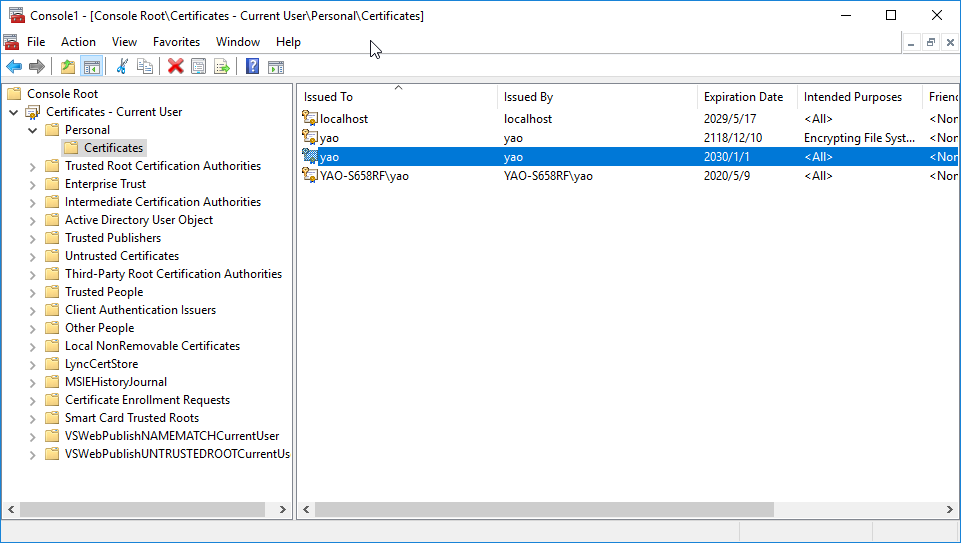

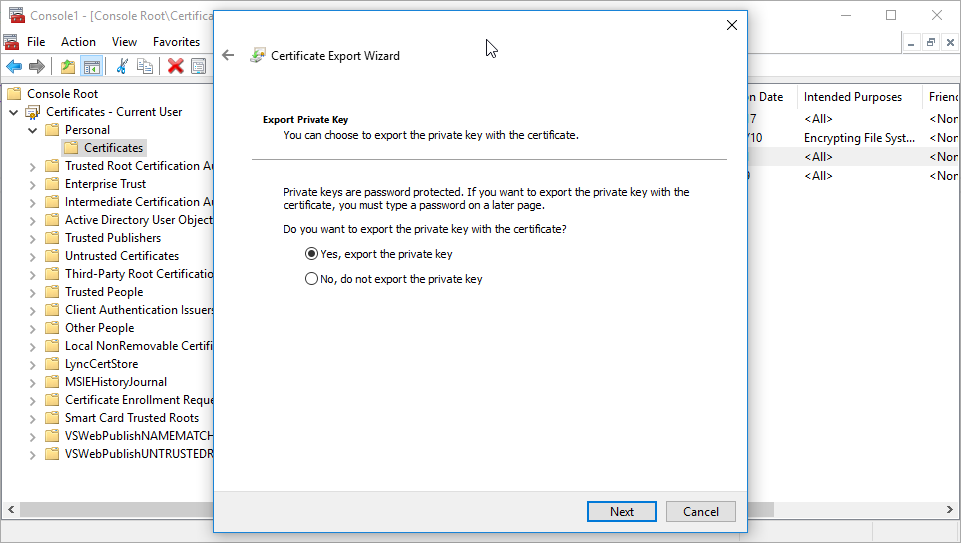
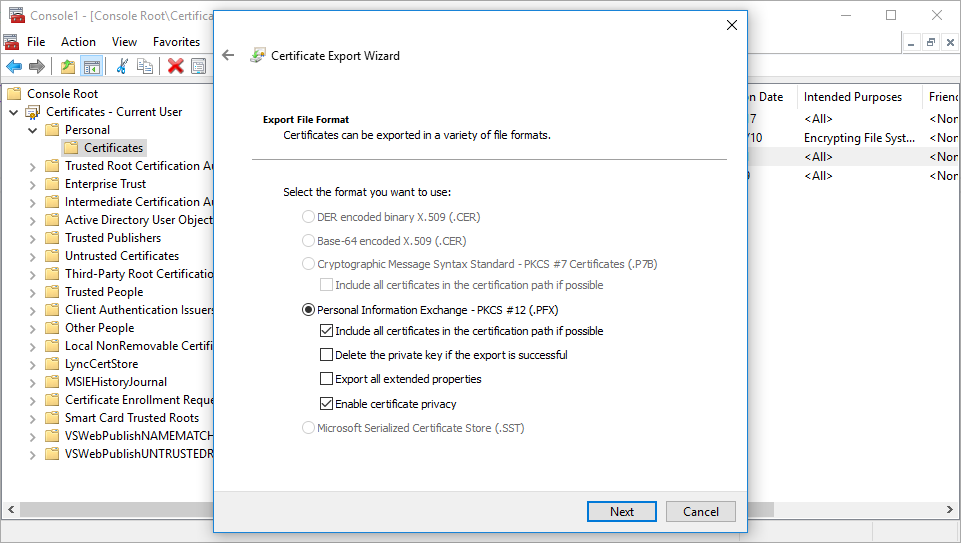
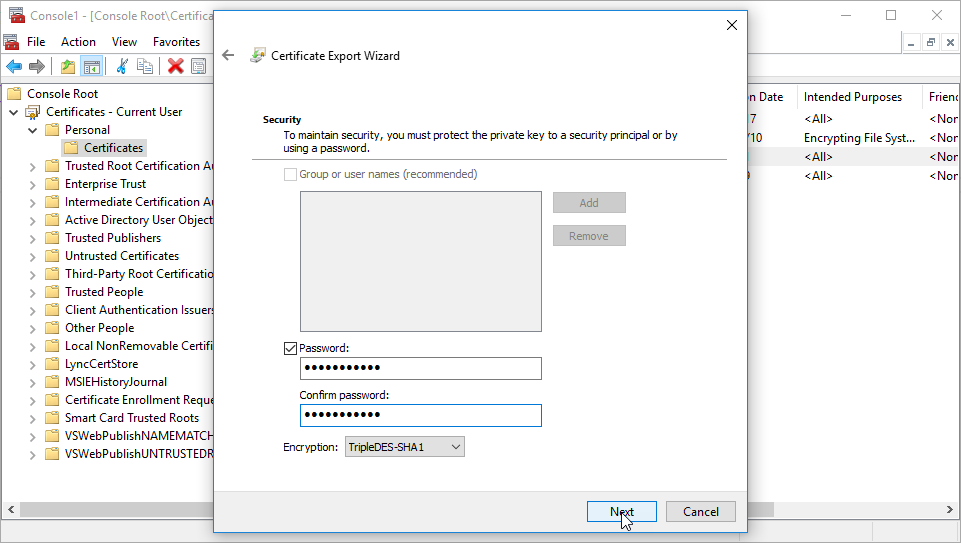
匯出路徑選資料庫專案的位置
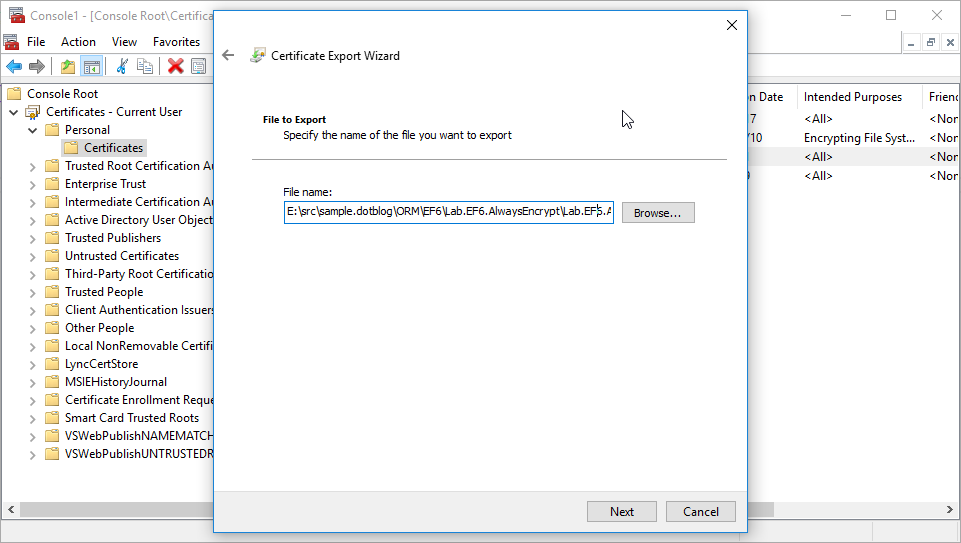
憑證加入方案總管並納入版控
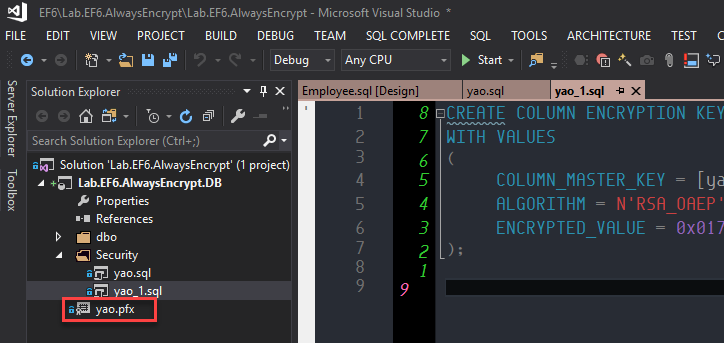
匯入憑證
別台機器需要匯入憑證才能訪問加密資料表
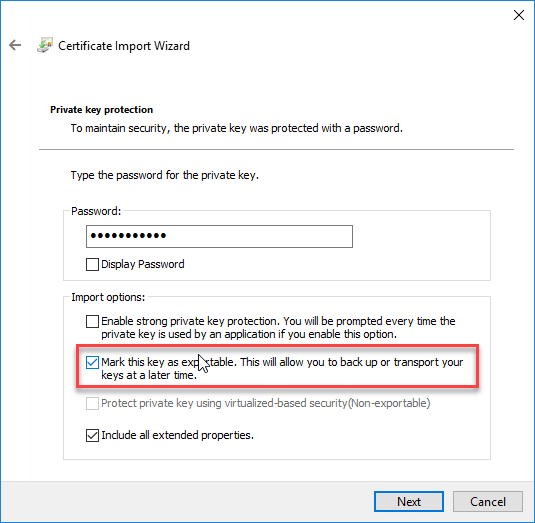
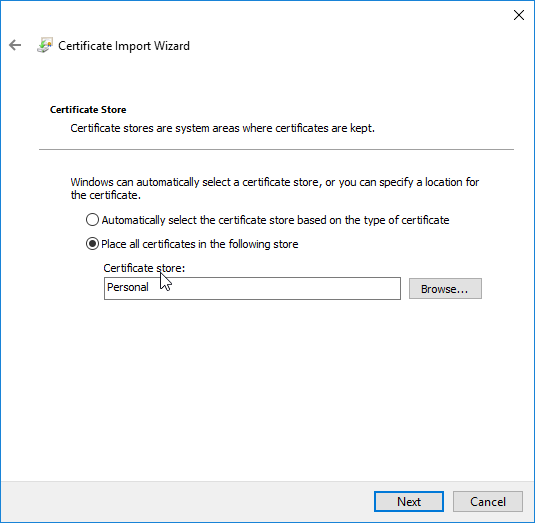
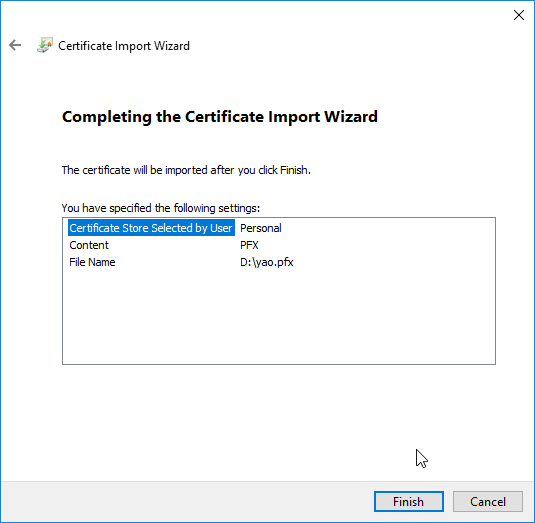
SSMS 訪問加密資料
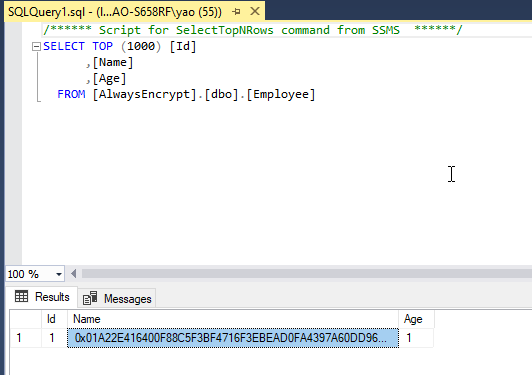
Column Encryption Setting=Enabled
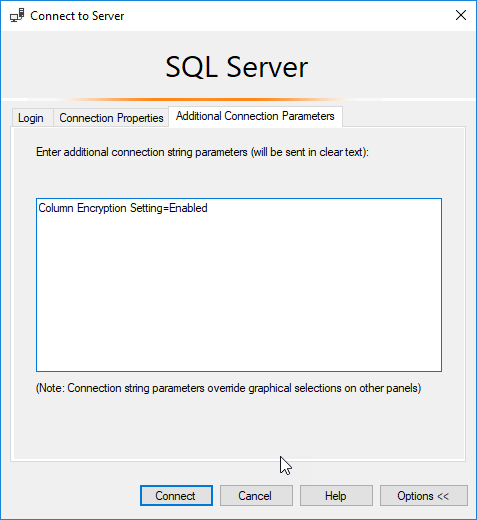
再訪問一次就能看到被加密的資料了
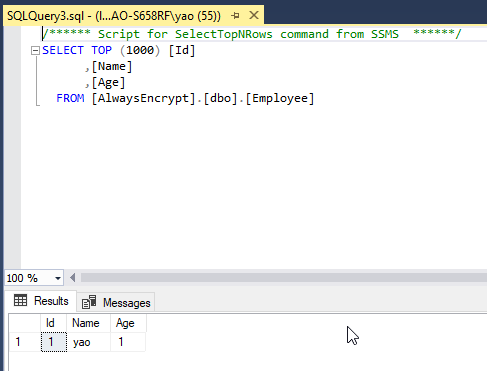
EF 訪問加密資料
In order to create a new EntityDataModel:
- go to Solution Explorer
- right click on the project -> Add -> New Item…
- choose ADO.NET Entity Data Model
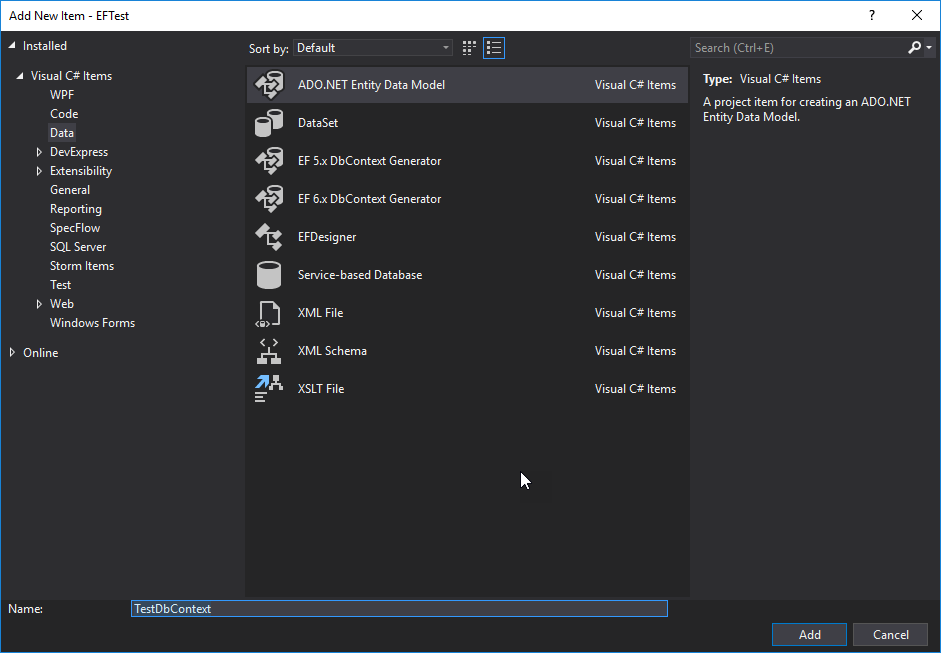
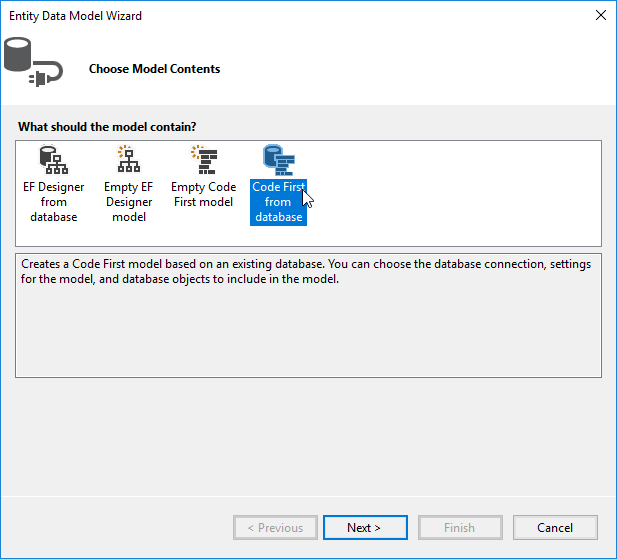
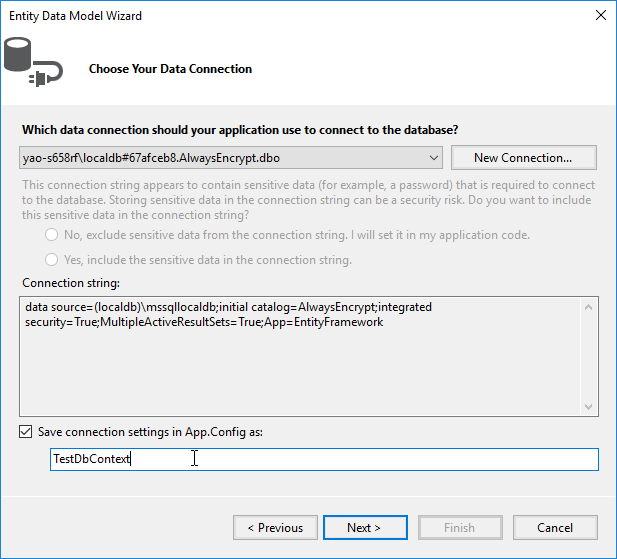
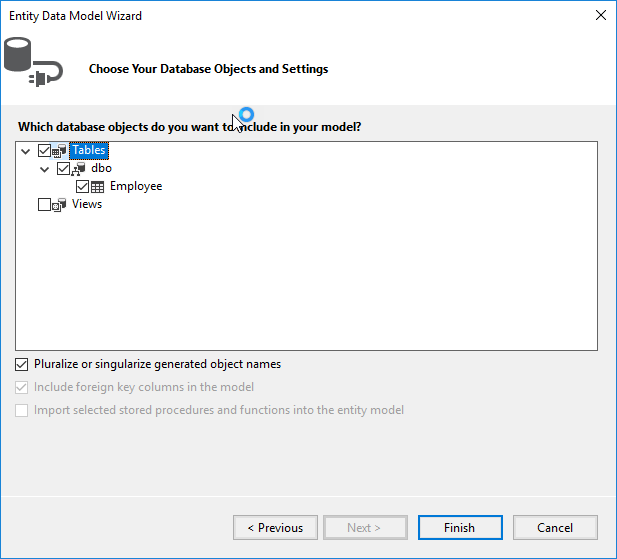
試著讀取看看
[TestClass] public class UnitTest1 { [TestMethod] public void EF_TEST() { using (var dbContext = new TestDbContext()) { var employees = dbContext.Employees.AsNoTracking().ToList(); } } }
會得到以下例外
System.InvalidOperationException: The 'Name' property on 'Employee' could not be set to a 'System.Byte[]' value. You must set this property to a non-null value of type 'System.String'.
連線字串加上 Column Encryption Setting=Enabled,就可以正常的讀取囉
<add name="TestDbContext" connectionString="data source=(localdb)\mssqllocaldb;initial catalog=AlwaysEncrypt;integrated security=True;MultipleActiveResultSets=True;App=EntityFramework;Column Encryption Setting=Enabled" providerName="System.Data.SqlClient" />
使用限制
參考資料
https://docs.microsoft.com/zh-tw/sql/relational-databases/security/encryption/always-encrypted-database-engine?view=sql-server-2017
https://docs.microsoft.com/zh-tw/sql/relational-databases/security/encryption/configure-always-encrypted-using-sql-server-management-studio?view=sql-server-2017
若有謬誤,煩請告知,新手發帖請多包涵
Microsoft MVP Award 2010~2017 C# 第四季
Microsoft MVP Award 2018~2022 .NET