上篇 提到使用 Prism 來建立 Mock Server,經同事反饋,他期望能使用類似像 Wiremock 有 API 可以在測試步驟根據場景快速的定義 Mock Server 的回傳值,而我期望除了用 API 動態的決定 Mock Server 的回傳值之外,還能匯入 Open API/Swagger,於是我把我手上收集的 Mock Server 清單玩了一遍,發現這一套 Mock Server 可以滿足我需要的
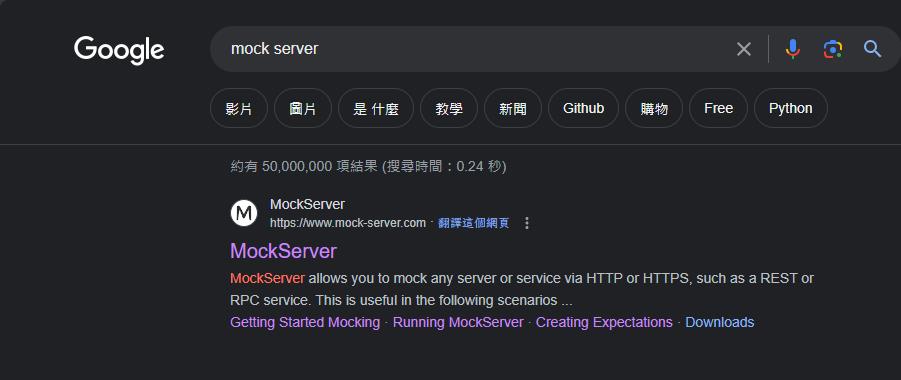
開發環境
- Windows 11
- .NET 8
- Rider 2023.3.3
安裝
官方提供了很多種執行方式,Getting Started Mocking (mock-server.com),我選用 Docker Container,未來可以使用 TestContainers 整合到測試步驟裡面
docker-compose 定義如下
services:
mockServer:
image: mockserver/mockserver:latest
container_name: mockServer
ports:
- 1080:1080
確定一下 Mock Server 是不是真的起來了
curl.exe -X 'PUT' `
'http://localhost:1080/mockserver/status' `
-H 'accept: application/json'
執行結果如下:
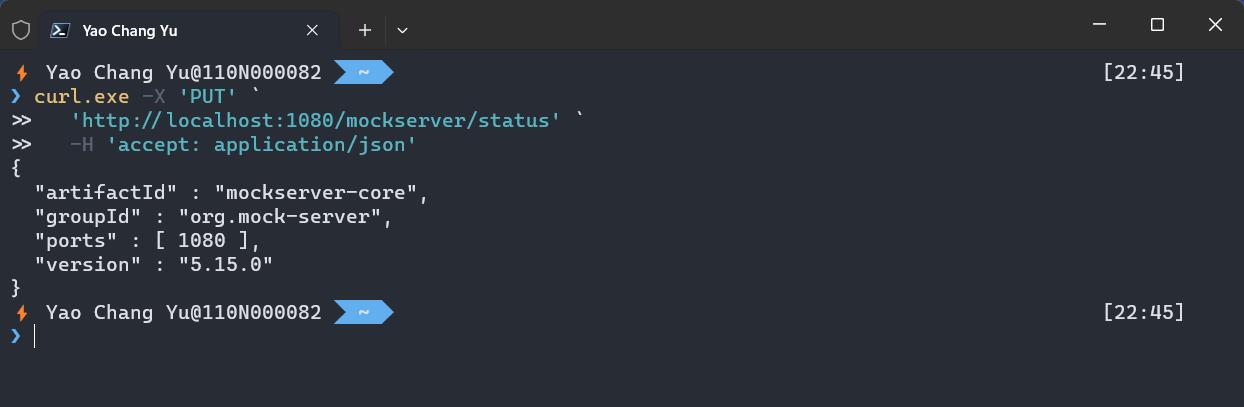
或者訪問 UI
http://localhost:1080/mockserver/dashboard
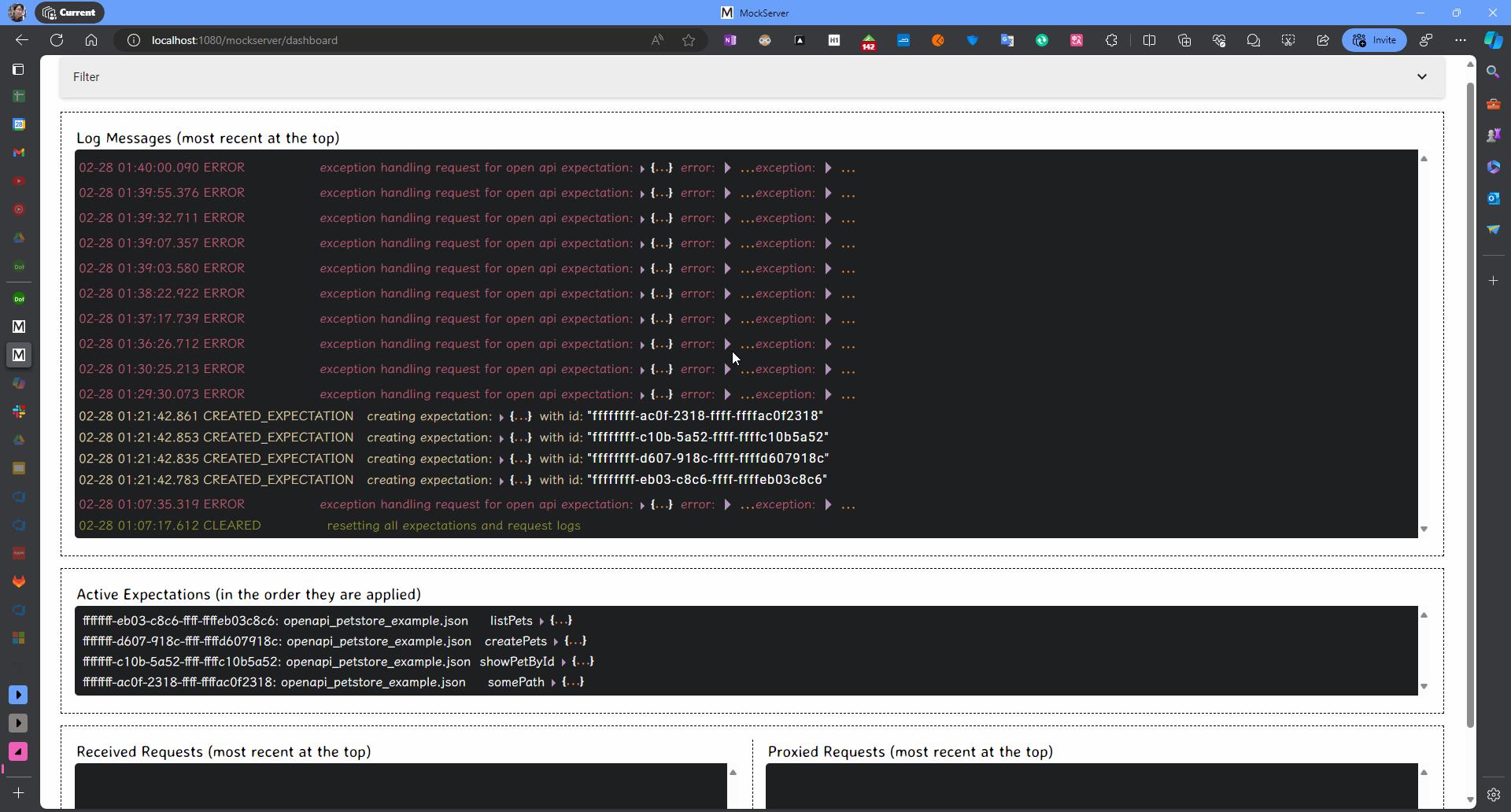
可以在這裡看到你建立了那些假端點、建立假端點時發生了甚麼錯誤,更多的細節請參考 MockServer UI (mock-server.com)
建立假端點
Mock Server 提供一系列的 API 讓我們控制
mock-server-openapi | 5.15.x | jamesdbloom | SwaggerHub
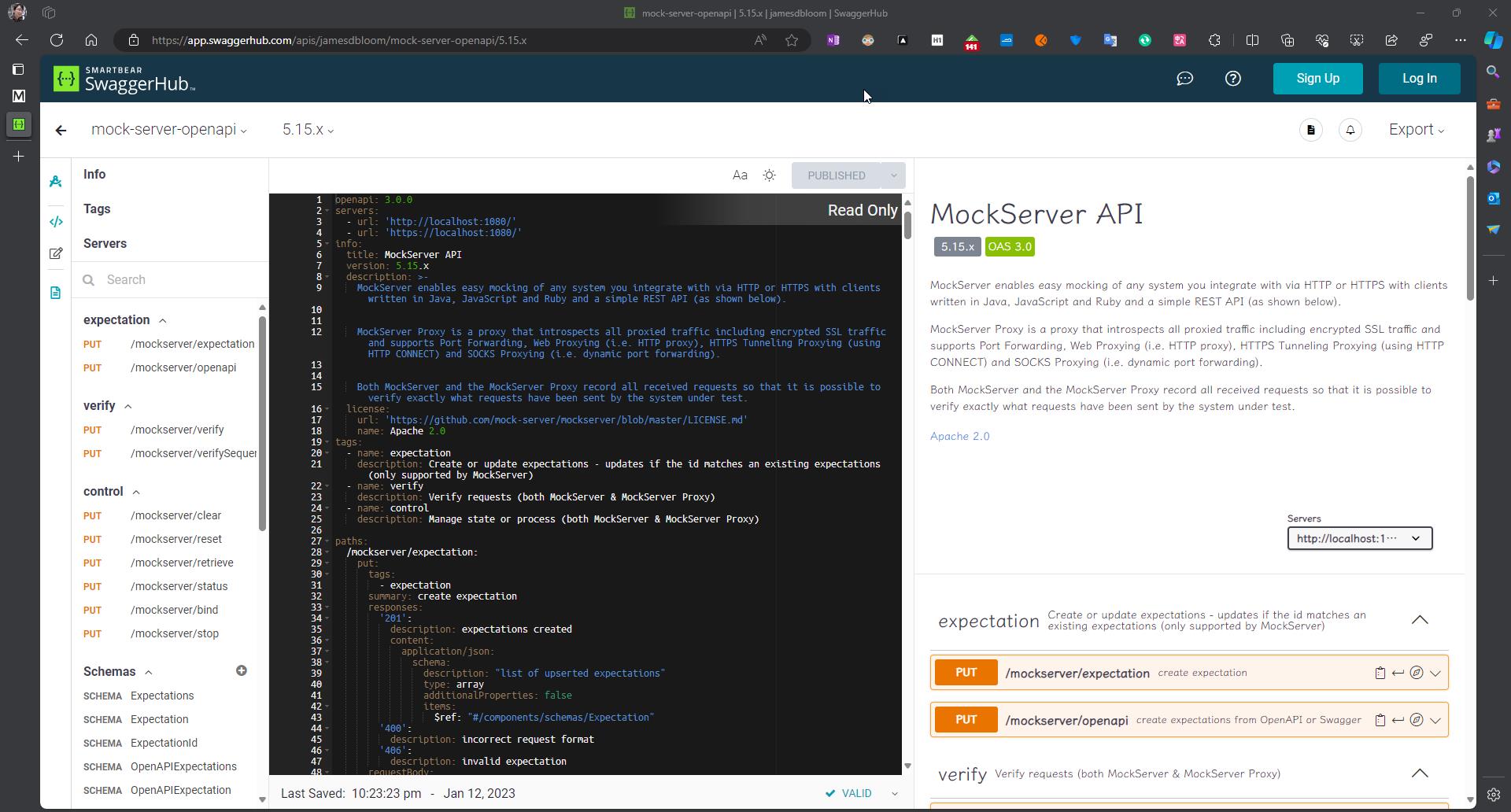
其中需要關注的應該是以下兩個功能
建立期望的假端點:/mockserver/expectation
匯入Open API:/mockserver/openapi
建立期望的假端點:/mockserver/expectation
由下面的例子就可以輕易地建立起一個 /view/cart 的端點,回傳值是 some_response_body
curl --location --request PUT 'http://localhost:1080/mockserver/expectation' `
--header 'Content-Type: application/json' `
--data '{
"httpRequest": {
"method": "GET",
"path": "/view/cart"
},
"httpResponse": {
"body": "some_response_body"
}
}'
執行結果如下:
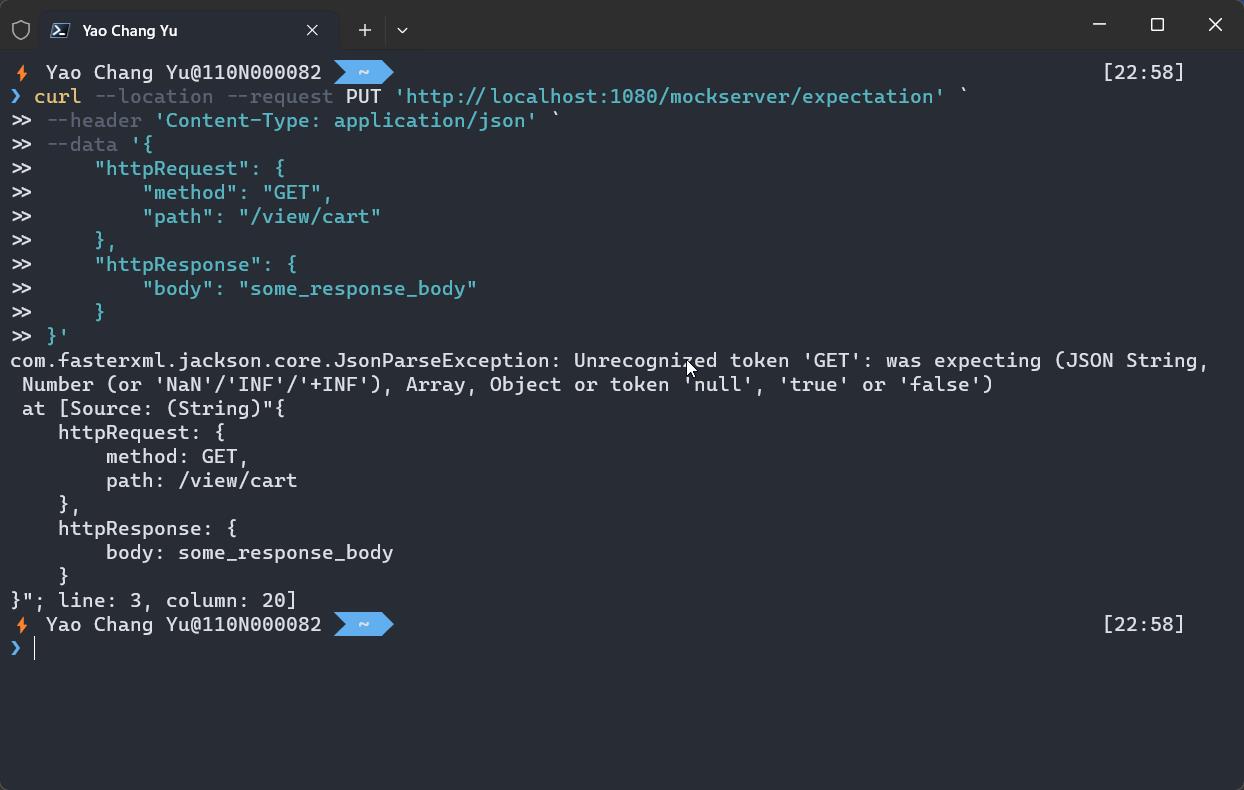
打打看
curl --location 'http://localhost:1080/view/cart'執行結果如下:
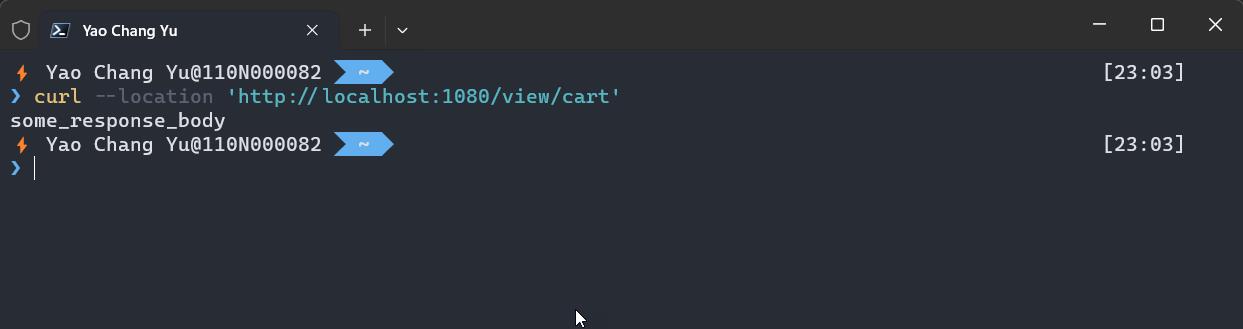
運作方式
Mock Server 的 Request Matchers (請求匹配器) 會根據你所定義的假端點配置來決定要執行甚麼工作 (Actions)
- Request Matchers:請求匹配器(request matcher)是用來判斷一個請求是否符合期望的條件。請求匹配器可以是基於請求屬性(如方法、路徑、參數等)的匹配器,也可以是基於 OpenAPI 定義的匹配器。可以使用完整比對、regex、json schema
- Actions:是指 MockServer 在匹配到一個請求後要執行的操作。可以是返回一個模擬的響應(response)、轉發請求到另一個服務器(forward)、調用一個回調函數(callback)或返回一個錯誤(error)。
更多的細節可以參考 Creating Expectations (mock-server.com)
每一個段落都有一個範例,範例預設是縮起來的,要看時要展開,在這裡 Creating Expectations (mock-server.com)
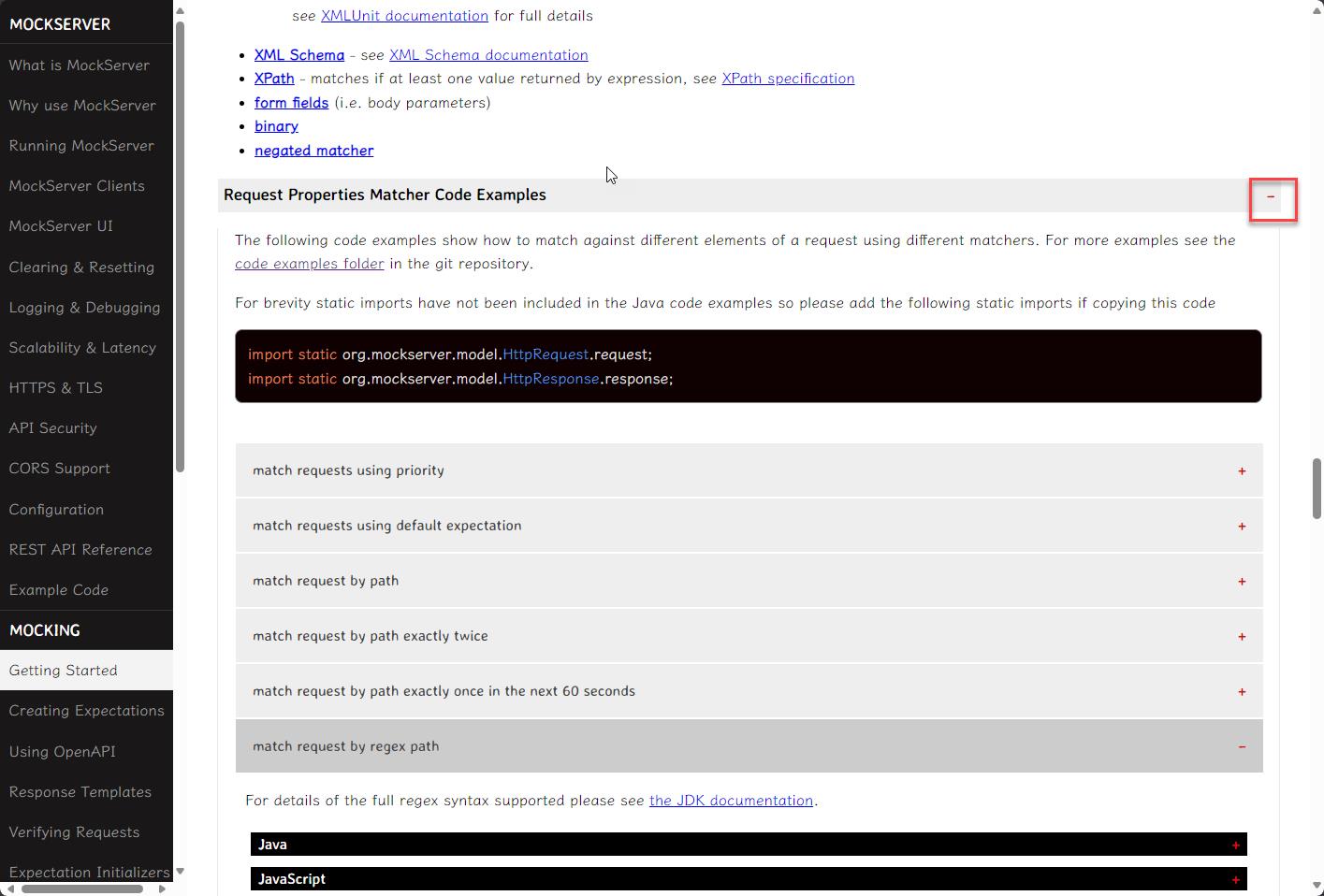
匯入Open API:/mockserver/openapi
MockServer 可以根據 OpenAPI 規範來設置期望假端端,並根據請求匹配器和動作來模擬 HTTP 或 HTTPS 的互動
OpenAPI 期望假端點設置有兩個參數:
- specUrlOrPayload:必填值,包含 OpenAPI v3 規範,可以是 JSON 或 YAML 格式,可以是以下幾種形式:
- HTTP/HTTPS URL
- 文件 URL
- classpath 位置(不包含 classpath: 方案)
- 內嵌的 JSON 物件
- 內嵌的轉義 YAML 字串
- operationsAndResponses:可選值,用於指定包含哪些操作,如果未指定,則包含所有操作。此外,可以指定多個 Response 時(例如,不同的狀態碼),使用哪個 Response。
- operationId 欄位,表示 OpenAPI 規範中的 operationId。
- statusCode 欄位,例如 "200:"、"400" 或 "default"。
範例
不知道為啥,我的 curl 無法正常的運行,用 postman 卻可以
curl --location --request PUT 'http://localhost:1080/mockserver/openapi' `
--header 'Content-Type: application/json' `
--data '{
"specUrlOrPayload": "https://raw.githubusercontent.com/mock-server/mockserver/master/mockserver-integration-testing/src/main/resources/org/mockserver/openapi/openapi_petstore_example.json"
}'
執行結果如下
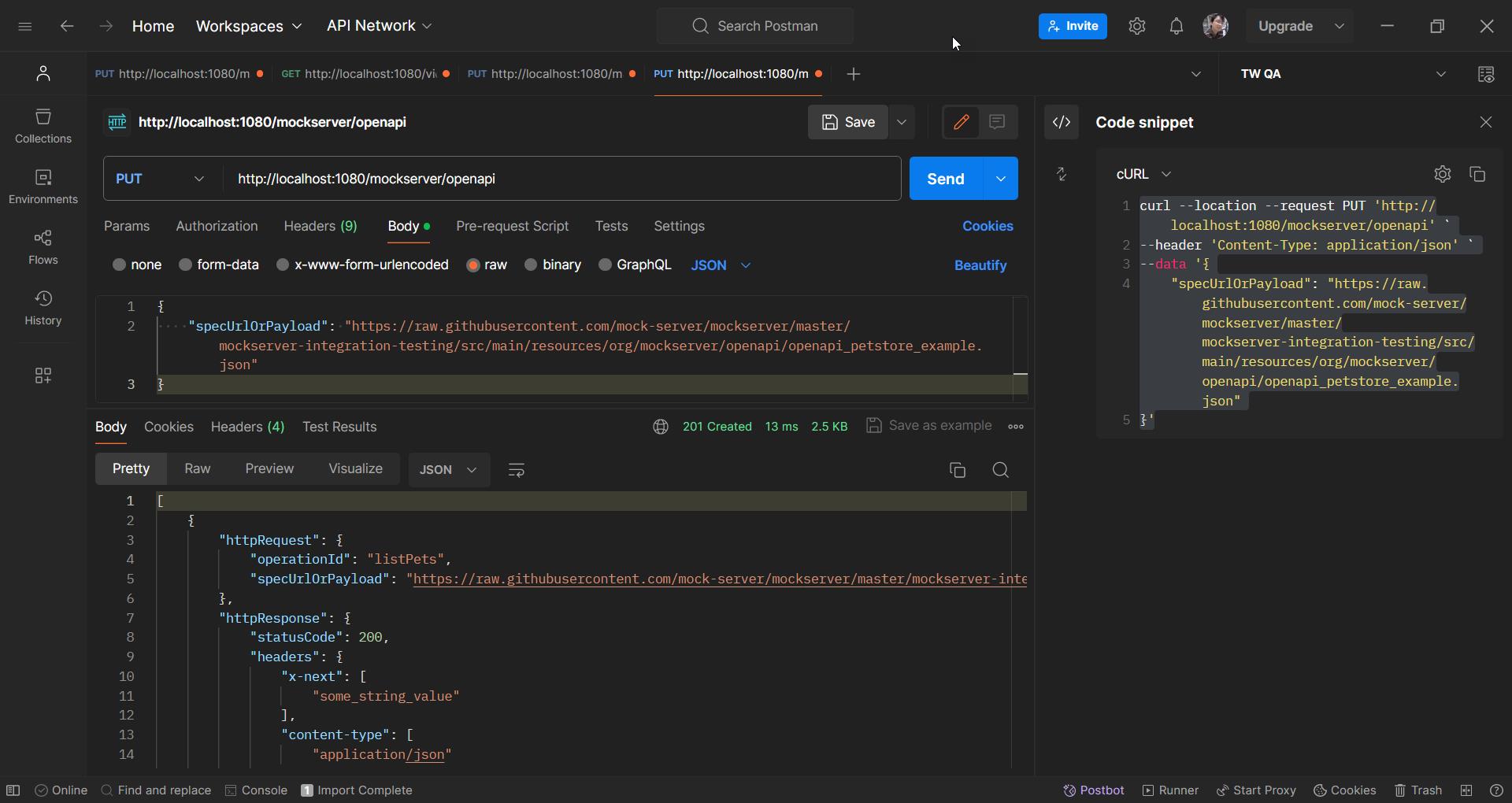
整合到測試步驟
知道怎麼建立假端點之後,就可以整合到測試步驟裡面了,使用方式跟剛剛的 curl 差不多,只是我換成了 HttpClient
[Fact]
public void 動態建立假端點()
{
//建立假的端點
var url = "mockserver/expectation";
var body = """
{
"httpRequest": {
"method": "GET",
"path": "/view/cart"
},
"httpResponse": {
"body": "some_response_body"
}
}
""";
var request = new HttpRequestMessage(HttpMethod.Put, url);
request.Content = new StringContent(body, Encoding.UTF8, "application/json");
var response = Client.SendAsync(request).Result;
response.StatusCode.Should().Be(HttpStatusCode.Created);
//呼叫假的端點
var getCartResult = Client.GetStringAsync("view/cart?cartId=055CA455-1DF7-45BB-8535-4F83E7266092").Result;
getCartResult.Should().Be("some_response_body");
}
匯入OpenAPI/Swagger,這裡我用匯入文本的寫法
[Fact]
public void 匯入OpenApi()
{
//建立假的端點
var url = "mockserver/openapi";
var yaml = @"
openapi: '3.0.0'
info:
version: 1.0.0
title: Swagger Petstore
license:
name: MIT
servers:
- url: http://petstore.swagger.io/v1
paths:
/pets:
get:
summary: List all pets
operationId: listPets
tags:
- pets
parameters:
- name: limit
in: query
description: How many items to return at one time (max 100)
required: false
schema:
type: integer
maximum: 100
format: int32
responses:
'200':
description: A paged array of pets
headers:
x-next:
description: A link to the next page of responses
schema:
type: string
content:
application/json:
schema:
$ref: '#/components/schemas/Pets'
default:
description: unexpected error
content:
application/json:
schema:
$ref: '#/components/schemas/Error'
post:
summary: Create a pet
operationId: createPets
tags:
- pets
requestBody:
content:
application/json:
schema:
$ref: '#/components/schemas/Pet'
required: true
responses:
'201':
description: Null response
default:
description: unexpected error
content:
application/json:
schema:
$ref: '#/components/schemas/Error'
/pets/{petId}:
get:
summary: Info for a specific pet
operationId: showPetById
tags:
- pets
parameters:
- name: petId
in: path
required: true
description: The id of the pet to retrieve
schema:
type: string
responses:
'200':
description: Expected response to a valid request
content:
application/json:
schema:
$ref: '#/components/schemas/Pet'
default:
description: unexpected error
content:
application/json:
schema:
$ref: '#/components/schemas/Error'
components:
schemas:
Pet:
type: object
required:
- id
- name
properties:
id:
type: integer
format: int64
name:
type: string
tag:
type: string
Pets:
type: array
maxItems: 100
items:
$ref: '#/components/schemas/Pet'
Error:
type: object
required:
- code
- message
properties:
code:
type: integer
format: int32
message:
type: string";
var httpFile = "https://raw.githubusercontent.com/OAI/OpenAPI-Specification/main/examples/v3.0/petstore.yaml";
var jsonPayload = new
{
specUrlOrPayload = httpFile
};
var body = System.Text.Json.JsonSerializer.Serialize(jsonPayload);
var request = new HttpRequestMessage(HttpMethod.Put, url);
request.Content = new StringContent(body, Encoding.UTF8, "application/json");
var response = Client.SendAsync(request).Result;
response.StatusCode.Should().Be(HttpStatusCode.Created);
//呼叫假的端點
var getCartResult = Client.GetStringAsync("/v1/pets").Result;
var expected = """
[
{
"id": 0,
"name": "some_string_value",
"tag": "some_string_value"
}
]
""";
var diff = JsonDiffPatcher.Diff(expected, getCartResult);
Assert.Null(diff);
}
上述的例子是用 docker-compose 建立 Mock Server,接下來改用 TestContainers,不知道怎麼用它的可以看下這篇
[Fact]
public async Task 動態建立假端點_TestContainers()
{
//建立假的端點
var url = "mockserver/expectation";
var body = """
{
"httpRequest": {
"method": "GET",
"path": "/view/cart"
},
"httpResponse": {
"body": "some_response_body"
}
}
""";
var container = new ContainerBuilder()
.WithImage("mockserver/mockserver")
.WithPortBinding(1080, assignRandomHostPort: true)
.Build();
await container.StartAsync();
var hostname = container.Hostname;
var port = container.GetMappedPublicPort(1080);
var httpClient = new HttpClient
{
BaseAddress = new Uri($"http://{hostname}:{port}/")
};
var request = new HttpRequestMessage(HttpMethod.Put, url);
request.Content = new StringContent(body, Encoding.UTF8, "application/json");
var response = httpClient.SendAsync(request).Result;
response.StatusCode.Should().Be(HttpStatusCode.Created);
//呼叫假的端點
var getCartResult = httpClient.GetStringAsync("view/cart?cartId=055CA455-1DF7-45BB-8535-4F83E7266092").Result;
getCartResult.Should().Be("some_response_body");
}
結論
Mock Server 除了可以很方便的整合到測試步驟之外,開發體驗、效能、穩定性我覺得都蠻好的(測試報告),所以給 QA 作為生產環境使用應該也不錯的選擇之一。
範例位置
若有謬誤,煩請告知,新手發帖請多包涵
Microsoft MVP Award 2010~2017 C# 第四季
Microsoft MVP Award 2018~2022 .NET