近日要在 Apple 的 App Store Connect 更新新版的 問口罩 App 時,突然發現無法正常送審。

依照 Apple 的指示是需要針對 "管理 App 隱私權" 做更進一步的設定:
https://help.apple.com/app-store-connect/#dev1b4647c5b
不過這設定也有點麻煩,以下就來看看 "問口罩 App" 會是如何針對此措施做相關設定。
首先,前往 App 隱私權 分頁:

除了過往需要填寫隱私權的網址外,現在多了一個調查報告的設定,請點選 "立即開始"。
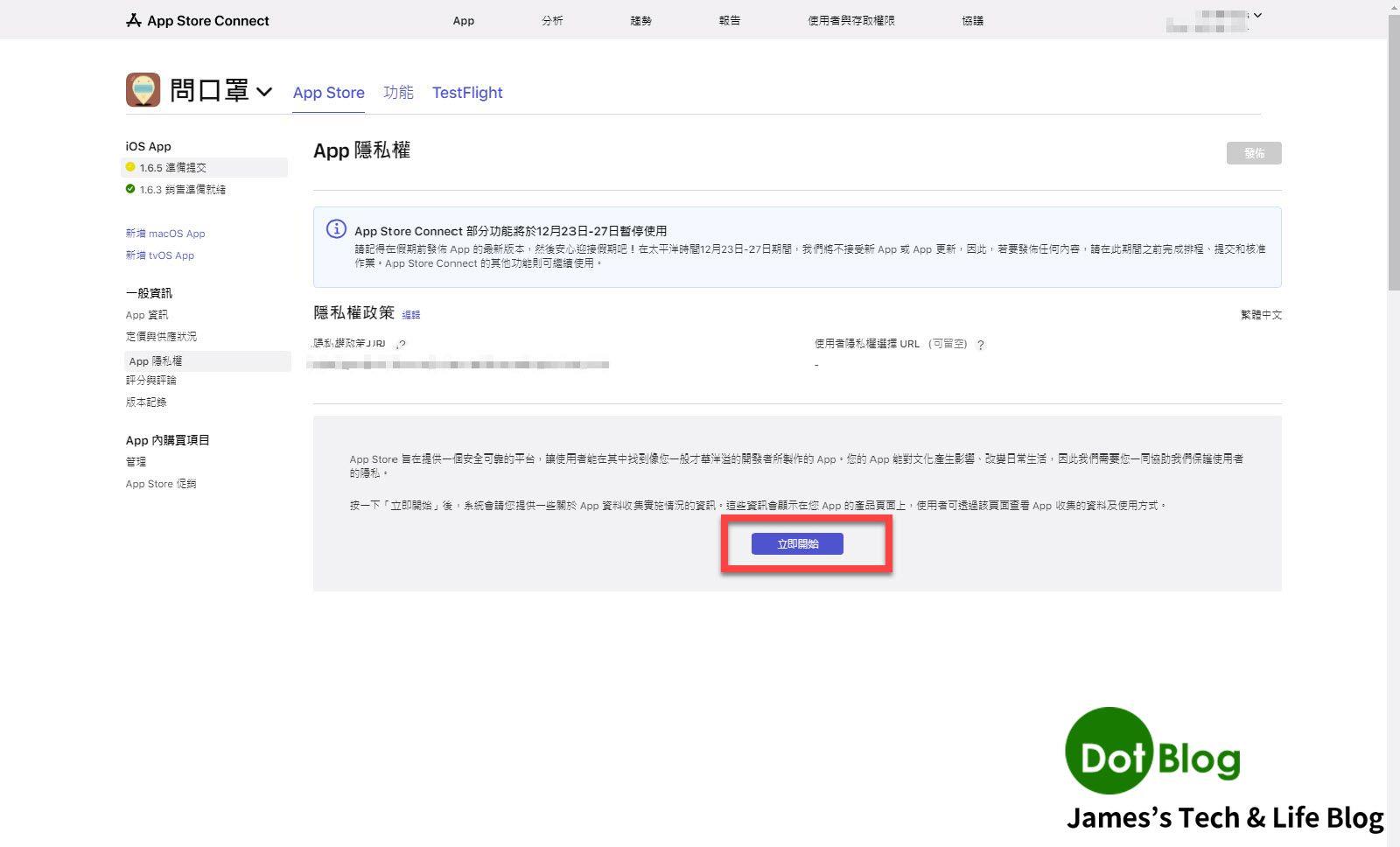
在第一個 資料收集 的部分,選取 "是,我們會從這個 App 收集資料",接著點選 "下一步"。
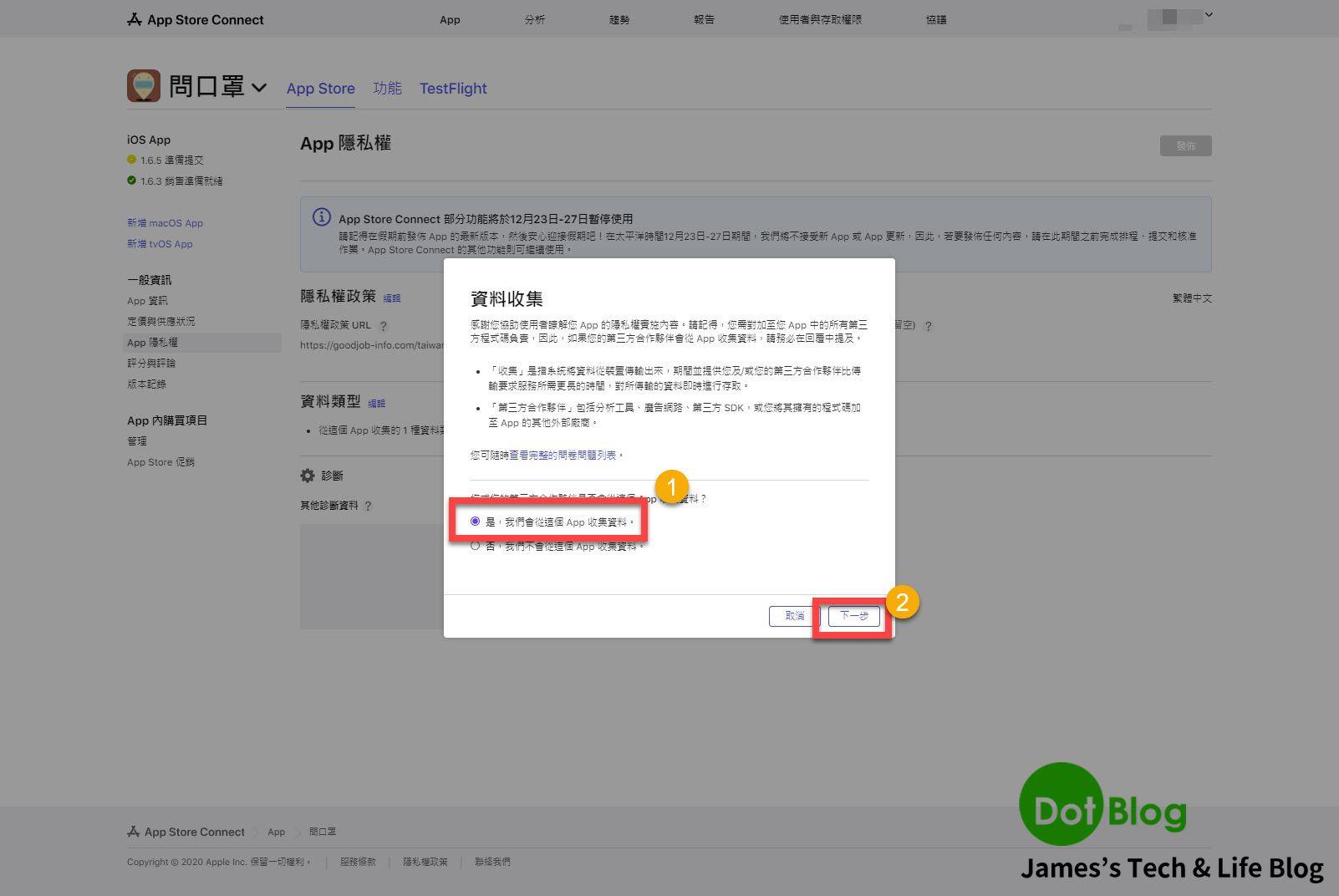
依照選取的 "是,我們會從這個 App 收集資料" 的回答,會繼續詢問資料收集的類型,在這個部分 "問口罩 App" 是到最後的 "診斷" 選項,才有勾選 "其他診斷資料",完成後就點選 "儲存"。
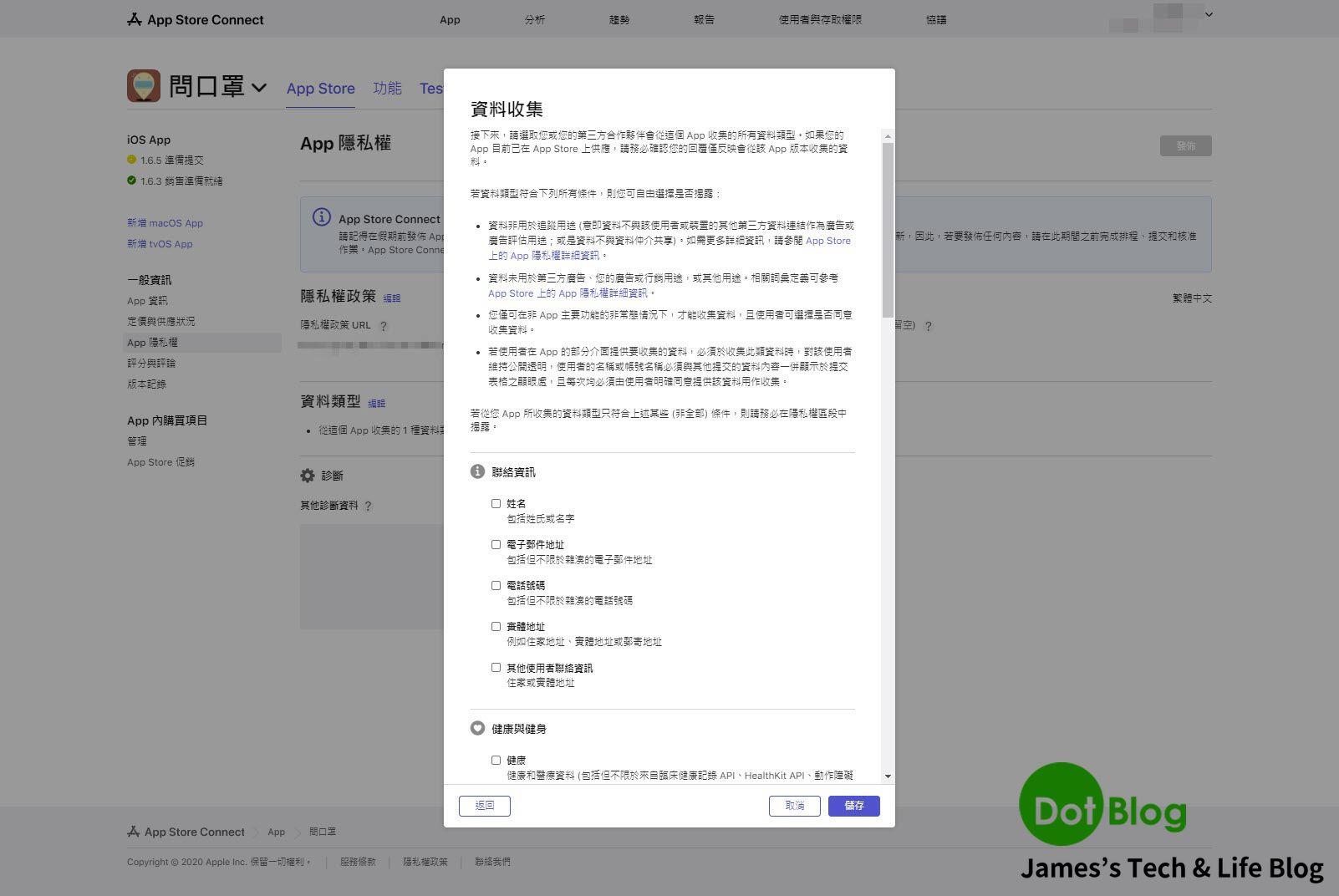
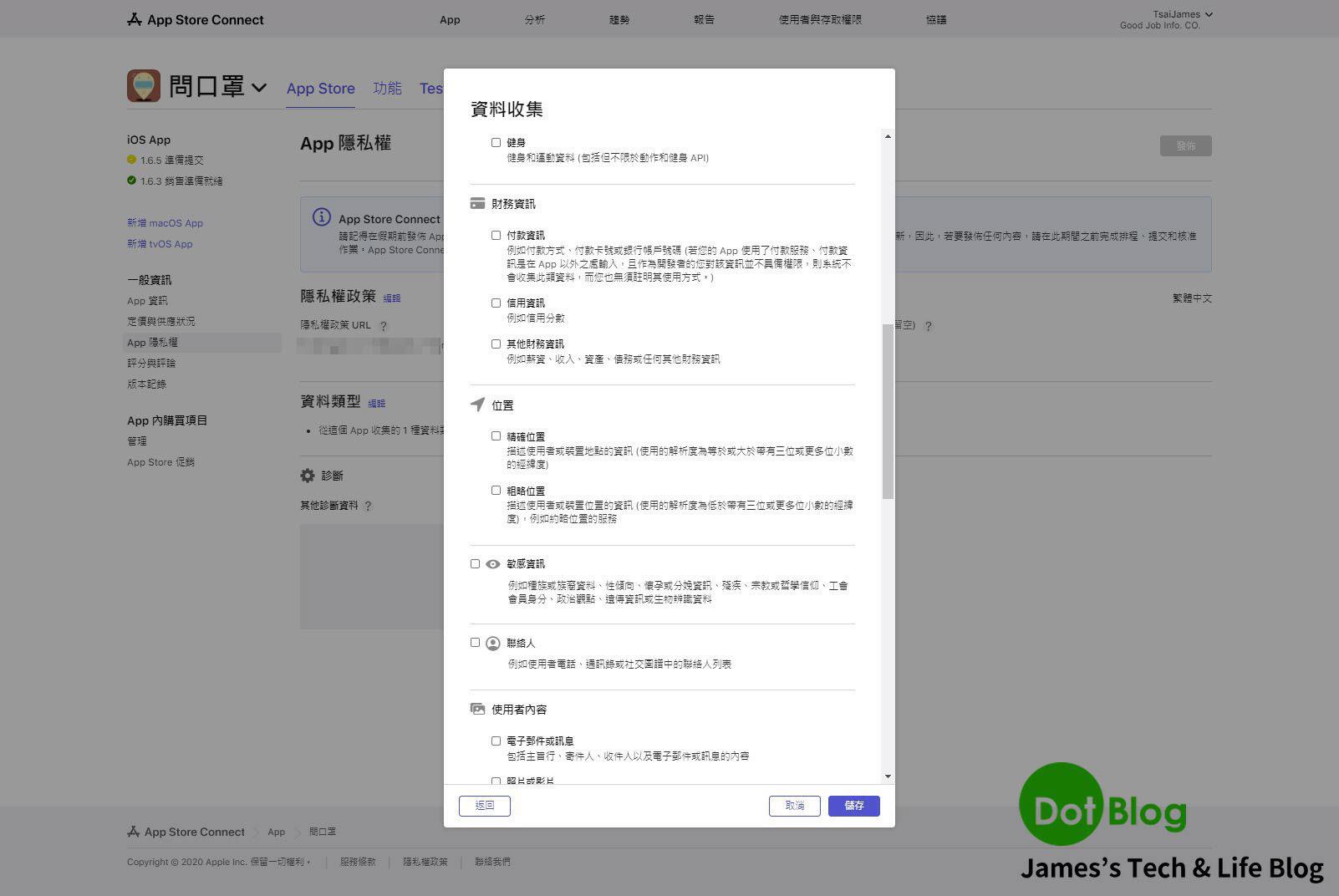
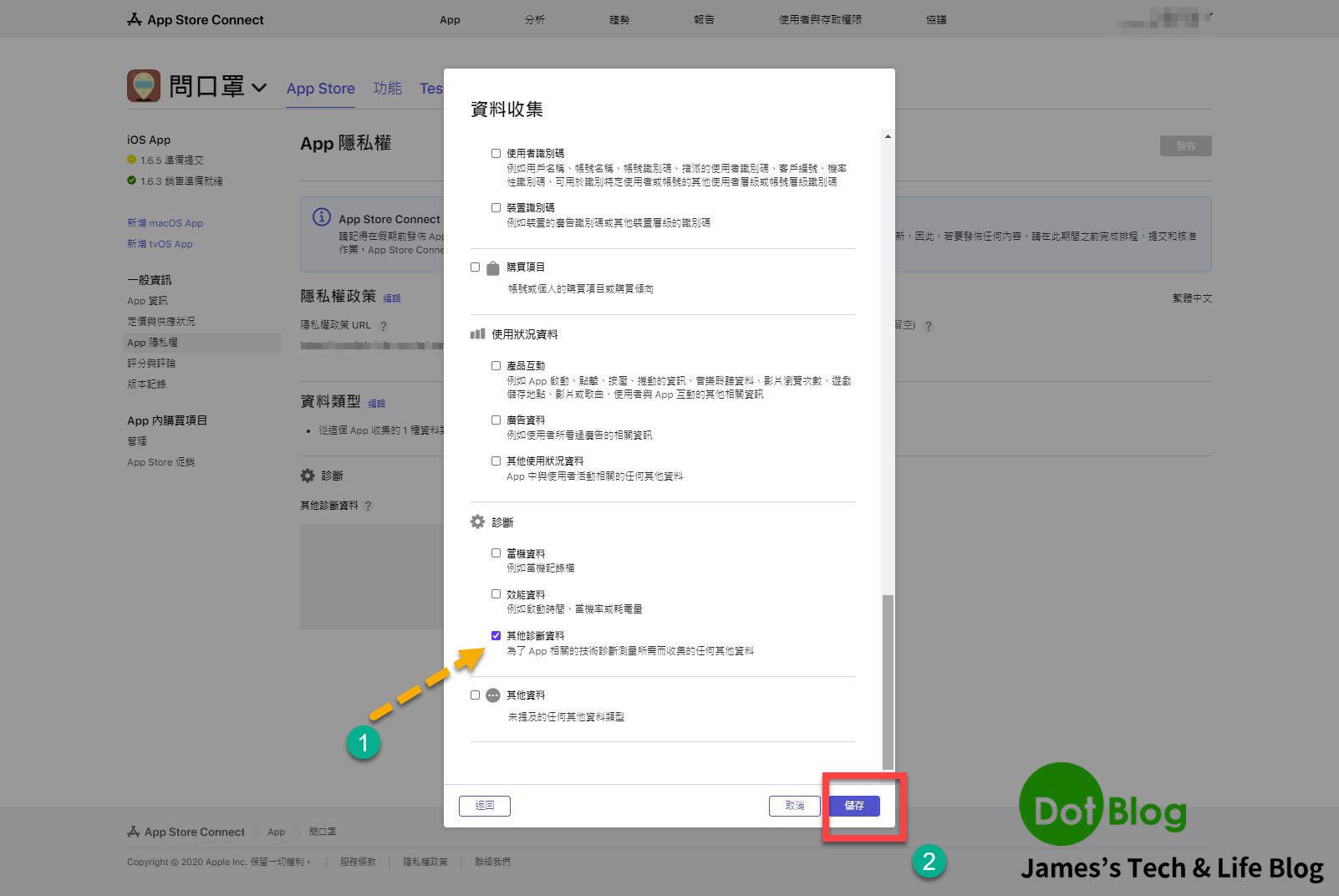
接著再針對前面所勾選的診斷,設定其他診斷資料的選項。
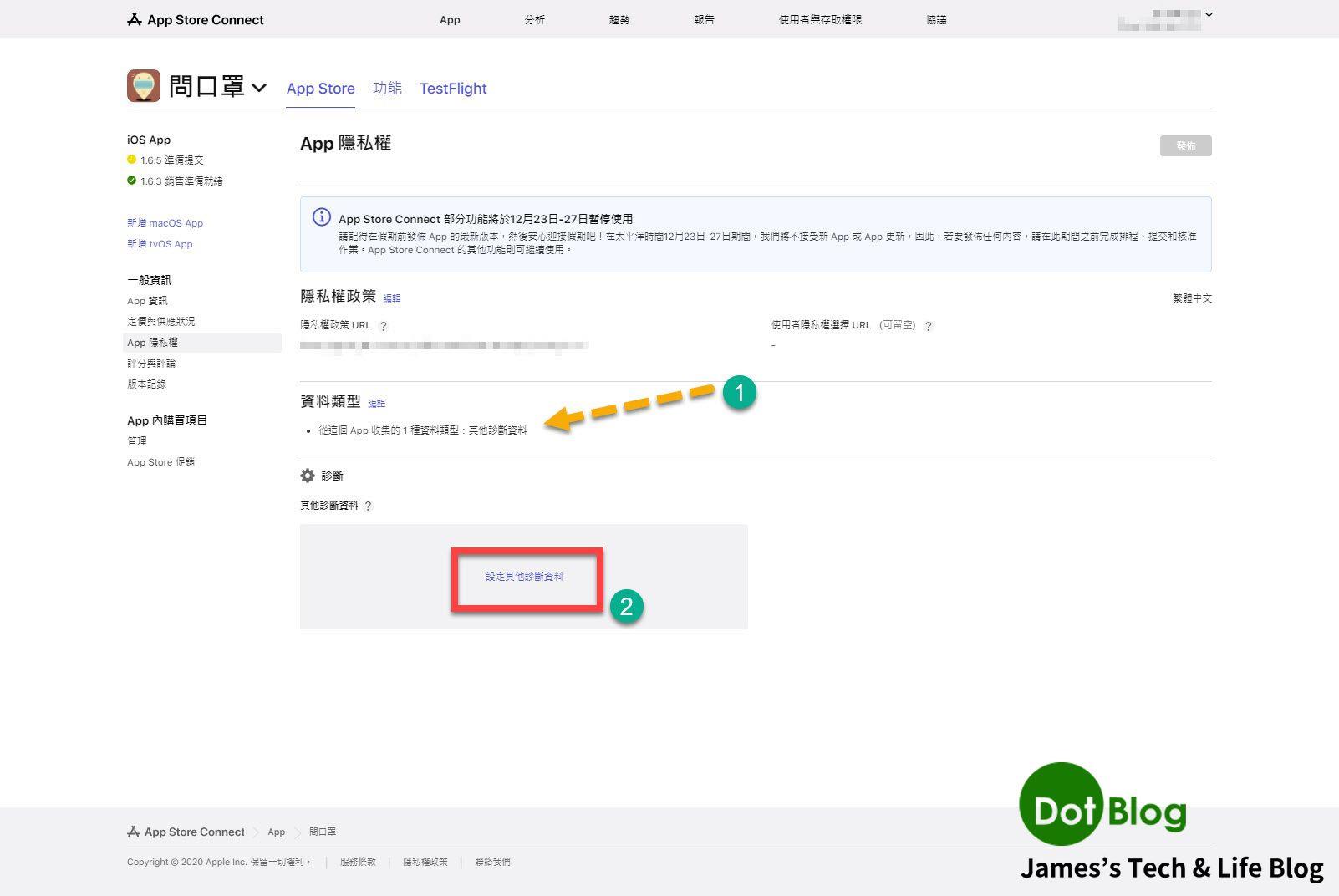
在此設定當中,勾選了 "分析"、"App 功能",完成後點選 "下一步"。
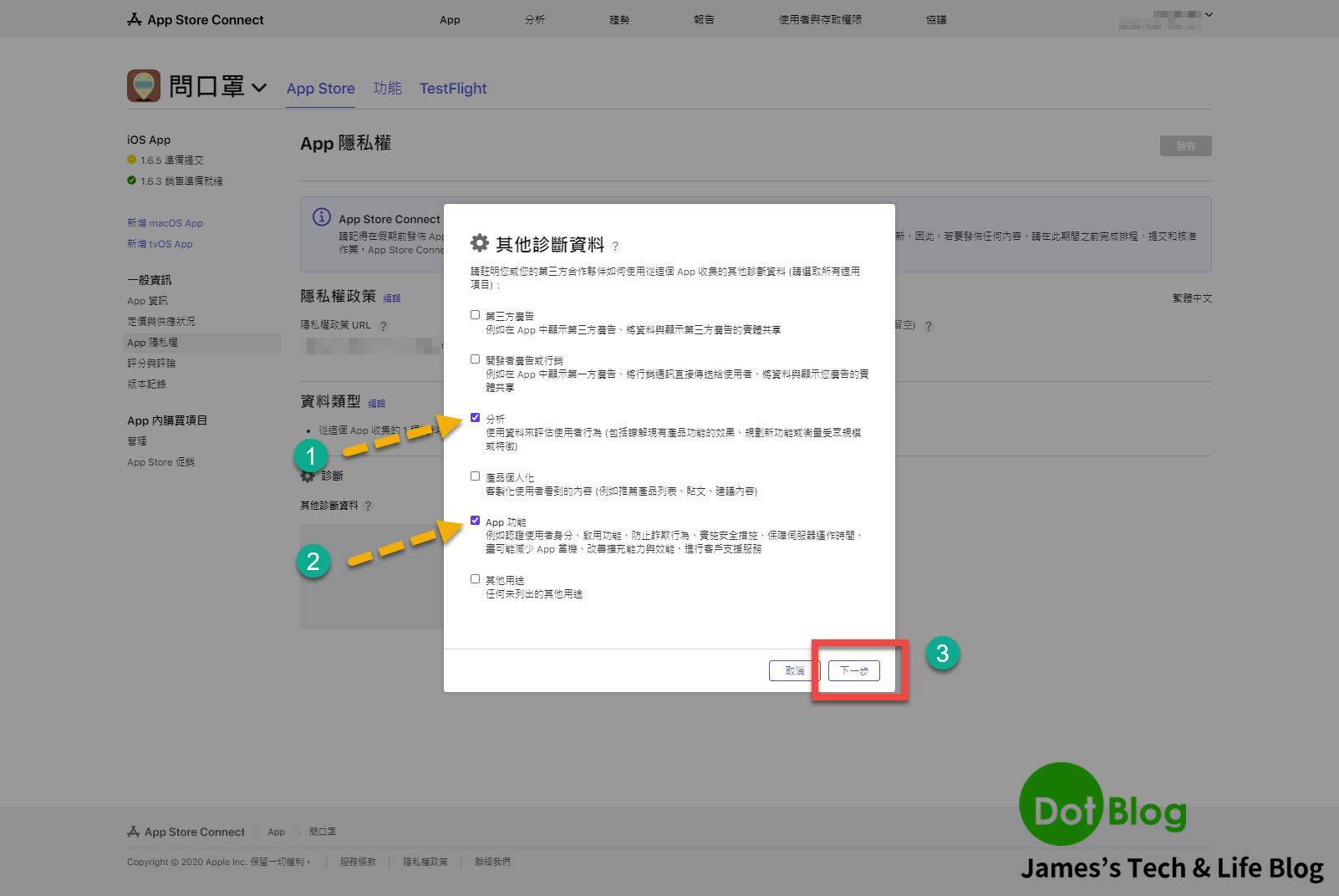
接著會再詢問 App 所收集的診斷資料是否有跟個人身分連結。在此對於 "問口罩 App" 來說則是勾選 "否,存這個 App 收集的其他診斷資料不會與使用這身分連結",點選 "下一步"。
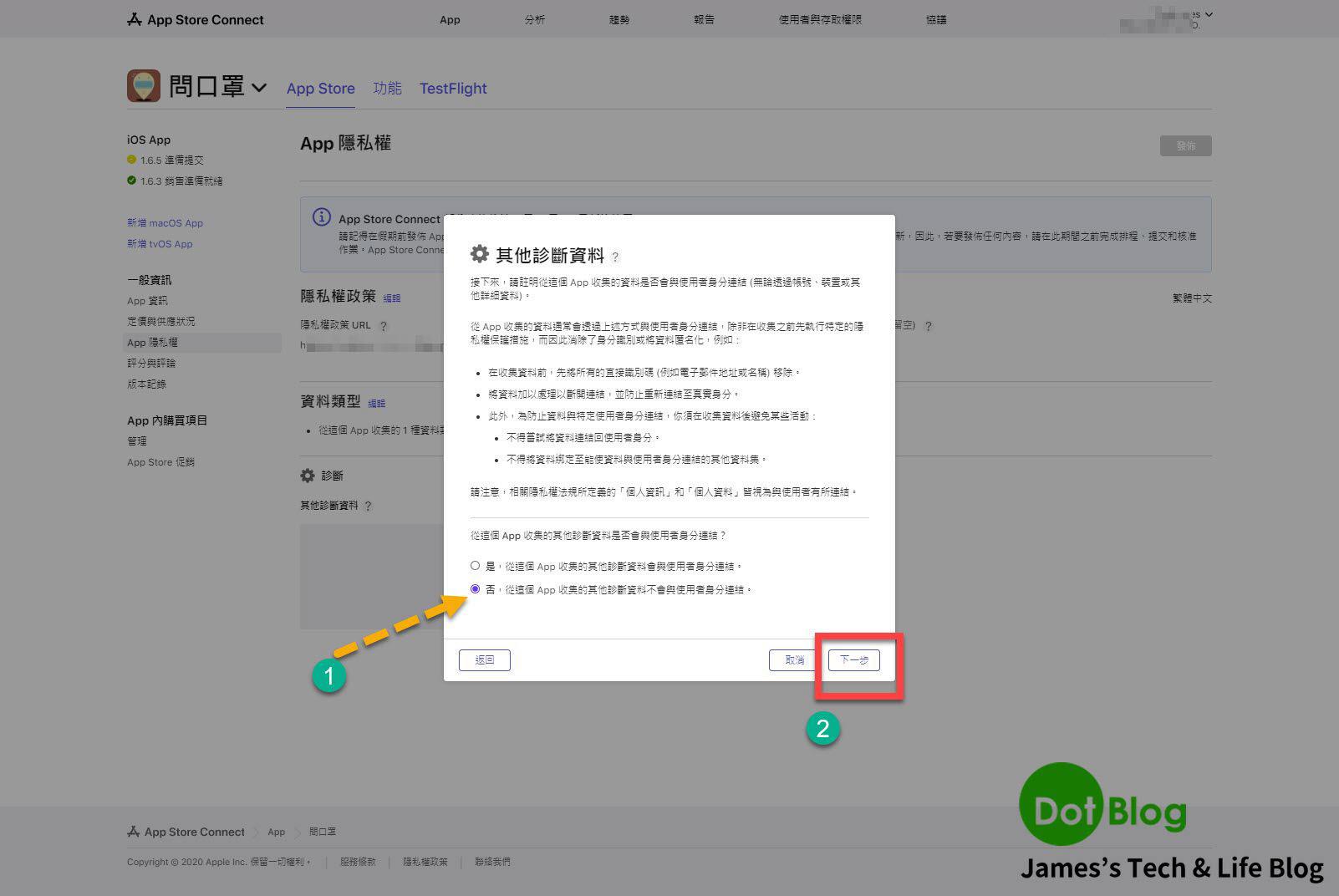
而後面則是 Apple 明確的定義 "追蹤" 相關的術語意義,以便開發者確認。在此,則都在閱讀了解後點選 "下一步"。
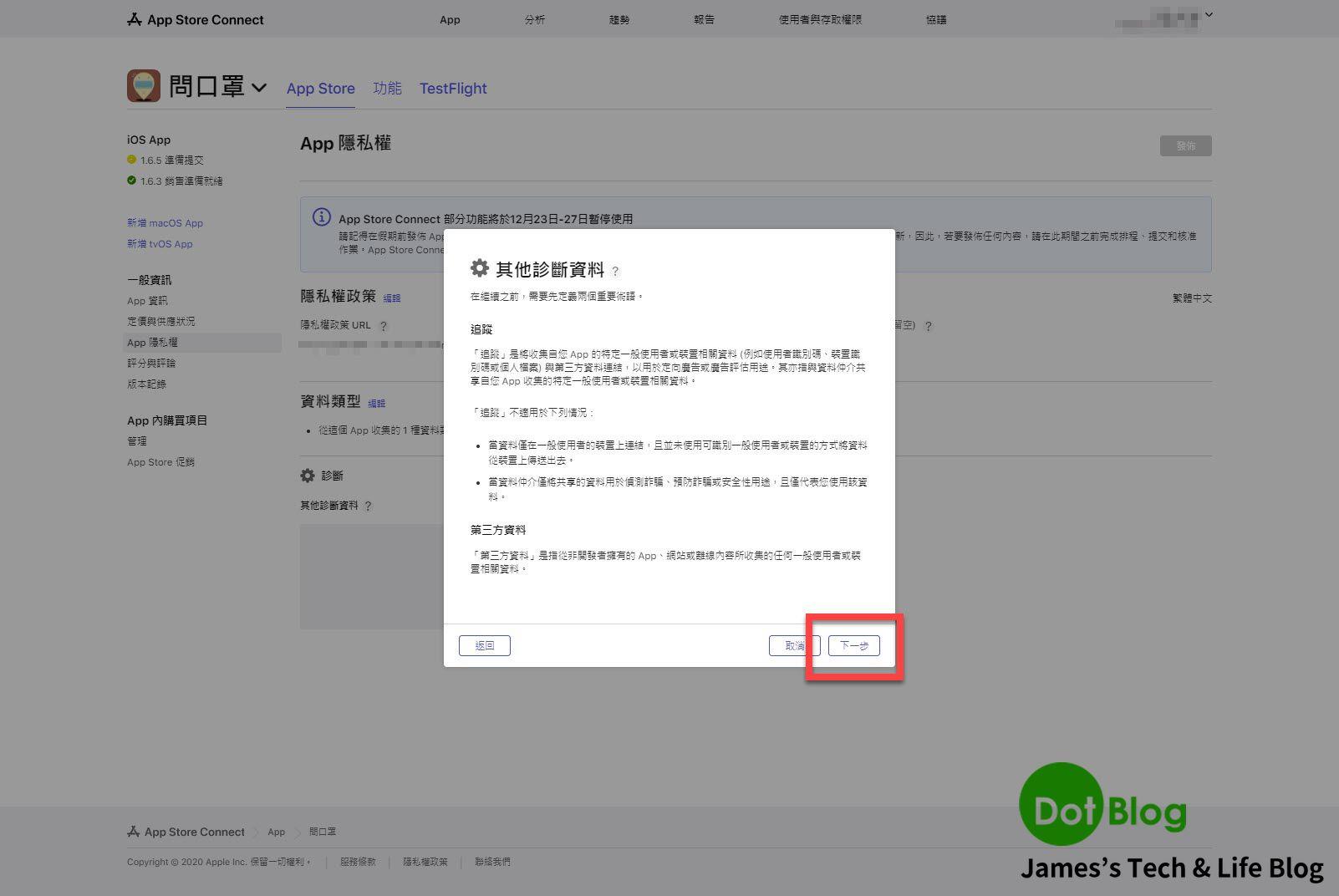
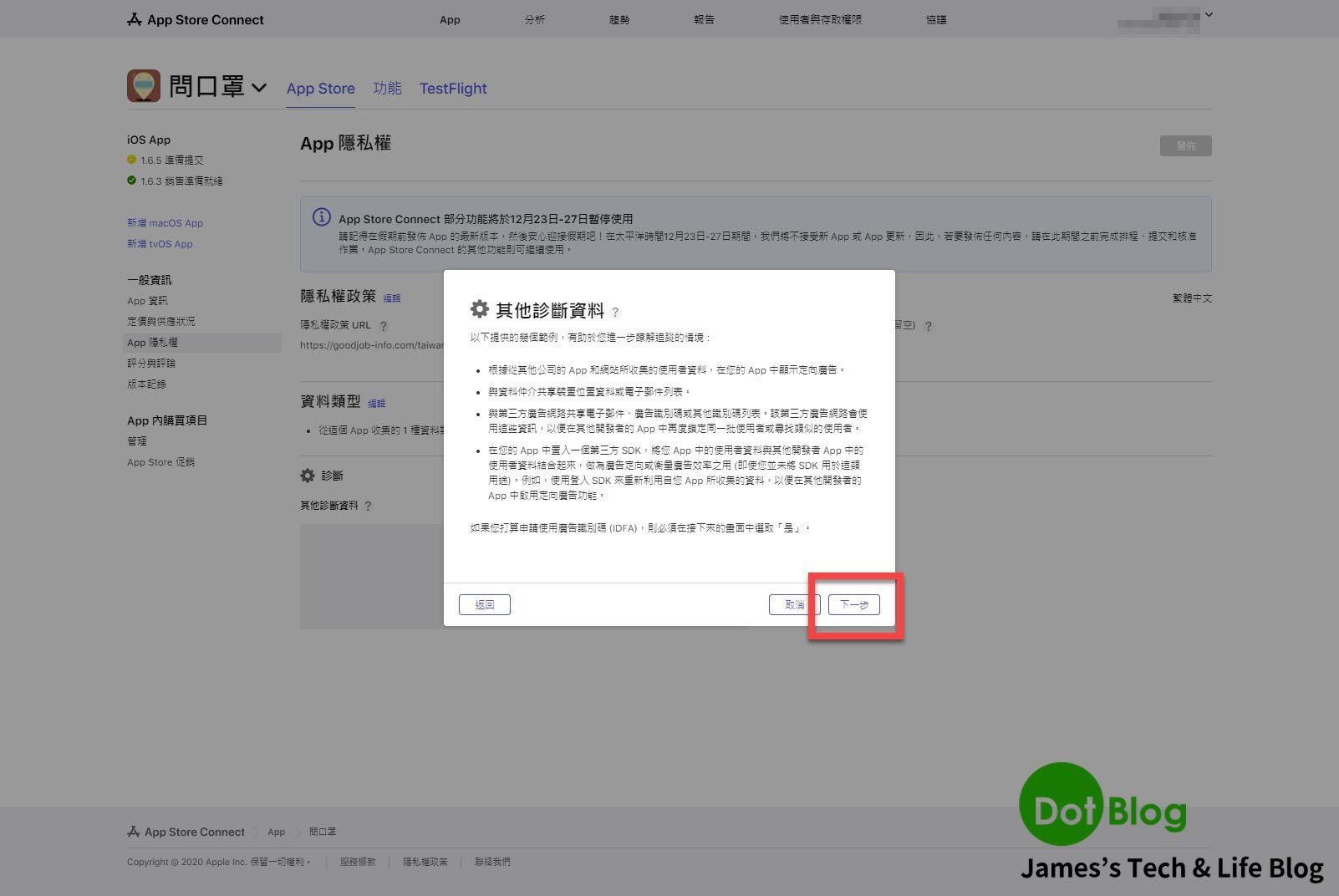
而看完上面的定義的意義後,在 "問口罩 App" 則是勾選 "否,我們不會將其他診對資料用於追蹤用途",接著點選 "儲存"。
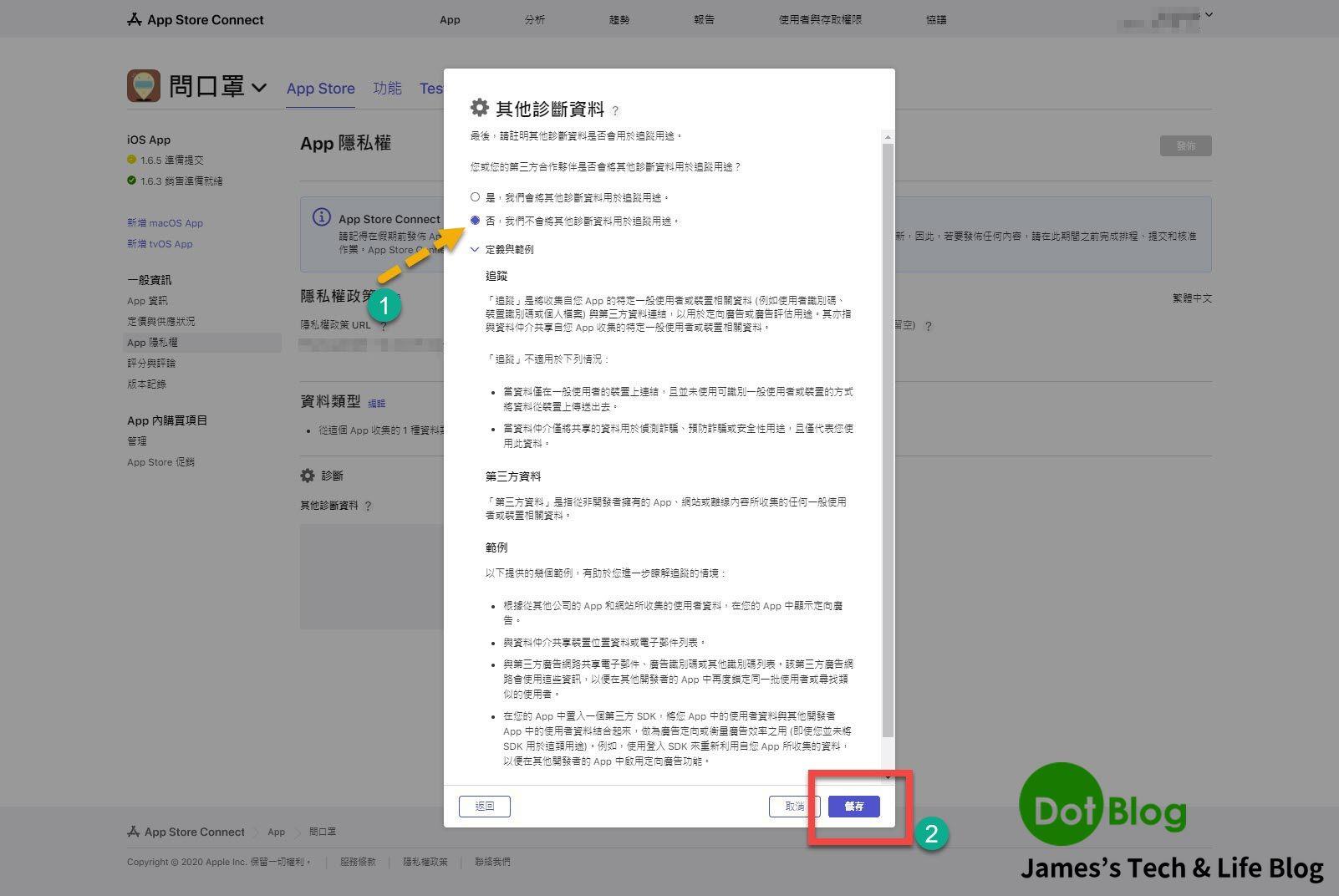
結束後,即可看到相關的勾選結果預覽畫面。

最後就是 "發佈" 其 "App 隱私權" 的設定囉~~~
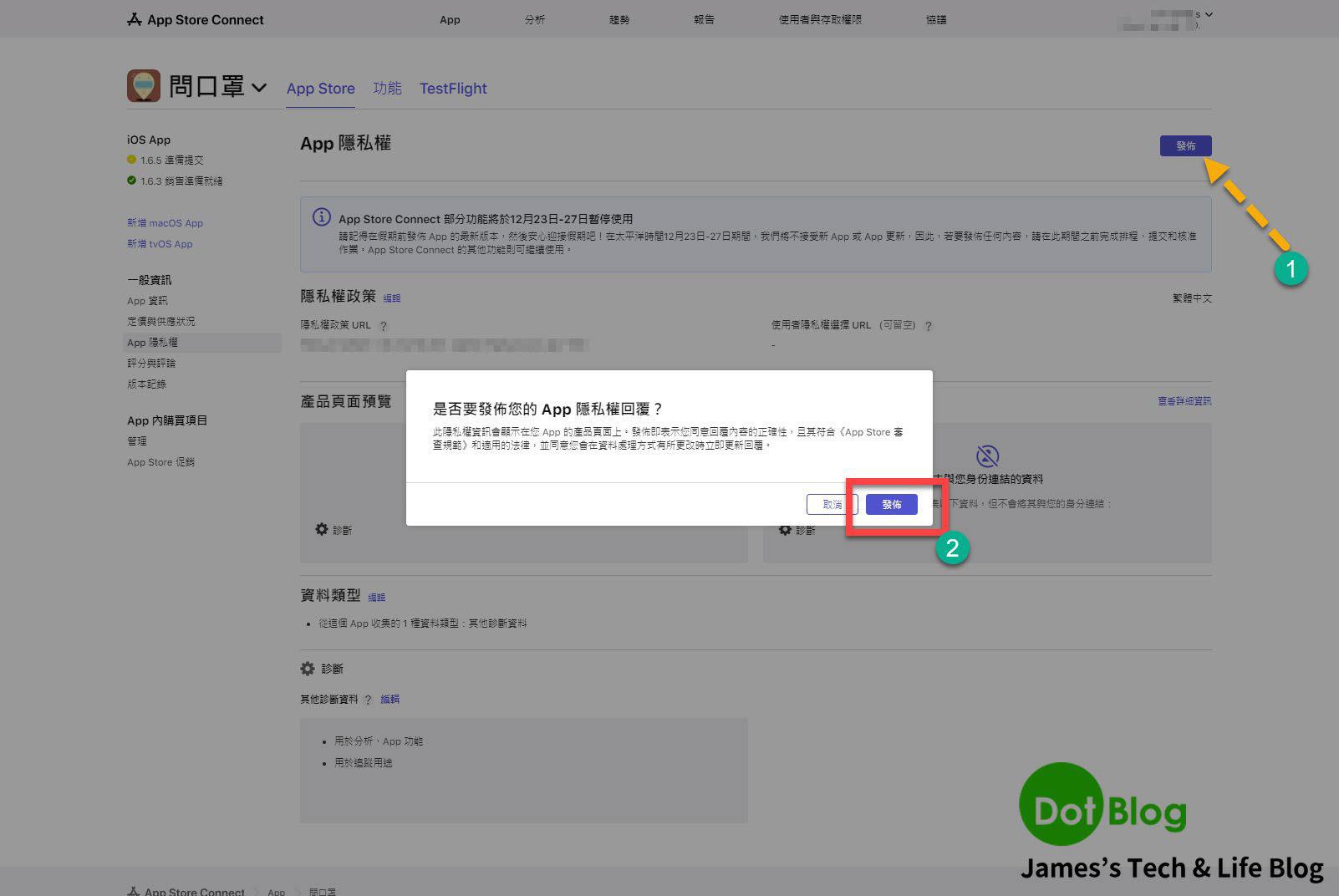
完成,接著就繼續再回到 App 的送審頁面,就能再繼續 App 的送審流程囉~~~
而該 "App 隱私權" 設定完成後,其 App 在 Store 上的預覽畫面則出現:
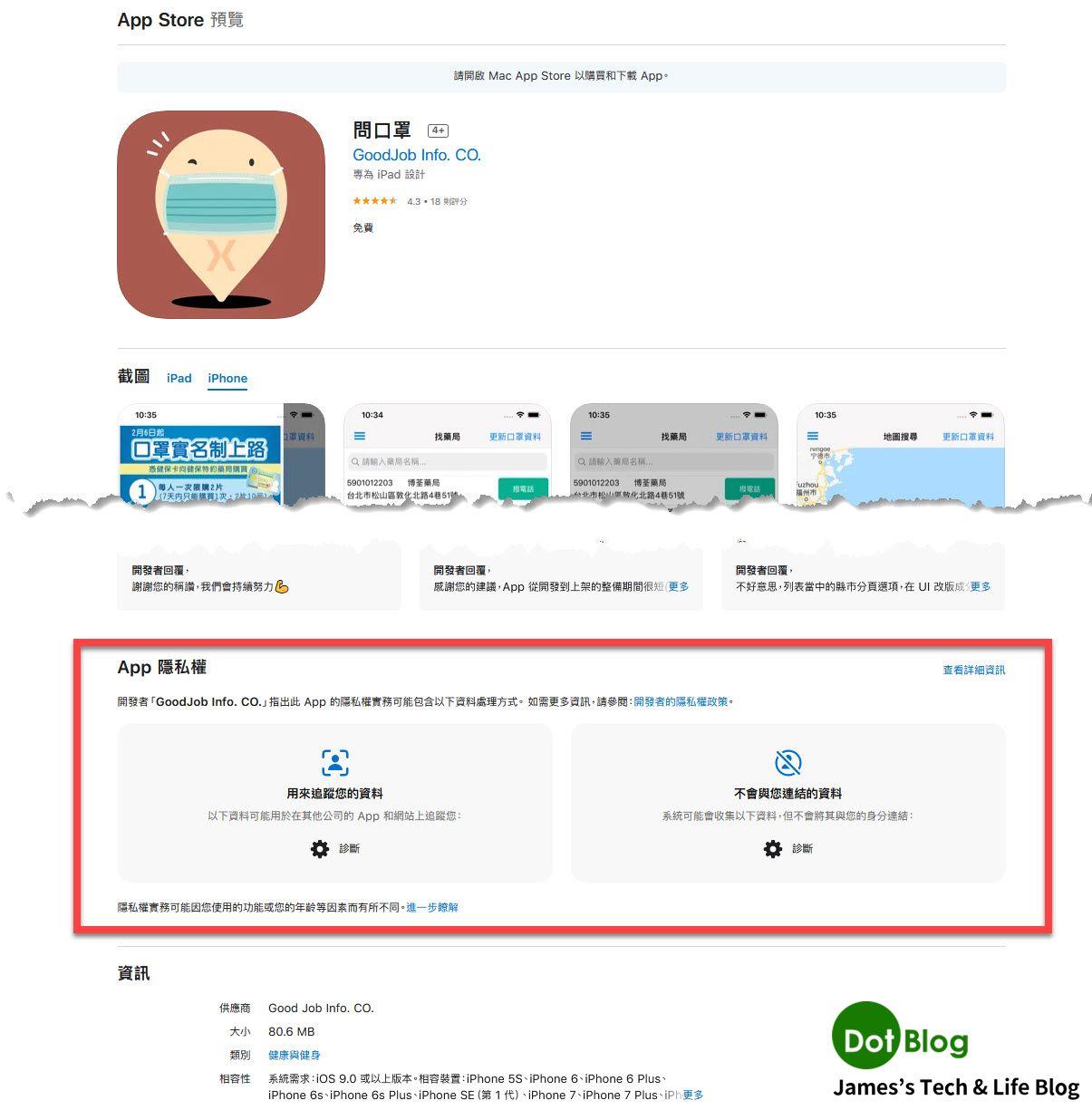
總結一下~~~
此 "App 隱私權" 就根據 App 會探求到的使用者相關隱私權利去勾選與填寫,而不再像過去單純的填寫宣告網頁即可,雖然會造成所發佈的 App 在 Apple 的審查上可能因為 "App 隱私權" 的設定,更加的趨於嚴格。但反過來說,站在一般消費者的立場也是對於大眾使用 App 的隱私權利更加的明確與負責...(吧?)
最後祝捧友們都能填寫順利囉😁
2022/5/12 更新:
https://dotblogs.com.tw/jamestsai/2022/05/07/Apple-After-iOS-15-for-AppTrackingTransparency-Need-to-Change-in-your-App
I'm a Microsoft MVP - Developer Technologies (From 2015 ~).

I focus on the following topics: Xamarin Technology, Azure, Mobile DevOps, and Microsoft EM+S.
If you want to know more about them, welcome to my website:
https://jamestsai.tw
本部落格文章之圖片相關後製處理皆透過 Techsmith 公司 所贊助其授權使用之 "Snagit" 與 "Snagit Editor" 軟體製作。