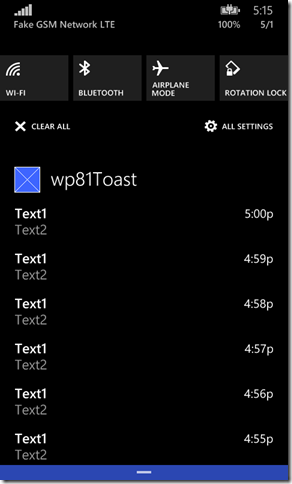Windows Phone 8.1 - Toast Notification事件與Action Center
<Windows Phone 8.1 - 操作Toast Notification>介紹Toast Notification組合結構、傳遞方式與相關Schema的定義與操作,
這一篇再介紹Toast Notification幾個重要的元素,以及Action Center如何來操作。
複習一下發送Toast Notification的程式片段:
private void SendToast()
{
XmlDocument tXml = ToastNotificationManager.GetTemplateContent(ToastTemplateType.ToastText02);
//加入text1 與 text2
XmlNodeList tTextNodes = tXml.GetElementsByTagName("text");
tTextNodes[0].AppendChild(tXml.CreateTextNode("Text1"));
tTextNodes[1].AppendChild(tXml.CreateTextNode("Text2"));
//指定<audio />
IXmlNode tToastNode = tXml.SelectSingleNode("/toast");
XmlElement tAudio = tXml.CreateElement("audio");
tAudio.SetAttribute("src", "ms-winsoundevent:Notification.Reminder");
tAudio.SetAttribute("loop", "false");
//設定靜音
//tAudio.SetAttribute("silent", "true");
tToastNode.AppendChild(tAudio);
//指定Launch的參數,param1與param2是自定的
//((XmlElement)tToastNode).SetAttribute("launch",
// "{\"type\":\"toast\",\"param1\":\"12345\",\"param2\":\"67890\"}");
((XmlElement)tToastNode).SetAttribute("launch",
string.Format("key1={0}&key2={1}", "12345", 67890));
//將ToastXML轉換成一個ToastNotification物件
ToastNotification tToastNo = new ToastNotification(tXml);
//藉由ToastNotificationManager建立Notifier將ToastNotification進行發送
ToastNotifier tTastNotifier = ToastNotificationManager.CreateToastNotifier();
tTastNotifier.Show(tToastNo);
}
注意到代碼中有幾個元素:ToastNotification、ToastNotificationManager、ToastNotifier與ToastNotificationHistory;
它們負責Toast Notification能運作的功能與相關的管理。往下將一一說明。
列舉化所有可用的Toast Template。其種類非常之多,不過WP8.1僅有:ToastText02。
一個Toast notification物件,保存了呈現的樣式、相關的資訊(audio, metadata, expiration time)與事件。發送Toast的單位。
B-1. 事件:
| 事件 | 說明 |
| Activated | 發生於用戶點擊了Toast Notification所觸發。可註冊此事件,從中得到ToastNotification物件。 |
| Dismissed |
發生於當Toast Notification離線畫面時,不管是用戶明確駁回(由右往左滑開)或是到期。搭配ToastDismissedEventArgs參數可得知其理由。 ToastDismissalReason具有以下三種:UserCanceled、ApplicationHidden、TimedOut。 |
| Failed | 當Windows嘗試發出一個Toast Notification所引發的錯誤。搭配ToastFailedEventArgs參數取得錯誤訊息與代號。 |
B-2. 屬性:
| 屬性 | Access-Type | 描述 |
| Content | Read-only |
Gets the XML that defines the current toast notification. 建構子時給定後就不能再調整。 |
| ExpirationTime | Read/write | 設定/取得Toast Notification應該多久時間之後消失。 |
| Tag | Read/write | 選擇性的字串屬性,用來識別Toast Notification在Group中的唯一識別值(uniquely identifies)。 |
| Group | Read/write | 選擇性的字串屬性,用來組織Toast Notification為同一個群組。 |
| SuppressPopup | Read/write | 決定Toast Notification是否要Pop-up呈現訊息。 |
C. ScheduledToastNotification:
上述ToastNotification是一般的Toast,如果需要具有指定時間才顯示的Toast則需要利用ScheduledToastNotification。
C-1. 方法:
| 建構子 | 說明 |
| ScheduledToastNotification(XmlDocument, DateTime) |
初始化一個ScheduledToastNotification實例,它將會被顯示一次。 ‧content: The XML that defines the toast notification content. ‧deliveryTime: The date and time that Windows should display the toast notification。 搭配AddToSchedule來指定該ScheduledToastNotification進排程。 |
| ScheduledToastNotification(XmlDocument, DateTime, TimeSpan, UInt32) |
創建並初始化一個經常性ScheduledToastNotification的新實例。 ‧content: The XML that defines the toast notification content. ‧deliveryTime: The date and time that Windows should first display the toast notification。 ‧snoozeInterval: The amount of time between occurrences of the notification. To be valid, this value must be no less than 60 seconds and no more than 60 minutes. ‧maximumSnoozeCountd: The maximum number of times to display this notification. Valid values range from 1 to 5. |
如果您希望發出ScheduledToastNotification是在指定時間開始,並開始後指定時間區間內重覆發送Toast的話,
可以搭配第二個建構子來使用。
舉例來說:我希望在3小時後開始發送Toast,並且開始後每1分鐘再發一次Toast持續5次,那麼一共會有幾個Toast呢?
答案是:6個,第一次3小時到了發出第一個,之後每1分鐘一次共5次,所以有6個,如下圖:
C-2. 屬性:
| 屬性 | Access-Type | 說明 |
| Content | Read-only | Gets the XML that defines this scheduled toast notification. |
| DeliveryTime | Read-only | Gets the time that this toast notification is scheduled to be displayed. |
| Id | Read/write | Gets a developer-specified value used to identify a specific scheduled toast. |
| MaximumSnoozeCount | Read-only | Gets the maximum number of times to display this notification. |
| SnoozeInterval | Read-only | Gets the amount of time between occurrences of the notification. |
C-3. 範例:指定10秒後發出Toast Notification:
private void SendAfter10sScheduledToastNotification()
{
ToastTemplateType toastTemplate = ToastTemplateType.ToastText02;
XmlDocument toastXml = ToastNotificationManager.GetTemplateContent(toastTemplate);
//指定目前時間往後10秒,發送Toast notification
Int16 dueTimeInSecond = 10;
DateTime dueTime = DateTime.Now.AddSeconds(dueTimeInSecond);
//取得ScheduledToastNotification物件,指定XML與排程時間
ScheduledToastNotification scheduledToast = new ScheduledToastNotification(toastXml, dueTime);
//指定一個Toast Id用於識別與刪除之用
scheduledToast.Id = "Future_Toast";
//加入排程
ToastNotificationManager.CreateToastNotifier().AddToSchedule(scheduledToast);
}
C-4. 範例:指定每隔1分鐘發送Toast Notification,持續5次:
private void SendIntervalScheduledToastNotification()
{
//指定區間重覆傳送
Int16 startTimeInHours = 3;
DateTime startTime = DateTime.Now.AddHours(startTimeInHours);
//指定從啟始時間,每1分鐘送出Toast,持續5次。
ScheduledToastNotification recurringToast = new ScheduledToastNotification(
toastXml, startTime, new TimeSpan(0, 0, 0, 60), 5);
recurringToast.Id = "Recurring_Toast";
ToastNotificationManager.CreateToastNotifier().AddToSchedule(recurringToast);
}
更詳細的範例可以參考<How to schedule a toast notification (Windows Runtime apps using C#/VB/C++ and XAML)>。
D. ToastNotifier:
發出Toast Nofiication時需要經由ToastNotifier負責,它負責Toast Notification發送的排程(schedule)與移除Toast Notification。
當ToastNotifier被建立它就直接Bound於該App,負責該App所有的Toast Notification。
D-1. 方法:
| 方法 | 說明 |
| AddToSchedule | 增加指定的ScheduledToastNotification至排程中。 |
| GetScheduledToastNotifications | 取得目前排程中的所有ScheduledToastNotification物件集合。 |
| Hide | 從畫面中移除指定的Toast Notification。 |
| RemoveFromSchedule | 取消排程中指定的ScheduledToastNotification。 |
| Show | 呈現指定的Toast Notification。 |
D-2. 範例:刪除指定的ScheduledToastNotification;
private void DeleteScheduledToastNotification()
{
//取得所有ScheduledToastNotification
var tSceduledToasts =
ToastNotificationManager.CreateToastNotifier().GetScheduledToastNotifications();
foreach (ScheduledToastNotification tToast in tSceduledToasts)
{
//刪除指定Id的ScheduledToastNotification
if (tToast.Id == "Future_Toast")
ToastNotificationManager.CreateToastNotifier().RemoveFromSchedule(tToast);
}
}
負責建立ToastNotifier來發送Toast Notification,並且提供取得系統提供的Toast XML Template content。
E-1. 方法:
| 方法 | 說明 |
| CreateToastNotifier() | Creates and initializes a new instance of the ToastNotification, bound to the calling application, that lets you raise a toast notification to that app. |
| CreateToastNotifier(String) | Creates and initializes a new instance of the ToastNotification, bound to a specified app, usually another app in the same package. |
| GetTemplateContent | Gets the XML content of one of the predefined toast templates so that you can customize it for use in your notification. |
已出現在Action Center中的Toast Notification屬於ToastNotificationHistory,該類別負責管理這些Toast Notification,
包括清除全部或移除指定的Toast Notification。然而,操作存在的ToastNotification則是透過Tag與Group來加以管理,
當然ToastNotification與ScheuldedToastNotification均有這二個屬性。
E-1. 方法:
| 方法 | 說明 |
| Clear() | Removes all notifications sent by this app from action center. |
| Clear(String) | Removes all notifications from action center that were sent by another app inside the same app package. |
| Remove(String) | Removes an individual toast, with the specified tag label, from action center. |
| Remove(String, String) | Removes a toast notification from the action using the notification's tag and group labels. |
| Remove(String, String, String) | Removes an individual toast notification from action center, identified by the combination of tag label, group label and app Id. |
| RemoveGroup(String) | Removes a group of toast notifications, identified by the specified group label, from action center. |
| RemoveGroup(String, String) | Removes a group of toast notifications sent by the another app inside the same app package from action center using the group label. |
E-2. 範例:移除指定Tag的Toast Notification;
private void btnAction3_Click(object sender, RoutedEventArgs e)
{
ToastNotificationHistory tHistory = ToastNotificationManager.History;
tHistory.Remove("WindowsPhone");
}
以上介紹了操作toast notification的一些重要類別與元素,接下來針對Action Center補充如何來管理裡面的toast notification。
〉Action Center:
要操作Action Center用會到以下幾個元素:
‧ToastNotification
‧ScheduledToastNotification
‧ToastNotifier
‧ToastNotificationHistory
直接透過範例程式來看:
a. 指定發送的Toast Notification具有Tag與Group:
private void btnAction1_Click(object sender, RoutedEventArgs e)
{
string tXML =
"<toast>"
+ "<visual>"
+ "<binding template=\"ToastImageAndText01\">"
+ "<image id=\"1\" src=\"ms-appx:///Assets/Logo.scale-240.png\" alt=\"image1\"/>"
+ "<text id=\"1\">Action sample1</text>"
+ "<text id=\"2\">Send Toast Data</text>"
+ "</binding>"
+ "</visual>"
+ "</toast>";
XmlDocument tXDoc = new XmlDocument();
tXDoc.LoadXml(tXML);
ToastNotification tToastNo = new ToastNotification(tXDoc);
tToastNo.Tag = "Windows Phone";
tToastNo.Group = "JumpStart";
ToastNotifier tTastNotifier = ToastNotificationManager.CreateToastNotifier();
//抑制弹出
//tToastNo.SuppressPopup = true;
tTastNotifier.Show(tToastNo);
}
透過在建立ToastNotification時就指定好Tag與Group,接下來在ToastNotificationHistory才有辦法進行管理。
b. 指定發送的Toast Notification覆蓋已有的Toast Notification:
private void btnAction2_Click(object sender, RoutedEventArgs e)
{
string tXML =
"<toast>"
+ "<visual>"
+ "<binding template=\"ToastImageAndText01\">"
+ "<image id=\"1\" src=\"ms-appx:///Assets/Logo.scale-240.png\" alt=\"image1\"/>"
+ "<text id=\"1\">Action sample2</text>"
+ "<text id=\"2\">Replace Toast Data</text>"
+ "</binding>"
+ "</visual>"
+ "</toast>";
XmlDocument tXDoc = new XmlDocument();
tXDoc.LoadXml(tXML);
ToastNotification tToastNo = new ToastNotification(tXDoc);
//利用相同的tag來取代
tToastNo.Tag = "Windows Phone";
tToastNo.Group = "JumpStart";
tToastNo.ExpirationTime = (DateTimeOffset.Now + TimeSpan.FromHours(2));
ToastNotifier tTastNotifier = ToastNotificationManager.CreateToastNotifier();
//抑制弹出
//tToastNo.SuppressPopup = true;
tTastNotifier.Show(tToastNo);
}
透過指定相同的Tag與Group就可以讓App所發出的Toast Notification僅會出現一個在Action Center內,而且內容會換成最新的。
c. 刪除所有指定Tag與Group的Toast Notification:
private void btnAction3_Click(object sender, RoutedEventArgs e)
{
ToastNotificationHistory tHistory = ToastNotificationManager.History;
tnh.Remove("WindowsPhone");
tnh.RemoveGroup("JumpStart");
}
[範例程式]
======
以上是分享Toast Notification操作的重要類別與搭配Action Center來管理它們。
希望對大家在撰寫Windows Phone 8.1的應用有所幫助。
References:
‧Quickstart: Sending a toast notification (Windows Runtime apps using JavaScript and HTML)
‧Quickstart: Using the NotificationsExtensions library in your code.
‧Toast - commands & Alarm toast notifications sample
‧Managing toast notifications in action center(Windows Phone Store apps)
‧Action Center Quickstart Sample
‧Push notification service request and response headers
‧How to schedule a toast notification (Windows Runtime apps using C#/VB/C++ and XAML)
_thumb.png)